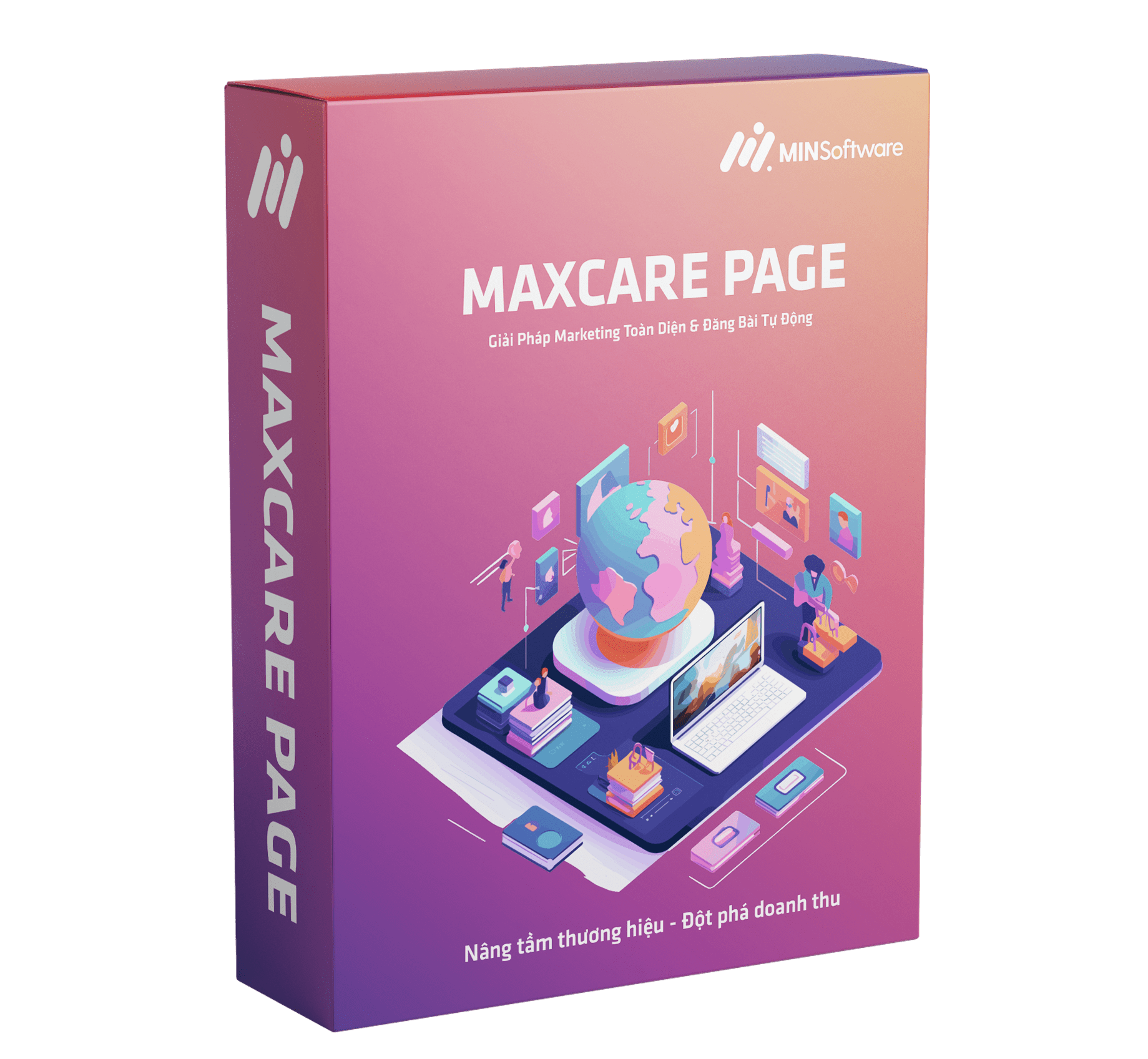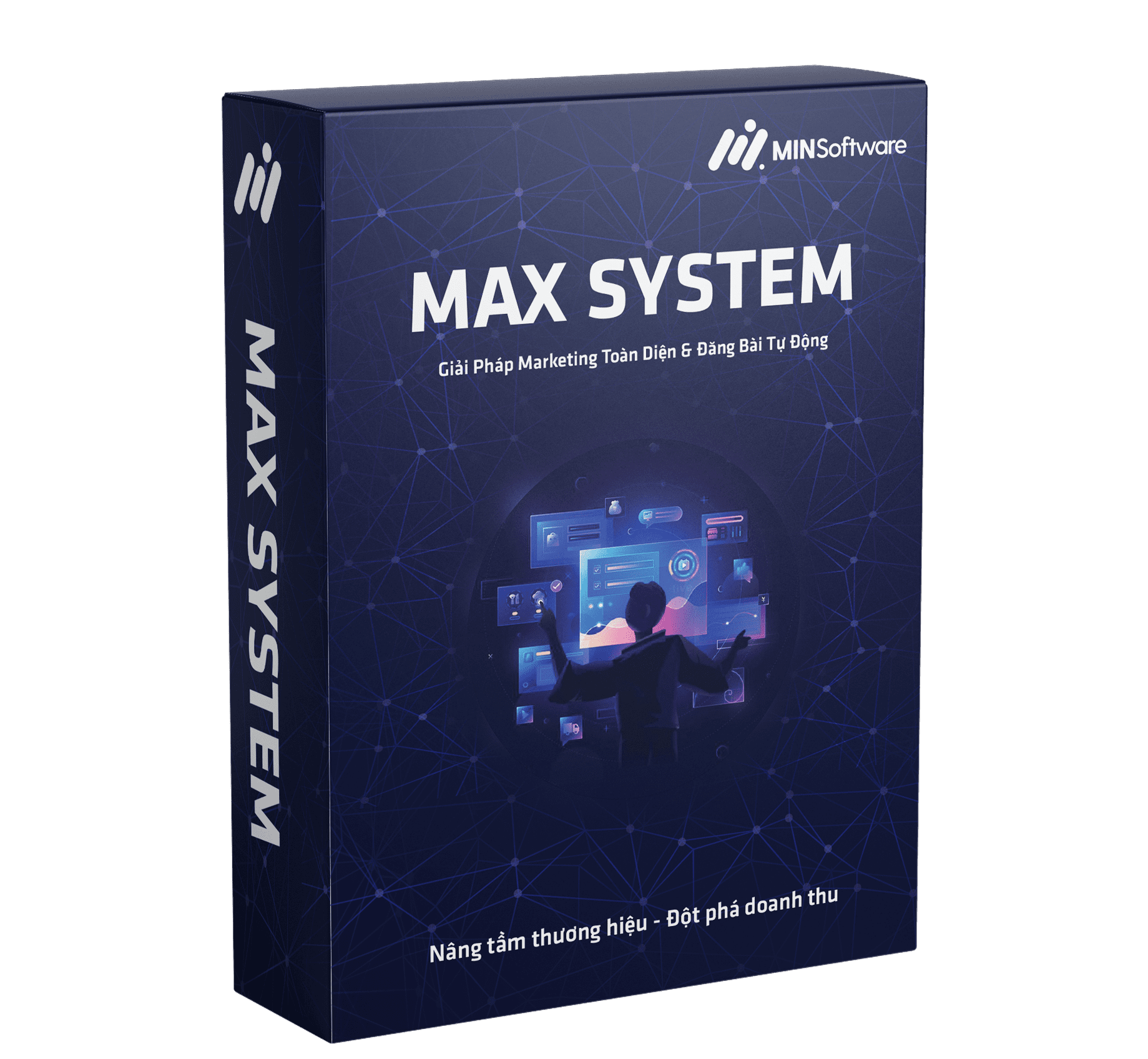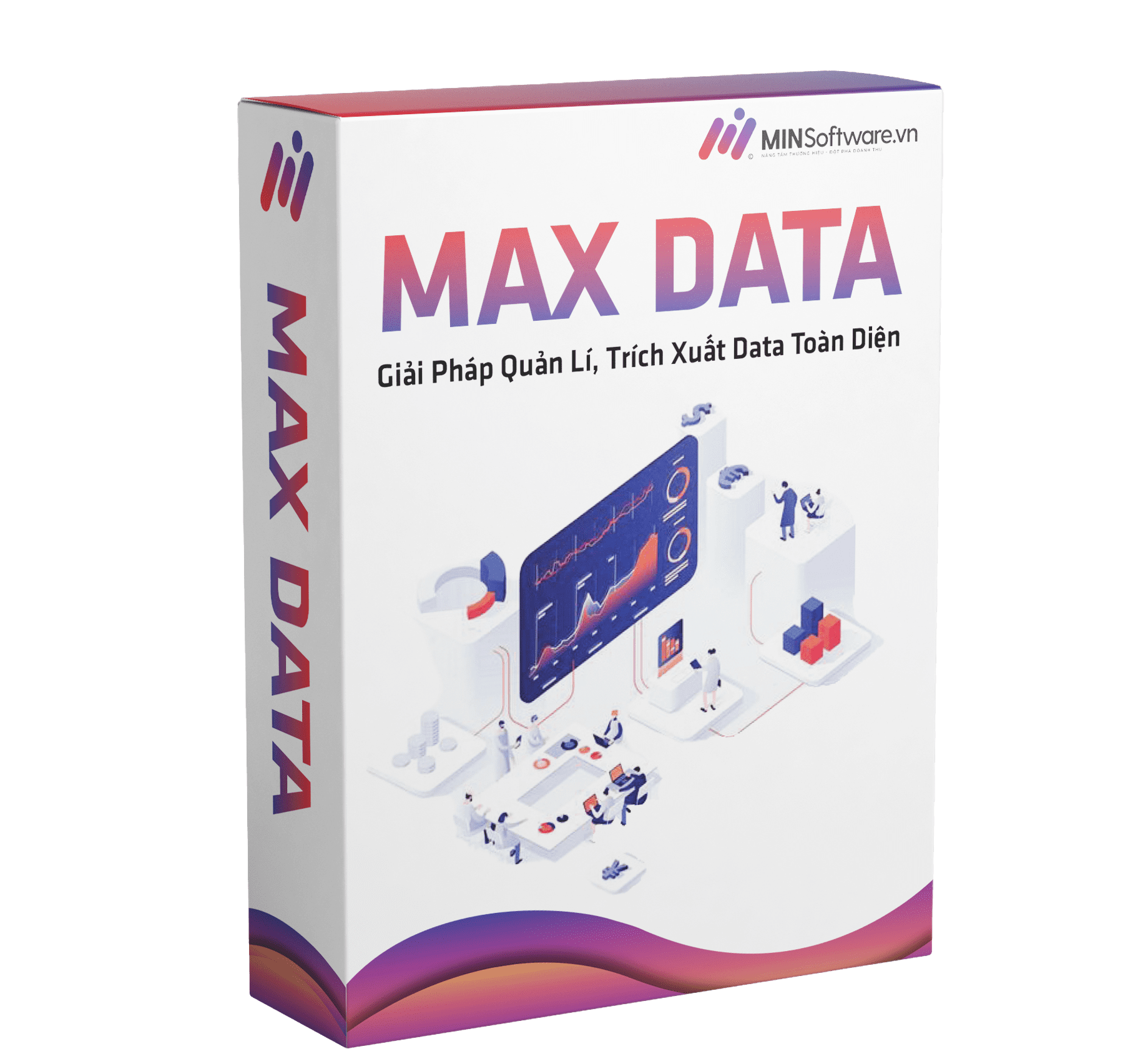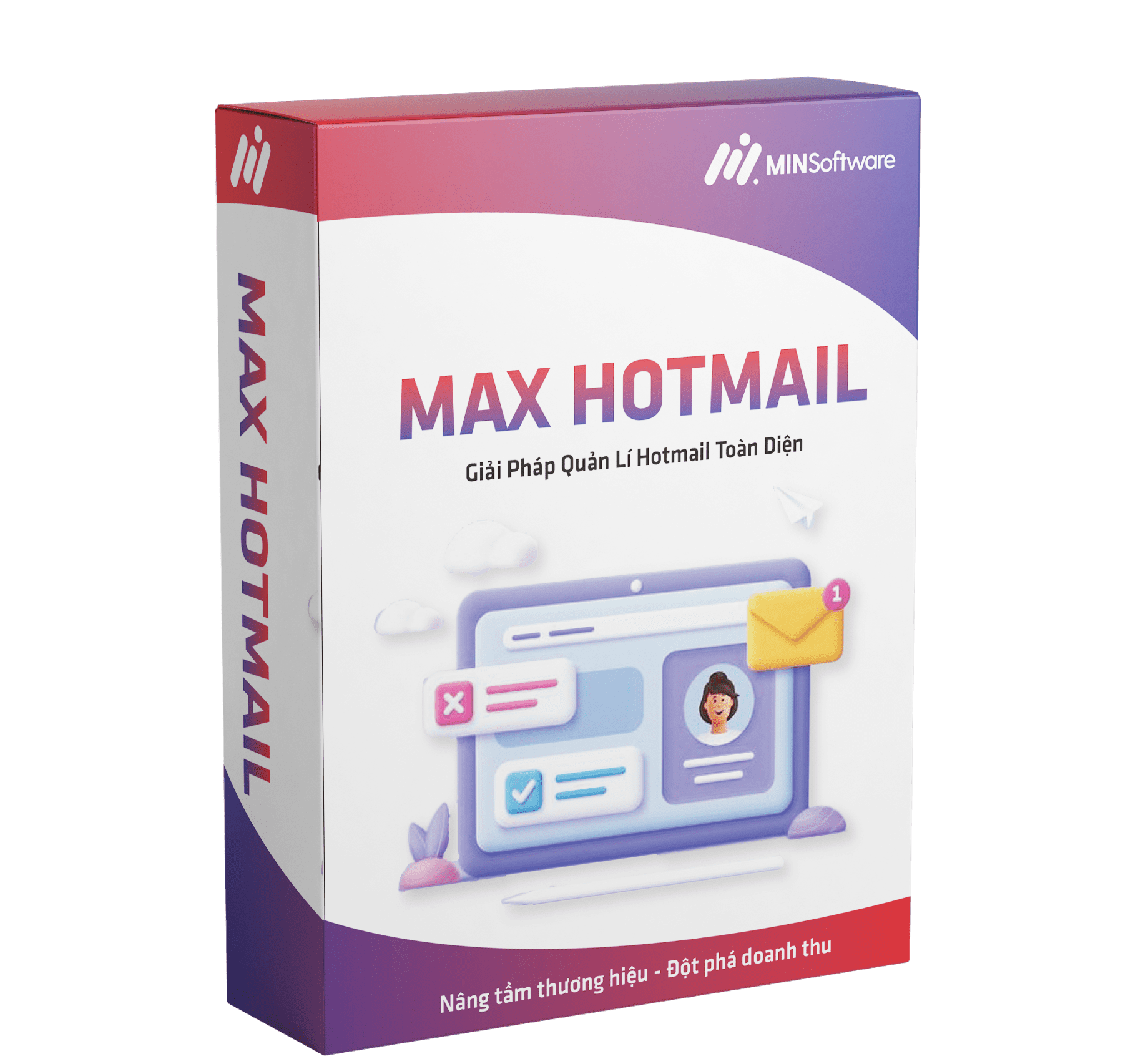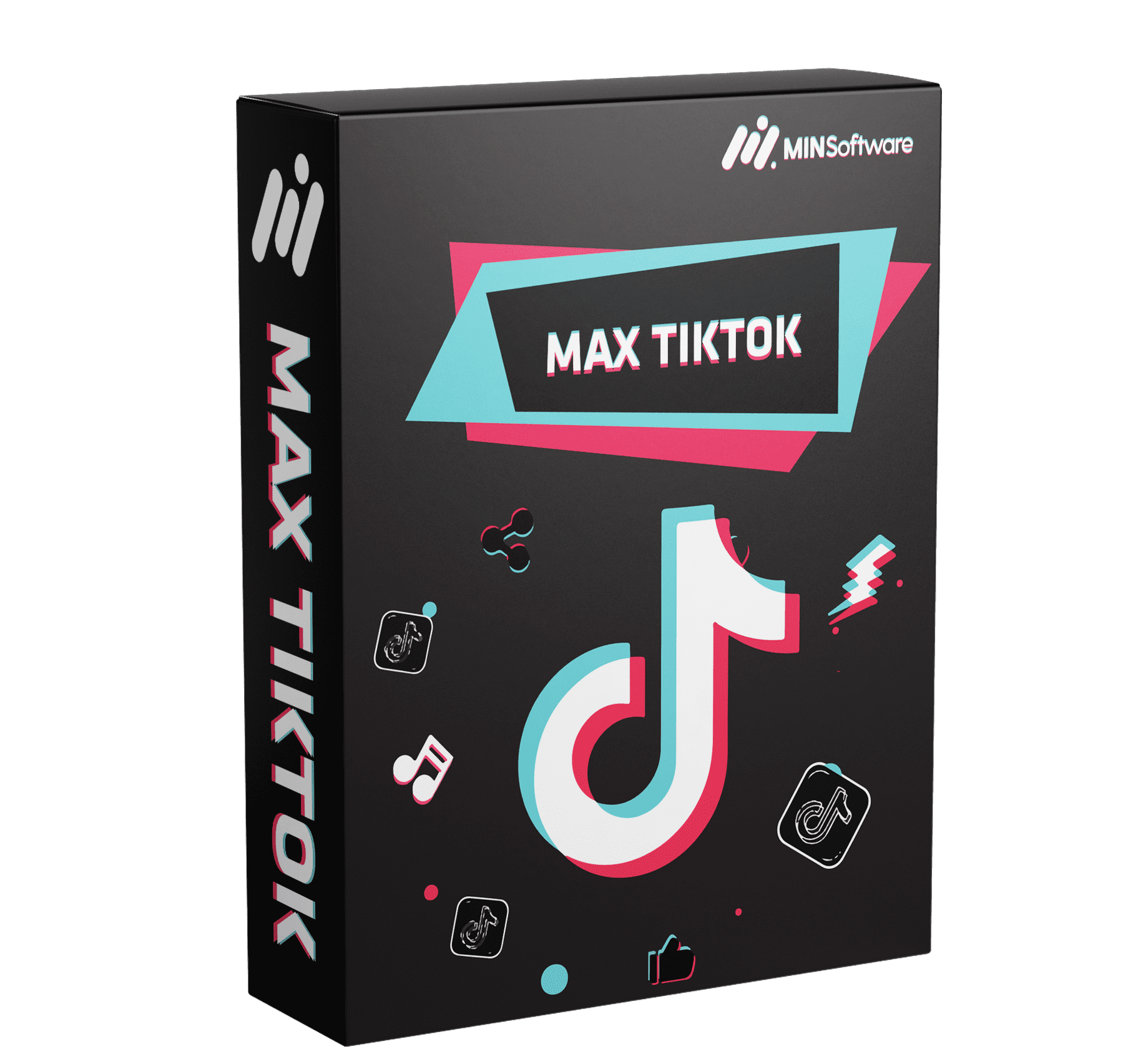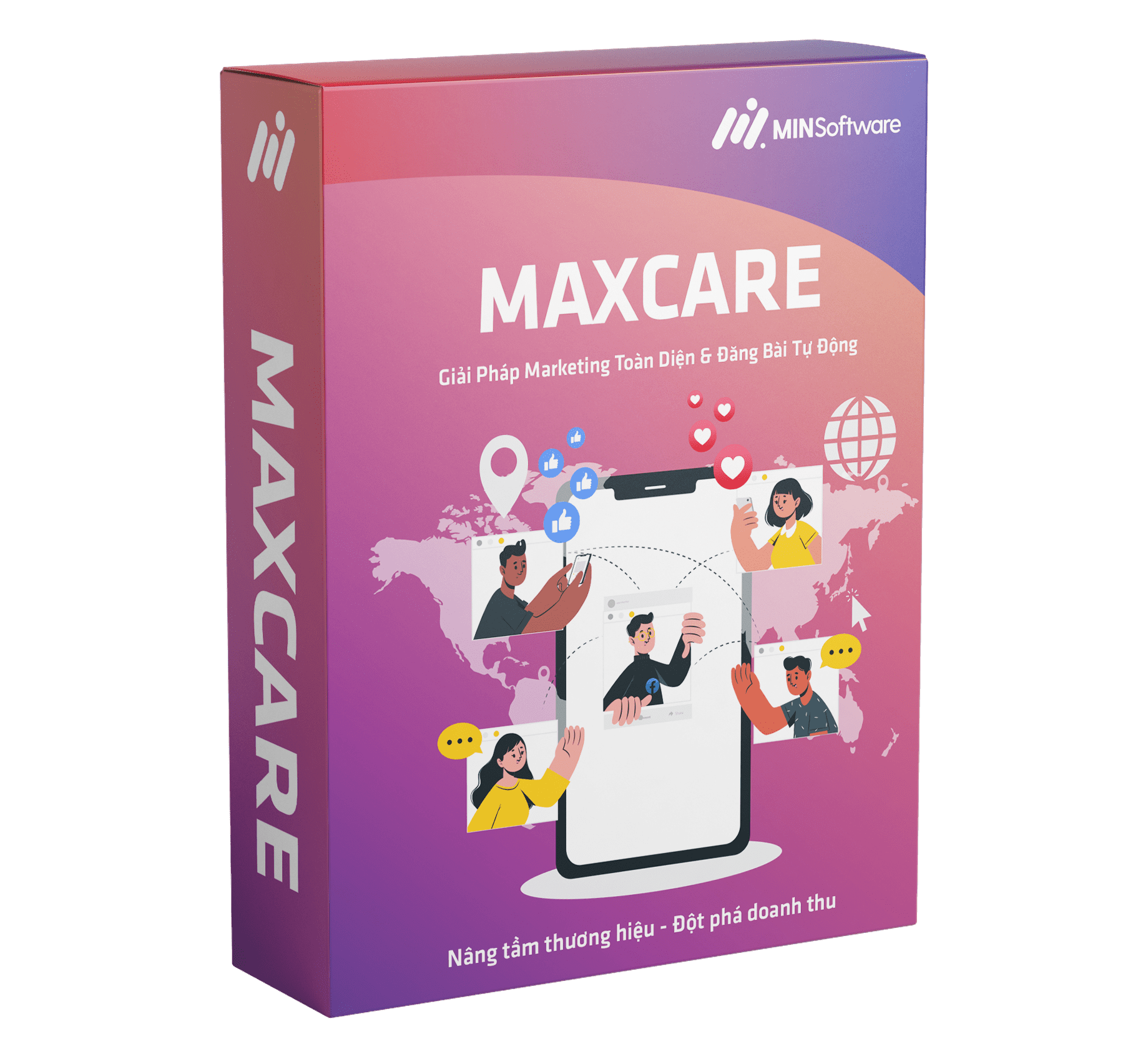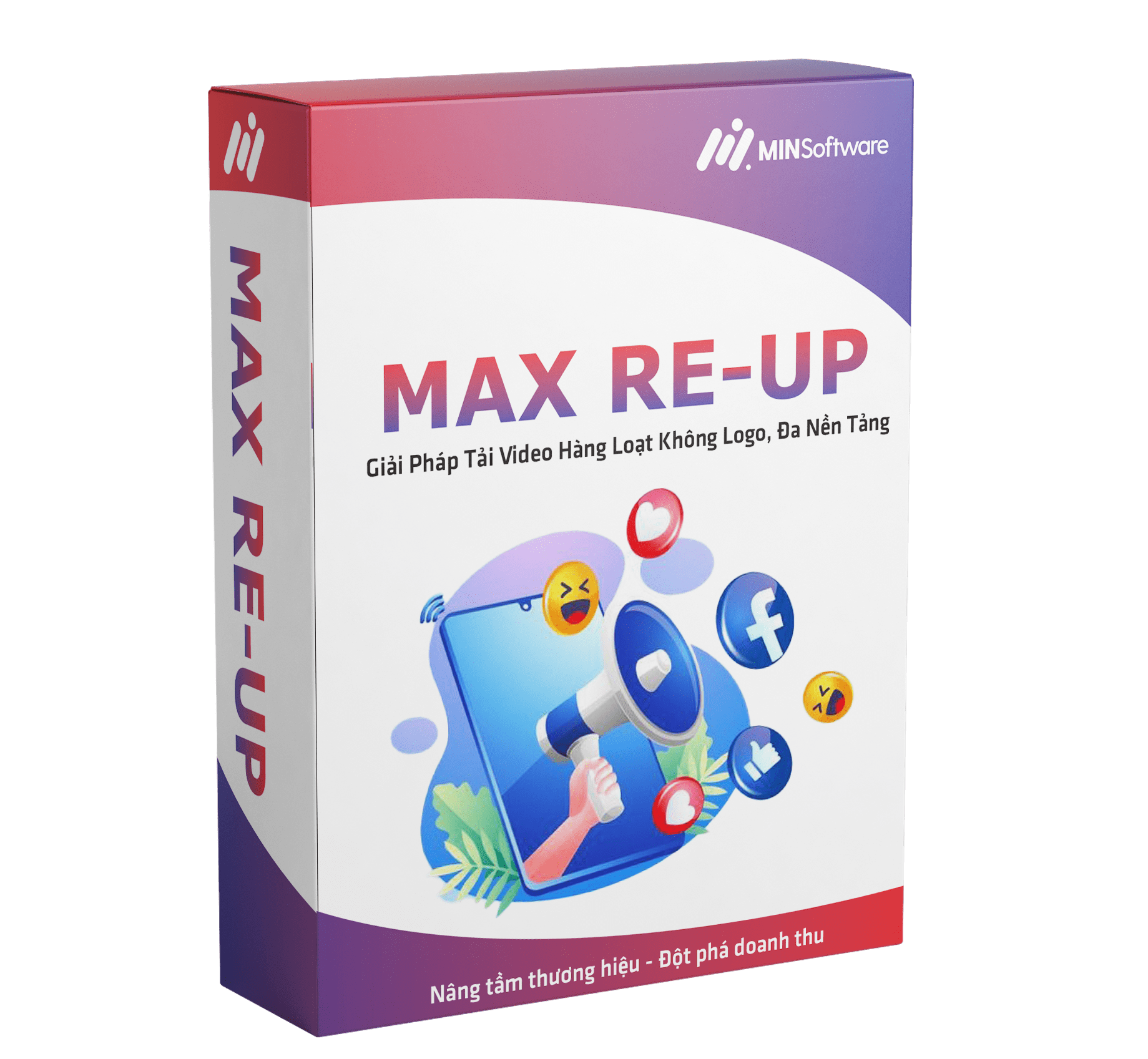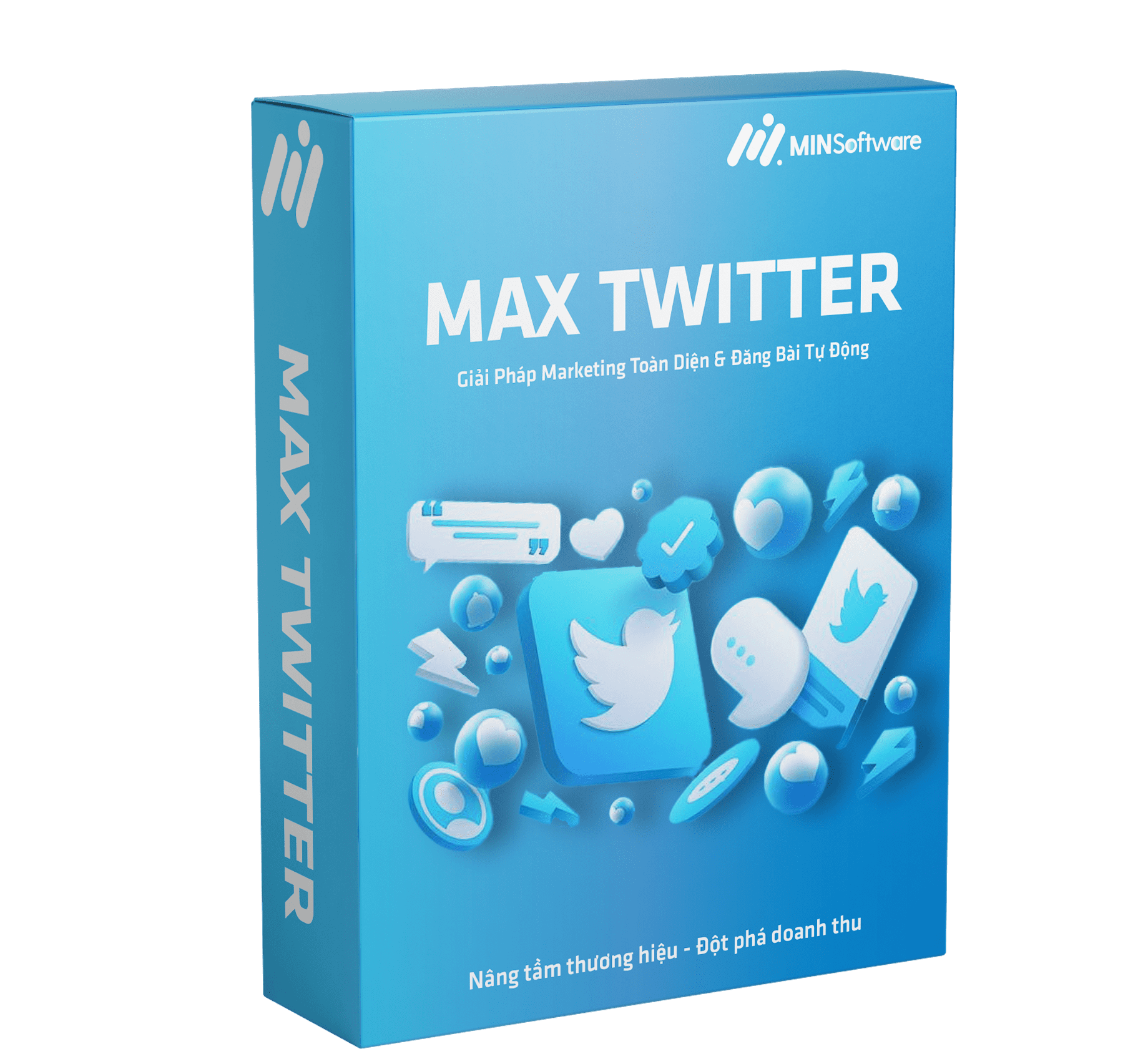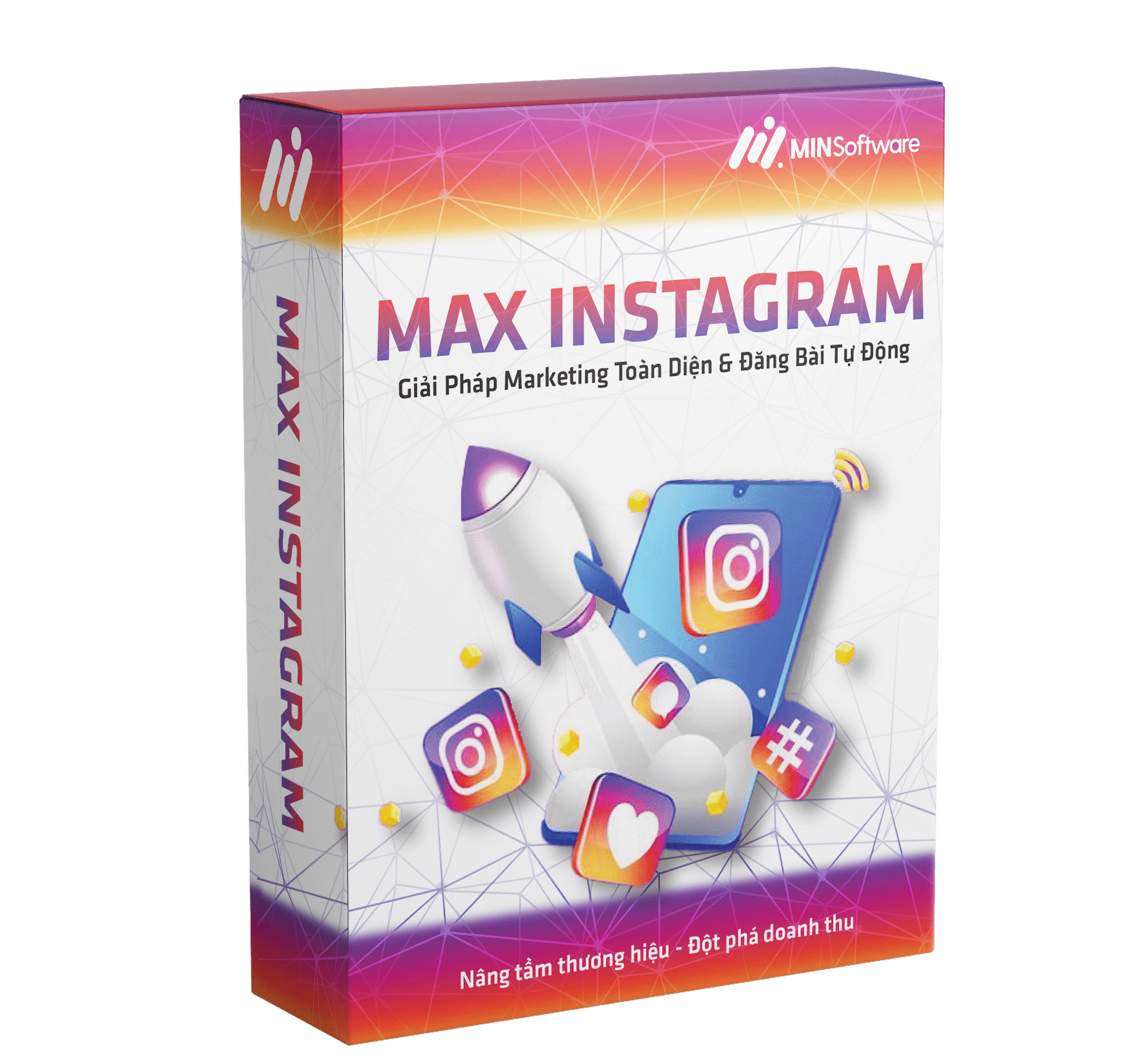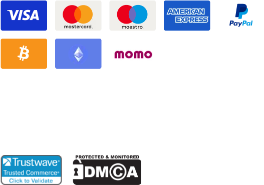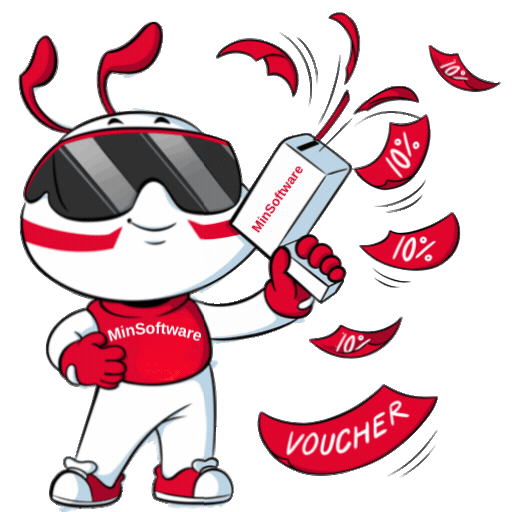You are running an online business and need to post daily in groups while searching for a large number of quality Facebook groups. This helps with posting sales content and seeding groups to increase order volume. The Facebook Group Scraping Tool – MAXDATA will be your best assistant. Let’s explore more in the following article: Effective Facebook Group Scraping Tool by Keyword in 2024 with Minsoftware!
I. Overview of the Facebook Group Scraping Tool – MAXDATA
The Facebook Group Scraping Tool is a useful tool that helps solve challenges in posting, selling, and increasing engagement in Facebook groups. It saves time and effort while allowing users to proactively find quality groups, reach more potential customers, and gain a competitive advantage.

The MAXDATA software supports shop owners and businesses in executing effective Facebook marketing strategies. This tool helps gather potential customer data from profiles, fan pages, and groups.
Key Features of MAXDATA:
- Group Scraping: Extracts group information, scans groups a user has joined, and scrapes group members
- Page Scraping: Extracts page data, scans pages by keyword, and collects page details.
- User Data Scraping: Scans user data and extracts their friend list.
- Post Data Scraping: Extracts posts by keyword, counts reactions on posts, gathers user reaction data, and scrapes user posts within groups.
- Additional Features: Find Facebook IDs, ChatGPT integration, and check live UIDs.
Video software introduction MAXDATA:
.
II. How to Scrape Large Numbers of Facebook Groups Using MAXDATA
To help find potential customers, the software provides a keyword-based group scraping feature, applicable to various industries such as beauty, cosmetics, fashion, real estate, parenting, etc. Follow these steps to use MAXDATA effectively:
– Step 1: Log in to MAXDATA.
- First, download and install the MAXDATA software on your computer using the provided link.
- Log in with a licensed account. You can contact support via the information below or in the video for installation assistance.
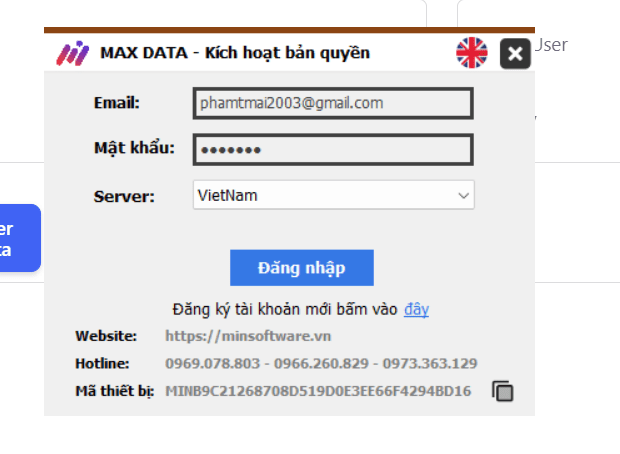
– Step 2: Perform Group Scraping by Keyword
- In the left-hand menu, navigate to Group Data Scraping → Scrape Groups by Keyword.
- Enter the UID of the account running the tool.
- Input the keywords for the groups you want to scrape (e.g., Spa, Beauty, etc.).
- Set the group limit per keyword.
- Click Start to begin the automatic scraping process.
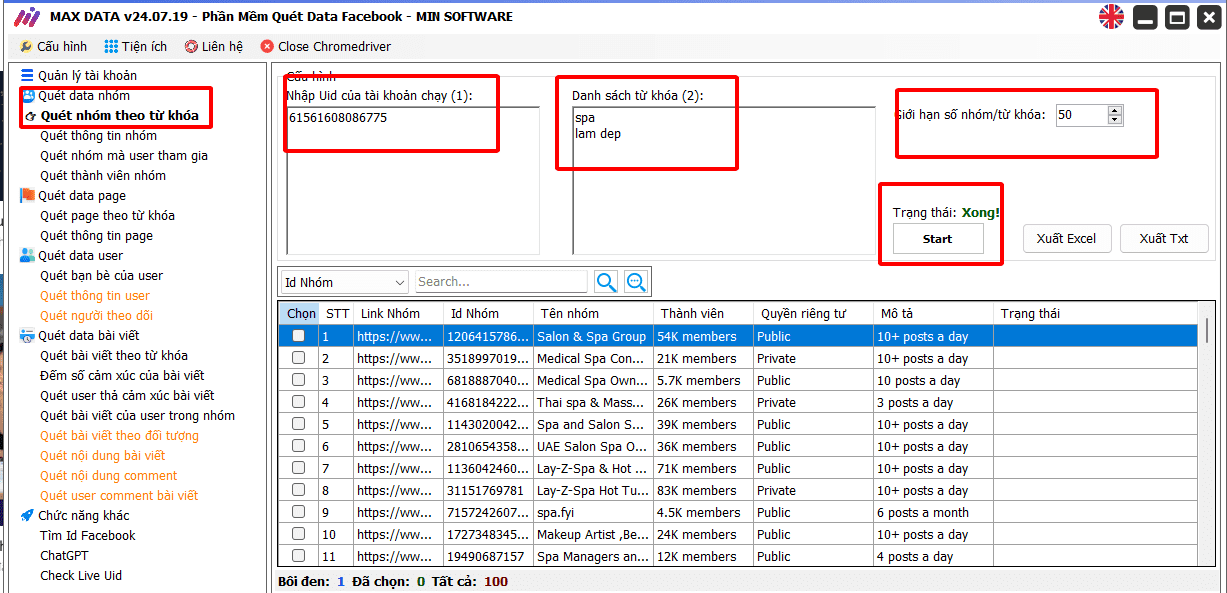
– Step 3: Export Data for Analysis & Compilation
Once scraping is complete, the software will return a list of Facebook groups related to your keywords, including:
- Group link, ID, name, number of members, privacy status, description, and activity status.
- The data can be exported as TXT or Excel files for further processing and storage.
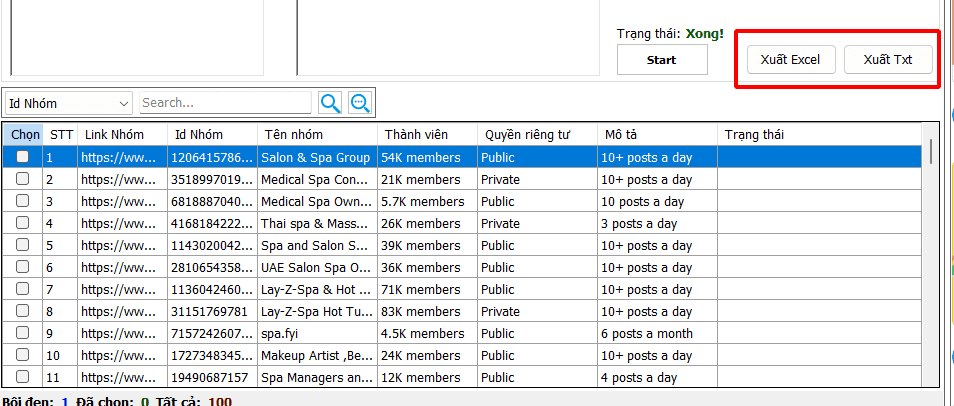
III. Important Notes When Using the MAXDATA Facebook Group Scraping Tool
When using the MAXDATA Facebook Group Scraping Tool, keep these points in mind:
- A Facebook account is required to operate the software.
- More data requires more Facebook accounts for scraping.
- If a group requires membership approval, the account must be a member to extract data.
- The account must remain active to avoid disruptions.
- The tool can scrape interactions on ads (likes, comments, shares), but hidden interactions cannot be scraped.
- Using a strong, verified account (via account) yields better results than a newly created or cloned account.
Conclusion
This article introduced you to the MAXDATA Facebook Group Scraping Tool, which allows large-scale keyword-based group extraction. Hopefully, this guide provides useful insights to help you grow your business successfully!
🎀 For FREE consultation and support, contact:
𝗛𝗼𝘁𝗹𝗶𝗻𝗲/𝗭𝗮𝗹𝗼: 0865.866.962
𝗧𝗲𝗹𝗲𝗴𝗿𝗮𝗺: https://t.me/maiminsoftware
𝗙𝗮𝗻𝗽𝗮𝗴𝗲: https://www.facebook.com/maiminsoftware/
🏬𝐋𝐨𝐜𝐚𝐭𝐢𝐨𝐧: 58 Trương Công Giai, Dịch Vọng, Cầu Giấy