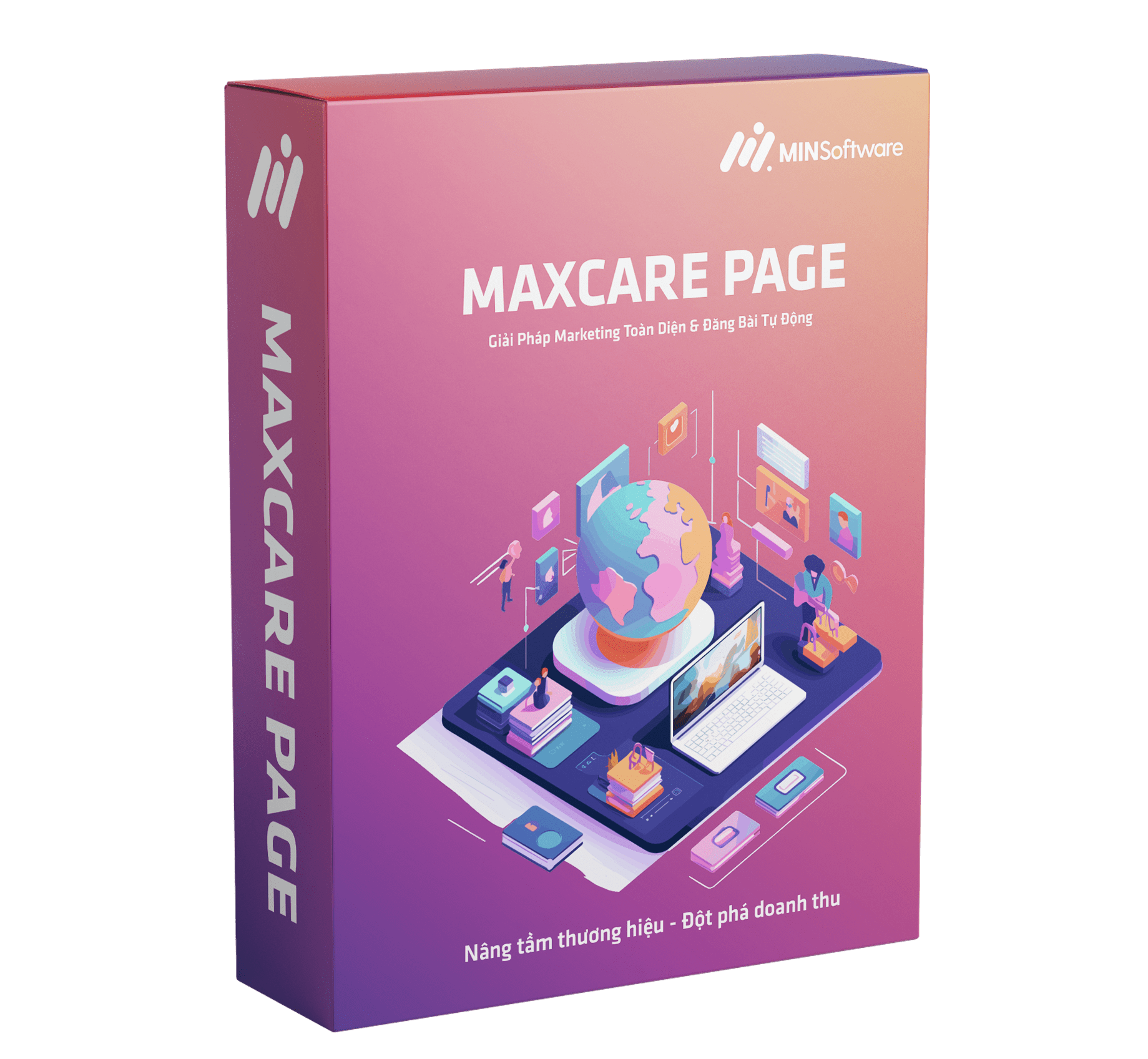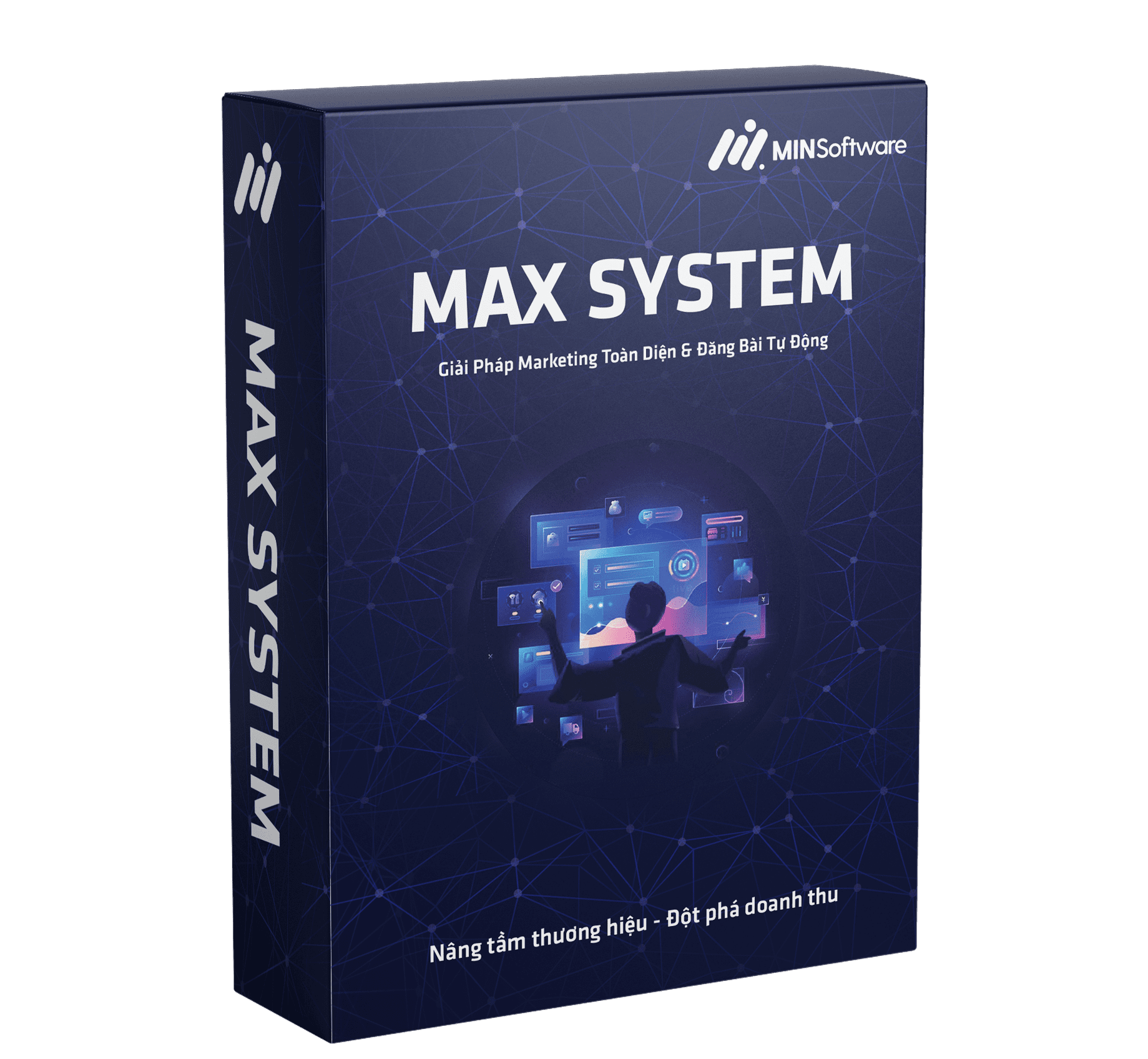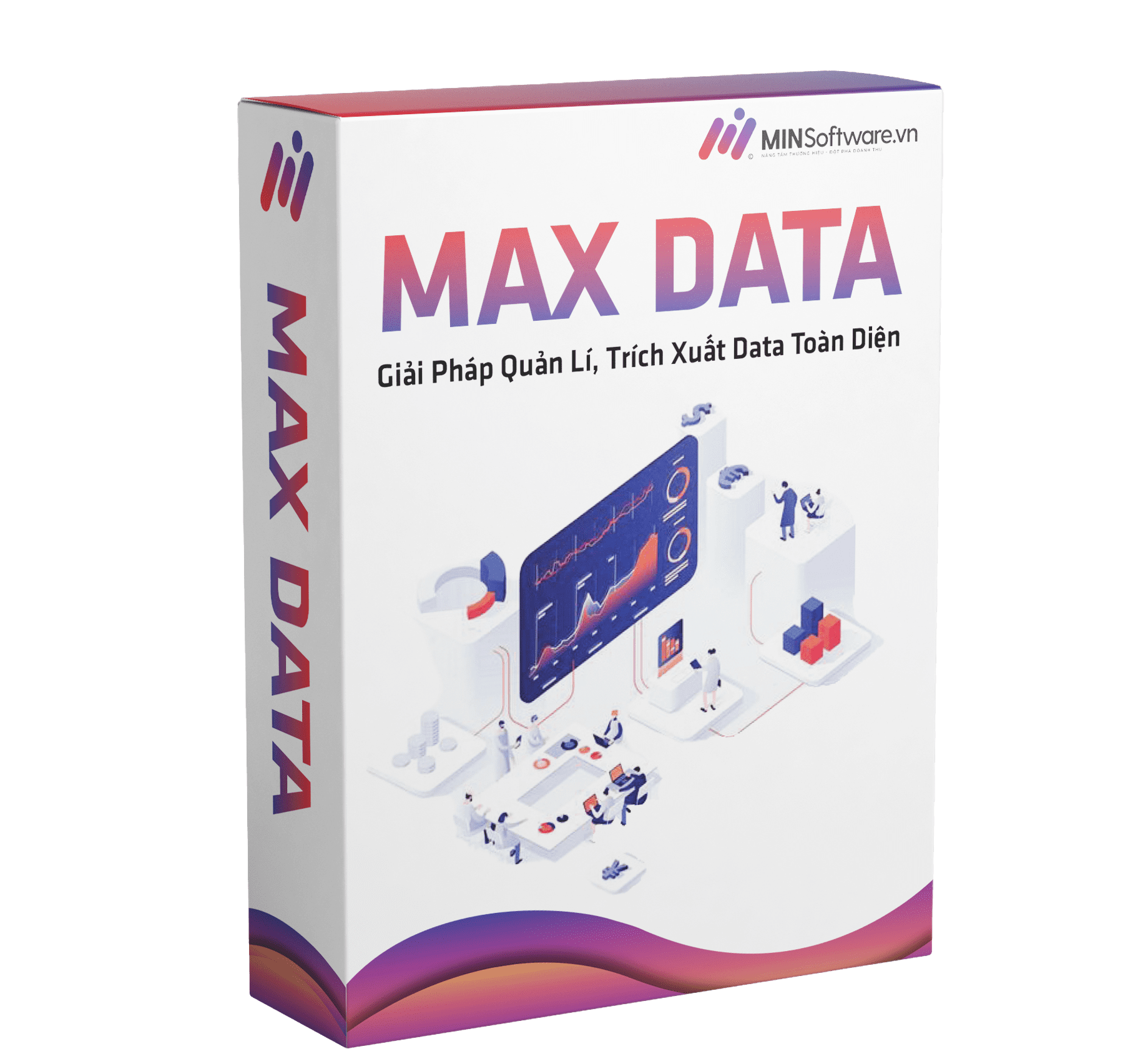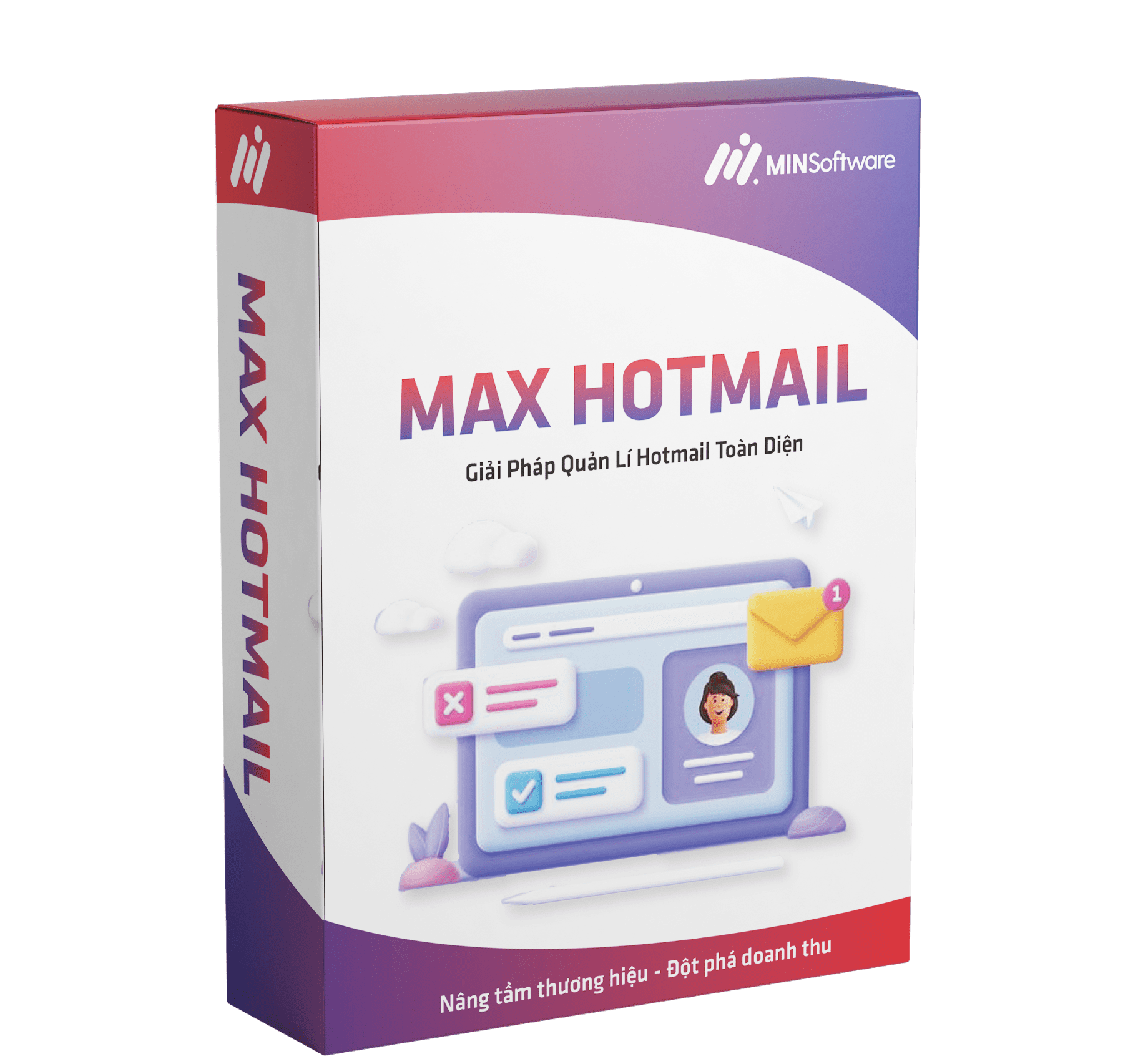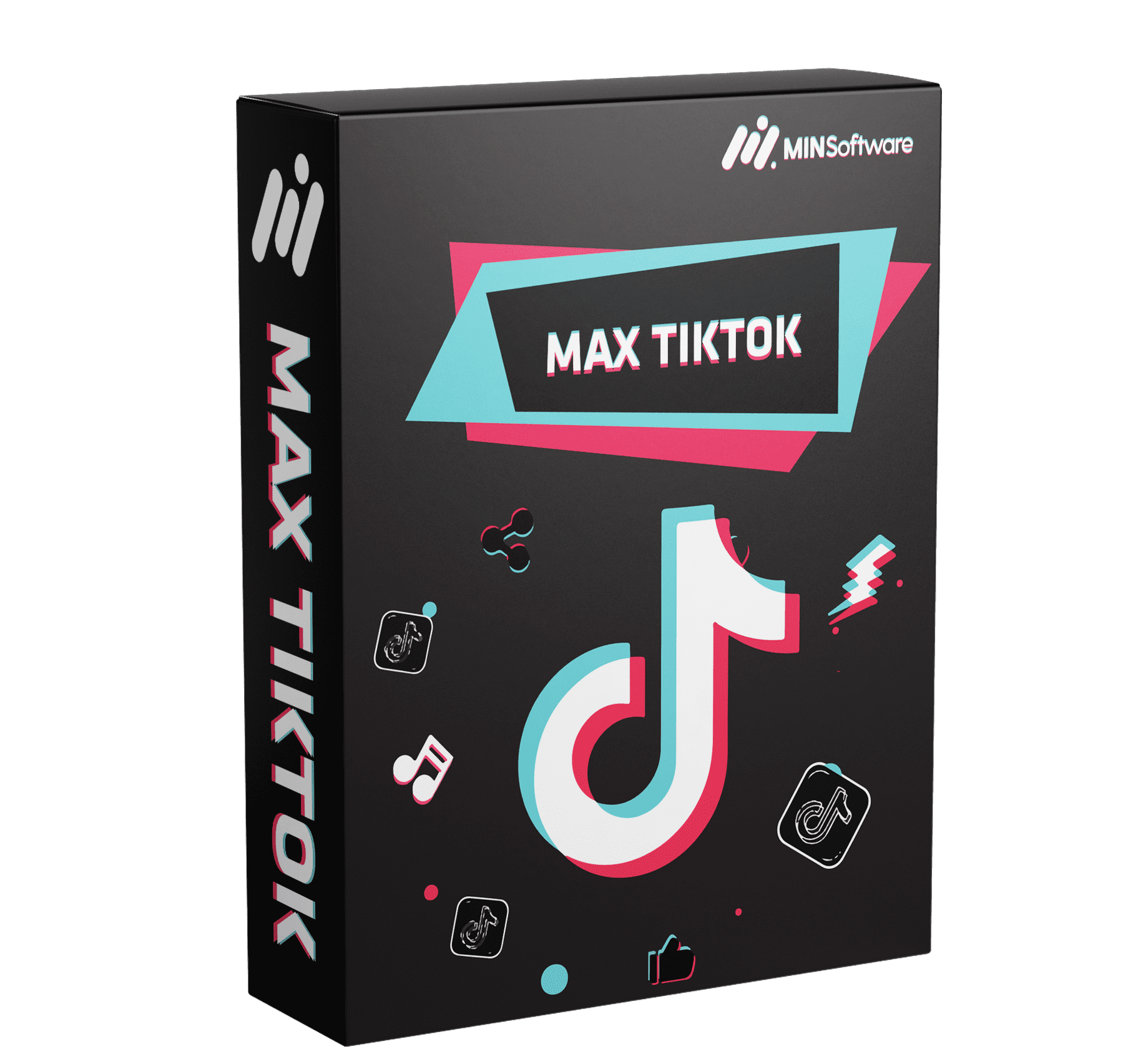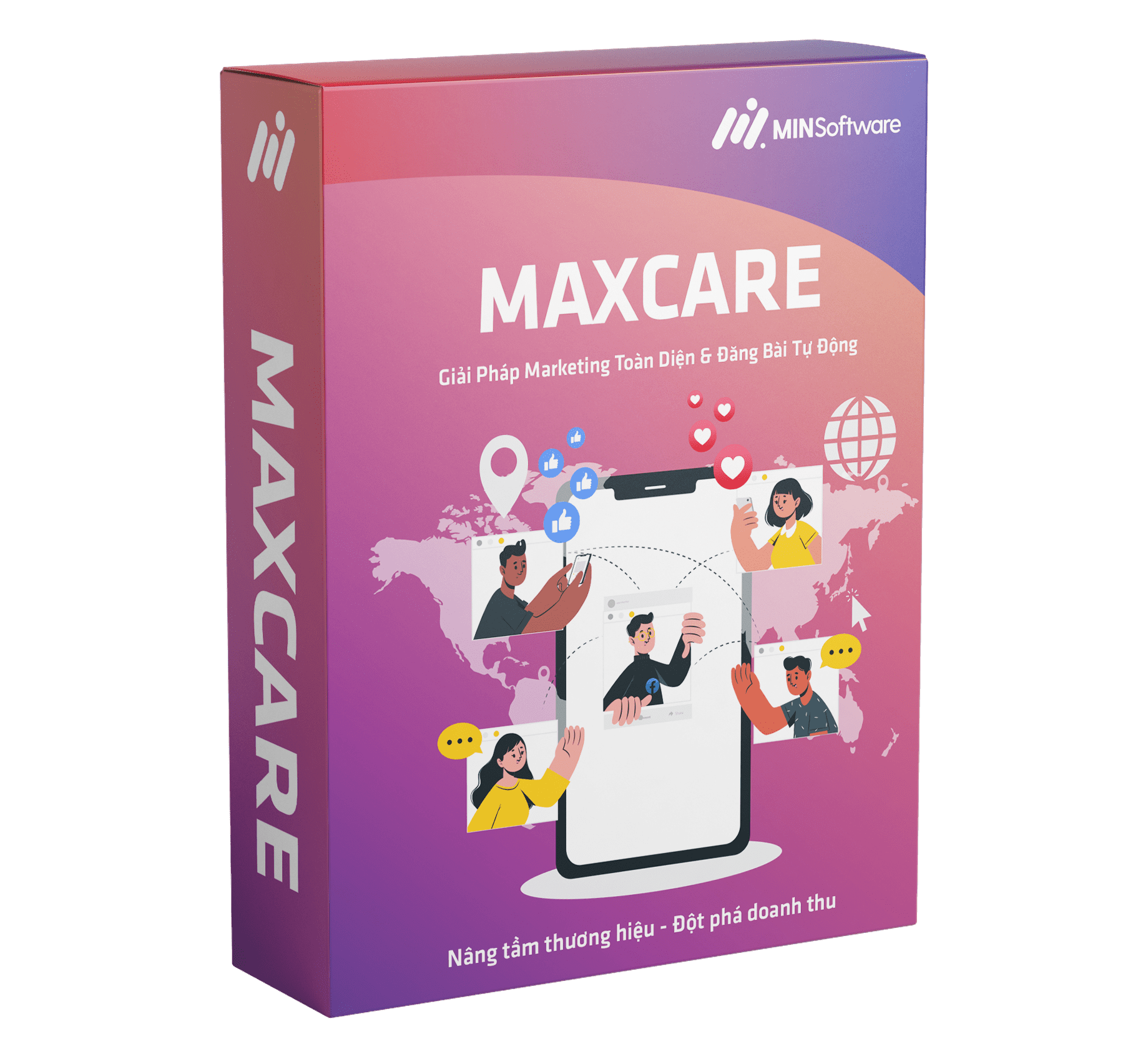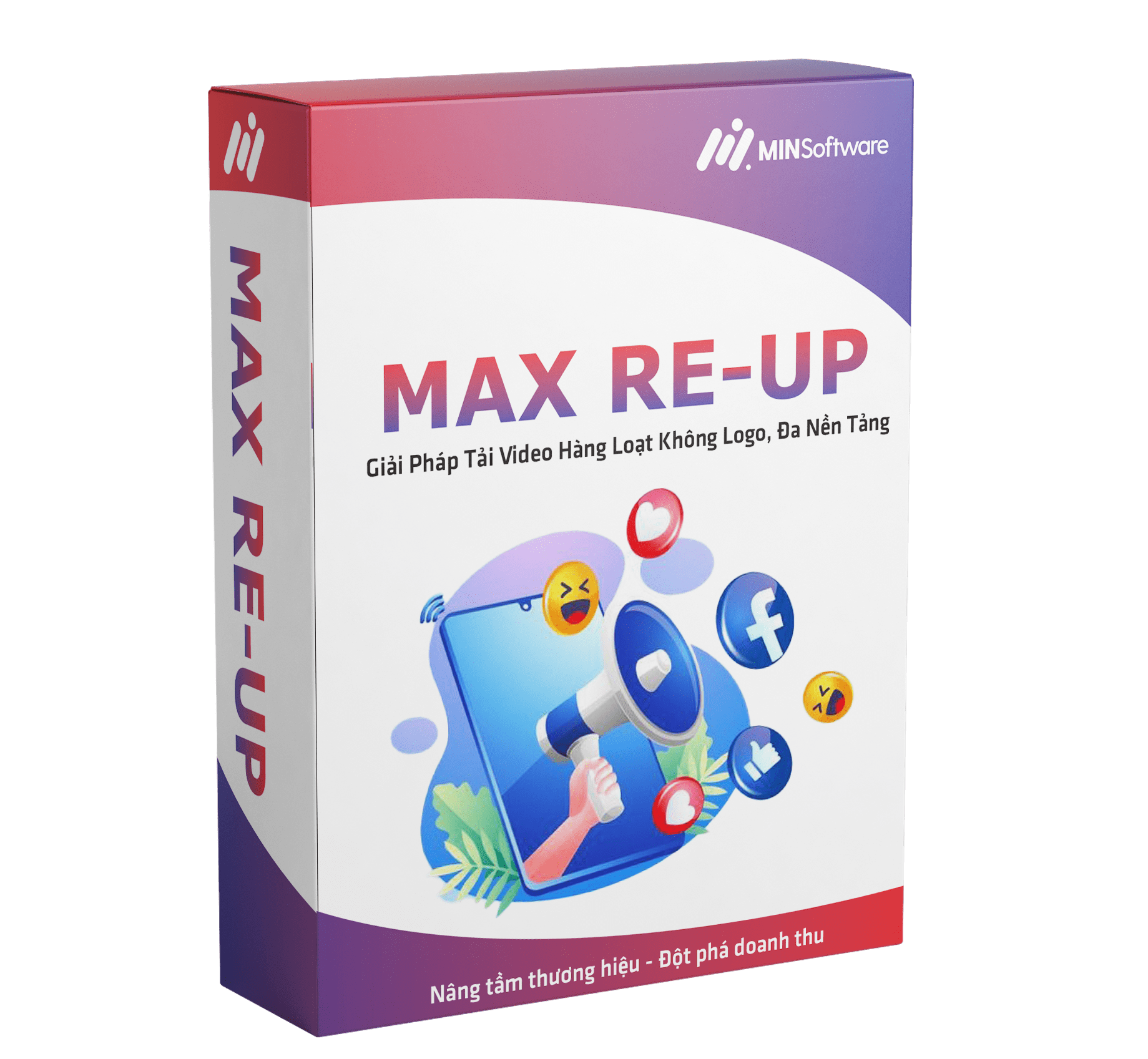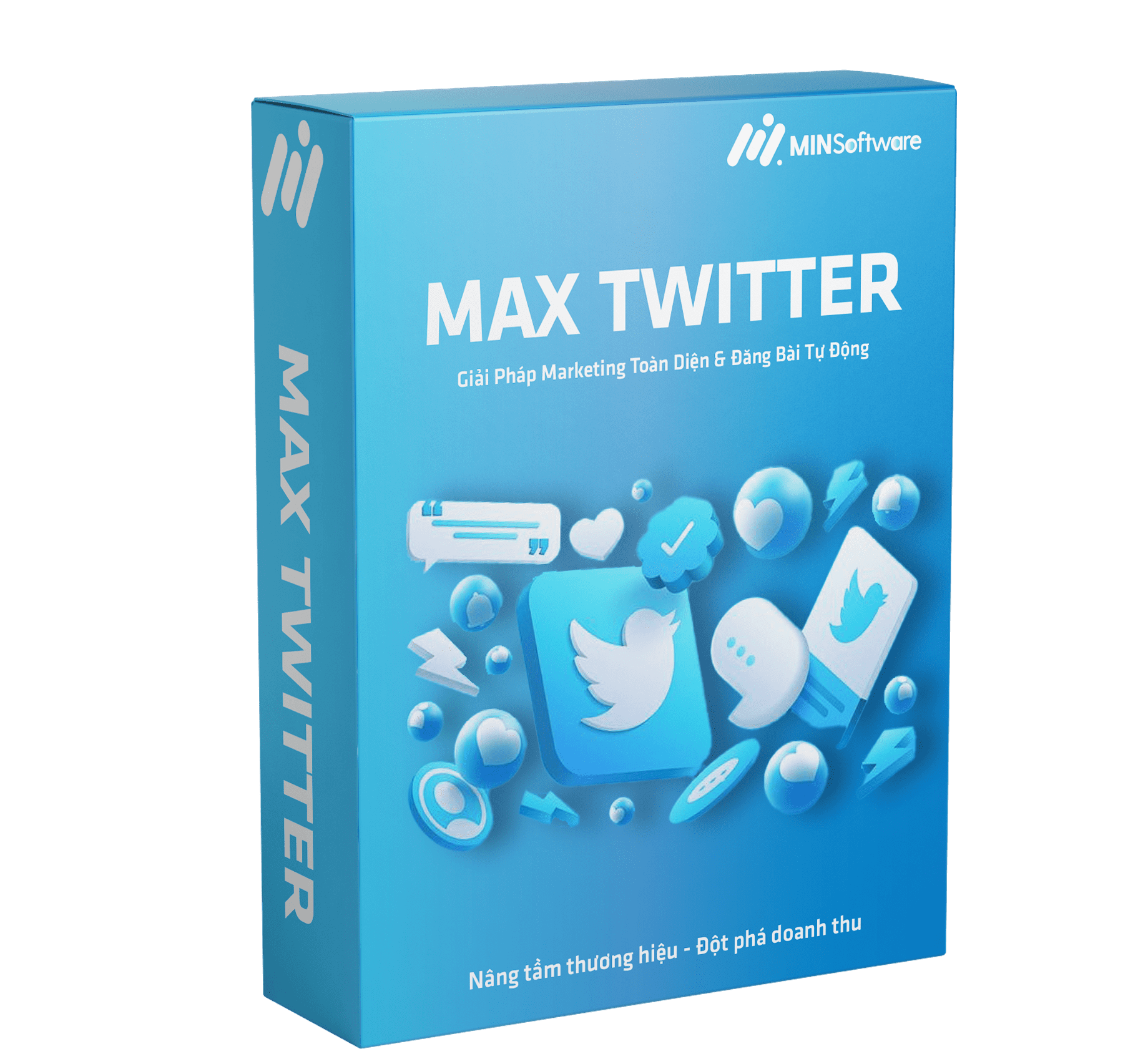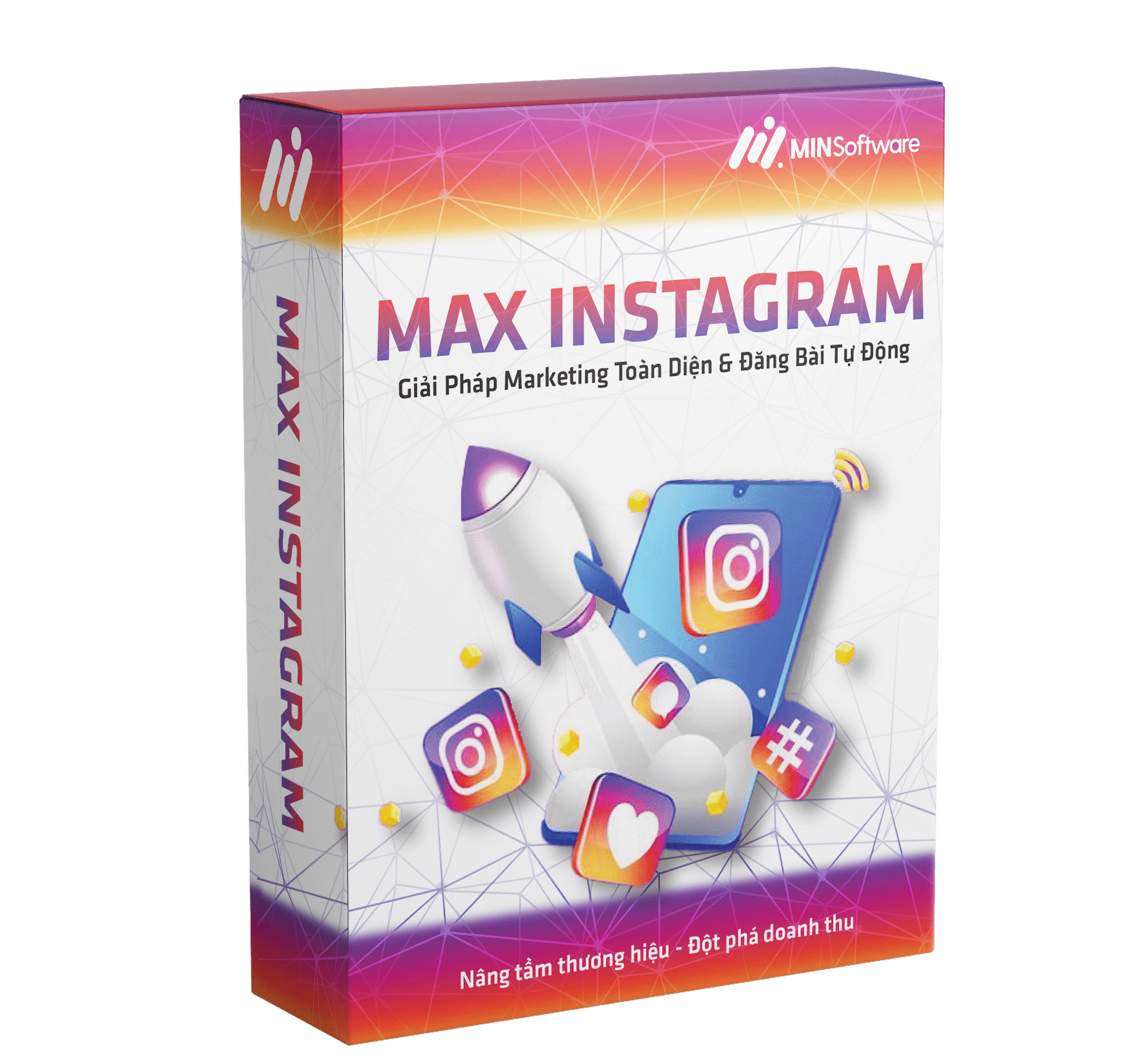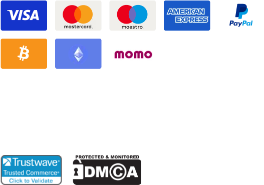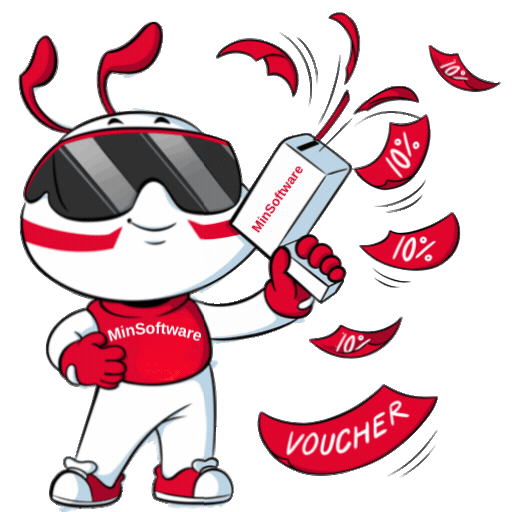Is download TikTok videos without logo difficult? TikTok is a highly popular social media platform that allows users to create and share short videos with various effects, music, and engaging content. Do you want to download your favorite TikTok videos to watch offline, share them on other platforms, or use them for personal purposes without the TikTok watermark? In this article, Minsoftware will guide you on how to download TikTok videos without a logo in the simplest and most effective way.
Benefits of Download TikTok Videos Without Logo
When you download TikTok videos Without Logo, you can:
- Create personalized and creative videos without being restricted by TikTok’s logo or user ID.
- Share TikTok videos on other platforms like Facebook, Instagram, YouTube, or Zalo without worrying about copyright issues or quality loss.
- Store TikTok videos in your personal library to watch anytime, anywhere without an internet connection.
- Use TikTok videos as inspiration for building your own channel on TikTok or other platforms.
- Edit or modify TikTok videos freely without being affected by logos or user IDs.
How to Download TikTok Videos Without Logo
There are several ways to download TikTok videos without a watermark, but in this article, we will introduce two of the simplest and most effective methods:
Using the SnapTik App
SnapTik is a free and easy-to-use app that allows you to download TikTok videos without a watermark while maintaining high quality, without requiring a TikTok login.
Steps to Use SnapTik:
- Open the TikTok app, find the video you want to download, select “Share,” and then “Copy Link.”
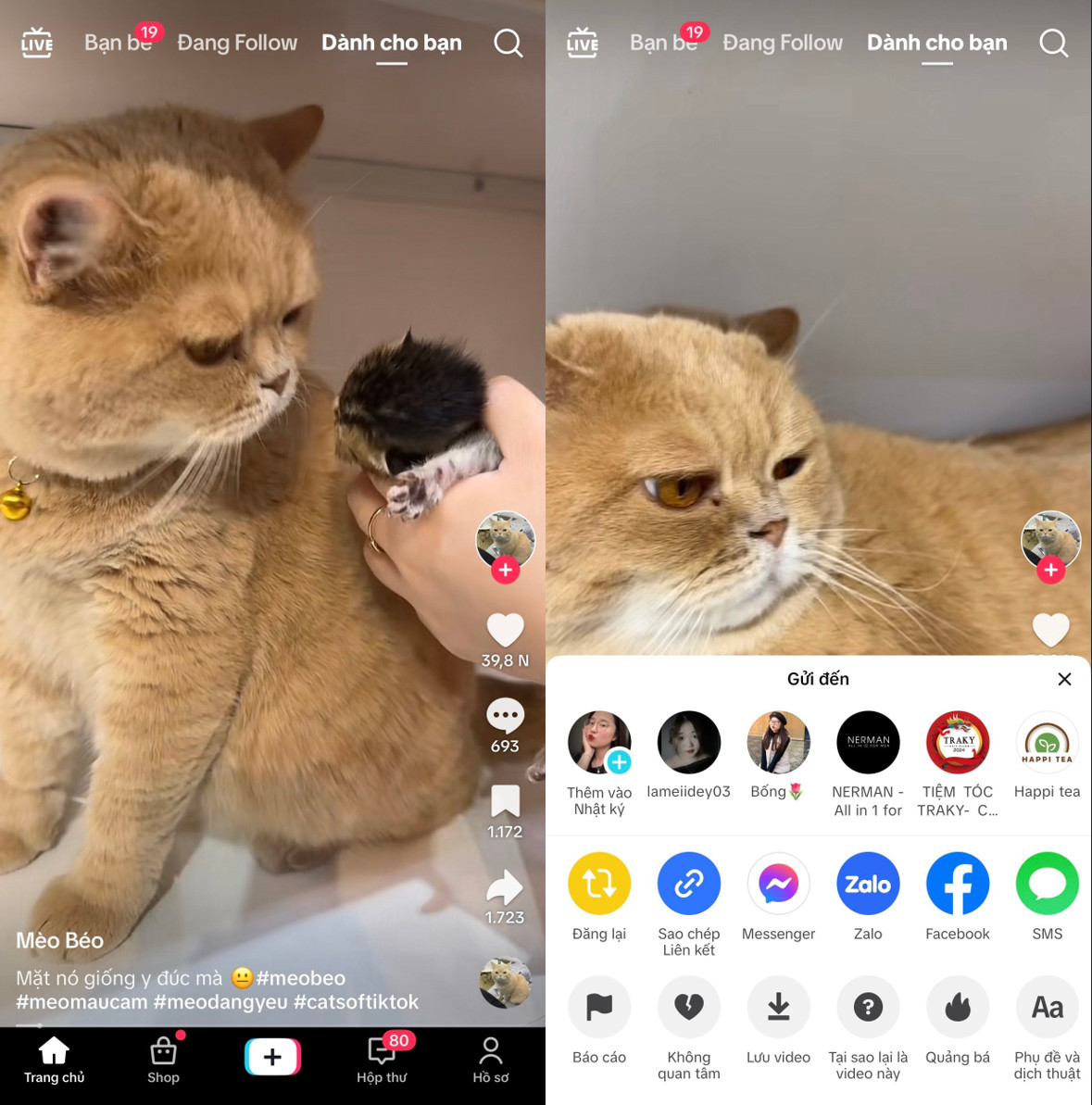
2. Open the SnapTik app, paste the copied link into the input field, and tap “Download Video.”
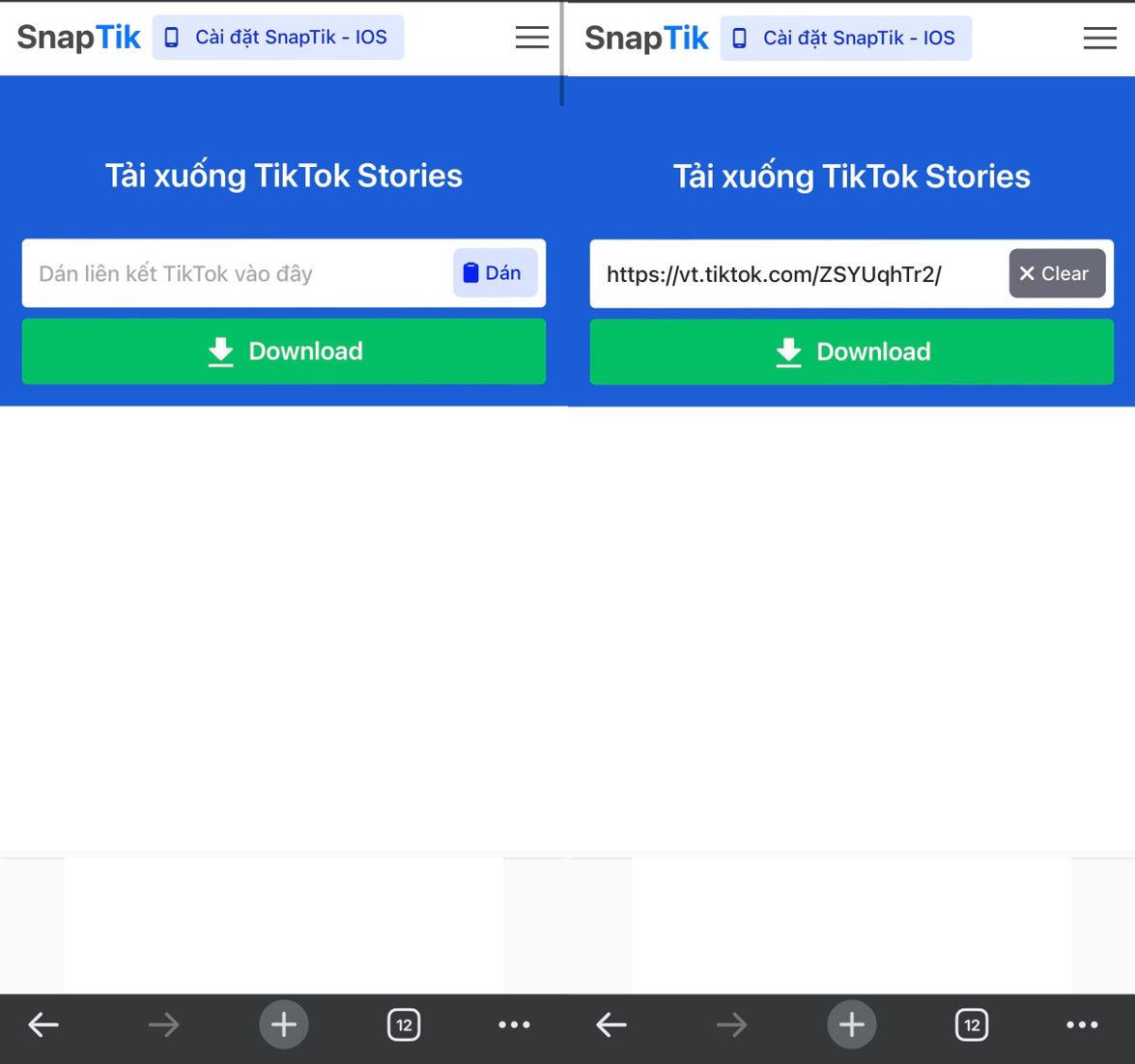
3. Choose the appropriate download option: Download with logo, download without logo, download video thumbnail, or download video audio.
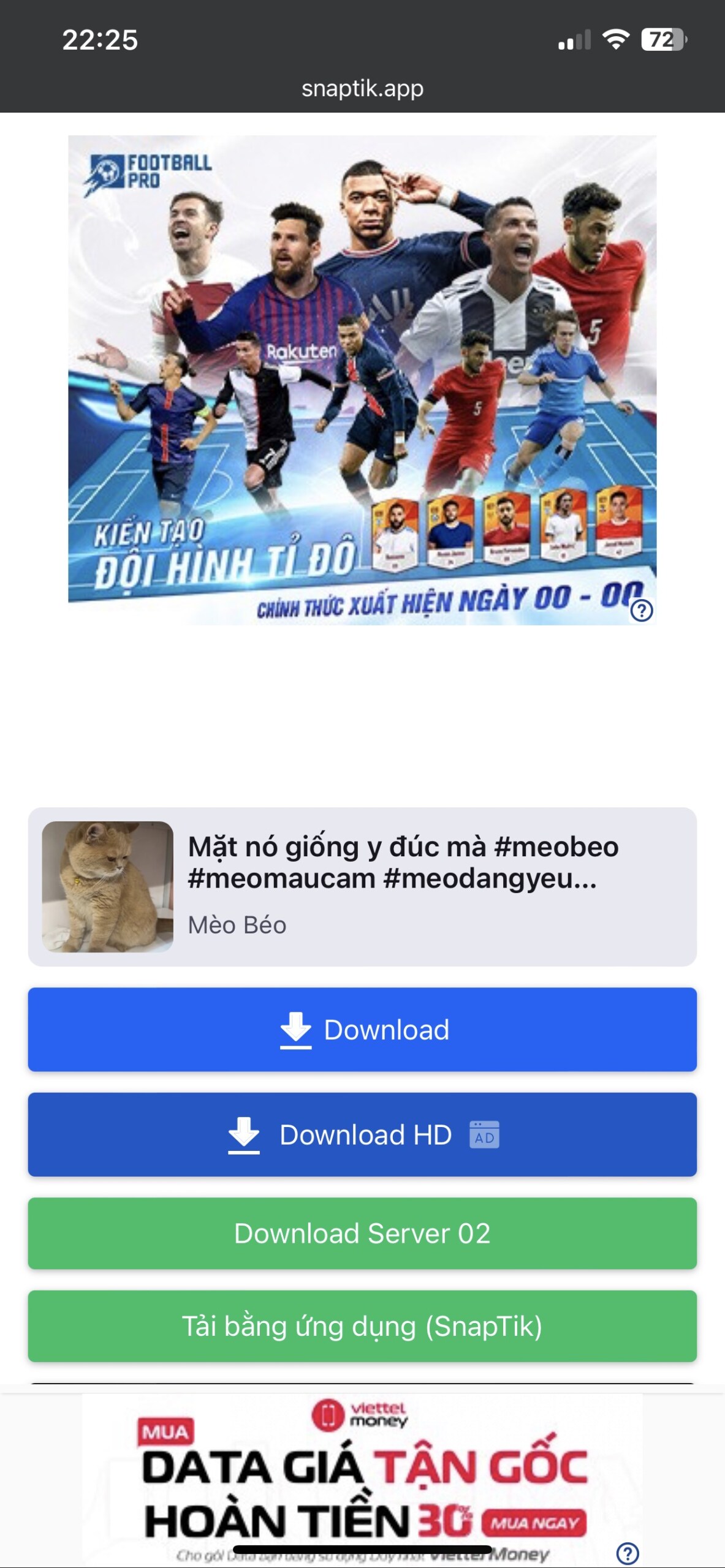
4. The downloaded video will be saved in the SnapTik folder on your device.
Using the MusicallyDown Website
MusicallyDown is a free and secure website that allows you to download TikTok videos without a logo without installing any software. You can download videos from any device, including smartphones, computers, and tablets.
Steps to Use MusicallyDown:
- Open the TikTok app, find the video you want to download, and copy its link.
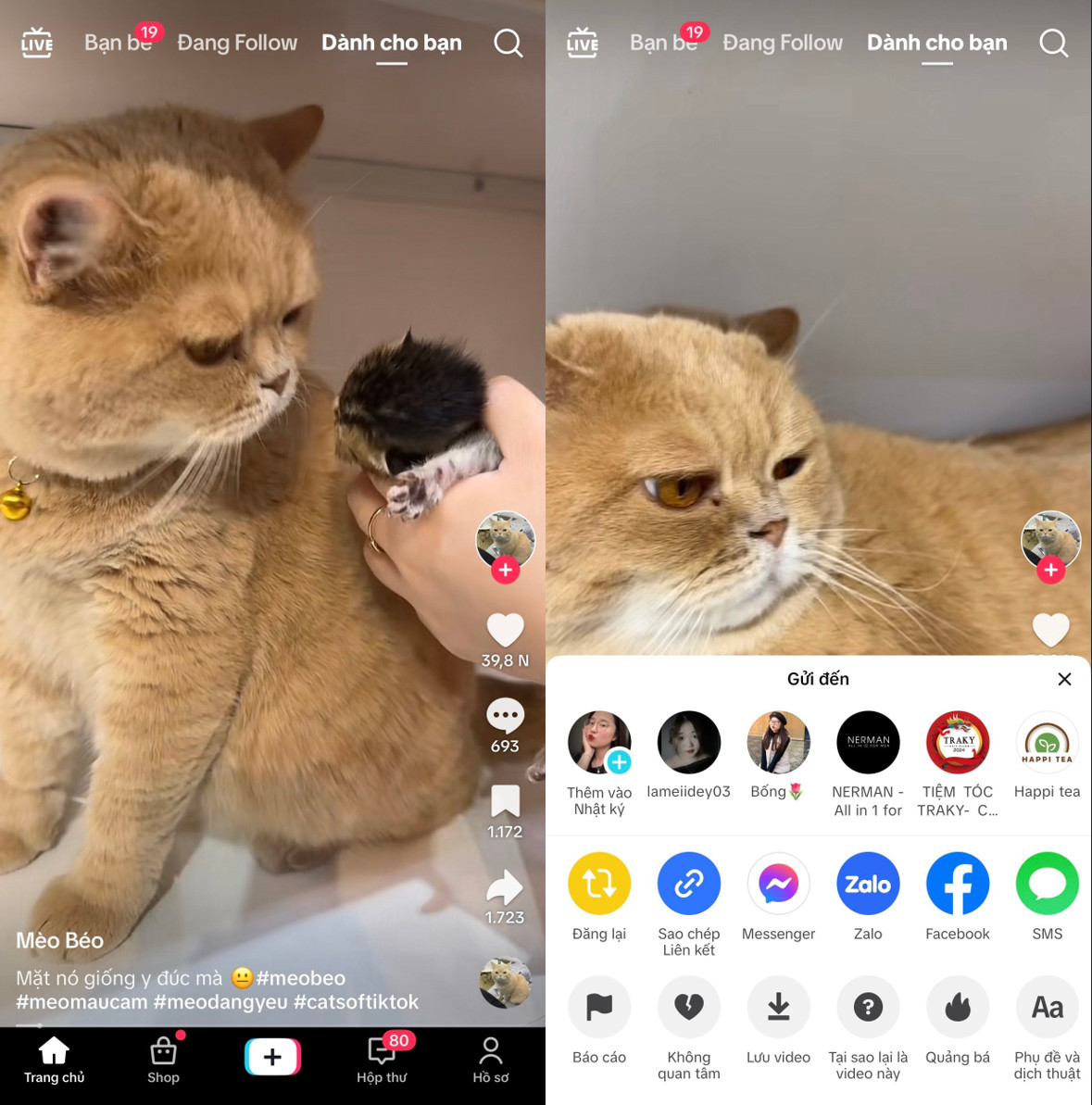
2. Visit the MusicallyDown website, paste the link into the search box, and click “Download.”

3. Choose the appropriate download option and save the video to your device.

You May Be Interested In:
Software to Download TikTok Videos Without Logo in Bulk
To download TikTok videos without logo in bulk, you need software that supports this function. MaxReup Facebook is a tool that helps you download TikTok videos in bulk quickly and easily.
-
Key Features of MaxReup Facebook Software:
- Mass video downloading across multiple channels.
- Re-upload videos with over 1,000 automatic effects.
- Edit 1,000 videos automatically with a single click.
- Auto-post videos on multiple platforms.
- Manage a large number of TikTok, Facebook, and other social media accounts.
How to Download TikTok Videos Without Logo Using MaxReup Facebook Software:
Step 1: Log into the software using the licensed account provided by Minsoftware.
Step 2: Configure the mass TikTok video download settings.
- On the main interface of the software, select the “Scan & Download Videos” tab and choose “Download Videos” to activate the bulk TikTok video downloading feature.
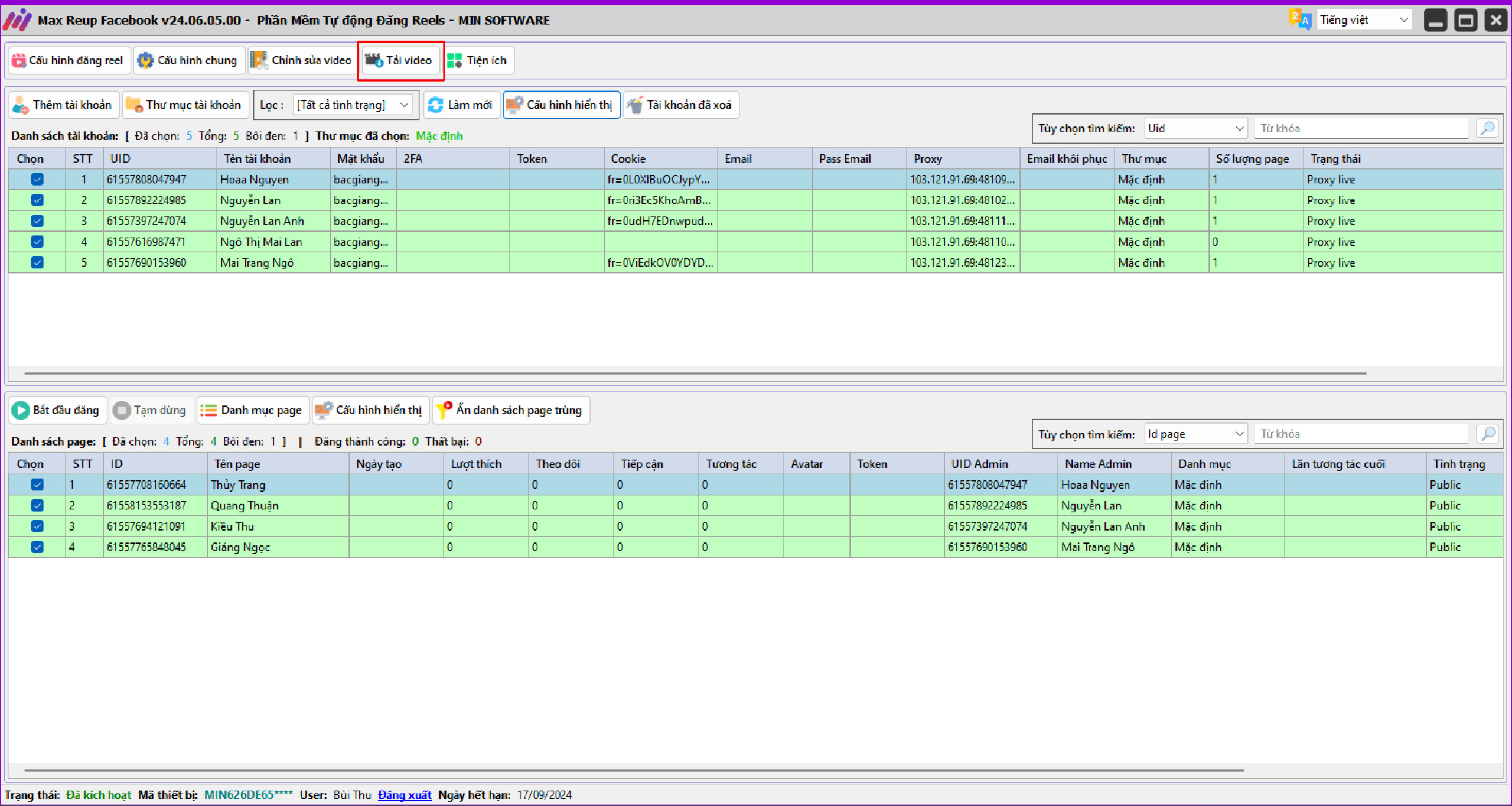
Next, go to the desired TikTok channel and select the user whose videos you want to download. Use the Chrome extension (Cookie & Video ID) to quickly scan video IDs.
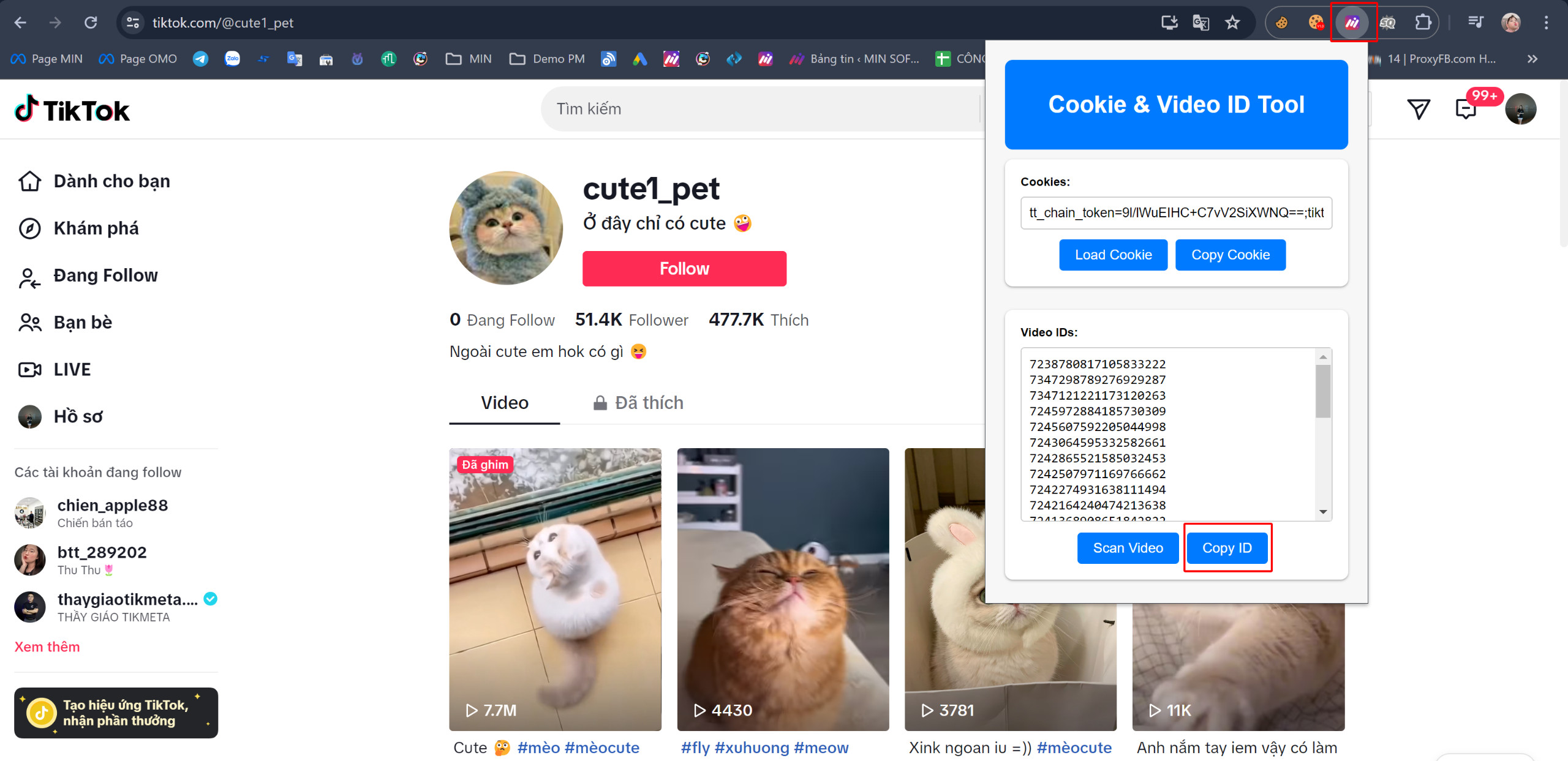
Copy the scanned video IDs and paste them into the tool to begin downloading.
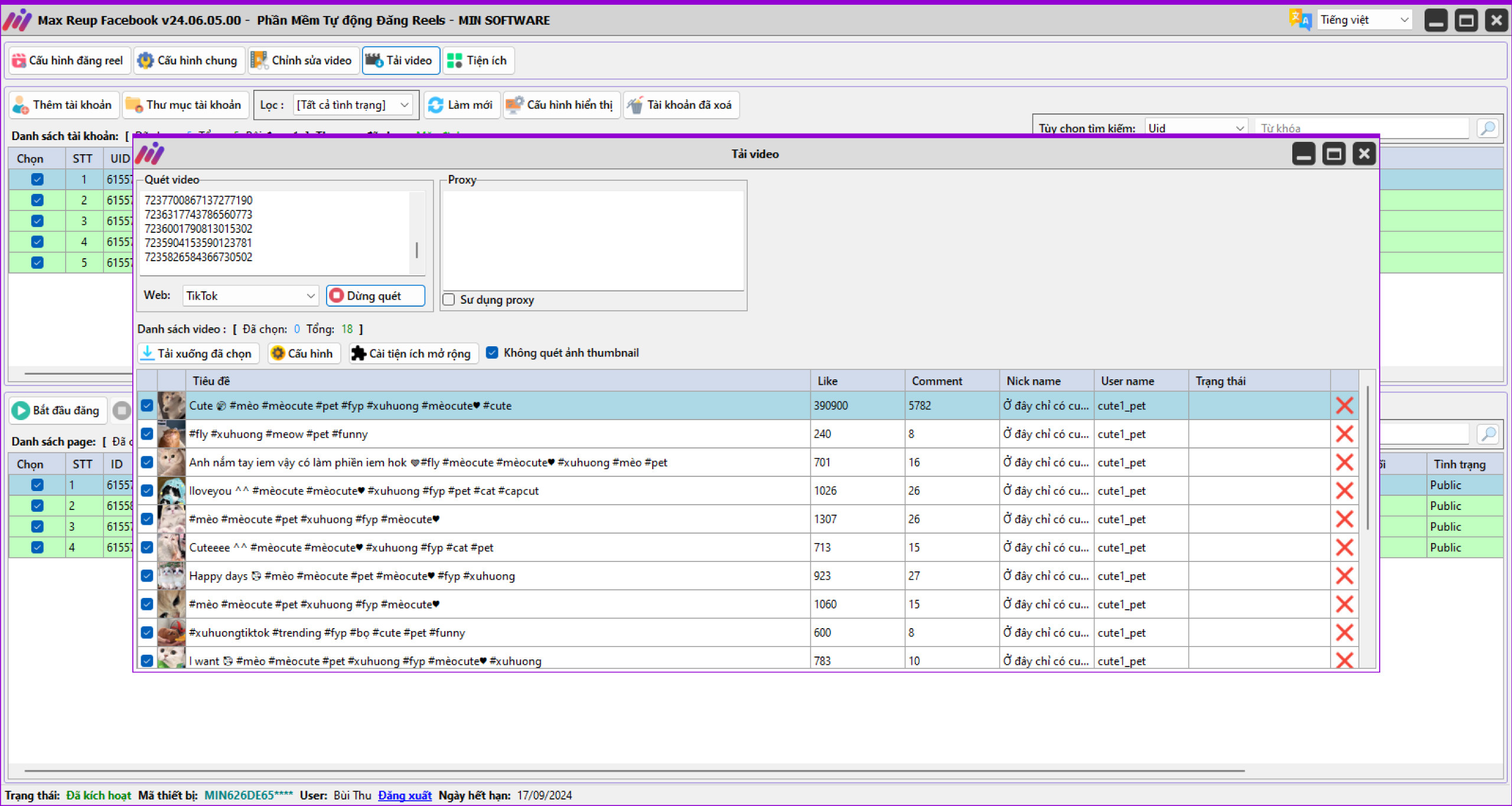
Once the scanning process is complete, you can proceed to download the selected videos. These videos will be completely free of logos, allowing you to re-upload them to TikTok without worrying about watermark issues.
With these instructions, we hope you can easily download TikTok videos without a logo efficiently. Good luck!
Join the MIN Software Community to explore more useful tools and stay updated on the latest features!
𝗛𝗼𝘁𝗹𝗶𝗻𝗲: +(84)865.866.962
𝗧𝗲𝗹𝗲𝗴𝗿𝗮𝗺 https://t.me/+1z8UKK2KEOsyMjll
𝗙𝗮𝗻𝗽𝗮𝗴𝗲: https://www.facebook.com/MINSoftware.Global.Official/