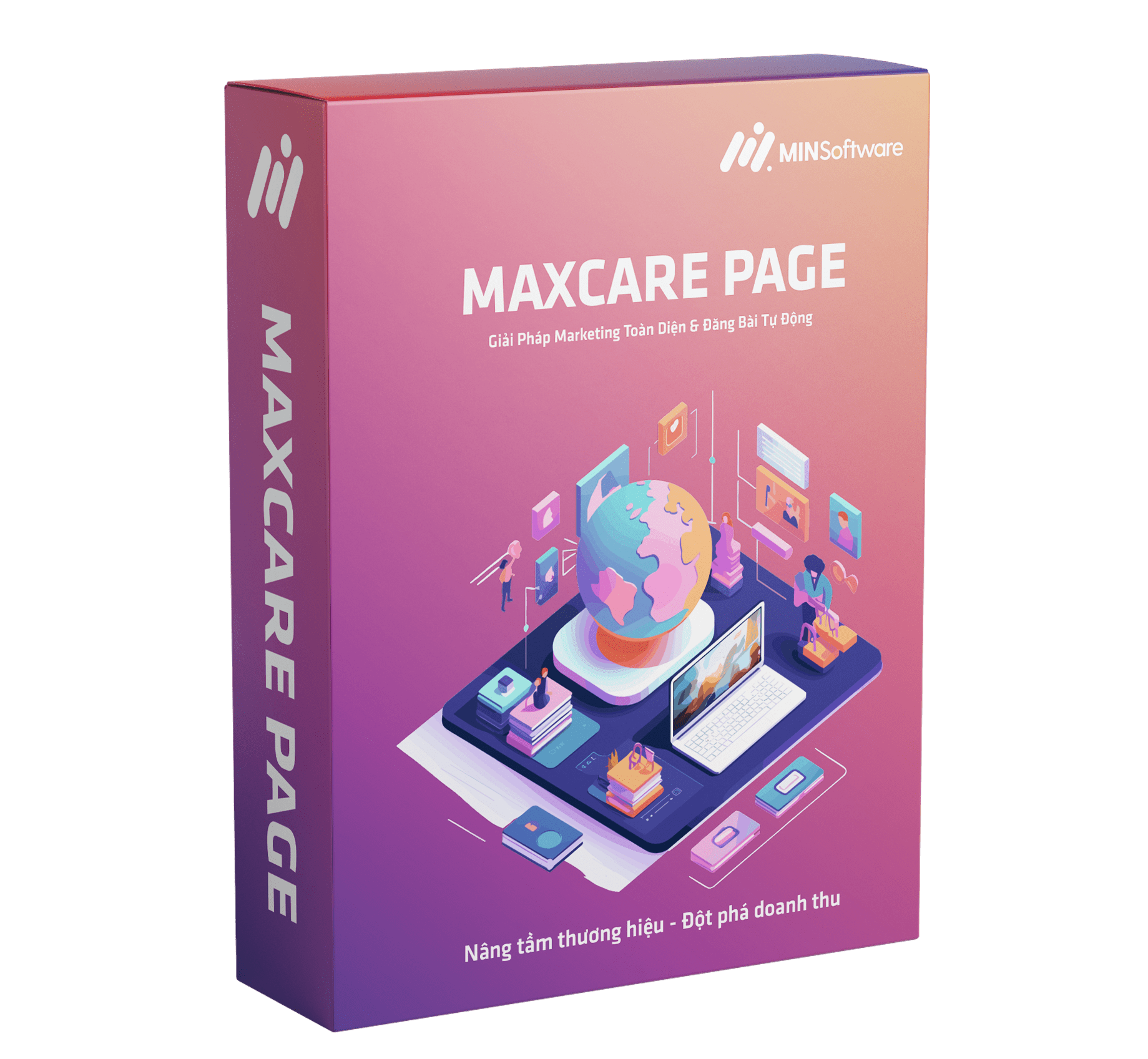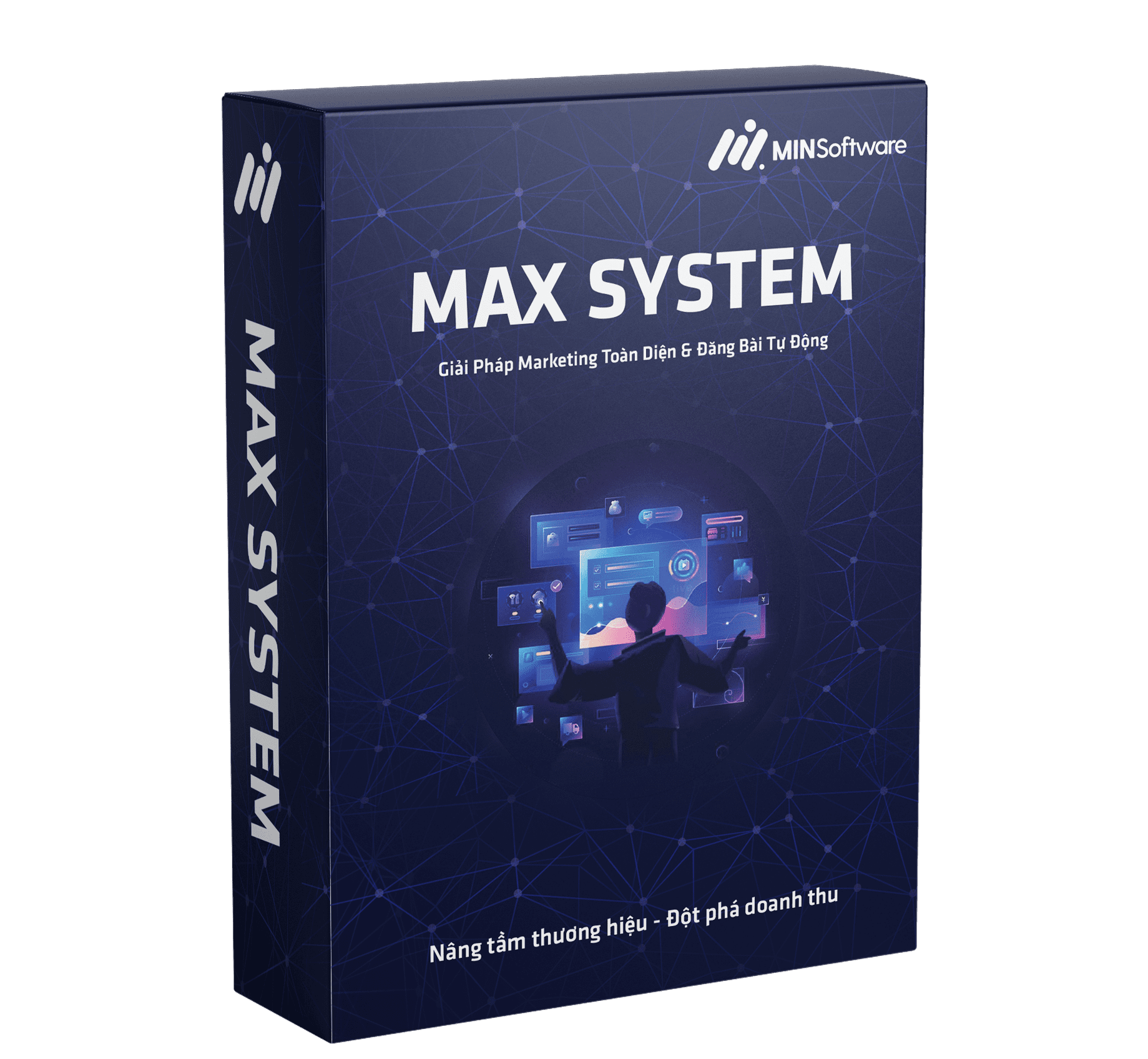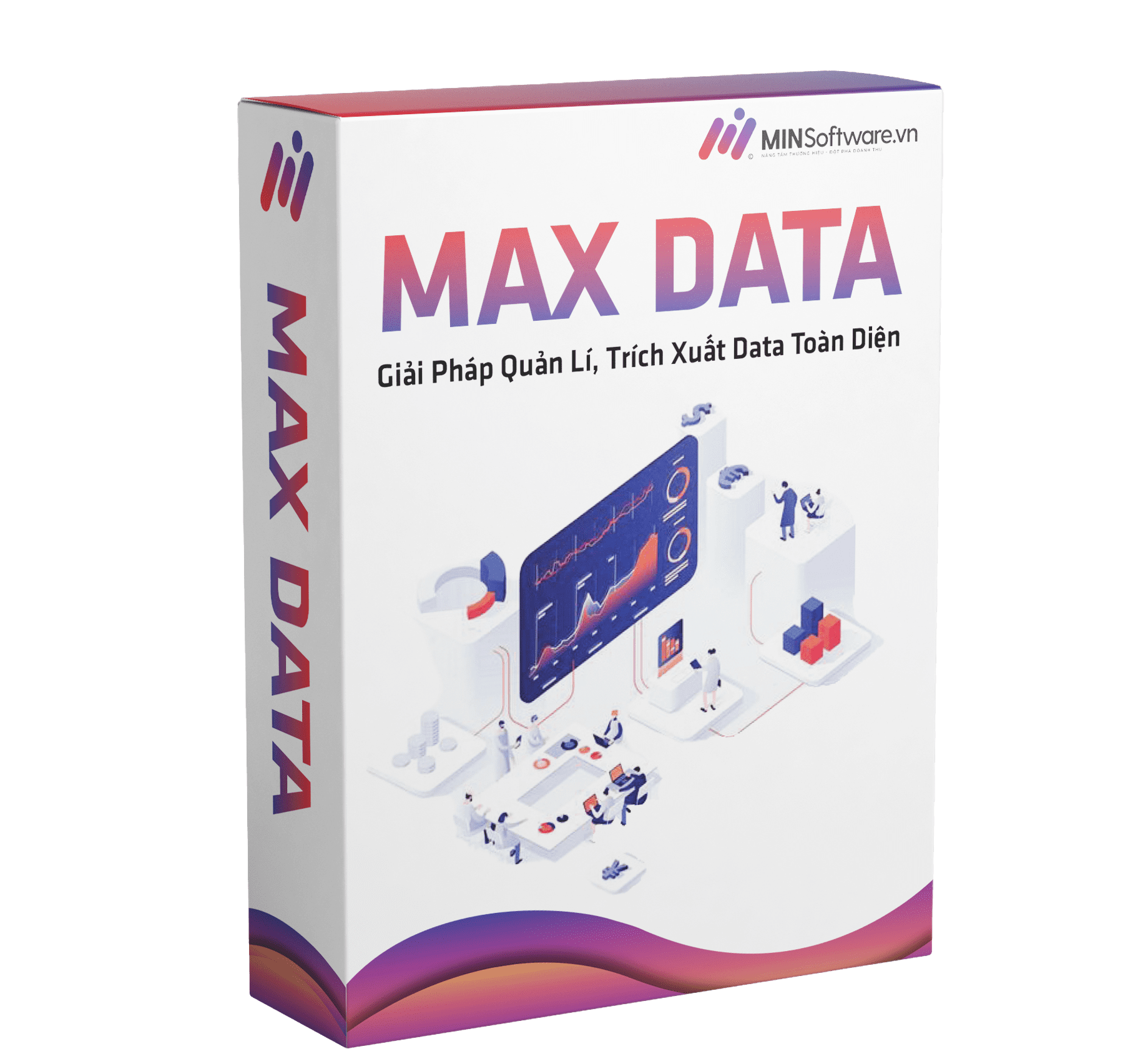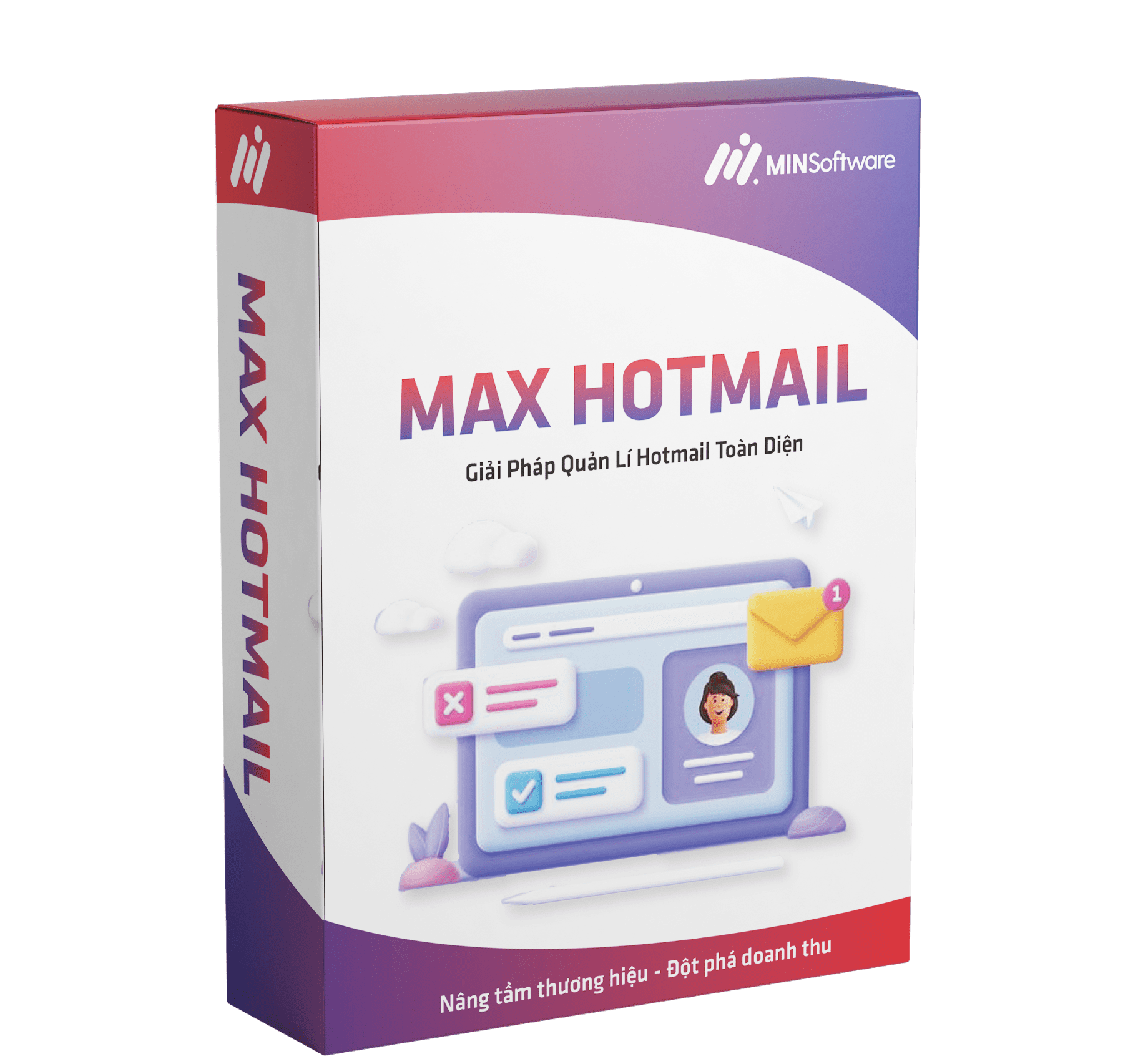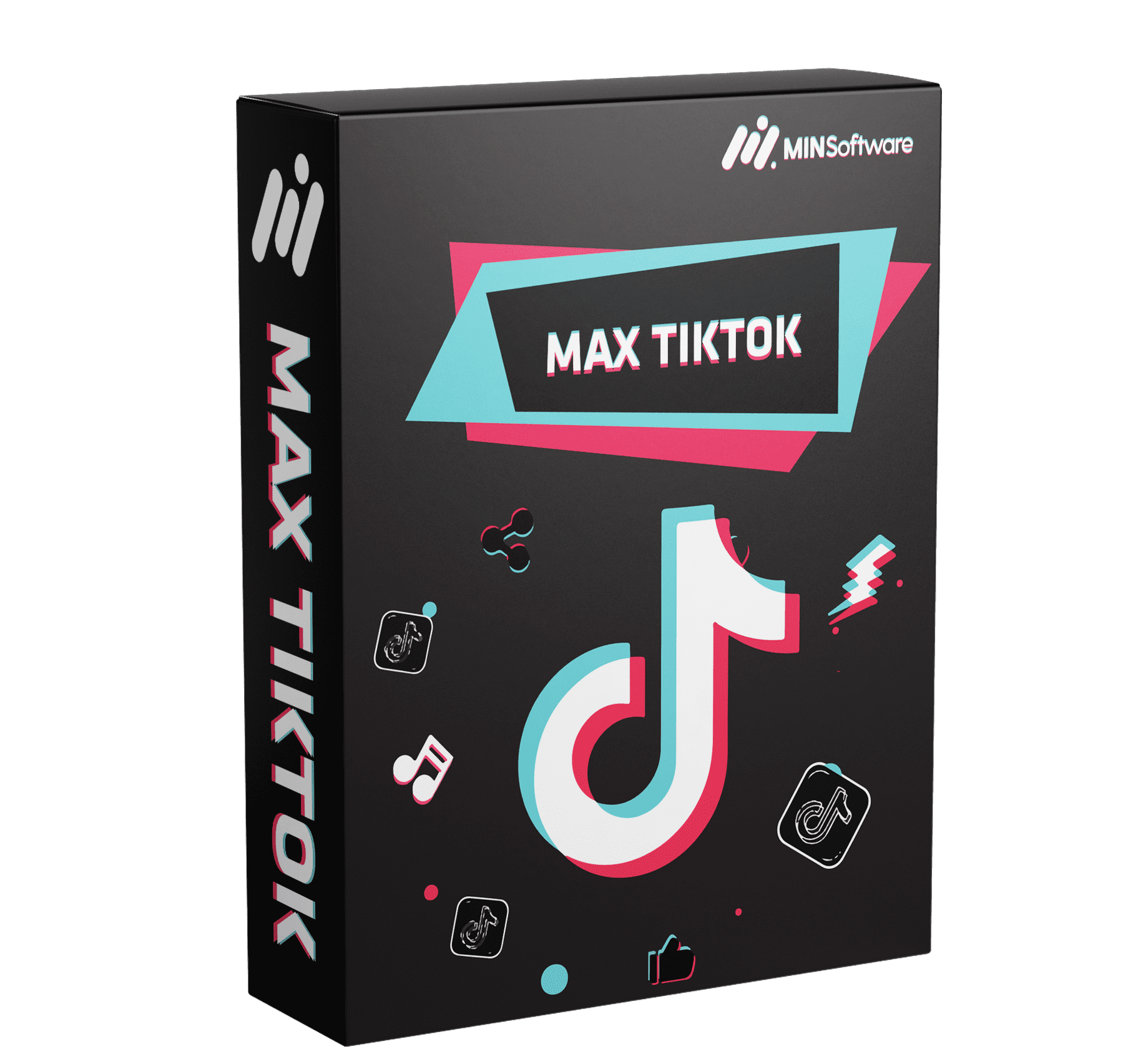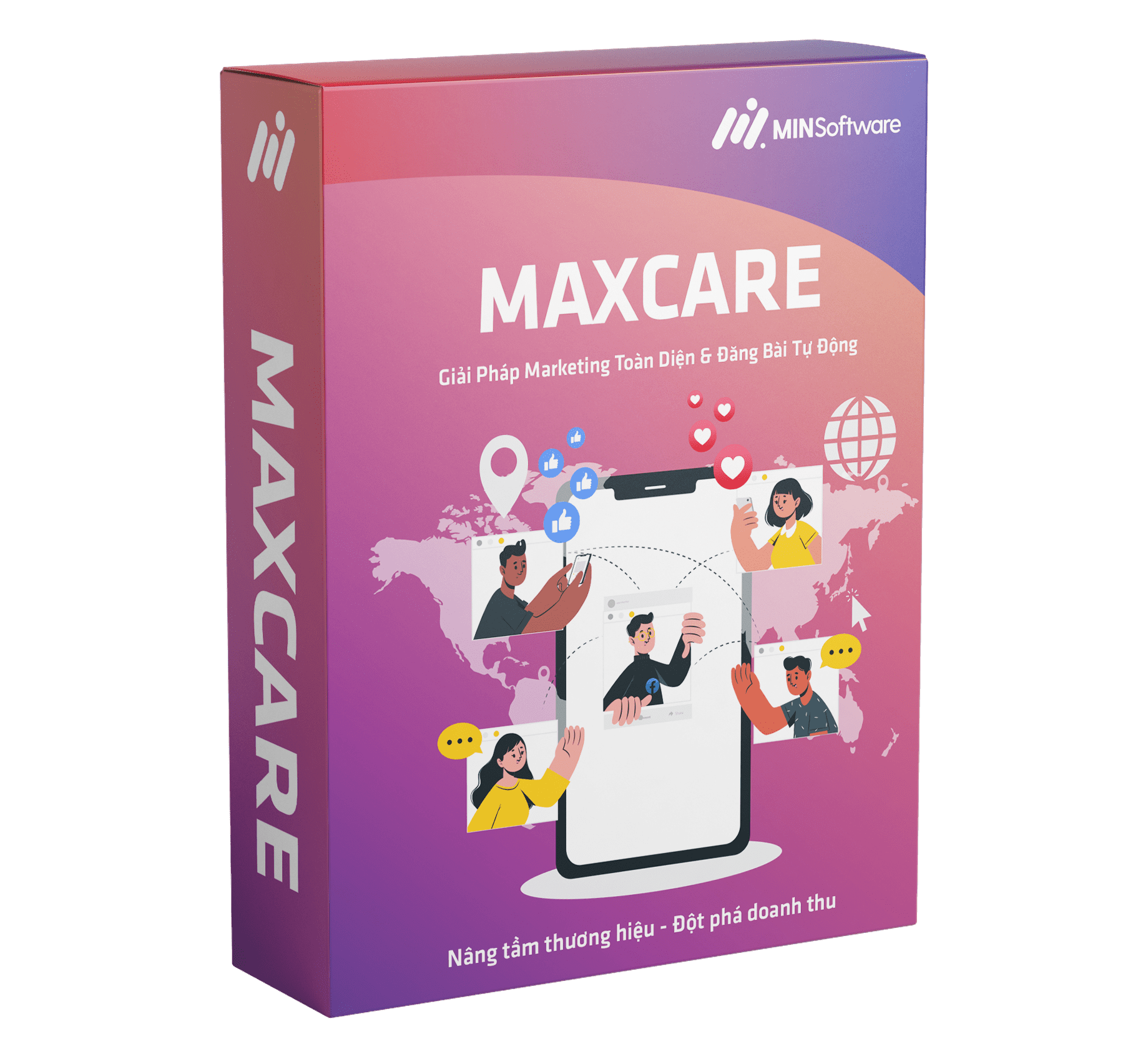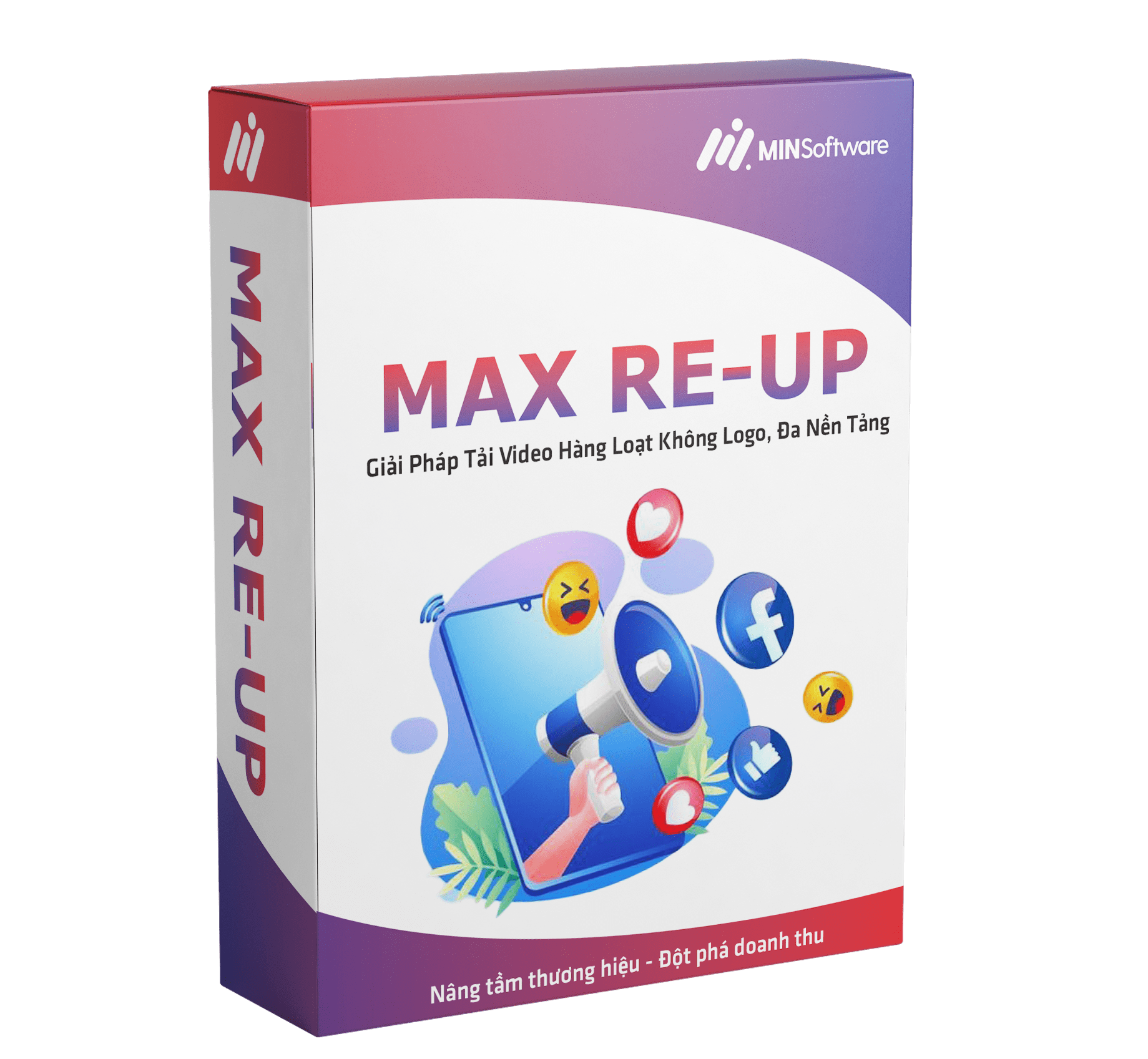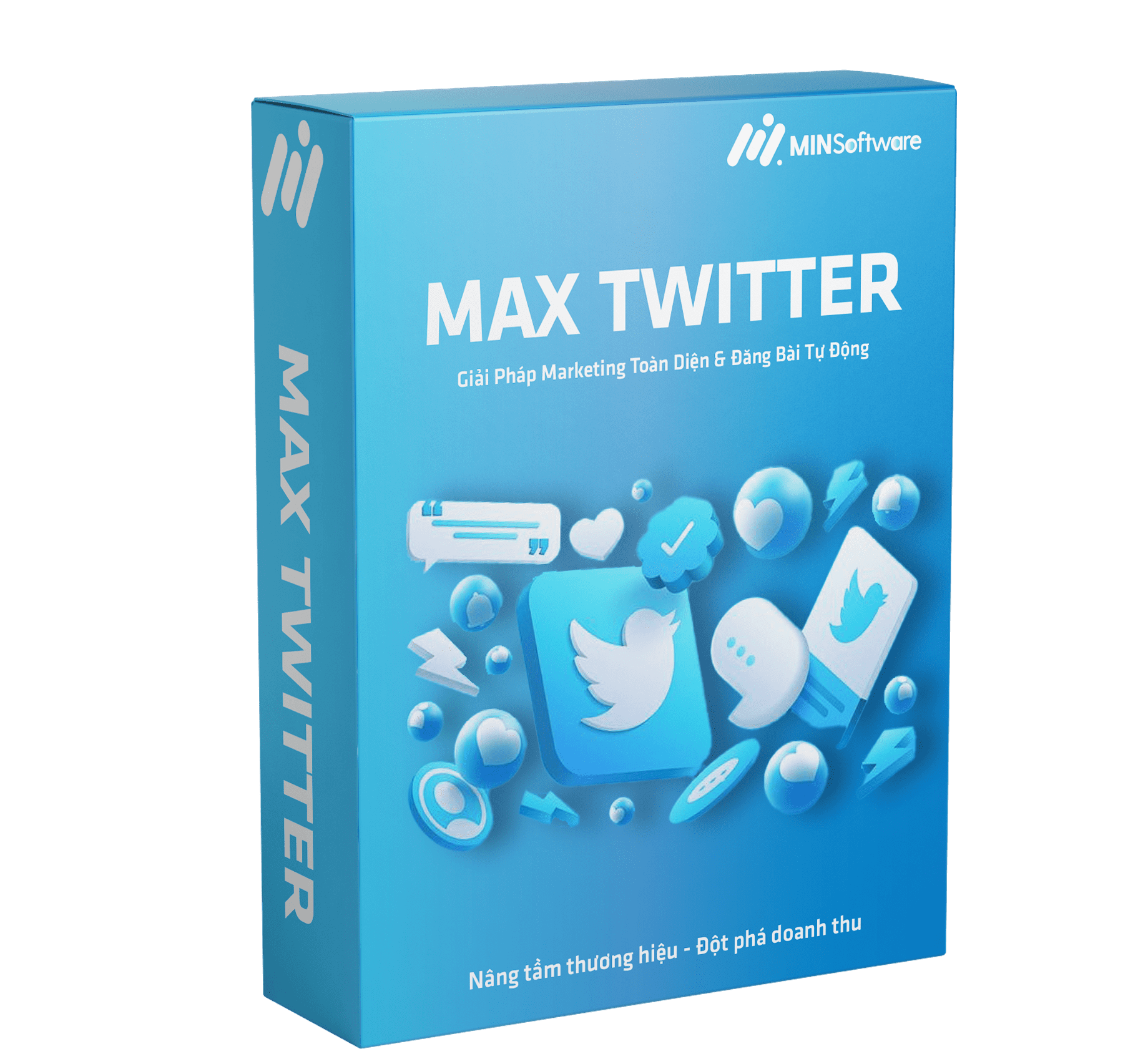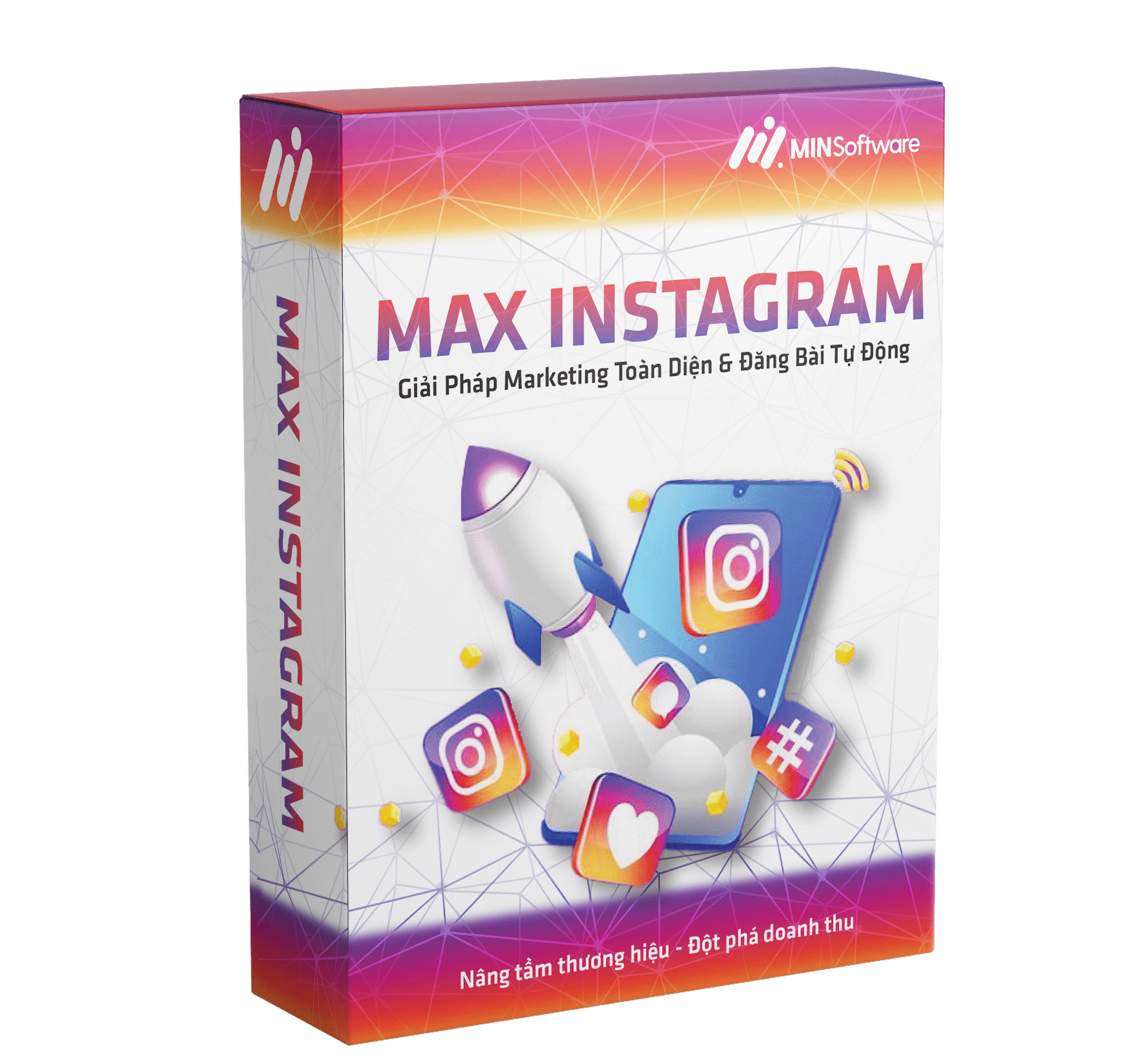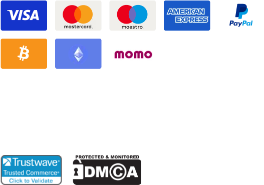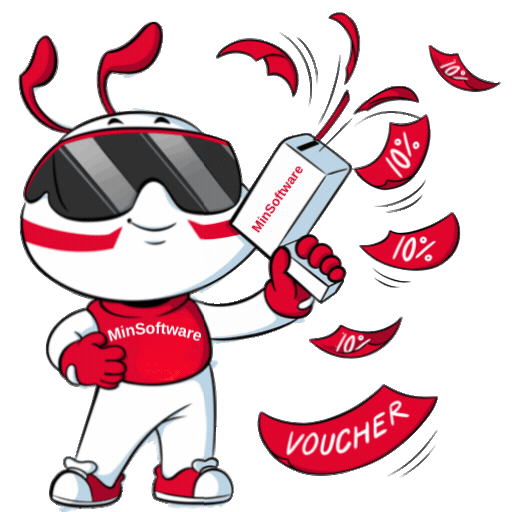Using GemLogin Script in Maxcare – The No-Coder’s Solution to Automation Without Hiring Developers: Automation is the backbone of modern digital marketing, especially in the world of account farming and social media management. For users of Maxcare, one of the most powerful tools available today, integrating automation tools like GemLogin can unlock a new level of efficiency — even for those with no coding background.
1. Introducing the Script GemLogin Feature in Maxcare
Maxcare has long been a powerful tool for managing and growing social media accounts. To further optimize automation capabilities, the Script GemLogin feature has been integrated into Maxcare, allowing users to program automated actions without needing to hire professional coders.
Instead of hiring developers to perform tasks in Maxcare, you can now create your own scripts using GemLogin’s drag-and-drop interface and assign them directly to Maxcare. This saves time, reduces costs, and enhances account management efficiency.
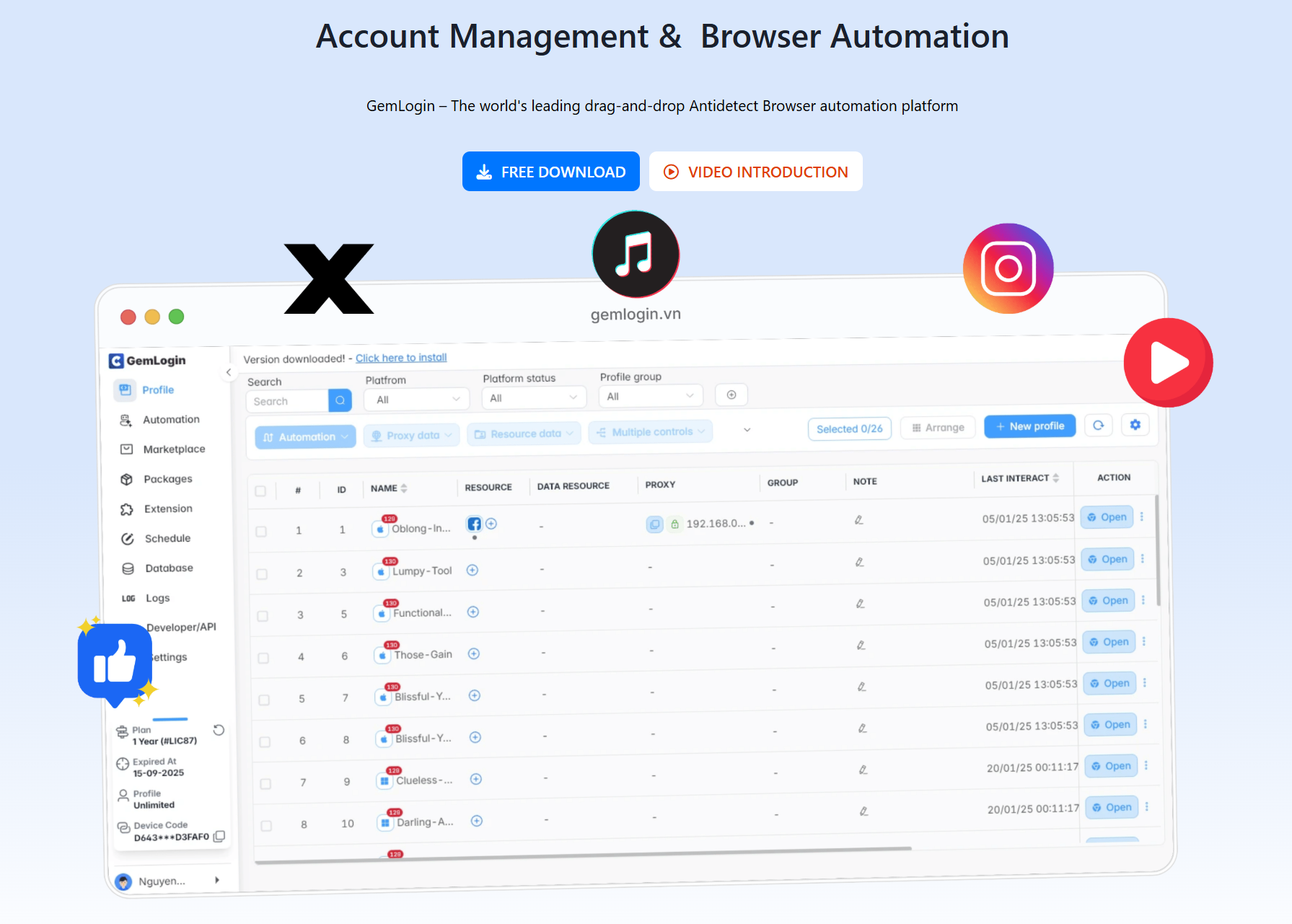
2. What is GemLogin and Why is It Integrated Into Maxcare?
GemLogin is a drag-and-drop programming tool that enables users to automate workflows by arranging command blocks instead of writing traditional code. When integrated into Maxcare, GemLogin allows users to:
-
Easily create automation scripts without coding knowledge.
-
Save money by eliminating the need for developers.
-
Operate flexibly by customizing scripts based on actual needs.
-
Improve account management efficiency by automating tasks such as posting, engaging, adding friends, etc.
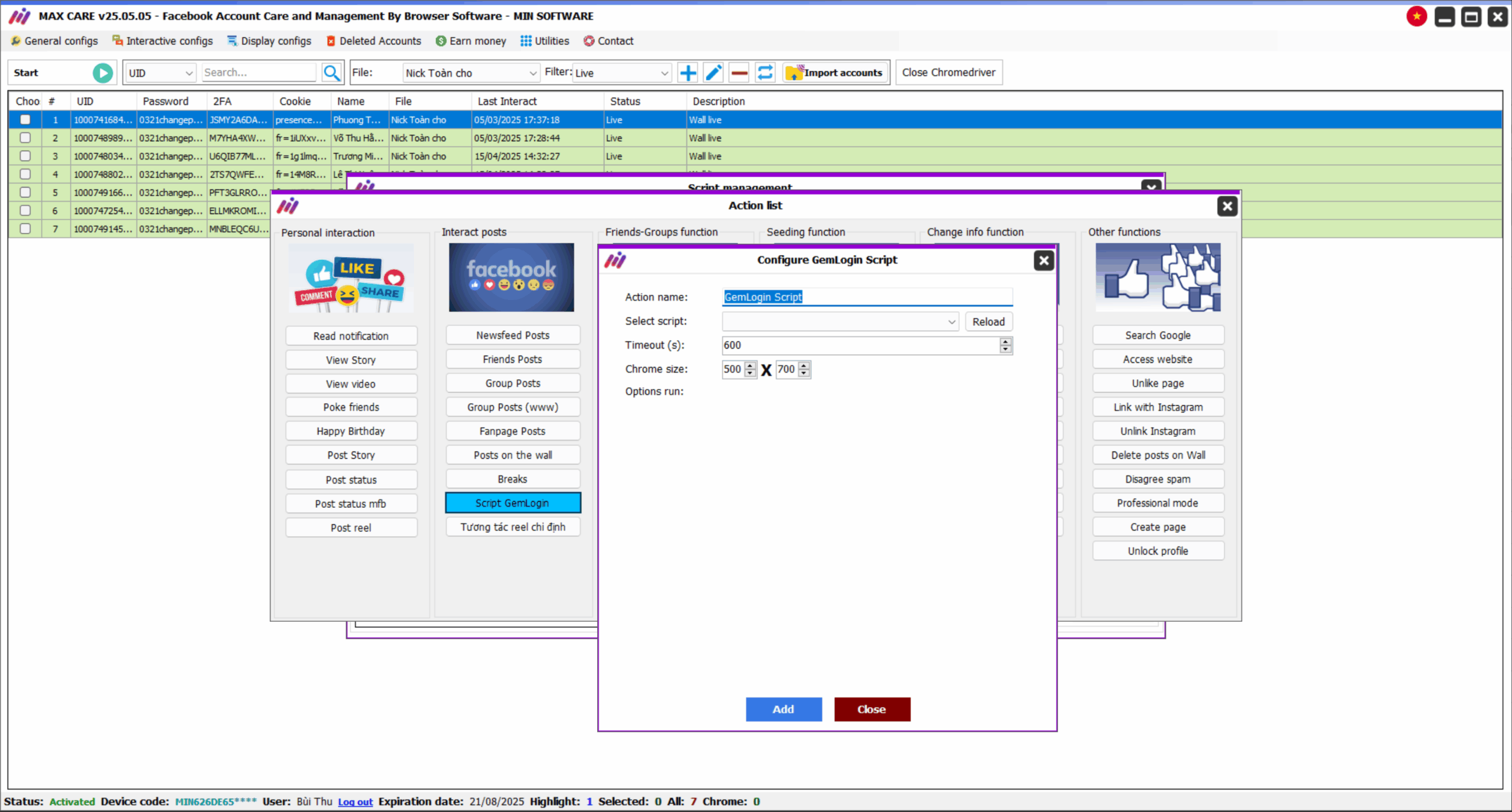
3. How to Create Drag-and-Drop Scripts in GemLogin and Assign Them to Maxcare
With this new feature, you can create scripts without any complex programming knowledge. Here’s the basic process:
Step 1: Access GemLogin and Create Your Script
-
Open GEMLogin and log into your account.
-
Use the drag-and-drop interface to build your desired workflow, such as:
-
Auto-posting.
-
Sending friend requests or follows.
-
Interacting with posts based on scenarios.
-
Bulk messaging…
-
-
Once complete, save the script in a supported format.
Step 2: Assign the Script to Maxcare
-
Open Maxcare and navigate to the Script GemLogin configuration section.
-
Upload the script you created in GemLogin.
-
Set up the run time and other necessary parameters.
-
Click Run, and Maxcare will execute the script based on your setup.
4. Step-by-Step Guide to Running GemLogin Scripts in Maxcare
(This section can include visuals or a more detailed tutorial depending on your need.)
5. Benefits of Using GemLogin with Maxcare
🔥 Freedom to Program Without Learning Code
Thanks to the drag-and-drop interface, you can automate workflows easily without hiring a developer.
💰 Save on Development Costs
Previously, you had to pay coders for custom scripts on Maxcare. Now, you can do it yourself with GemLogin—for free.
⚡ Boost Account Management Efficiency
Automation reduces manual work and increases efficiency when managing social accounts.
🔄 Easily Customize to Fit Your Needs
You can modify your scripts anytime without depending on a coder.
See you:
- Gemlogin – A Powerful Tool for Account Management with Maxcare Software
-
What Is Gem Automate Browser? Breakthrough Automation Browser For MMO 2025
6. Special Offer – February 2025 from GemLogin
💥 Free Trial Plan: Try 5 profiles for free—start your automation today!
💥 Huge Discount – 50% OFF on 2 Plans:
-
1-Year Unlimited Profiles: 181 $ ➡ 91 $
-
Lifetime Unlimited Profiles: 319 $ ➡ 160 $
⏰ Valid from: May 1, 2025 to May 31, 2025
💥 You can register an account here: https://app.gemlogin.vn/register?ref=230
📞 Contact for Free Trial & Consultation:
-
What Apps: (+84) 037 997 5501 or (+84) 33 836 0067
-
Telegram: @minglobalhotline – @thuminsoftware
7. Conclusion
The Script GemLogin feature in Maxcare marks a new era of automation in account farming. Instead of hiring developers, you can now create scripts on your own using GemLogin—saving costs and boosting efficiency.
If you’re using Maxcare, try out the GemLogin integration today and experience the difference! 🚀
8. Global Partnership Invitation – Join Us in Expanding Technology Solutions Worldwide
With a team of experienced professionals and a strong international growth vision, we are actively seeking like-minded partners to collaborate and bring our technology solutions to a global audience.
This initiative is designed to introduce our international partnership program, aimed at organizations and individuals who wish to distribute our solutions and grow with us in the global market.
We are building a global ecosystem where every partner plays a vital role. Our goal is to expand into 15 countries within the next 2 years and establish a strong, sustainable network of international distributors.
If you share our mission of delivering innovative technologies to new markets and are looking for a strategic, long-term collaboration, we welcome you to join our global partnership network.
Let’s grow together and make a global impact. For further information please contact:
-
What Apps: (+84) 037 997 5501 or (+84) 33 836 0067
-
Telegram: @minglobalhotline – @thuminsoftware