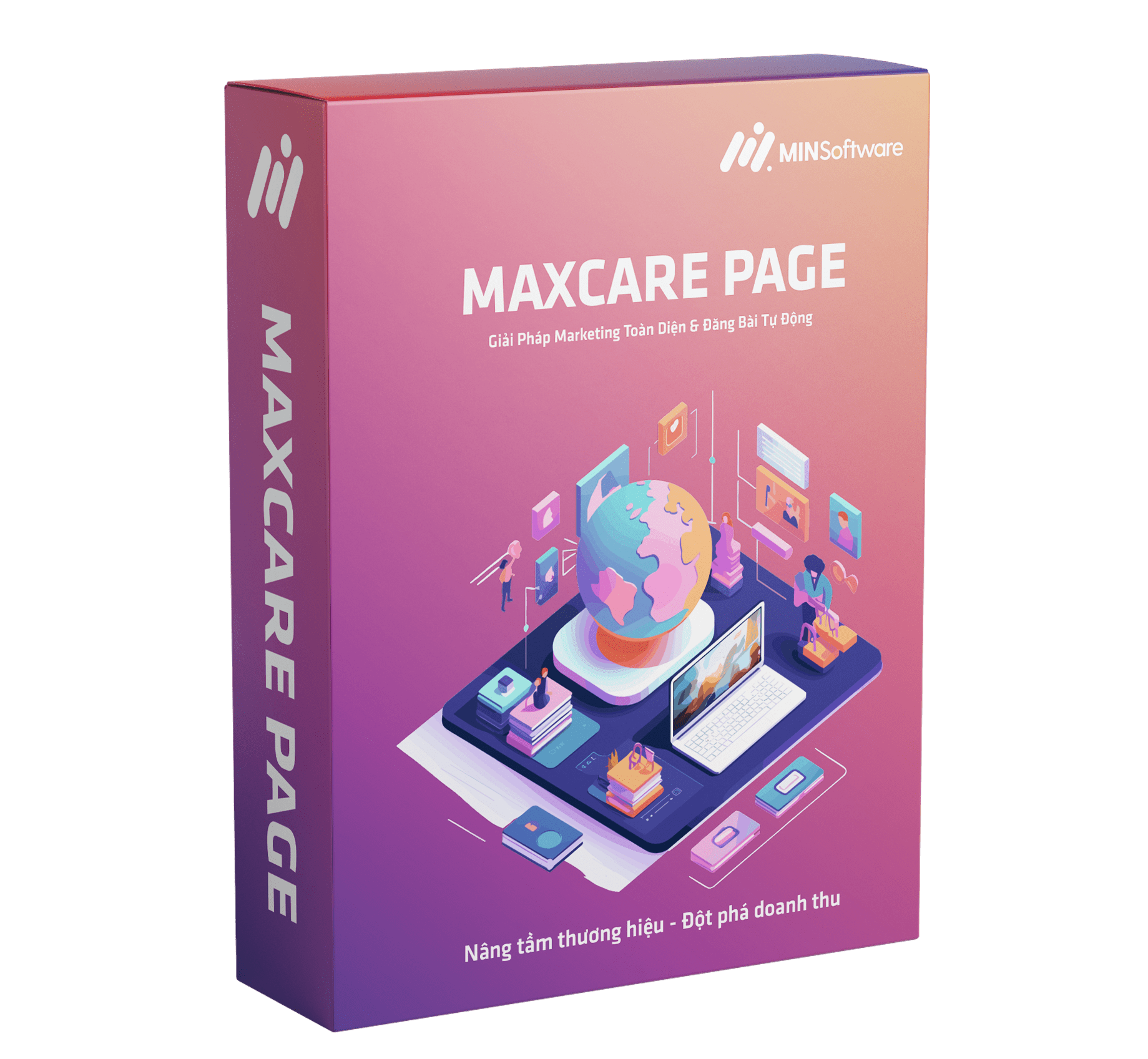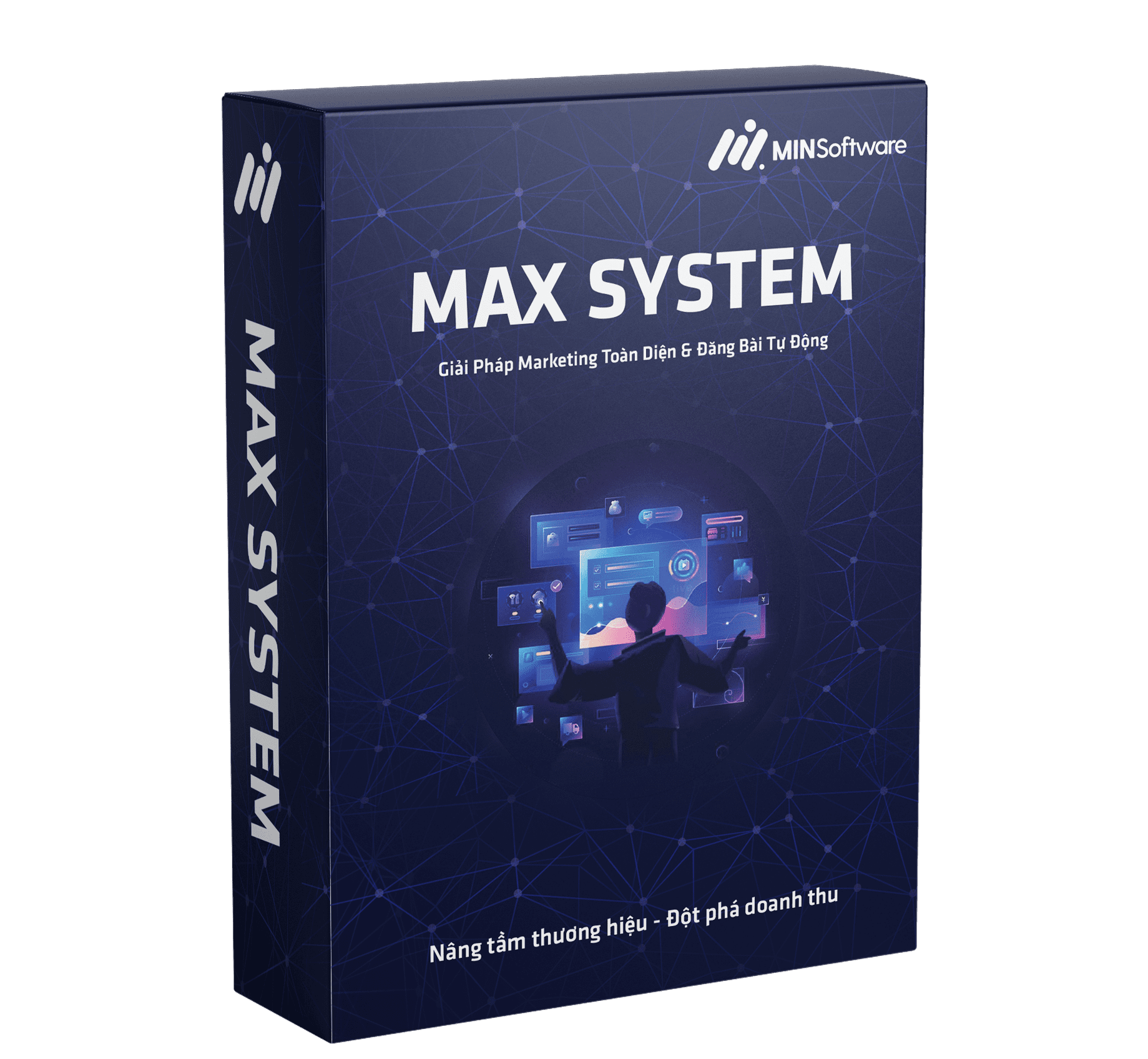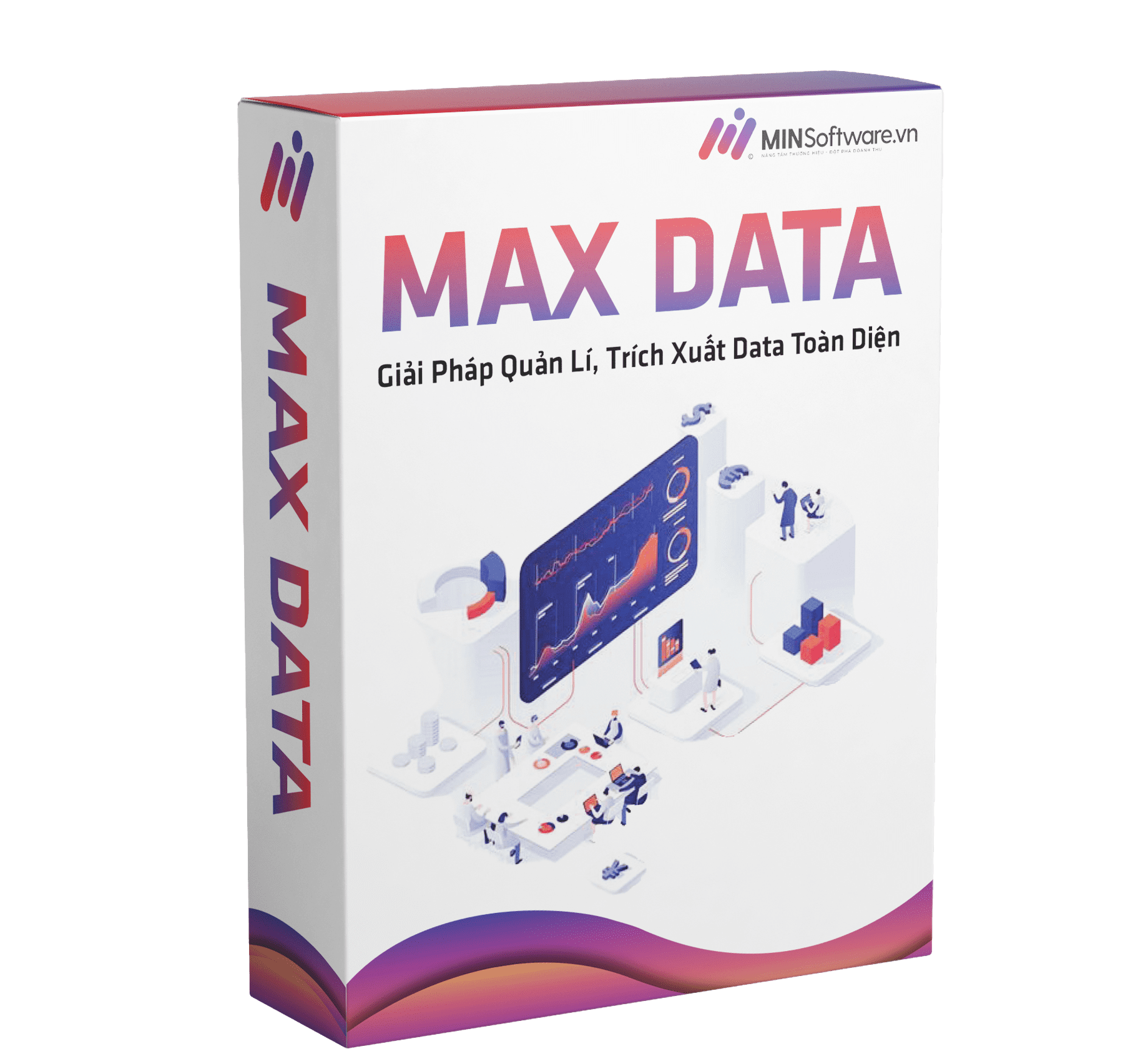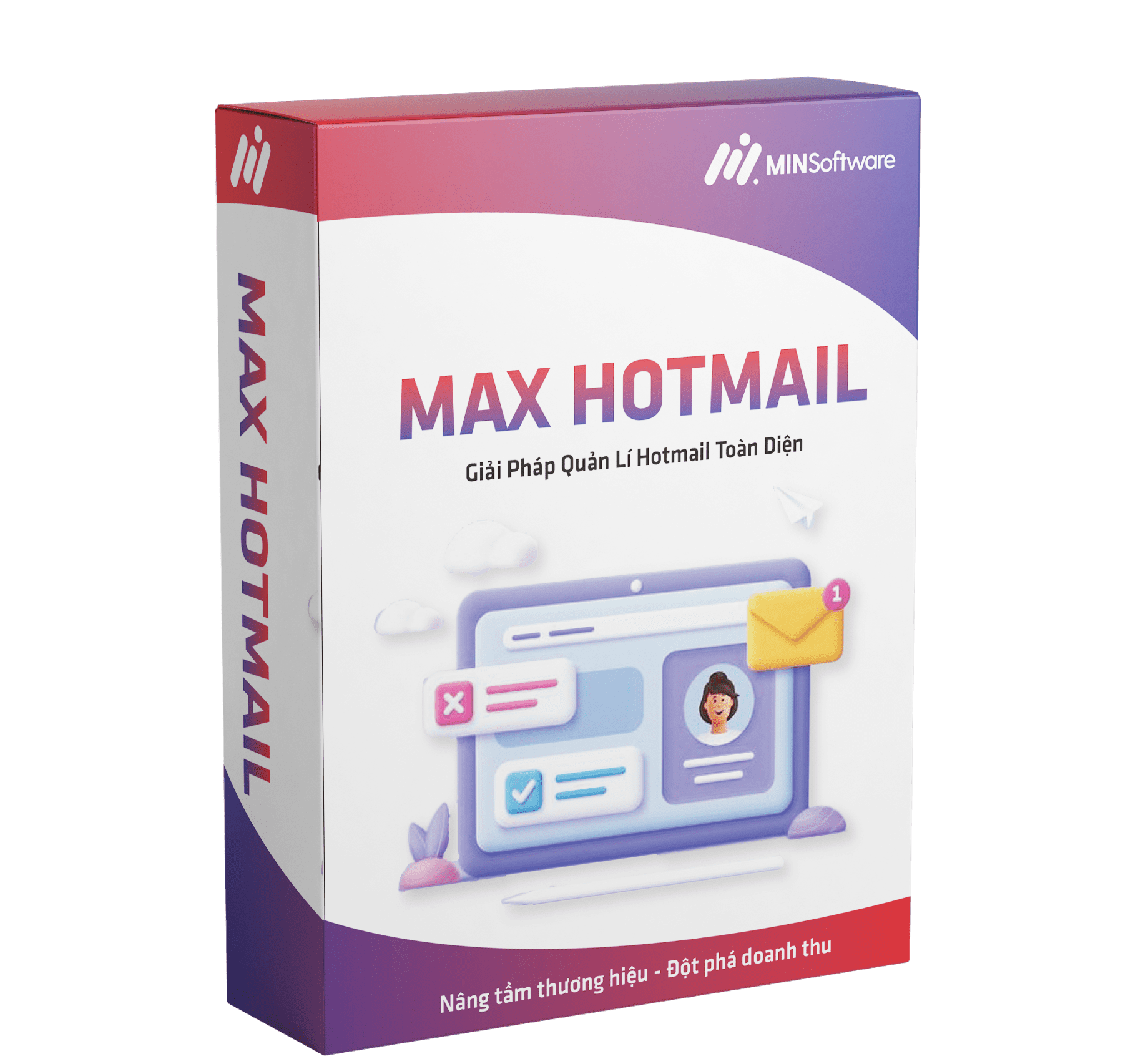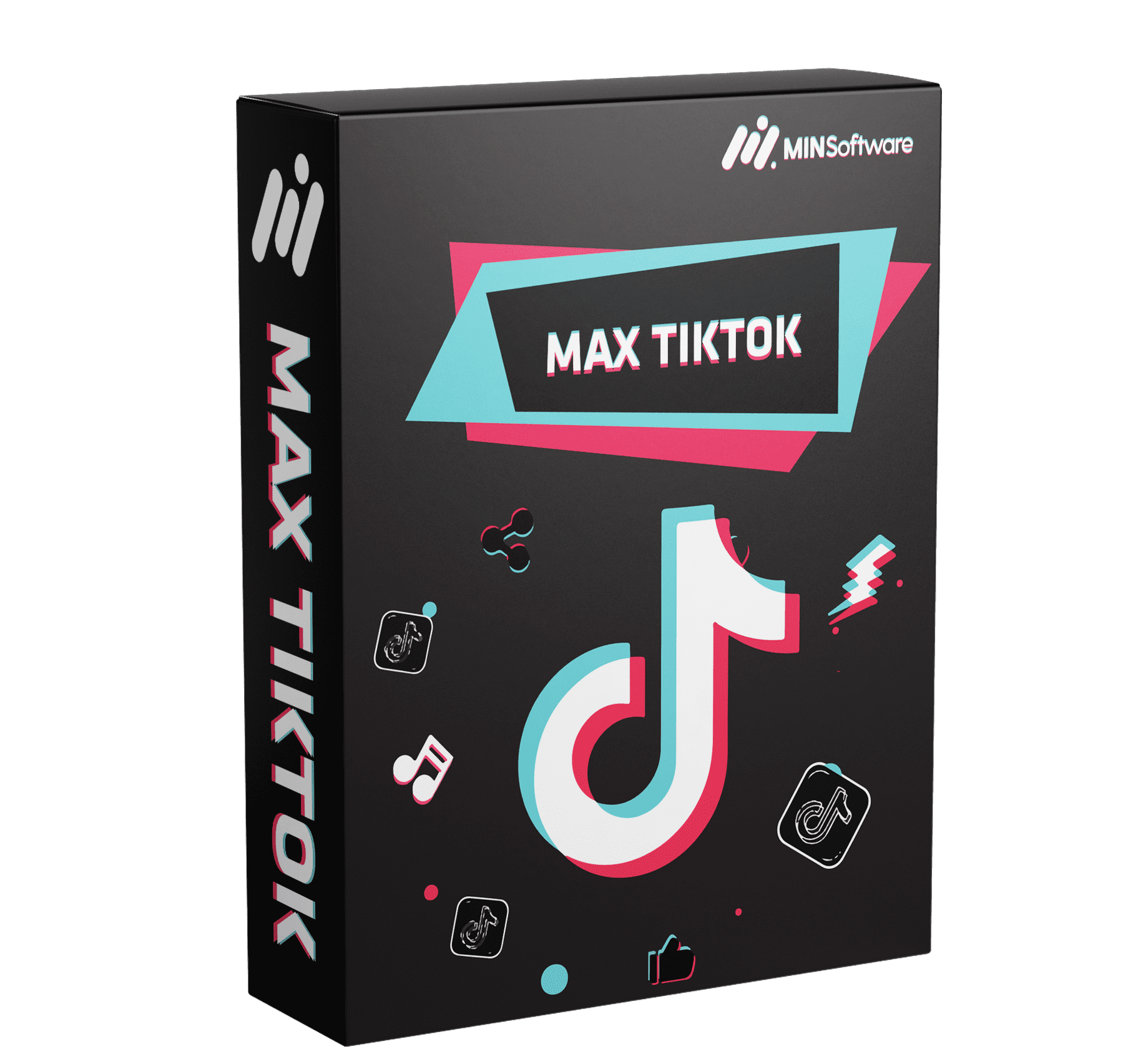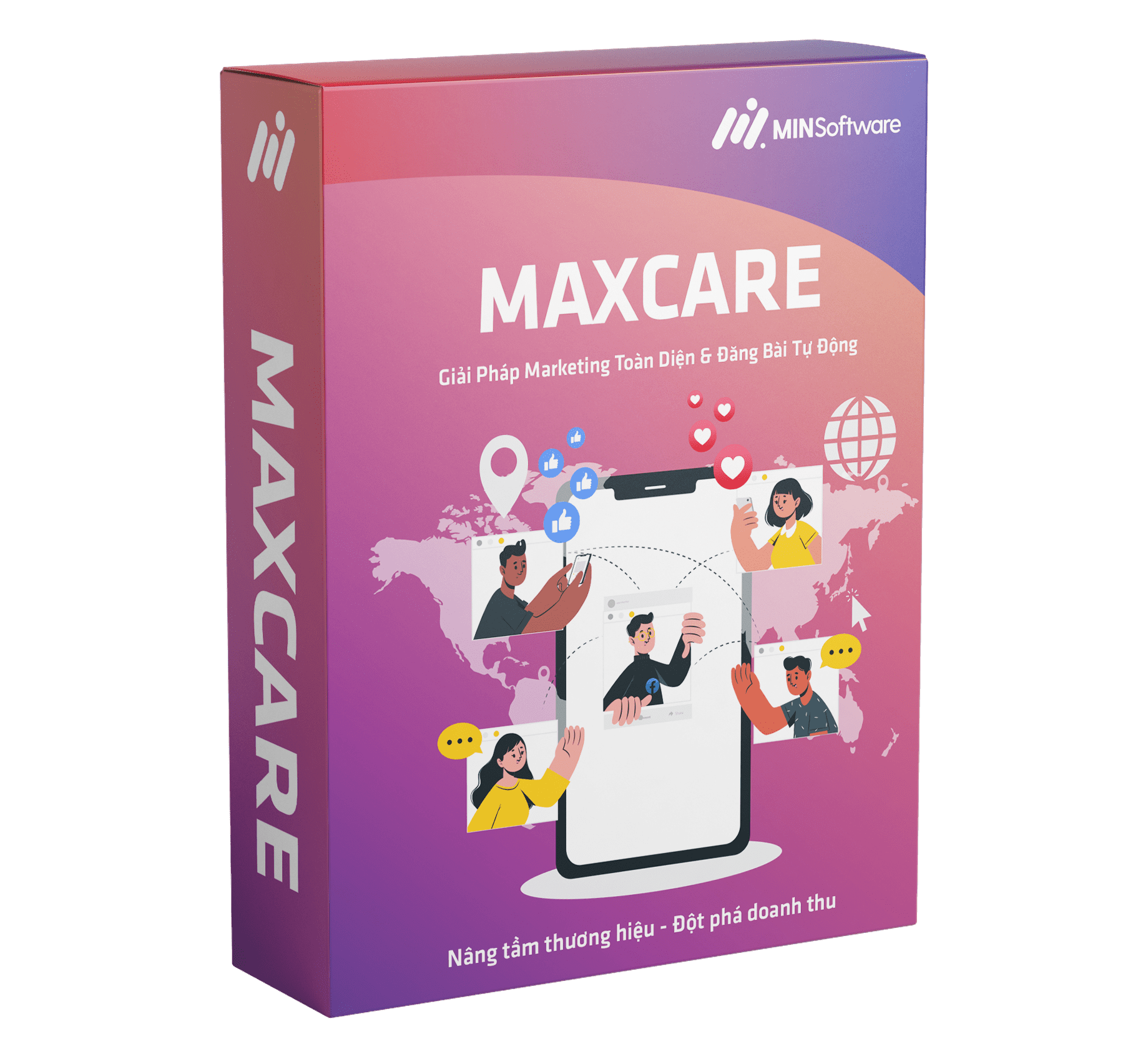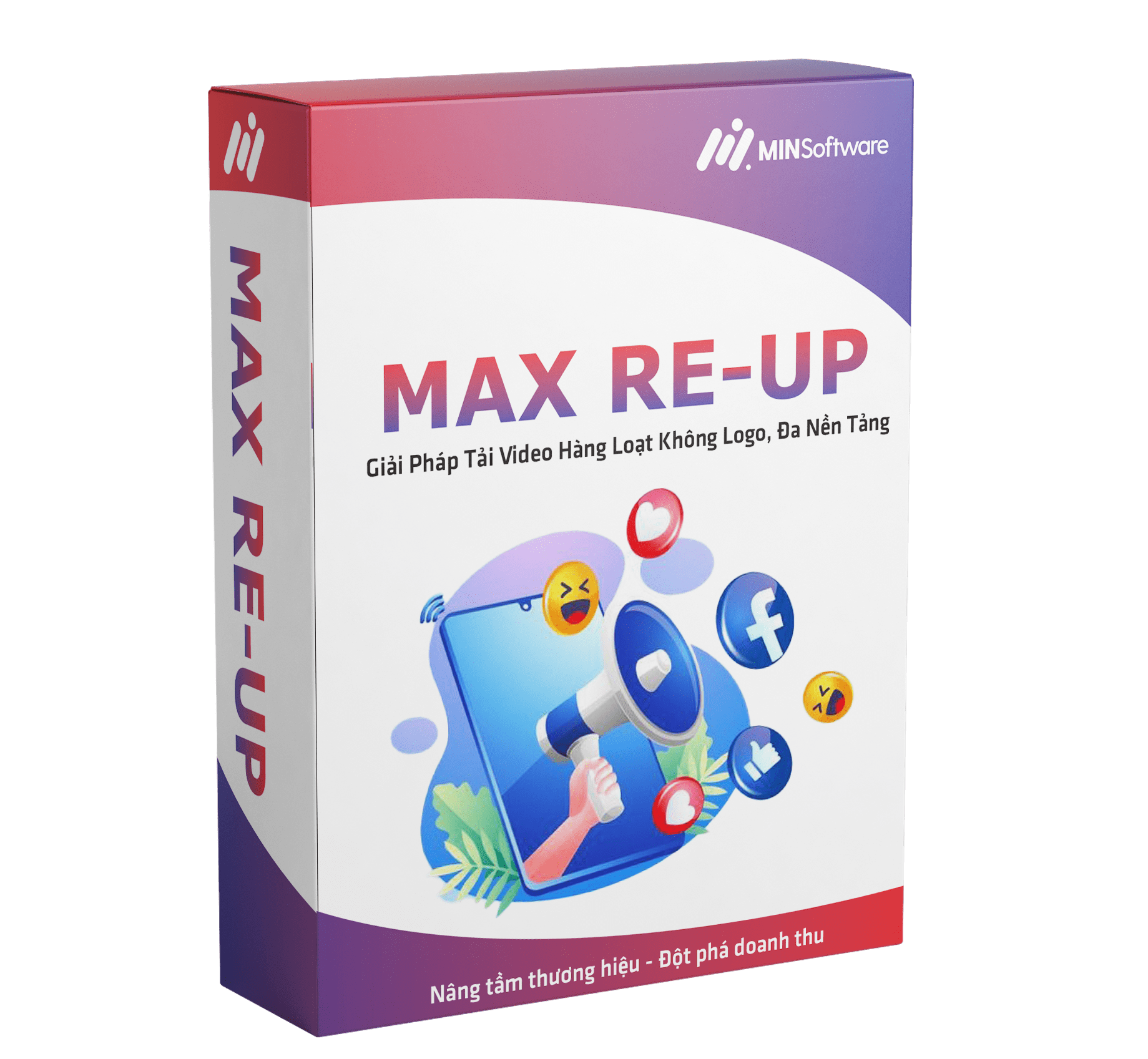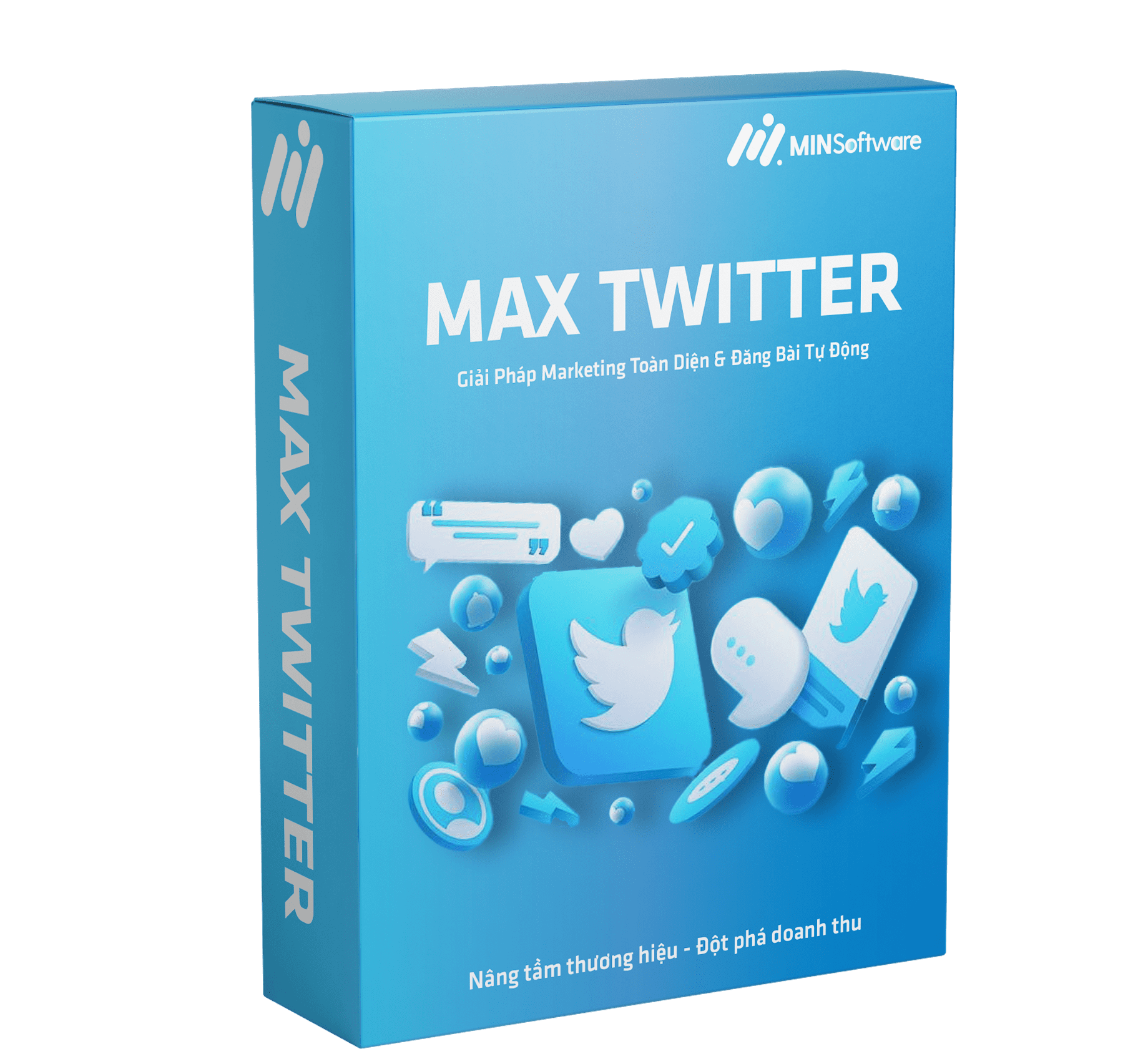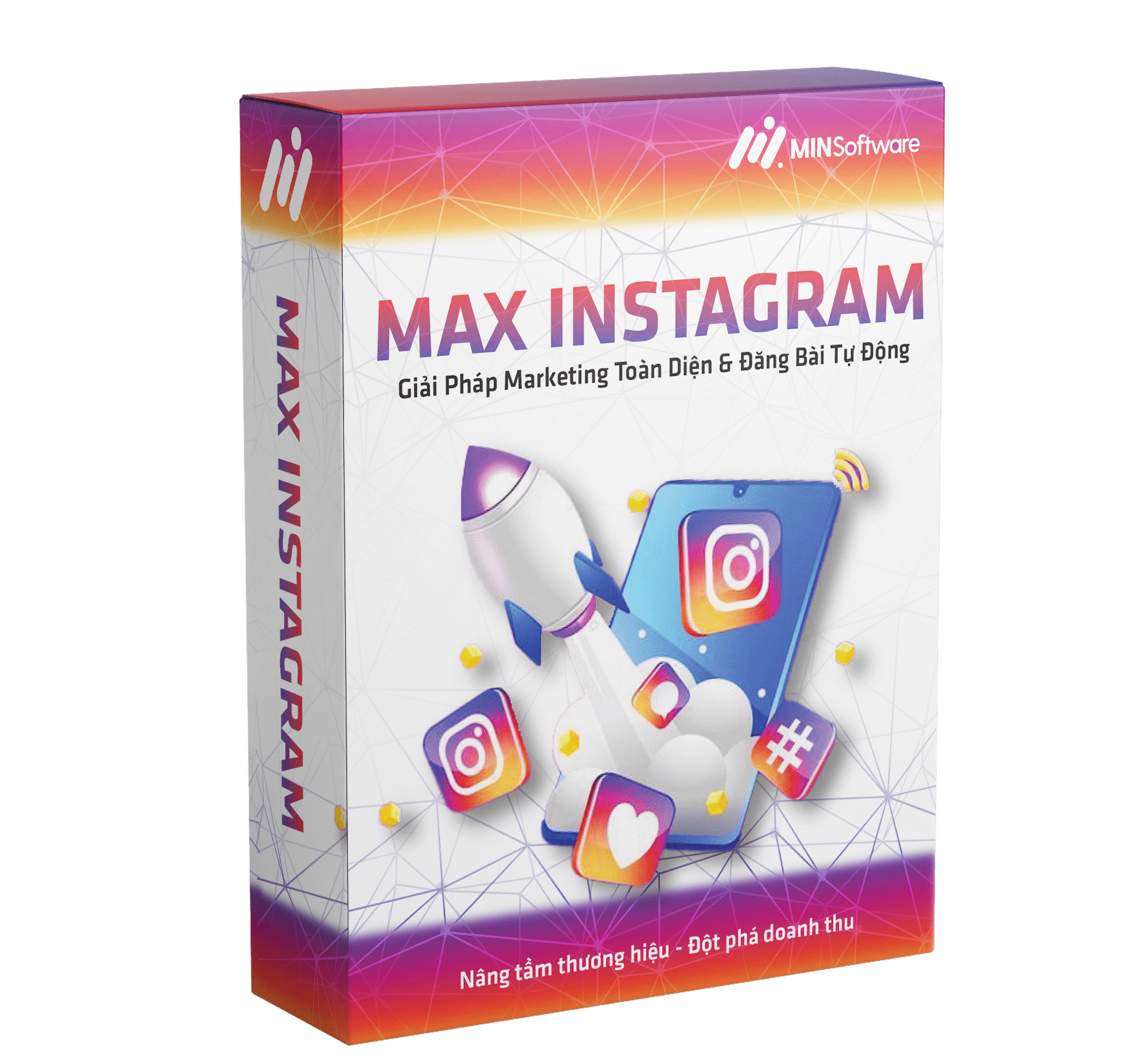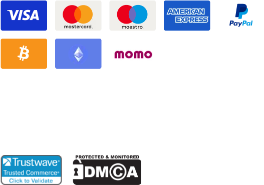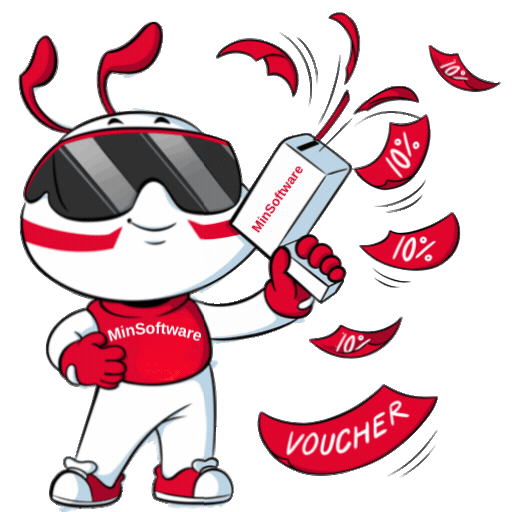How to Maintain Facebook Accounts Without Getting Checkpoints
If you use Facebook clone accounts, you’ve likely encountered Facebook’s checkpoint issue. Why does this happen? It occurs when you create and use Facebook accounts but fail to keep them active or properly maintain them. Over time, Facebook may flag these accounts as suspicious and eventually disable them.
Is there a way to prevent this? In this article, Minsoftware will provide a detailed guide on how to effectively maintain Facebook accounts without triggering checkpoints.
What is a Facebook Checkpoint?
Before learning how to maintain Facebook accounts and avoid checkpoints, you need to understand what a checkpoint is.
A checkpoint is a security mechanism created by Facebook to protect users from unauthorized access. When Facebook detects that an account has been logged in from an unfamiliar location or device, it activates the checkpoint system to verify whether the login attempt is from the actual account owner.
If the system suspects suspicious activities, it may temporarily lock the account until verification is completed.
For more details, you can read: What is a Facebook Checkpoint? How to Unlock a Checkpointed Facebook Account

Purpose of Maintain Facebook Accounts
Facebook remains a highly profitable platform for online business, advertising, and marketing. Having multiple Facebook accounts can provide significant advantages in monetizing this social media platform. So, what is the purpose of maintaining Facebook accounts?
- For online selling
- For running ads
- For operating tools/software
- For seeding (boosting engagement in groups and pages)
- For account trading
Secrets to Maintain Facebook Accounts Without Checkpoints
Managing multiple Facebook accounts has numerous benefits. However, the main challenge is frequent checkpoints due to lack of activity or improper maintenance. Below are some effective methods to ensure account stability.
How to Create an Account to Avoid Checkpoints?
To create a Facebook account, you need:
- A phone number for verification
- A Gmail account (Ensure the Gmail account is active and used regularly to receive emails from different websites. This helps Google and Facebook recognize it as a real, active account.)
Tips to Avoid Checkpoints When Creating an Account:
- Use affordable SIM cards for multiple accounts, as one SIM can register several Facebook accounts.
- Keep a record sheet to store essential account details such as email, birthdate, password, and phone number. This will be helpful for verification if needed.
- Avoid using fake profile pictures of celebrities or well-known personalities.
- Set a clear, recognizable profile picture and cover photo. Make sure to upload images with consistent facial angles to improve Facebook’s AI recognition. This can help in bypassing photo verification checkpoints.
Building Engagement for Your Facebook Account
Facebook needs to see your account as a real, active user. Here’s how to do it:
-
Increase Natural Engagement:
- Actively use the account for at least a week after creation.
- Complete your profile and enhance account security.
- Join groups and like pages, but do it gradually (10-20 groups/pages per day).
- Regularly like, share, and comment on posts.
-
Expand Your Friend Network:
- Send friend requests to real users.
- Start by adding 5 friends per day, then gradually increase to 10 or more.
-
Diversify Your Activities:
- Besides adding friends and engaging with posts, create content on your profile.
- Post updates, photos, check-ins, or share trending topics to make your account look real.
-
Avoid Using Bots or Automation Tools:
- Do not use automated tools for increasing likes, views, or engagement.
- Facebook strictly monitors fake engagement, and using such tools can trigger a checkpoint or even a ban.
Using Tools to Maintain Facebook Accounts
If you manage a large number of accounts, manual maintenance can be time-consuming. In this case, using automation tools can be an effective alternative.
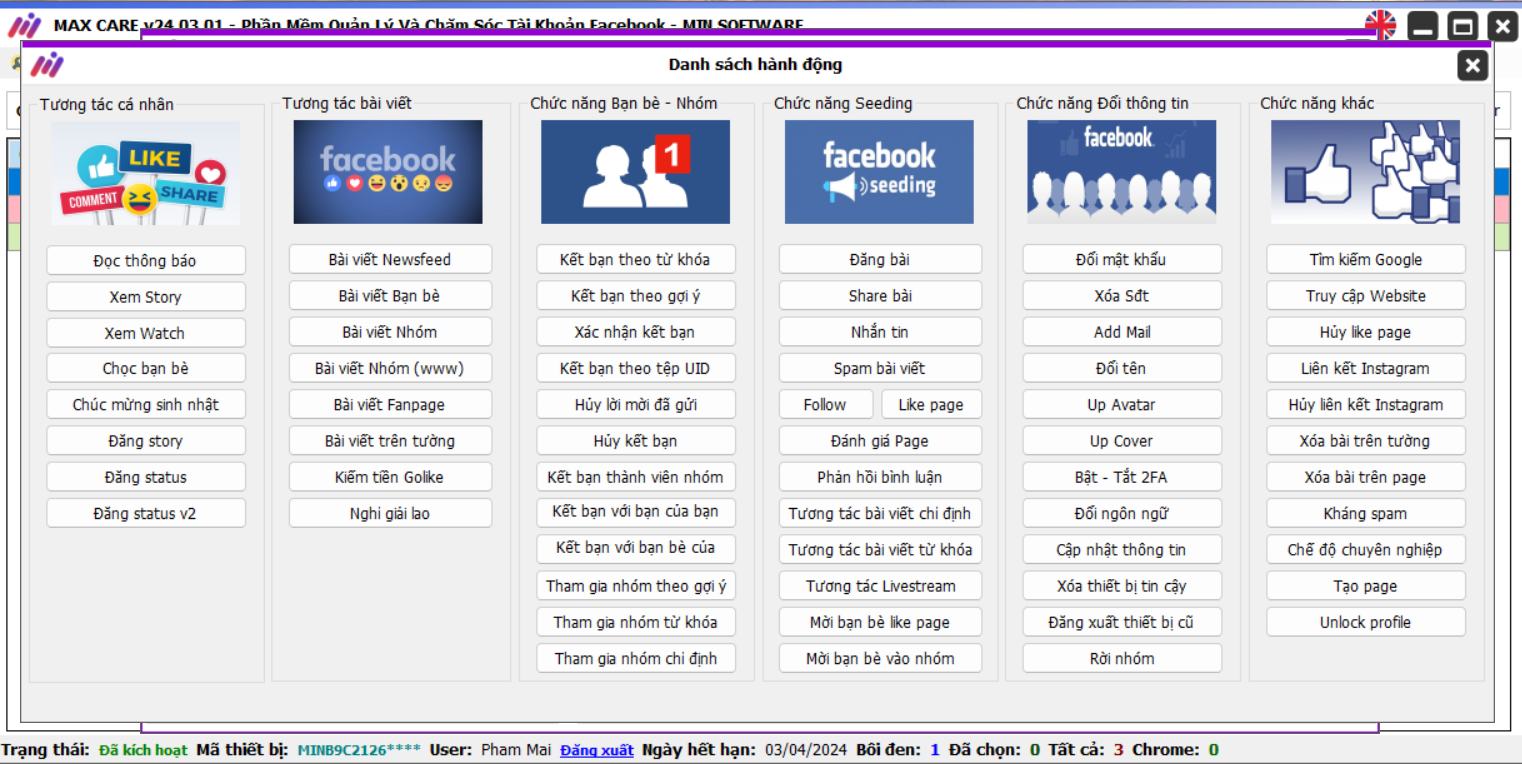
Why Maintain Facebook Accounts?
Facebook remains a highly profitable platform for online business, advertising, and marketing. Having multiple Facebook accounts provides numerous advantages for monetization. So, what are the main purposes of maintaining multiple Facebook accounts?
- For online selling
- For running ads
- For operating tools/software
- For seeding (boosting engagement in groups and pages)
- For account trading
How to Maintain Facebook Accounts Without Checkpoints
Minsoftware is an automation tool designed to help manage multiple Facebook accounts efficiently. It offers features such as:
- Daily interaction automation
- Post scheduling
- Managing comments and inboxes across multiple accounts and pages
- Real-time engagement control
Key Advantages of Minsoftware
- Regular updates with new features
- User-friendly interface
- Multi-task management in a single tool
- Affordable pricing (free trial for 1-3 days, then approximately $40/month for continued access)
Conclusion
Facebook continues to grow as a powerful marketing and business platform. Managing multiple accounts can be beneficial, but proper maintenance is crucial to avoid checkpoints and bans.
If you handle a small number of accounts, you can follow the manual steps mentioned earlier. However, for bulk account management, using automation tools like maintain facebook accounts by Minsoftware is a great solution. Patience and consistency are key to long-term success.
🎀 For FREE consultation and support, contact:
𝗛𝗼𝘁𝗹𝗶𝗻𝗲/𝗭𝗮𝗹𝗼: 0865.866.962
𝗧𝗲𝗹𝗲𝗴𝗿𝗮𝗺: https://t.me/maiminsoftware
𝗙𝗮𝗻𝗽𝗮𝗴𝗲: https://www.facebook.com/maiminsoftware/
🏬𝐋𝐨𝐜𝐚𝐭𝐢𝐨𝐧: 58 Trương Công Giai, Dịch Vọng, Cầu Giấy