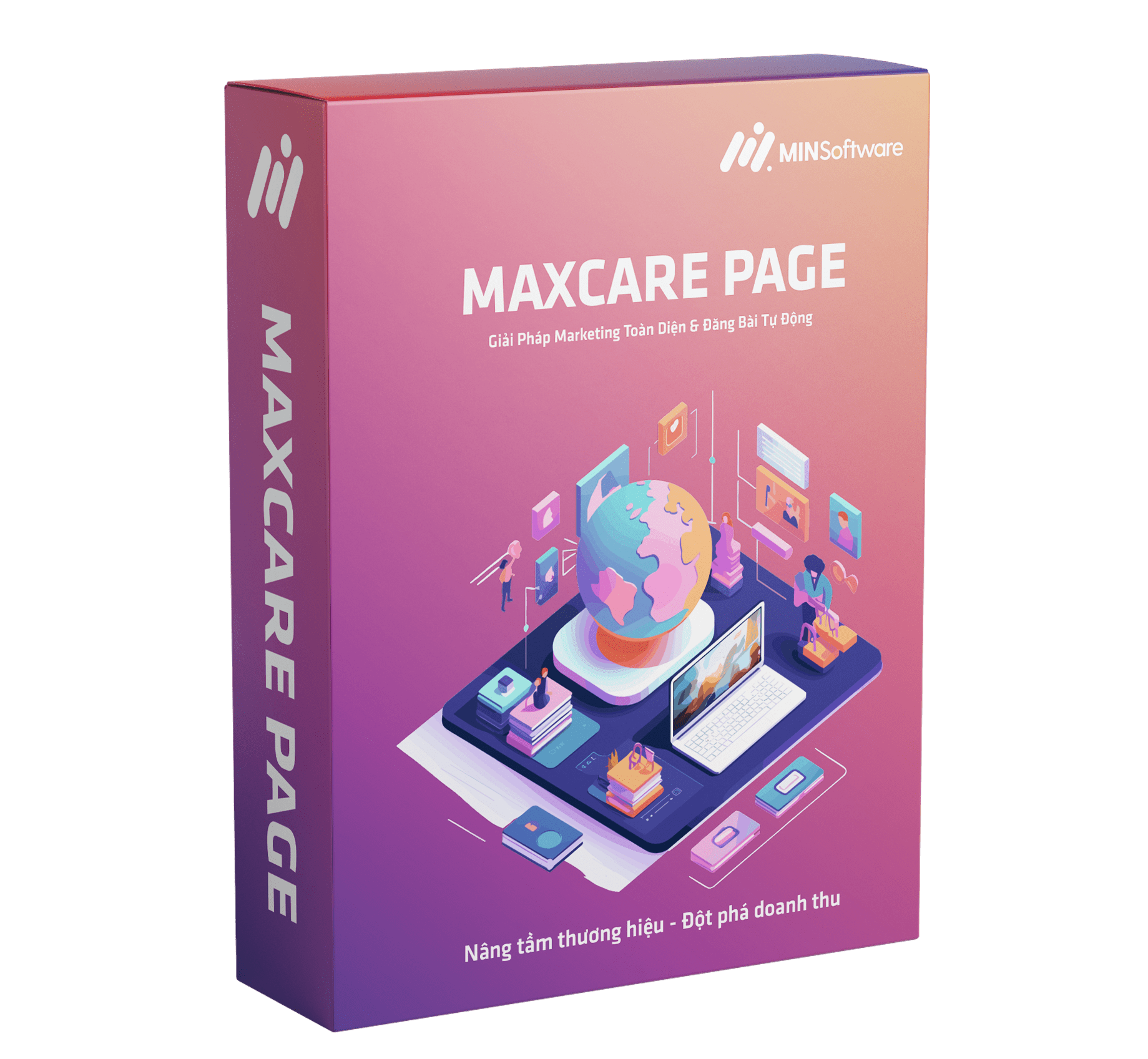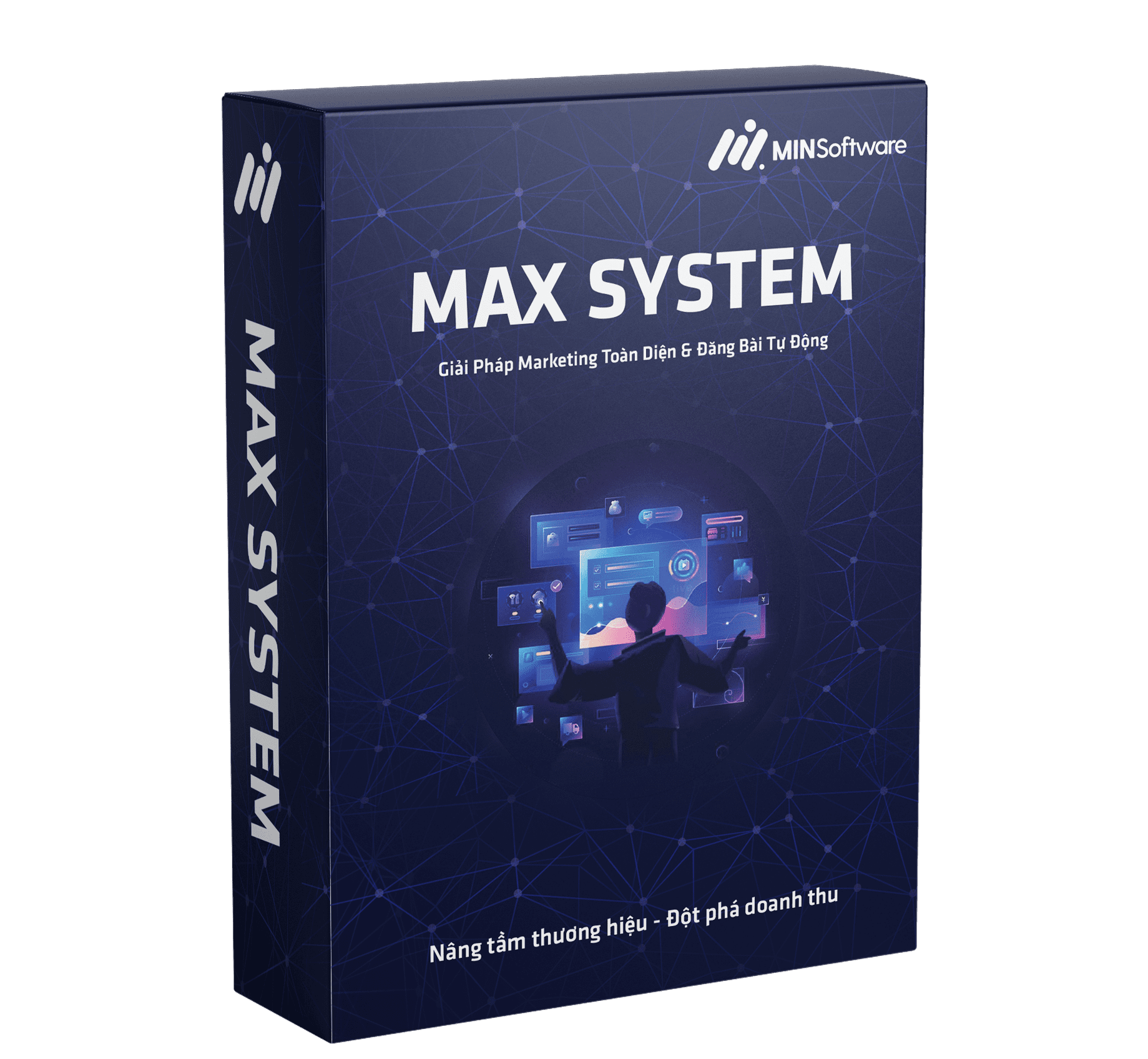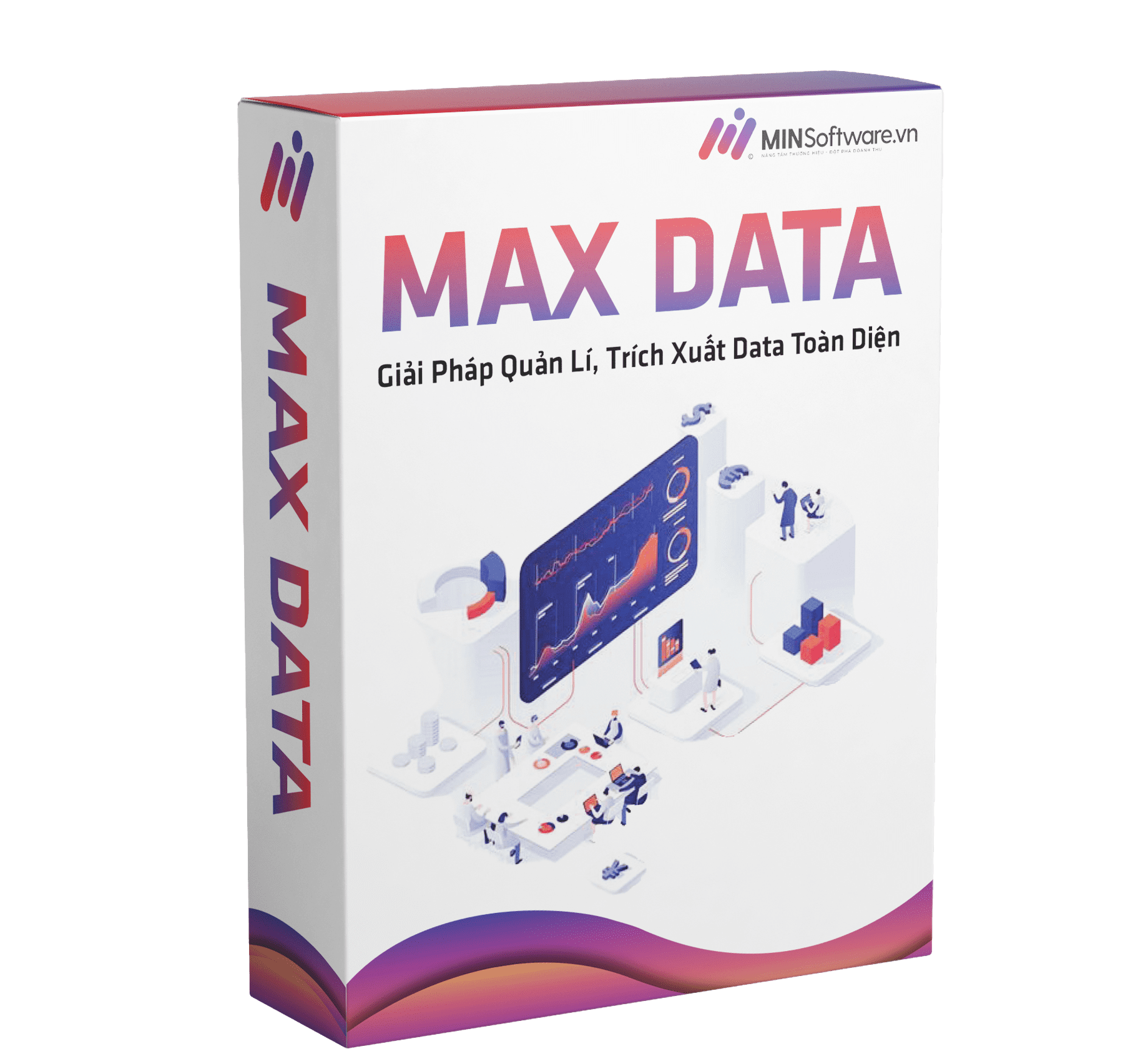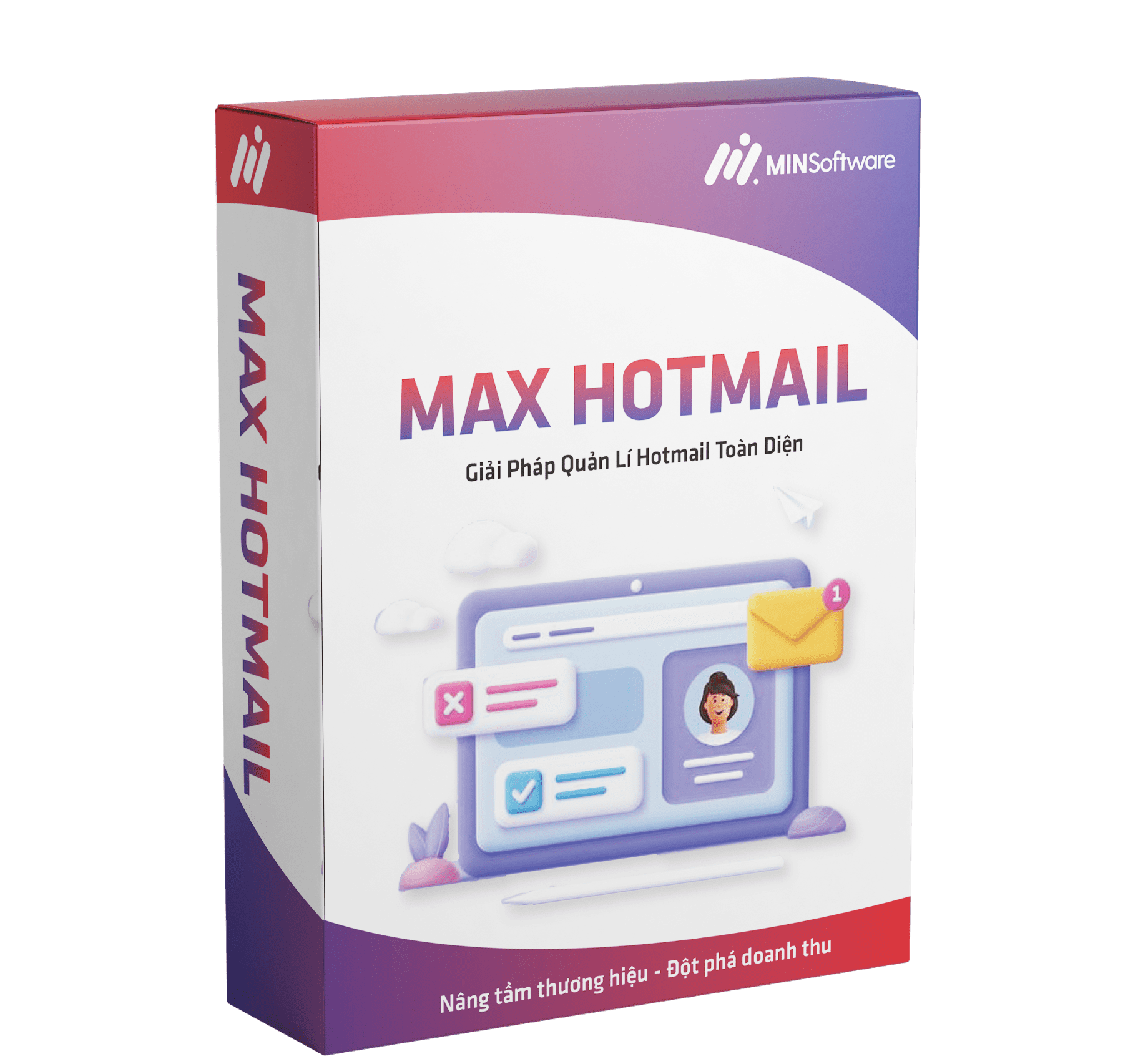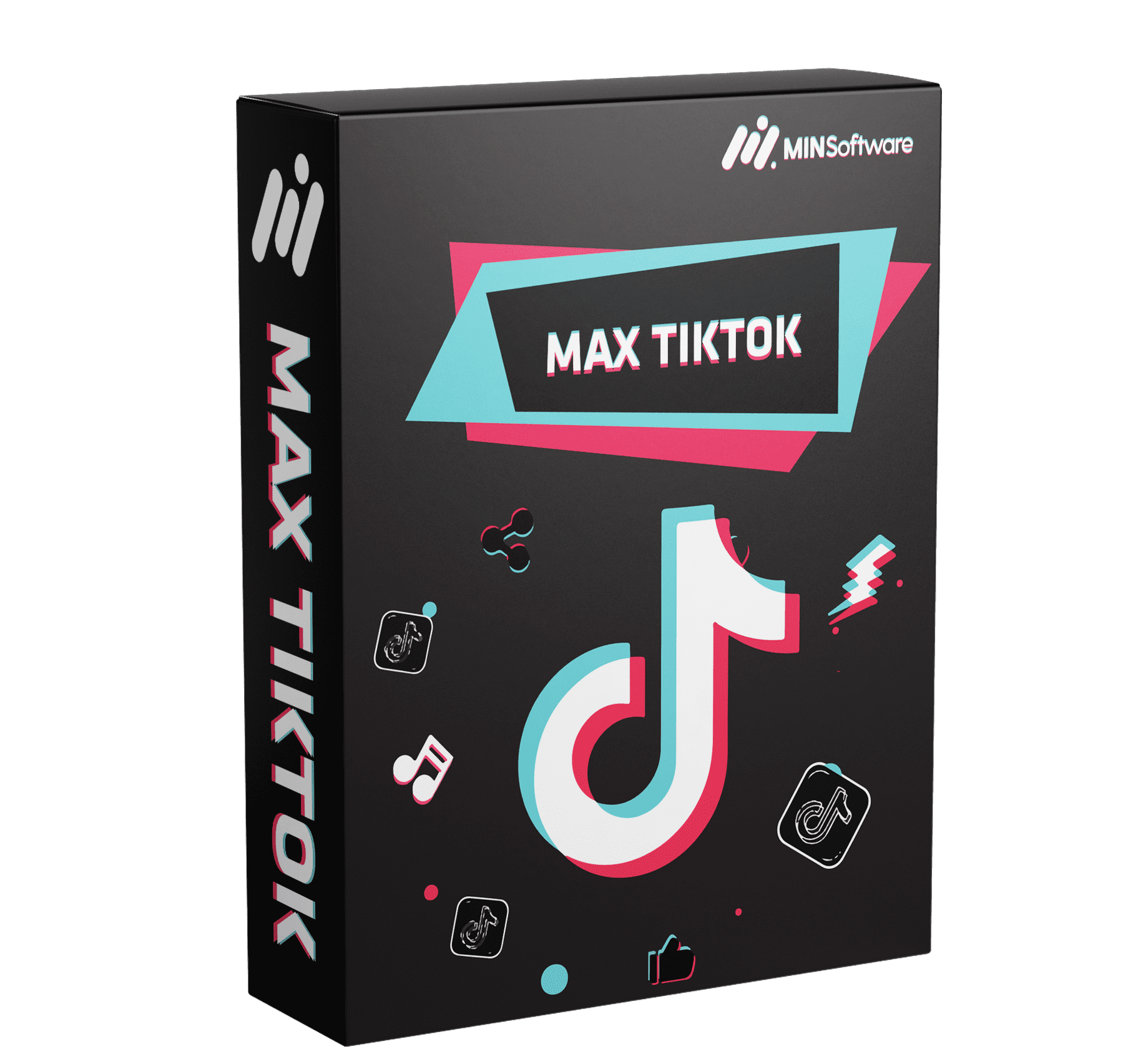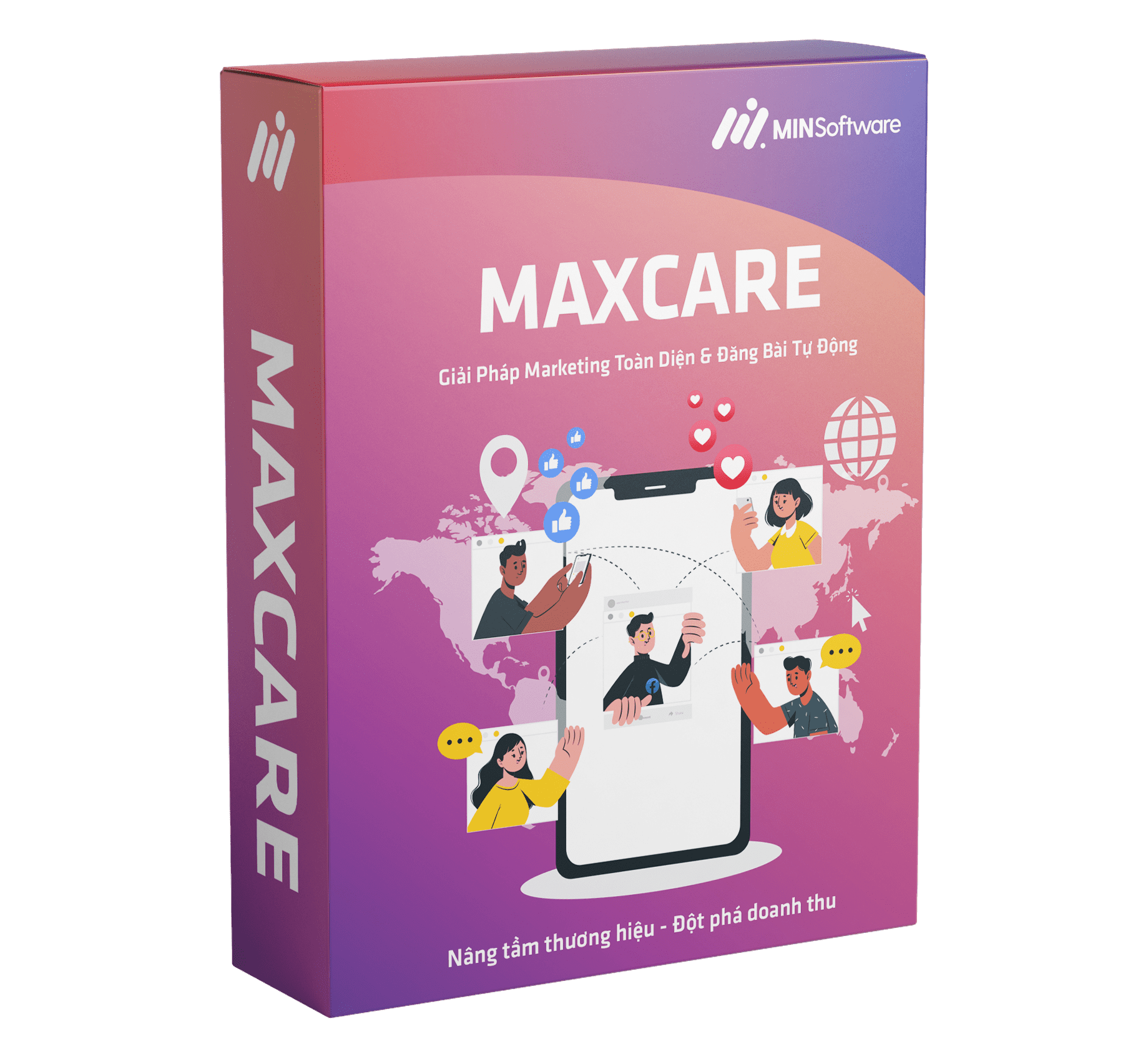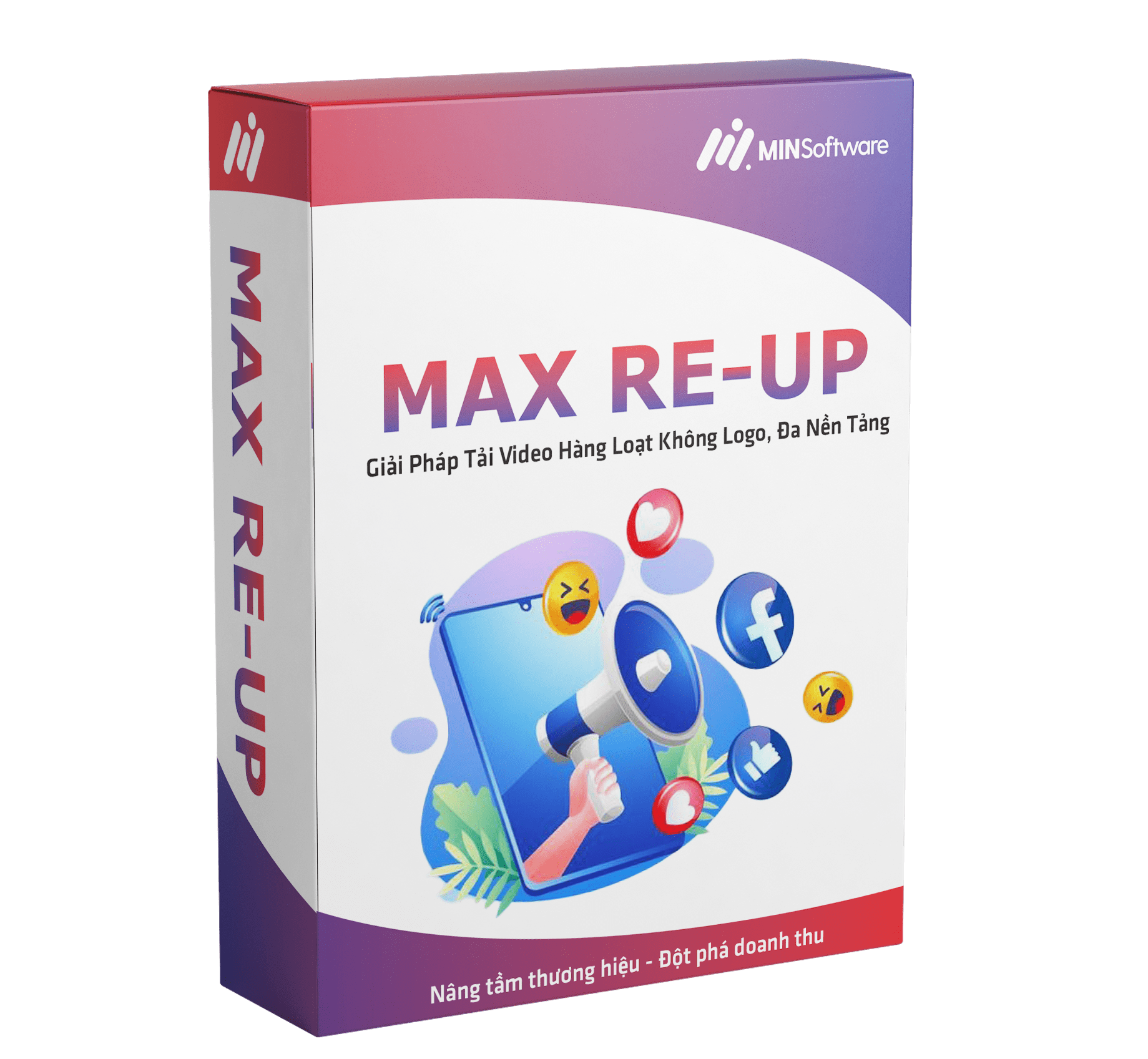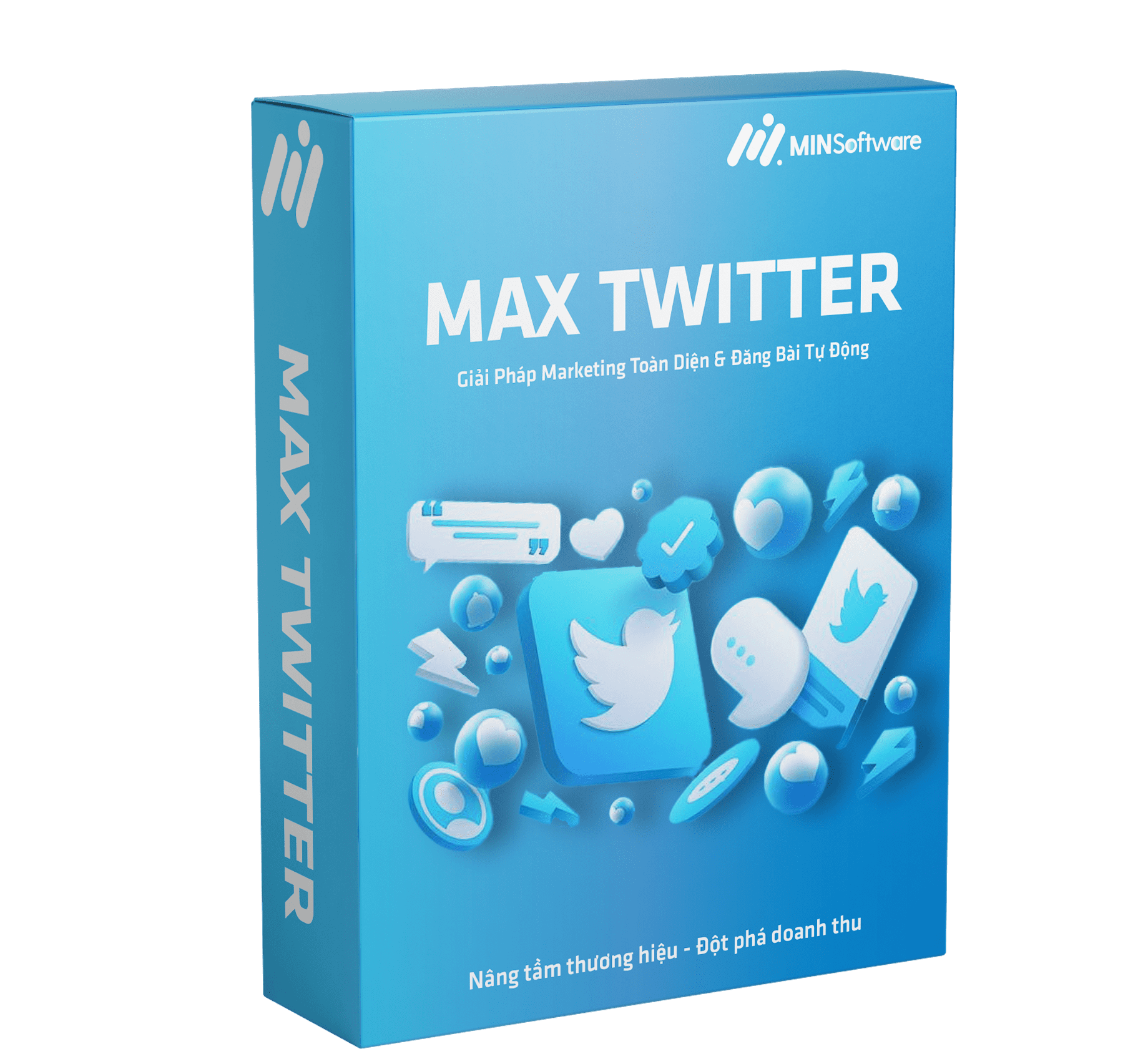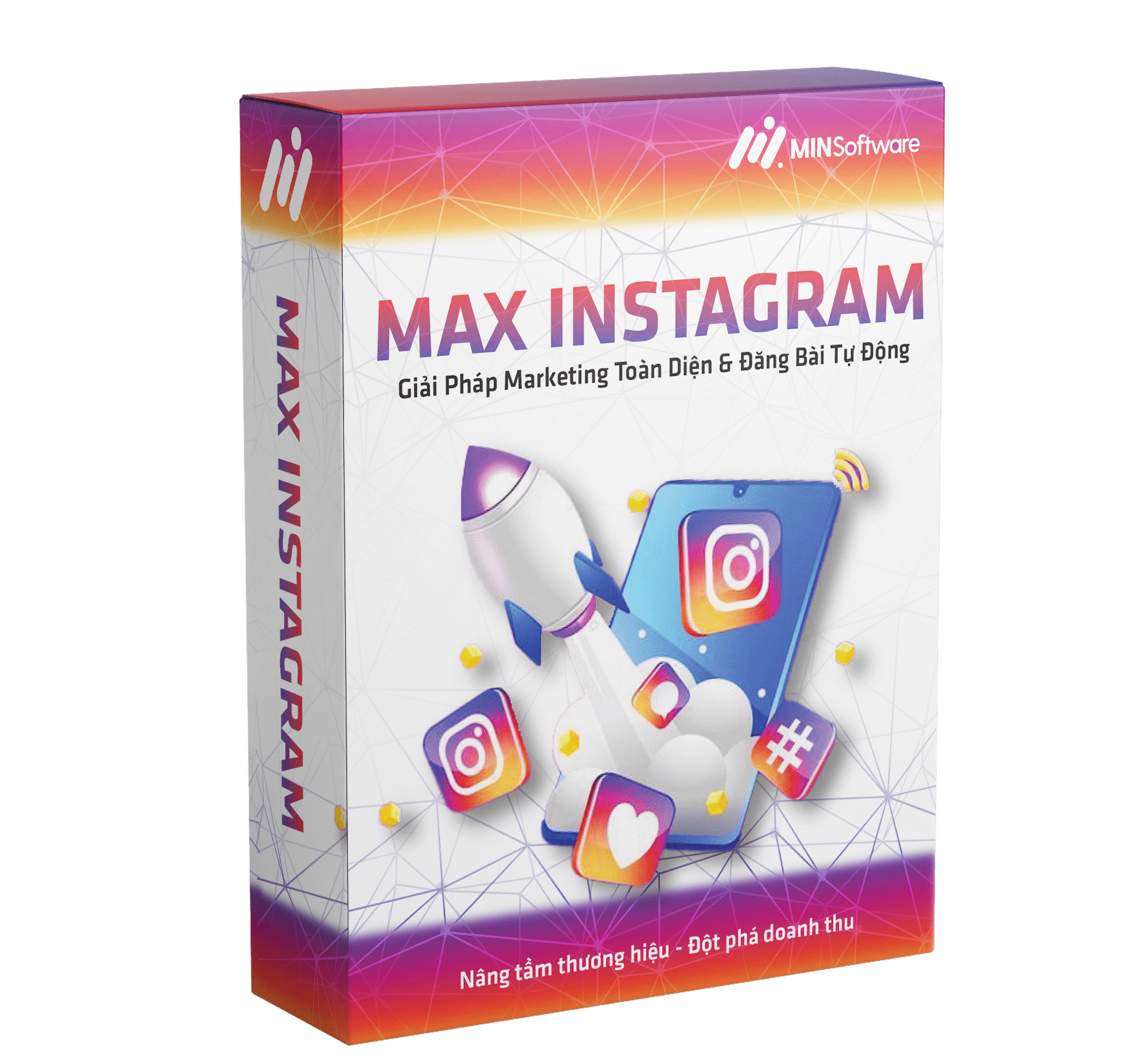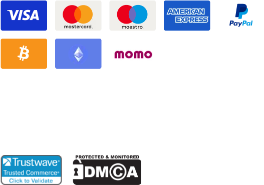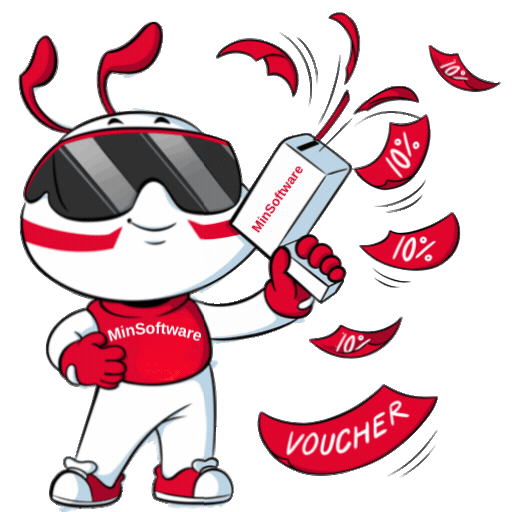Creating a Hotmail account is a simple process that allows you to register and set up a free email account with Microsoft’s email service, now known as Outlook.com. Below are the basic steps to create a Hotmail account. Owning a Hotmail account comes with many benefits. So, how can you create multiple Hotmail accounts quickly and without limitations? In this article, Minsoftware will introduce users to software that enables bulk Hotmail account creation without requiring a phone number.
What is Hotmail?
Hotmail is a free webmail service. In simple terms, it is an email service for sending and receiving electronic messages. All you need is a Hotmail account, a device to log in, and an internet connection to send emails to other users.
Additionally, having a Hotmail account allows you to sign up for social media platforms like TikTok, Twitter, Quora, and more.
Features of Hotmail
Minsoftware highlights some of the most notable features when using Hotmail:
- Fast Email Service: With a Hotmail account, you can send emails and transfer files and documents quickly.
- Increased Storage Capacity: Previously, Hotmail accounts had only 2GB of storage, but now they have been upgraded to 4GB. Moreover, email attachments support multiple file formats.
- Enhanced Security: Hotmail integrates security features such as sender ID and SMTP authentication to detect and check suspicious files and links. These are blocked until explicitly permitted by the user.
How to Create a Hotmail Account Manually
Step 1: Visit the Hotmail sign-up page
Go to: https://signup.live.com/signup.
Step 2: Register a Hotmail Account
Enter your preferred email address to create a Hotmail account and click Next.
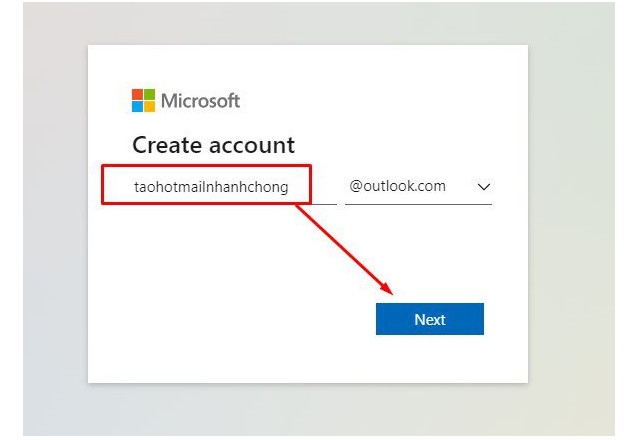
Set up a password and click Next.
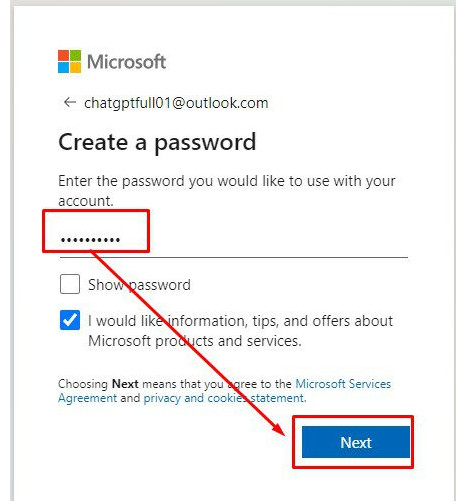
Enter your first and last name.
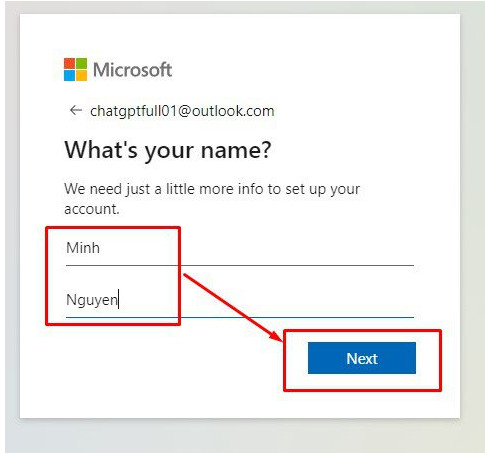
Choose your country and date of birth, then click Next.
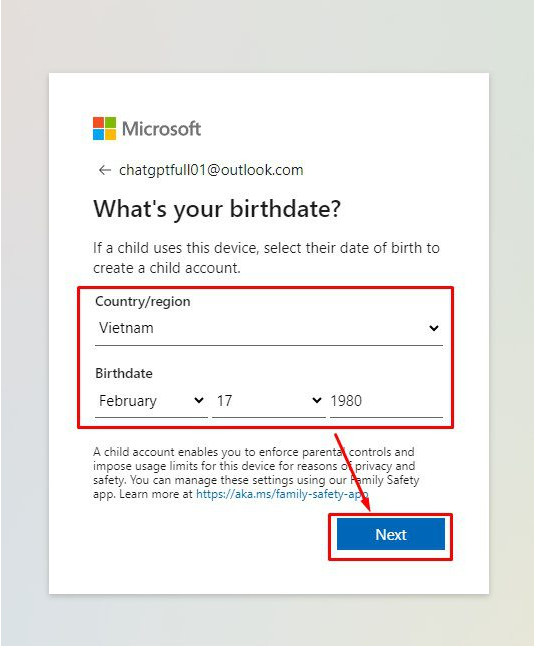
Complete the CAPTCHA verification.
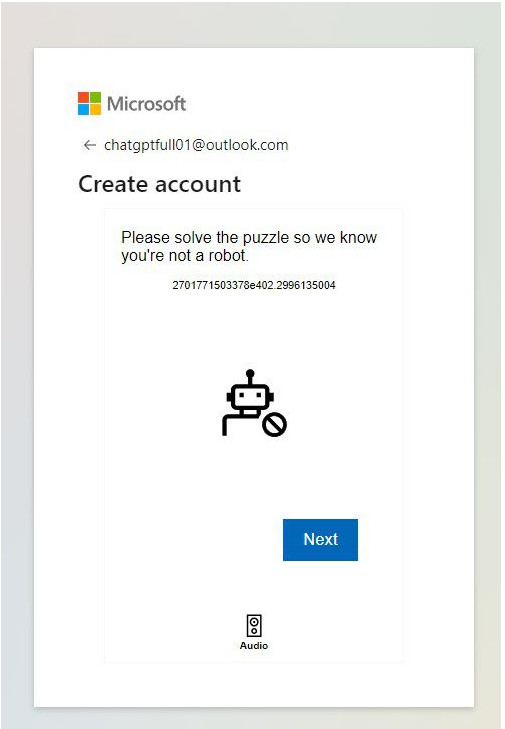
You will have to do each captcha. Depending on the time of creation, there will be different types of captcha, so you need to correspond to each type when you get to the end.
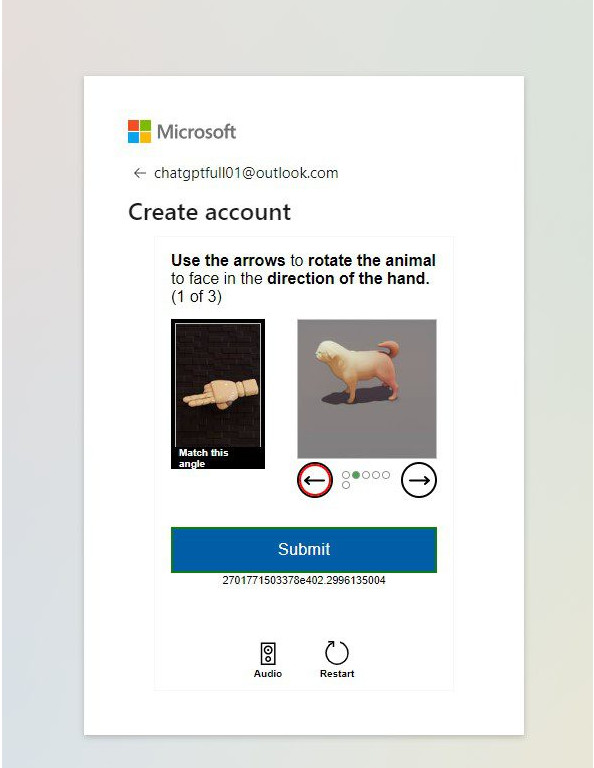
If successful, a confirmation screen will appear
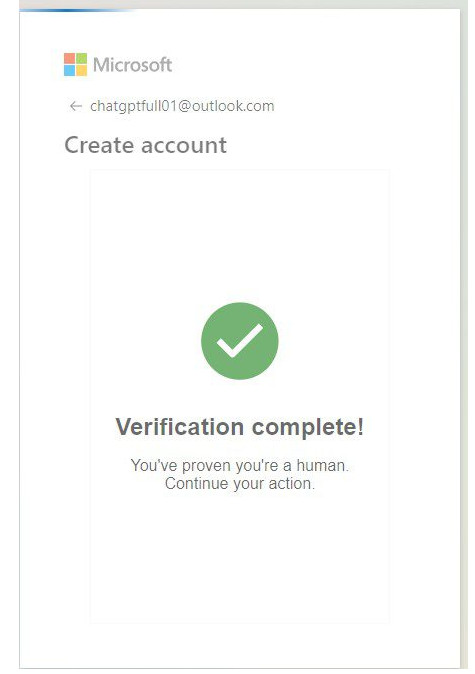
Click Continue, and your Hotmail account is ready for use
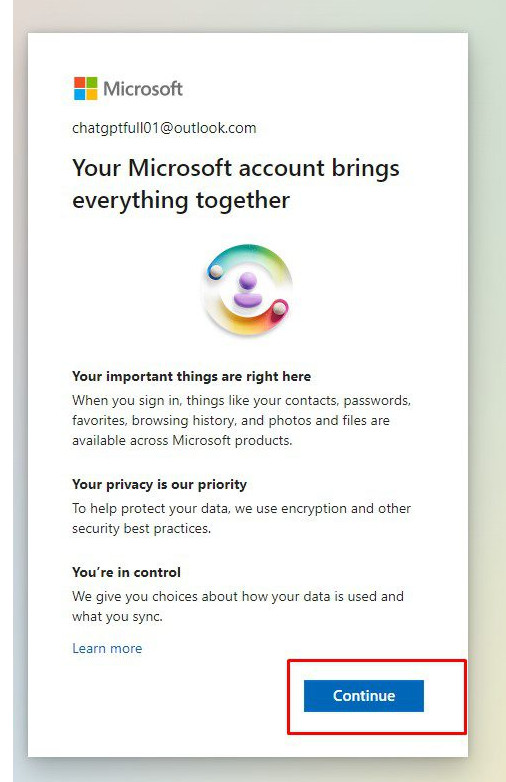
When it displays as shown below, you have successfully registered for a Hotmail account.
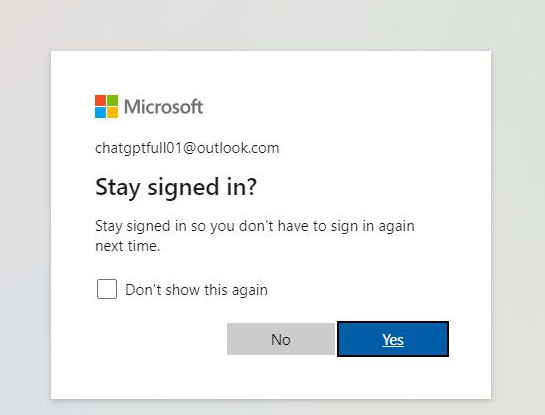
How to Create Bulk Hotmail Accounts Without a Phone Number
If you need to create multiple Hotmail accounts, you can use bulk Hotmail account creation software. So, what is this software?
Hotmail account creation software acts as an automated bot that registers Hotmail accounts for you. You provide details such as email names, proxies, passwords, and CAPTCHA-solving services, and the software automates the registration process.
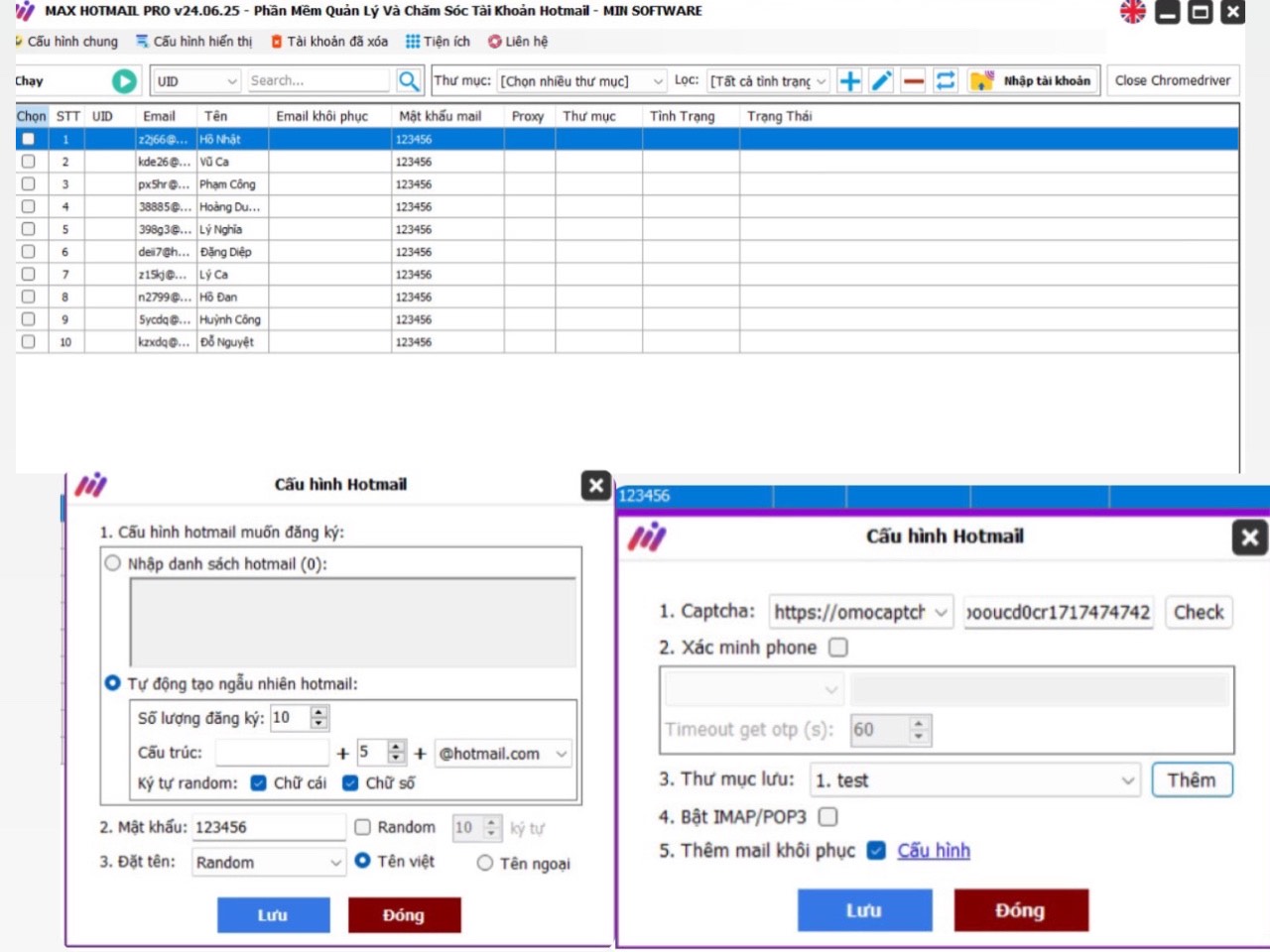
If you buy Hotmail nick registration software in bulk, which software should you buy?
Currently, you will see that there are many units on the market that provide Hotmail nick registration software in bulk. However, you need to be selective and choose for yourself a reputable and quality software. To find a unit that sells Hotmail nick creation software, you can rely on previous users’ reviews, your own experience through the experience package, good customer care service… To help customers save time searching, we introduce to you Minsoftware’s Maxhotmail software.
Why Choose Minsoftware’s Hotmail Account Creation Tool?
- High-Quality Hotmail Account Creation: This software guarantees successfully registered Hotmail accounts with no daily creation limits.
- User-Friendly Interface: Even beginners or those unfamiliar with technology can easily use MaxHotmail.
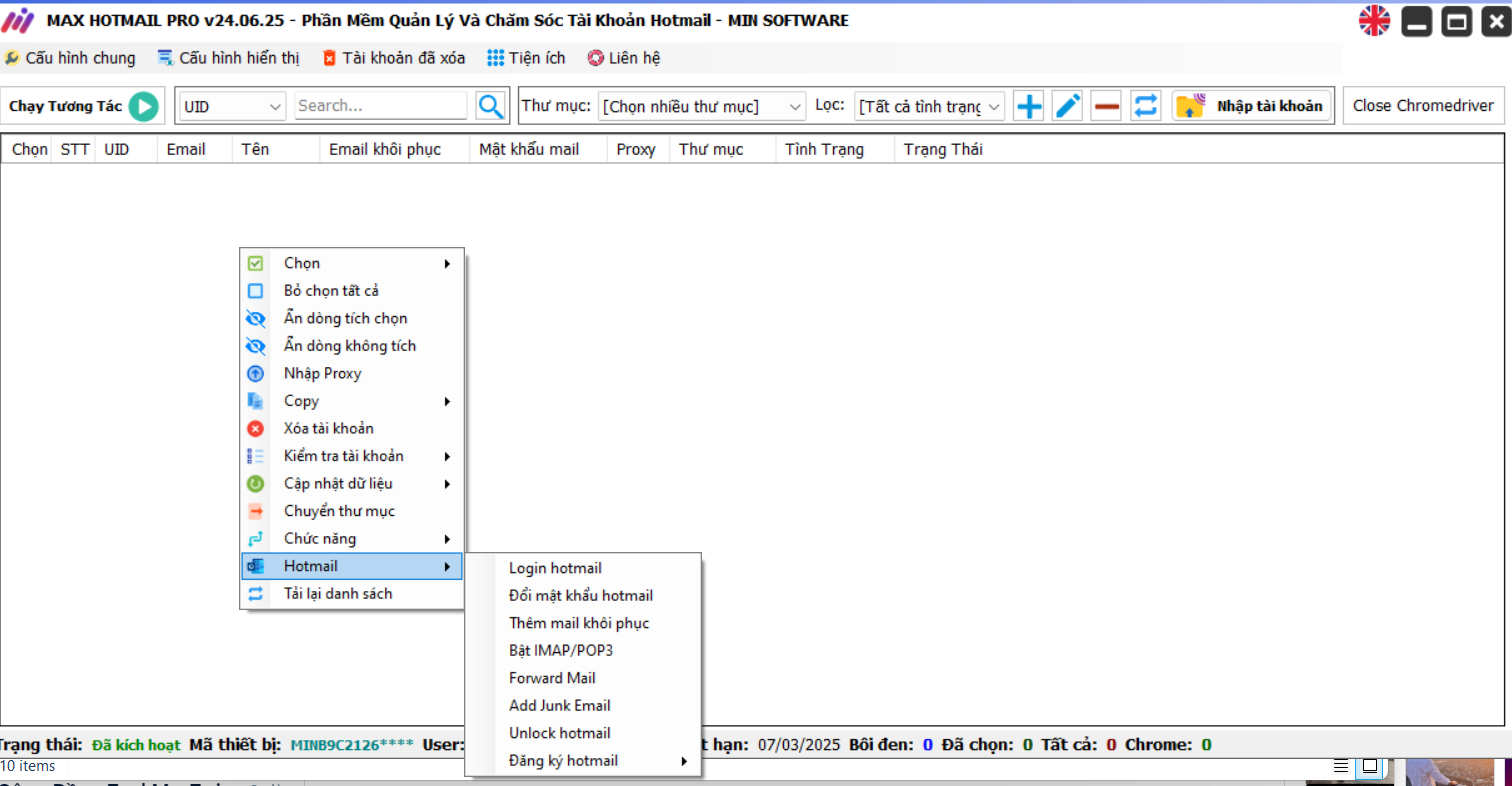
- Proxy Integration for IP Switching: Creating multiple Hotmail accounts requires different IP addresses. MaxHotmail supports proxy integration to automate IP switching.
Everyone can refer to the Website of Minproxy
- Multi-Threading Capabilities: The tool allows unlimited simultaneous threads, depending on your computer’s hardware. The more threads you run, the faster Hotmail accounts are created.
- Automated CAPTCHA Solving: The most time-consuming part of creating a Hotmail account is CAPTCHA verification. MaxHotmail integrates automated CAPTCHA-solving services. Simply purchase a CAPTCHA-solving API key from Omocaptcha and insert it into the software, and it will automatically handle CAPTCHA challenges.
Pricing Plans for MaxReg Mail – Automated Hotmail/Outlook Account Registration Software
- Plan 1: 1-month usage – 500,000 VND
- Plan 2: 1-year usage – 1,500,000 VND
- Plan 3: Lifetime usage – 2,500,000 VND
🎀 For FREE consultation and support, please contact us!𝗛𝗼𝘁𝗹𝗶𝗻𝗲/𝗭𝗮𝗹𝗼: 0865.866.962
𝗧𝗲𝗹𝗲𝗴𝗿𝗮𝗺: https://t.me/maiminsoftware
𝗙𝗮𝗻𝗽𝗮𝗴𝗲: https://www.facebook.com/maiminsoftware/
🏬𝐋𝐨𝐜𝐚𝐭𝐢𝐨𝐧: 58 Trương Công Giai, Dịch Vọng, Cầu Giấy