Facebook Account Farming Software – Free Facebook Account Farming Tool
If you’re looking to manage multiple Facebook accounts to support your online business, seeding campaigns, or offer Facebook-related services, today I’d like to introduce you to the most effective Facebook Account Farming Software I’ve personally used.
Why Farm Facebook Accounts?
The market for Facebook account farming is currently booming. After doing some research, here are the main purposes of farming Facebook accounts:
-
Farming for Online Selling: This usually involves using accounts to send friend requests to potential customers. For example, if you’re selling clothes, you can join fashion-related groups and add members as friends, or sell directly via Facebook Marketplace.
-
Farming for Ads: Many people farm aged, trusted accounts to run Facebook Ads. However, you should purchase accounts that have already completed identity verification to reduce ad restrictions.
-
Farming for Seeding: Seeding here refers to increasing comments, likes, and shares for posts. It can also be used to share livestreams into various Facebook groups to boost views.
-
Farming Accounts to Run Like-Boosting Tools: Currently, tools like TTC and TTDS are the fastest ways to boost likes. You can use them to provide like-boosting services and earn money.
-
Farming Facebook Accounts to Sell: There’s a growing demand for Facebook accounts. You can farm them and then sell for profit.
So that’s a breakdown of why people use Facebook Account Farming Software. Now let’s talk about how to actually farm accounts effectively.
Farming Facebook Accounts on Mobile
There are now mobile apps that allow you to manage and farm accounts directly from your phone. There are two types of apps: clone apps and auto-farming apps. I’ll briefly go over their pros and cons when it comes to mobile-based Facebook account farming.

One of the most reliable mobile Facebook Account Farming Software is MaxPhoneFarm. You can check out its features here.
-
Pros: Accounts tend to survive longer compared to farming on a computer, less likely to trigger checkpoints, and the support team is helpful.
-
Cons: Auto-farming apps are more expensive, meaning higher initial investment.
Facebook Account Farming Software – Free Facebook Account Farming Tool
Popular Facebook Account Farming Software on the Market:
-
MaxCare Software – Facebook Account Farming Software
-
MaxSystemCare Software – Facebook Account Farming Software
-
MaxPhoneFarm Software – Facebook Account Farming Software
-
FPlusScheduler Software – Facebook Account Farming Software
You can explore more about the pricing and how to farm effectively by doing a bit of research on each one.
How to Manually Farm Facebook Accounts
What Do You Need to Start Farming Facebook Accounts?
-
Reliable account source: Use clean devices and IPs to avoid getting flagged. For high-quality clones, you can buy from trusted sites like muatk24h.com → Click here >>> Buy Clone
-
Older accounts with more friends are easier to maintain and less likely to get restricted.
-
SIM cards and Dcom devices to rotate IPs when managing multiple accounts at once.
-
Devices: Since this guide is for manual farming, it’s best for a small number of accounts (under 50). For larger scale farming, you should use automation tools. Devices can be either PC or mobile.
-
On mobile: Download AppClone to clone the Facebook app.
-
On PC: Create multiple user profiles or use portable versions of browsers like Google Chrome Portable.
Free Method for Farming Facebook Accounts
Farming here means interacting on Facebook like a real user. The more authentic your behavior, the higher the trust score your accounts will get. That’s how you build a strong batch of clones using Facebook Account Farming Software or manual techniques.
3-Day Warm-Up Process for New Facebook Accounts
Farming the first 3 days is critical. Facebook’s system will often flag new logins on new devices as suspicious (e.g. potential hacks), leading to checkpoints or locks. So follow these steps to avoid that:
-
Stronger (aged) accounts are less likely to get flagged than fresh ones. If you interact with more than 5 accounts, use Dcom to change IPs.
-
Day 1: Just added to the browser? Let the account “acclimate” to the device: scroll the feed lightly, watch some videos, then let it sit.
-
Day 2: Try adding 4–5 friends. If one account gets locked, stop working with the others temporarily. Continue light interactions like Day 1.
-
Day 3: Gradually increase to 5–10 friend requests, join groups if possible. If something unusual happens to one account, don’t touch the rest to avoid mass bans.
After Day 3, slowly scale up interactions. Don’t rush—your account’s durability depends on age and friend count.
Key Advice from My Experience
After sharing farming methods for a while, many people have messaged me for tips. So here’s a simplified summary to help you succeed faster. Remember, this knowledge came from lots of time, effort, and money—many people paid the price so you don’t have to.
-
Observe real users and mimic them. No need for overcomplication.
-
IP, device, behavior—if you’re running multiple accounts from the same IP, randomize actions. Both Chrome and emulators work fine.
-
Let new accounts sit (soak) for at least 24 hours after logging in. Don’t interact too much at first. One interaction per day for 5–10 minutes is enough. After a week, you can start slowly adding friends, commenting, or sharing.
-
Use tools like FPlus properly: understand how to log in, configure settings to avoid cookie errors, and ask support if needed. Watch tutorial videos or ask the team—don’t guess.
I personally use FPlus to manage my accounts and always consult support if anything is unclear. There’s no shame in asking!
-
For beginners using bought accounts: Think of your first 50–100 accounts as practice. Some will survive, some won’t. What matters is the experience you gain, not just survival rate. If they die—learn and move on.
FPlusScheduler – Facebook Account Farming Software
Note: This software is free to try for 7 days.
1. Logging in:
Most sellers provide credentials in this format: User|Pass|2FA or User|Pass|2FA|Email|EmailPass. These formats work with FPlusScheduler.
If you’re farming with Chrome, follow these steps:
-
Tick Random UA Chrome under the Account section.
-
If your format matches FPlus templates, input them directly. If not, use Import Custom and set the format accordingly.
-
Before logging in, go to Advanced Settings → Account Management and:
-
Untick Import cookie when account logs out
-
Tick Do not retrieve cookie
-
Untick Do not set user agent (let software set UA)
-
-
For first-time logins: Choose Login with User|Pass and don’t save login. From the second login onward, any method works.
2. IP Settings:
For farming large volumes, you must rotate IPs to avoid being flagged. Supported IP rotation tools:
-
Dcom (listed in the Home tab of the software)
-
SSH proxy, 4G proxies, Tinsoft, TMProxy
Best for managing 200–300 accounts per device.
3. Interaction Settings:
Simulate real user behavior by mixing in natural activities:
-
For new accounts: increase online time but limit interaction volume. Suggested activities: scroll feed, watch videos, search keywords, like pages.
-
All of this is available under the Interaction Farming section in FPlusScheduler.
You can customize:
-
Type of interaction
-
Time of day it runs
-
Duration of interactions (e.g. change feed-viewing time daily)
If you’re using fresh accounts:
-
After 3–4 days of light interactions, start adding friends, joining groups, or interacting with friends (likes/comments)—but only a few at a time.
=>> Download free tool 7 days > Here
MaxCare – Powerful Facebook Account Farming Software
MaxCare is a robust Facebook Account Farming Software that helps you manage and grow multiple Facebook accounts automatically and securely. It’s packed with features tailored for marketers, sellers, and growth hackers who want to scale their Facebook activities efficiently.
🔹 Key Features of MaxCare:
-
Mass Posting to Groups, Personal Profiles & Fanpages
Easily publish posts (with images, videos, or links) to multiple destinations. Manage your content library seamlessly—perfect for large-scale market penetration campaigns. -
Auto Seeding Comments During Livestreams
Automatically generate fake comments while livestreaming, creating an engaging atmosphere to attract real buyers—ideal for sellers who go live regularly. -
Multi-Threaded Account Management
Run multiple accounts at once, each on its own browser with dedicated proxy and unique user-agent, ensuring high privacy and avoiding Facebook detection. -
Automated Account Farming
Replace manual actions with automated scripts: interact with friends, send friend requests, join groups, like/comment in groups, engage with fanpages, send messages, and more. -
Human-Like Interaction Scenarios
Design and run interaction scripts consisting of multiple sub-actions to mimic real user behavior as closely as possible. -
Find Potential Leads
Search and filter potential friends, groups, and fanpages to expand your network and reach targeted audiences effectively. -
Organized Account Management
Manage thousands of Facebook accounts using folder-based grouping. Avoid mix-ups and easily keep track of login sessions and account statuses. -
Profile-Based Browsing
Each account runs in its own portable profile browser, preventing Facebook from detecting account farming behavior. -
Account Information Management
Check cookies, tokens, UID|Password, email access, profile data, and wall activity. -
Auto Backup & Restore
Automatically back up account sessions to make recovery from checkpoints or bans easier. -
Auto Checkpoint Handling
Automatically solve various Facebook checkpoints such as birthday confirmation, comment verification, OTP via email, and more. -
Easy-to-Use Interface
The management dashboard is intuitive and constantly updated. Automatically syncs changes like passwords, birthday updates, and personal details. -
Global IP Switching Support
Works with almost all IP-changing services: XProxy, Tinsoft, TMProxy, SSH Proxy, Dcom, HMA, and more.
In short, MaxCare is a powerful Facebook Account Farming Tool, and even with the free version, it provides a solid range of features.
👉 For more details or to get started, contact MIN Software.
📌 Bonus Tip: How to switch back to the old Facebook interface
Guide to Creating & Managing Facebook Account Farming Software (Step-by-Step)
If you’re planning to build and manage multiple Facebook accounts for marketing, seeding, or growth purposes, this step-by-step guide will walk you through the Facebook farming process safely and effectively.
✅ STEP 1: CREATE FACEBOOK ACCOUNTS
-
Create Facebook accounts manually or use automated tools.
-
Change your IP before registering via the Facebook mobile app. Always fill in full profile info during signup.
-
If using a Dcom device (USB 3G/4G), change IP after every account. → 1 IP = 1 account.
-
If you’re using Wi-Fi reset for IP rotation, you can safely create 5–7 accounts per IP.
-
Keep using the original app after signup; interactions on the app help increase account trust significantly.
✅ STEP 2: ADD BASIC INFORMATION
-
Upload profile picture and cover photo.
-
Fill in personal details: current city, hometown, education, hobbies, music, etc.
These details help Facebook suggest local friends organically.
-
No need to target specific audiences yet—just fill in the info completely.
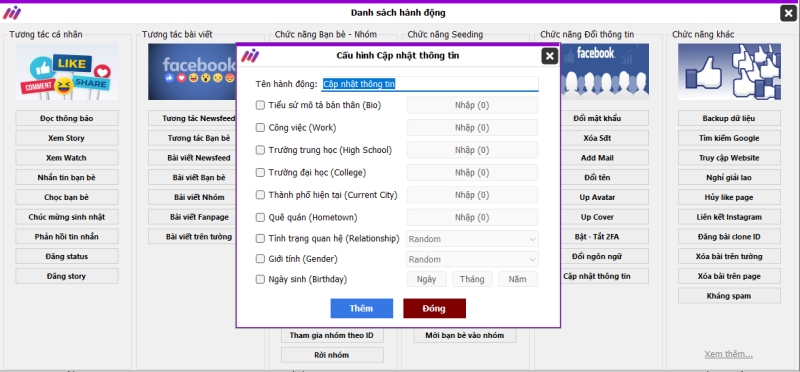
✅ STEP 3: ENABLE SECURITY FEATURES
-
As soon as the account is created, go to Settings and enable Two-Factor Authentication (2FA).
You can find tutorials on YouTube if unsure how to activate 2FA.
-
IMPORTANT: Save the 2FA secret key somewhere safe for recovery later.
✅ STEP 4: DEFINE YOUR GOAL FOR FARMING
What will you use your accounts for?
-
Build accounts to sell products.
-
Share posts, spam campaigns.
-
Seed comments, boost likes, generate engagement.
-
Pull members into Groups or Fanpages.
-
(Or… maybe just use it to flirt 😉)
Whatever your goal, adjust the profile to match the audience you want to target later.

✅ STEP 5: ADD FRIENDS + JOIN GROUPS + FOLLOW FANPAGES
Two ways to get friend suggestions for a fresh account:
-
Use 5–10 other accounts to send friend requests to the new one. Accept them to kickstart the feed.
-
Sync your phone contacts inside the app (there’s a “Sync Contacts” button in the “Friends” section).
Friend Request Tips:
-
Send requests every 5 minutes.
-
Send around 5 friend requests per session without needing long delays.
Join Groups:
-
Join 5–10 groups that auto-approve members.
-
Turn on post notifications for all groups you’ve just joined.
Engage Fanpages:
-
Follow & send messages to 10 fanpages that have Chatbots enabled.
-
Turn on notifications for those fanpages as well.
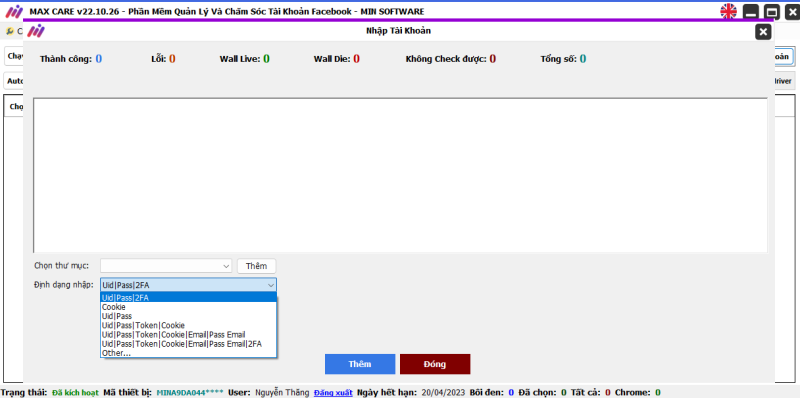
✅ STEP 6: DAILY INTERACTION TO WARM UP ACCOUNTS
Once accounts have been running for 5 consecutive days:
-
Fill in all profile details.
-
Add email and phone number if possible.
-
Perform daily interactions to build trust and increase engagement.
Once your account reaches 500–1,000 friends and joins 10–20 groups, it’s considered “ready for use.”
These steps have been tested through multiple Facebook updates and checkpoints—so feel free to apply them with confidence.
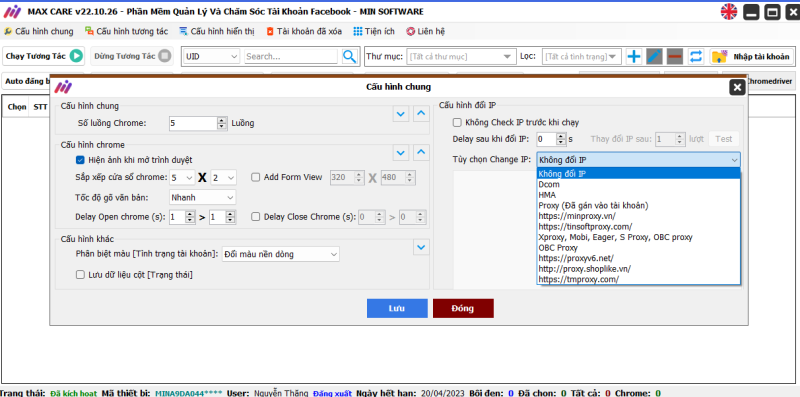
🎁 BONUS TIPS:
-
For extra safety: rotate your IP address regularly during farming.
-
Backup session data using MaxCare or similar software for easy recovery.
-
If you’re using MaxCare, adding accounts is simple:
Add Facebook Account to MaxCare:
-
Go to
Add Account -
Enter UID (user ID)
-
Enter password
➡️ Change IP, then click “Interact.” Watch the tutorial video for a detailed guide.
🎯 Looking to explore more?
See: How to create a Facebook account without hitting checkpoints – Updated for 2020
📌 Contact for Services:
-
💬 Zalo: 0984001780
-
📄 Fanpage: Facebook Account Seller
- 📄 Website: MINSoftware
💎 Special Deal:
Top-up over 2 million VND at muatk24h.com and receive the Facebook Account Farming Software for FREE!


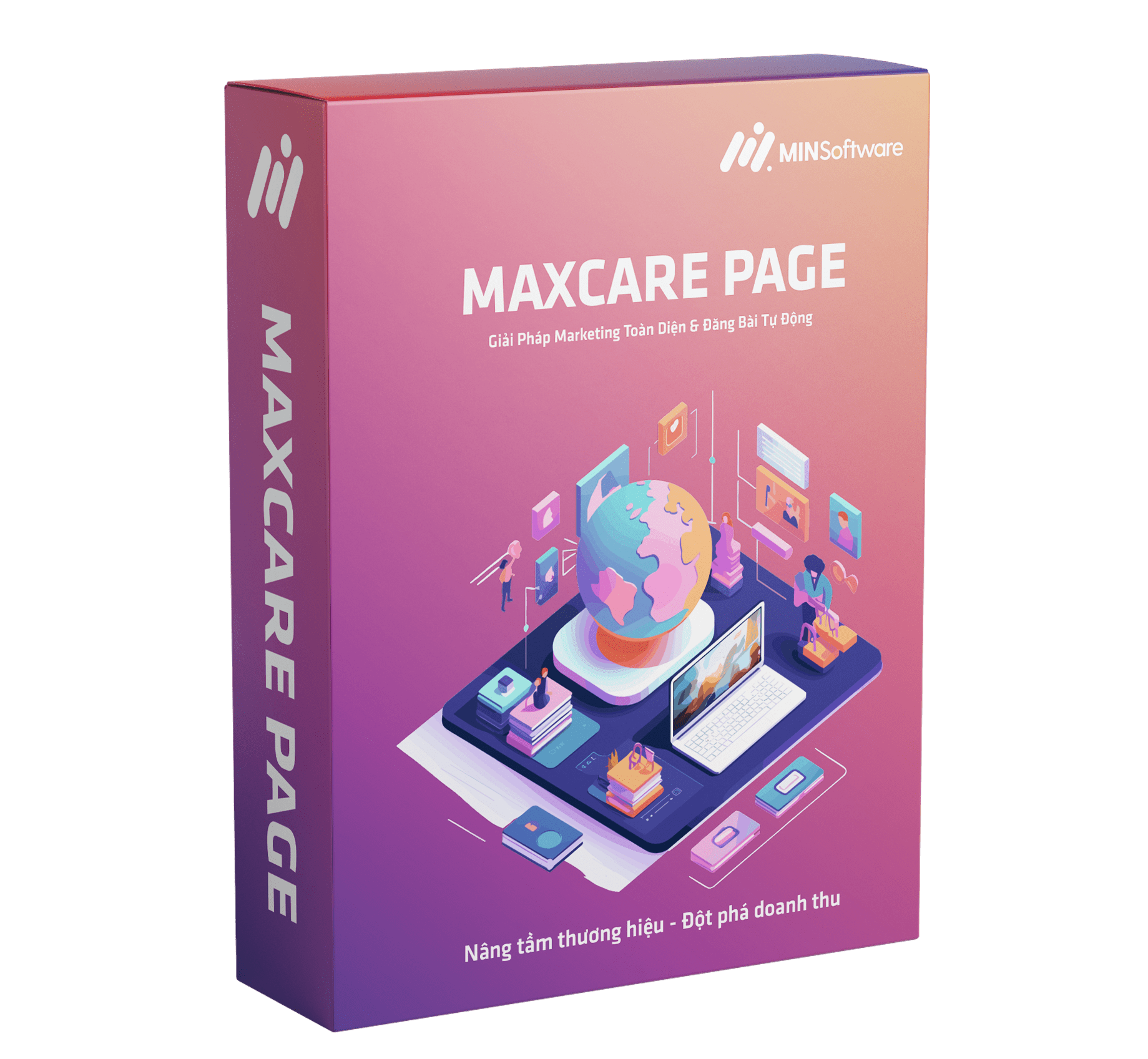
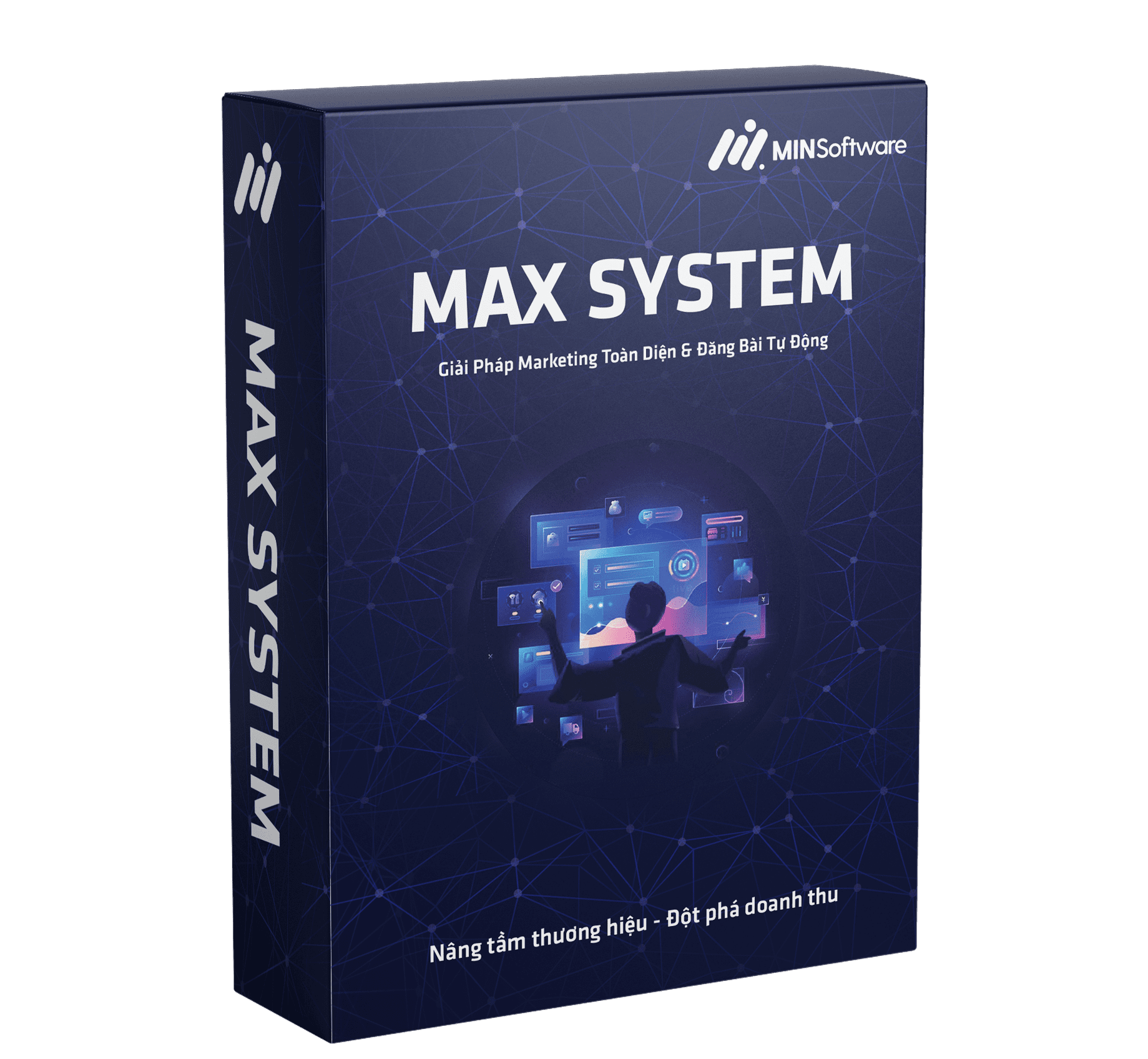
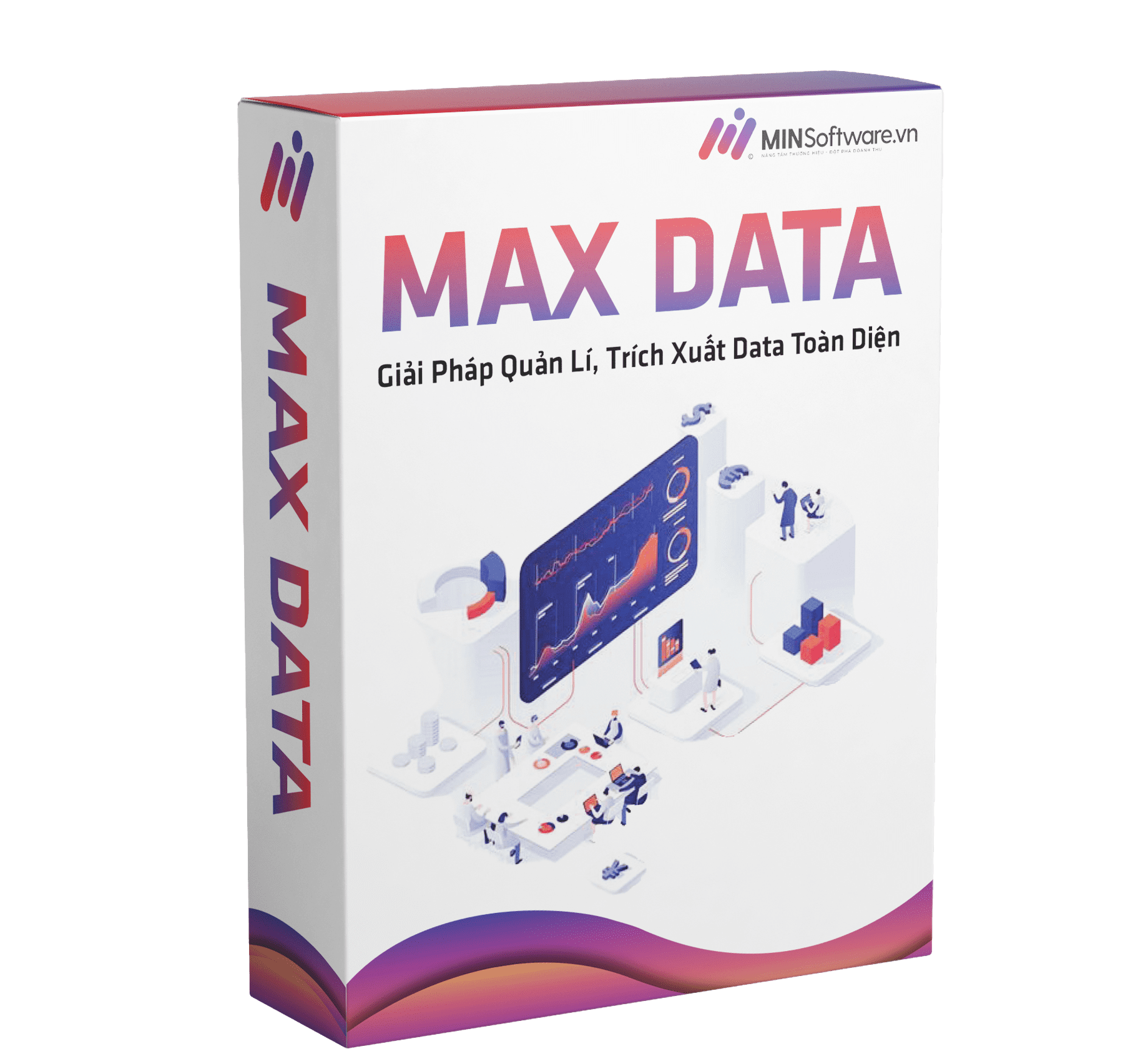
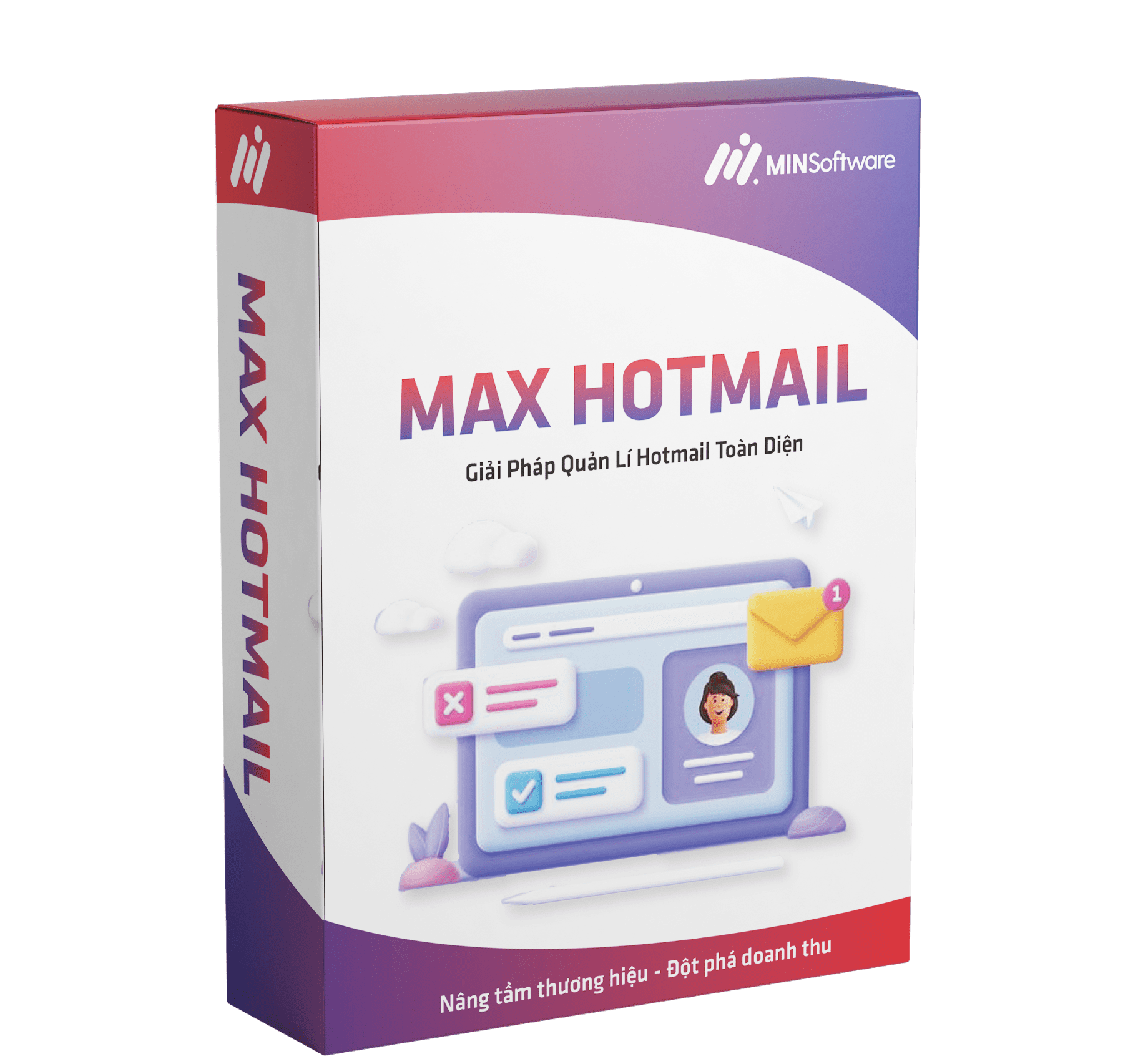
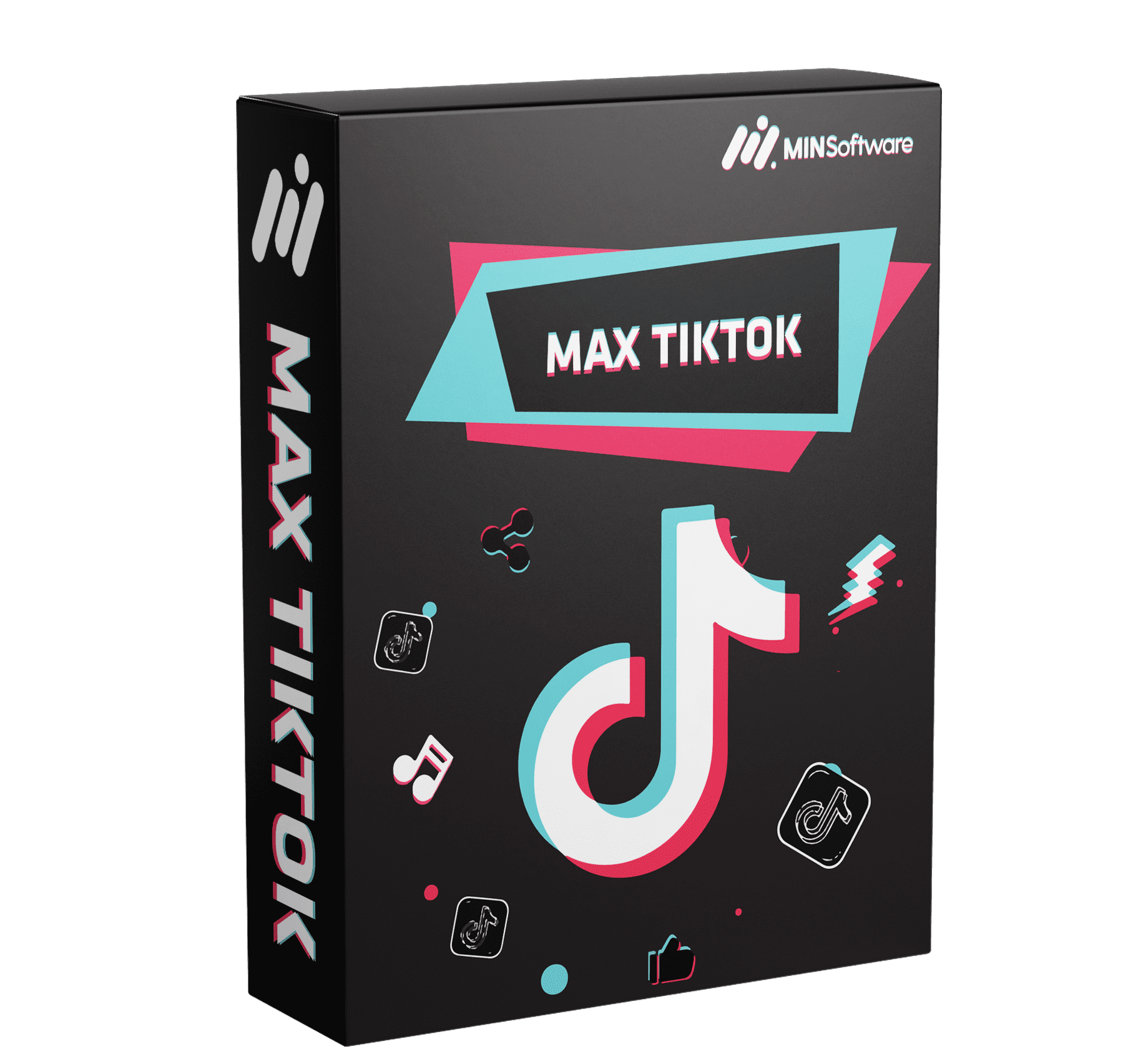
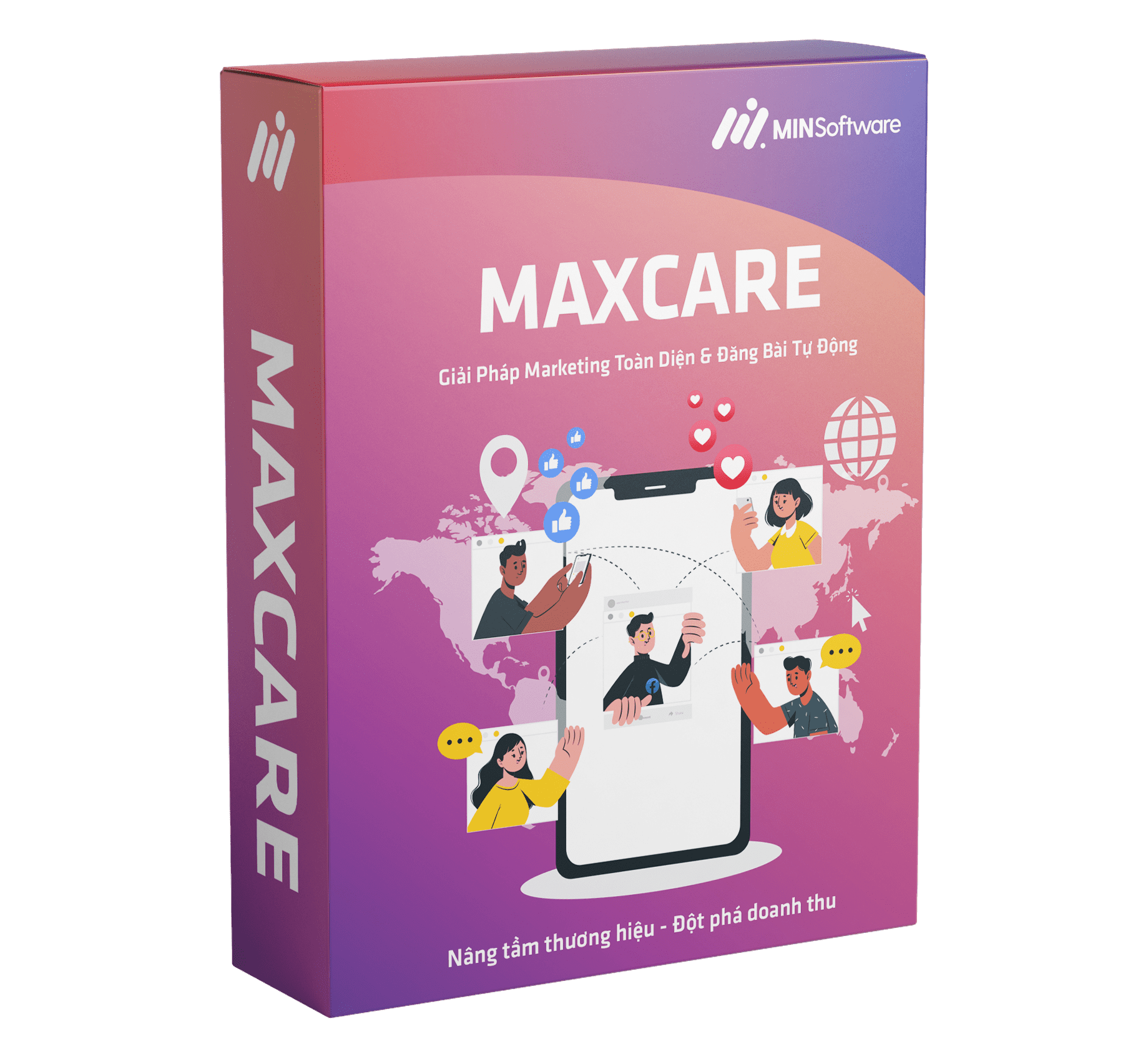
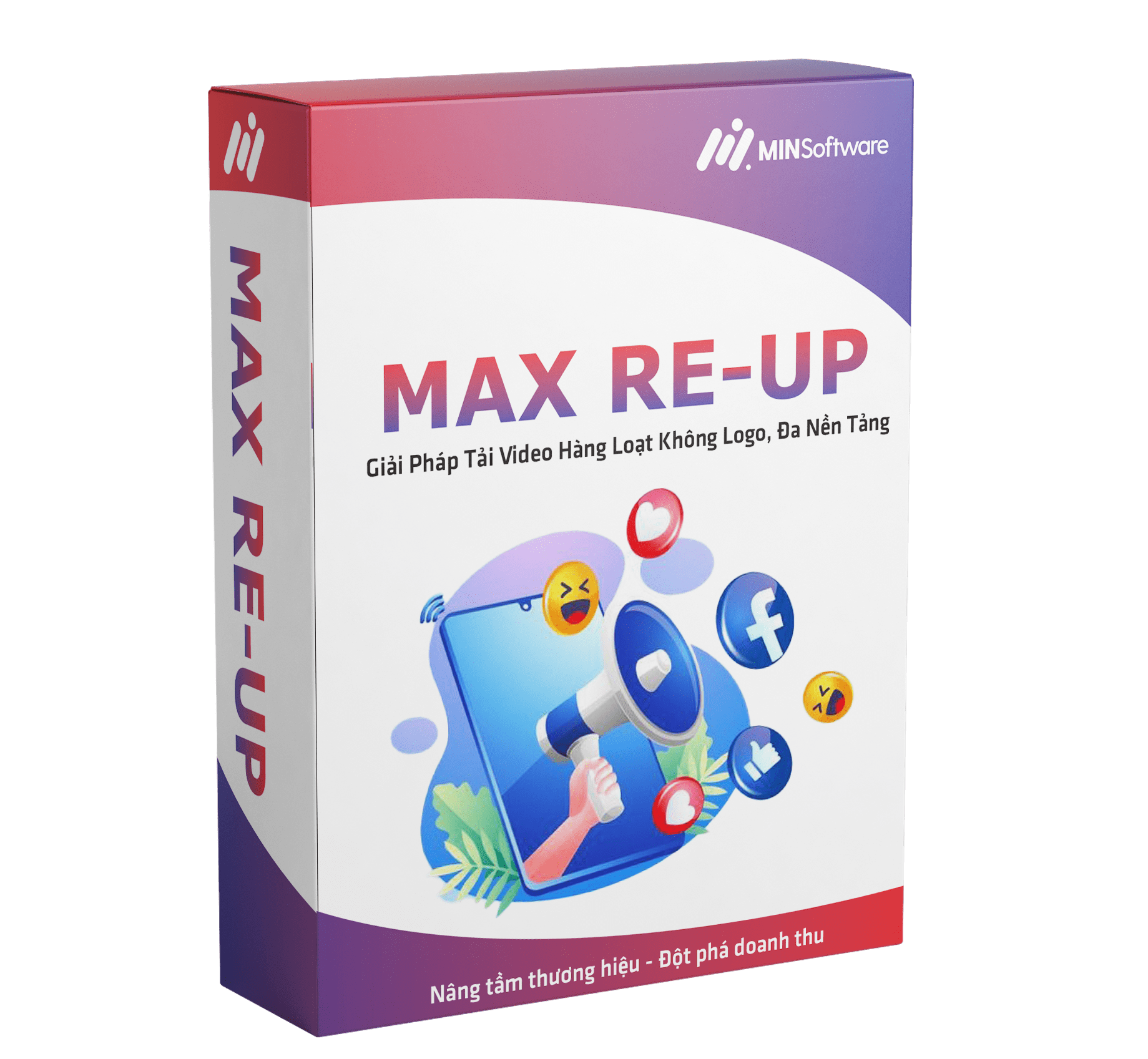
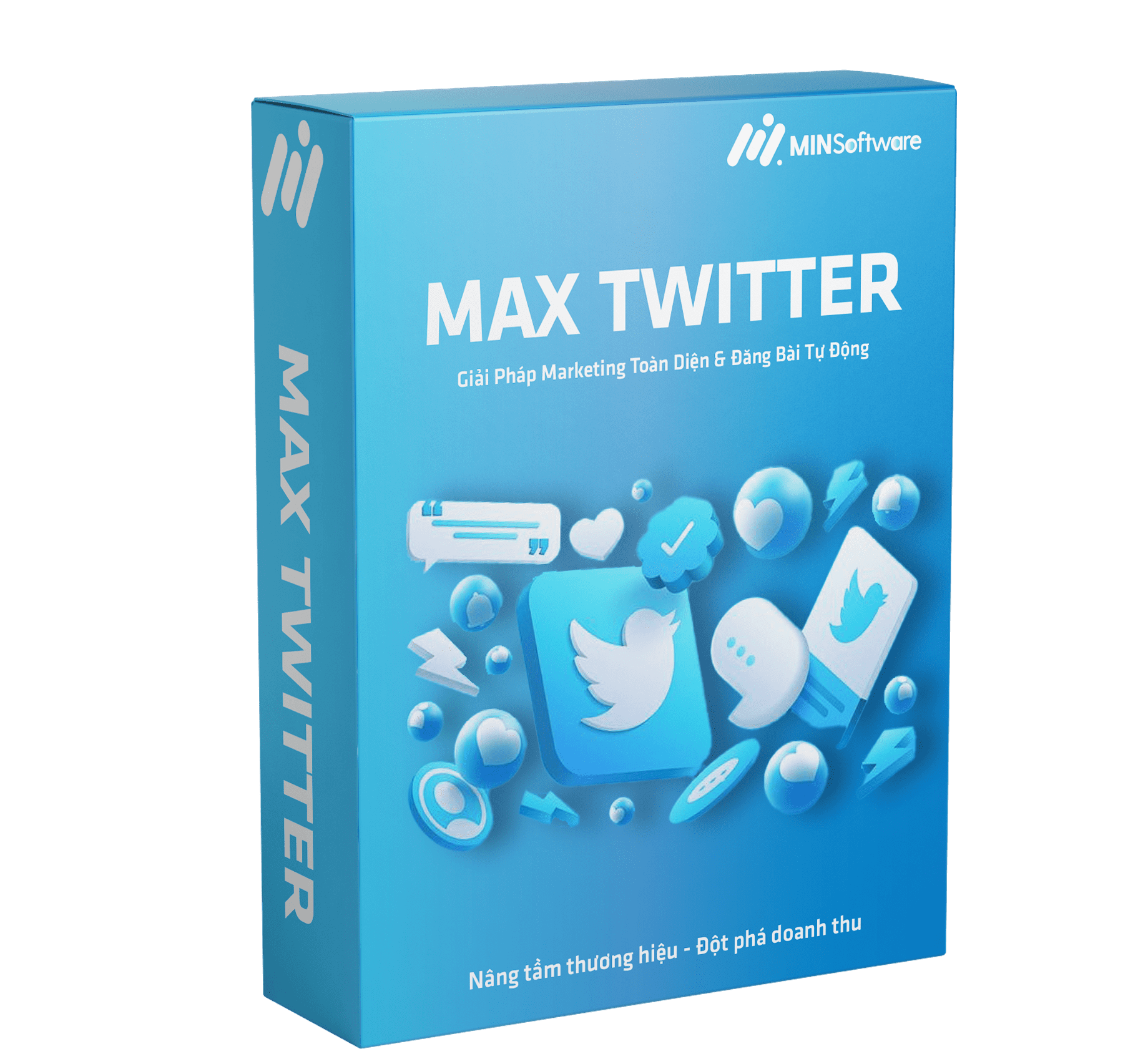
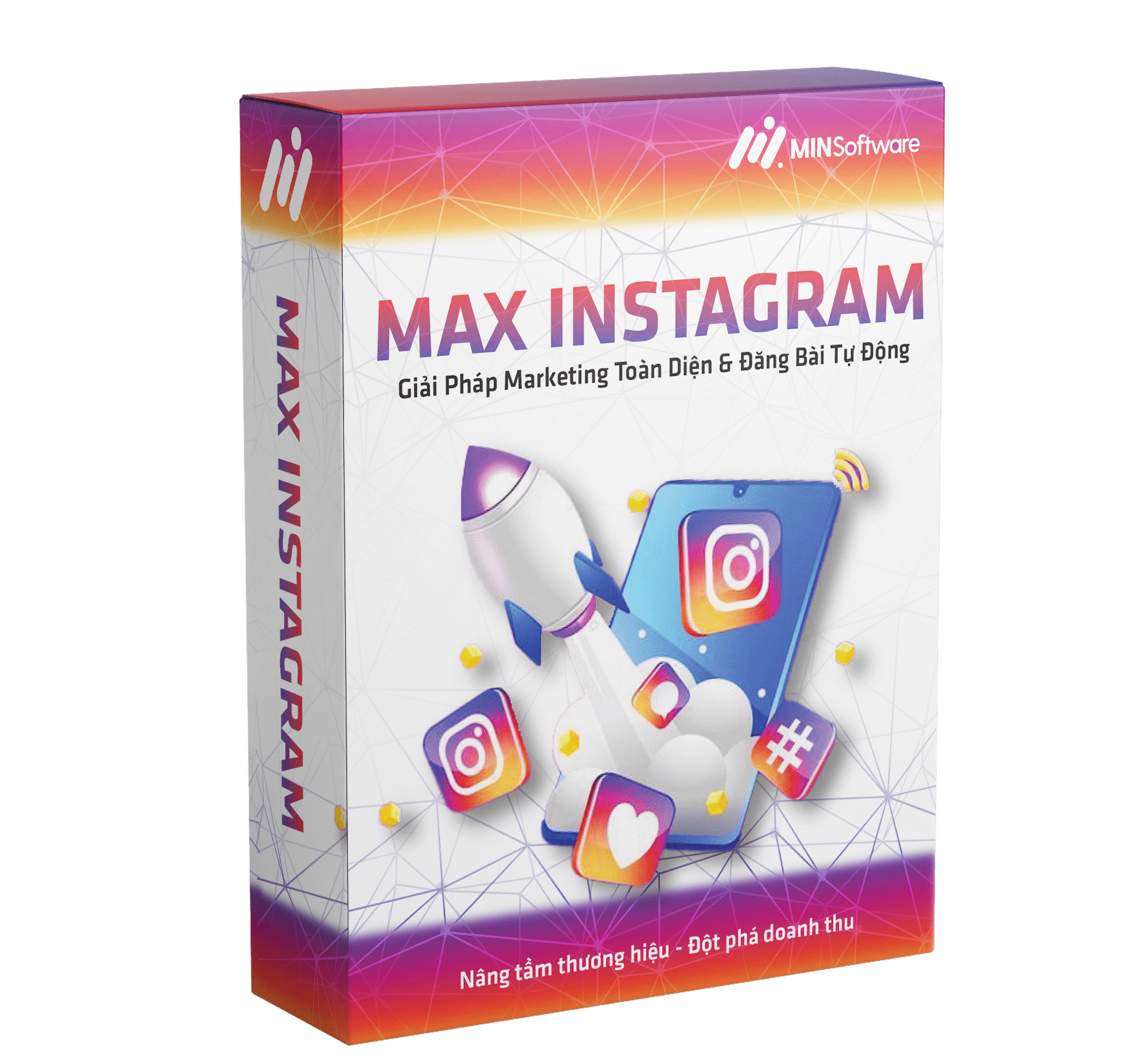

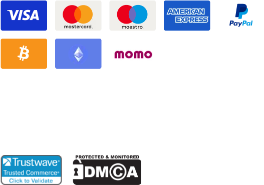

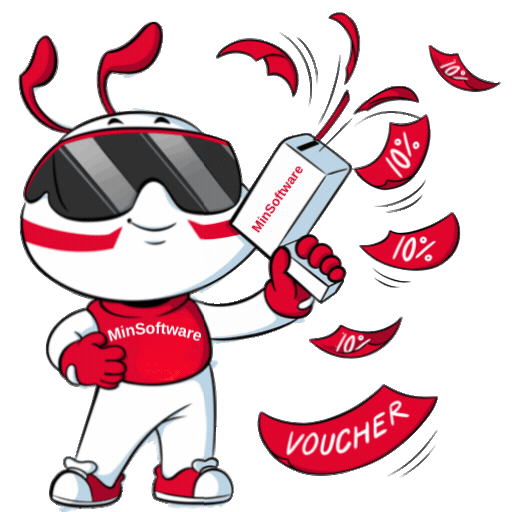





Thank you for the auspicious writeup It in fact was a amusement account it Look advanced to far added agreeable from you However how can we communicate