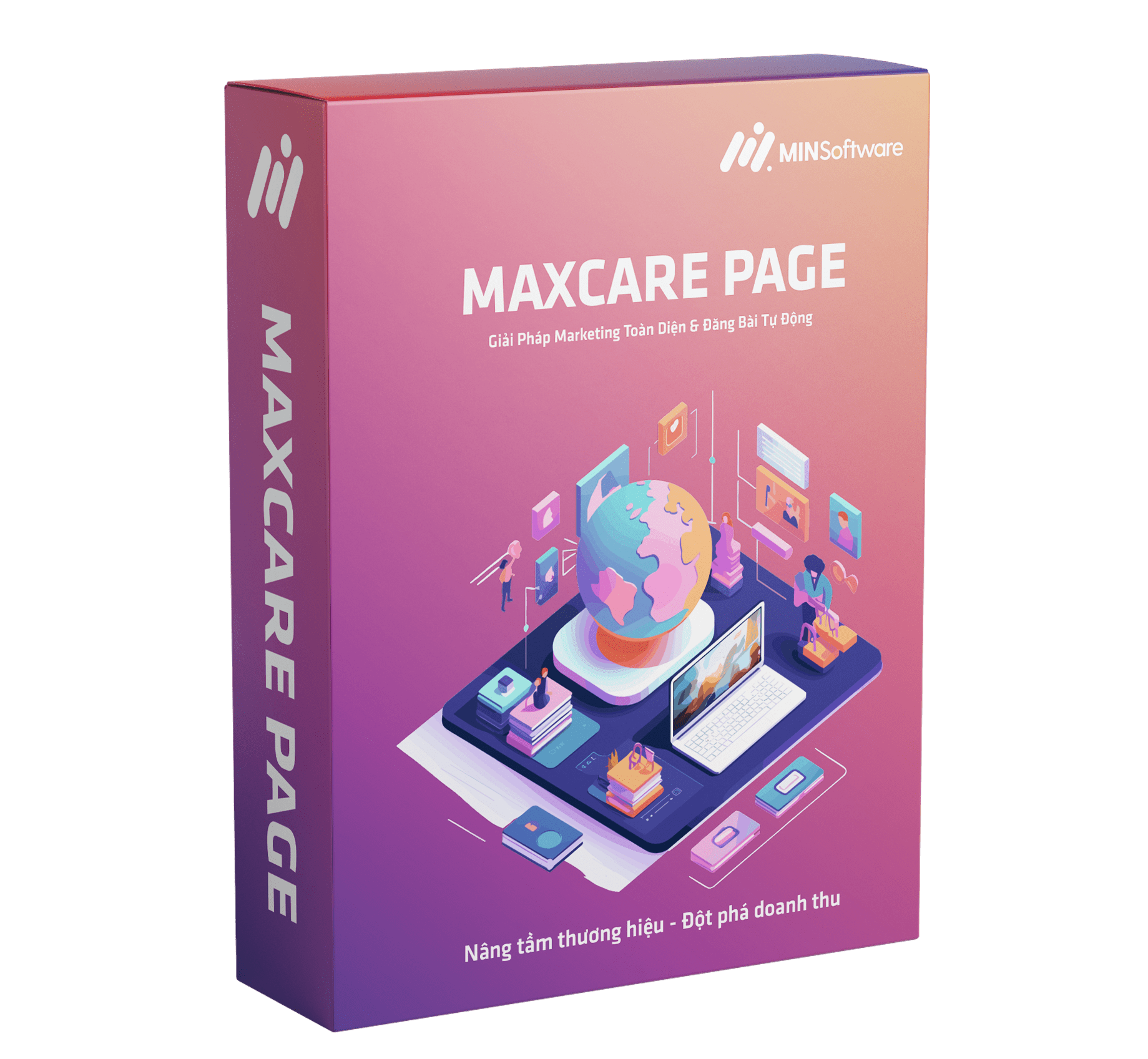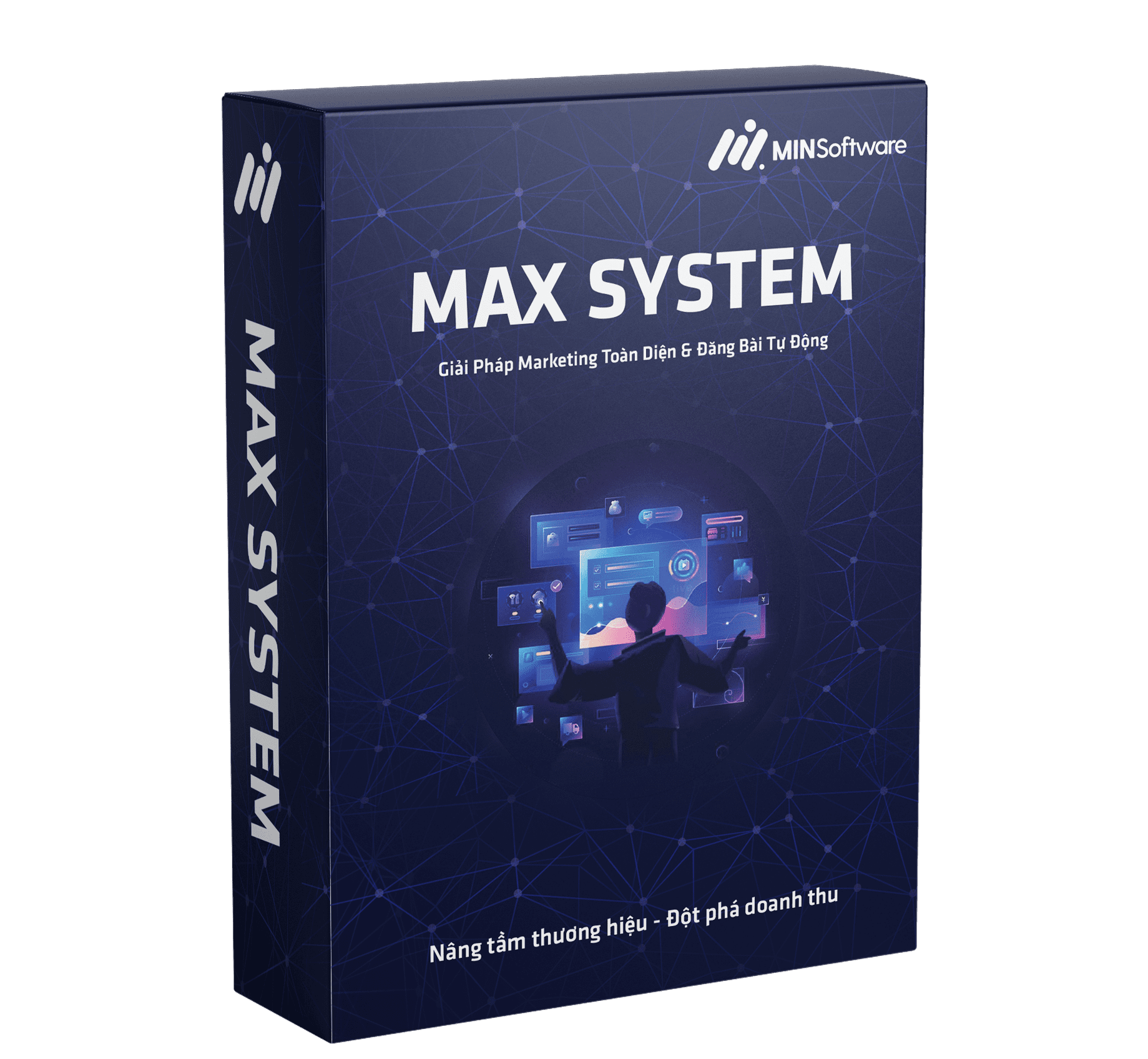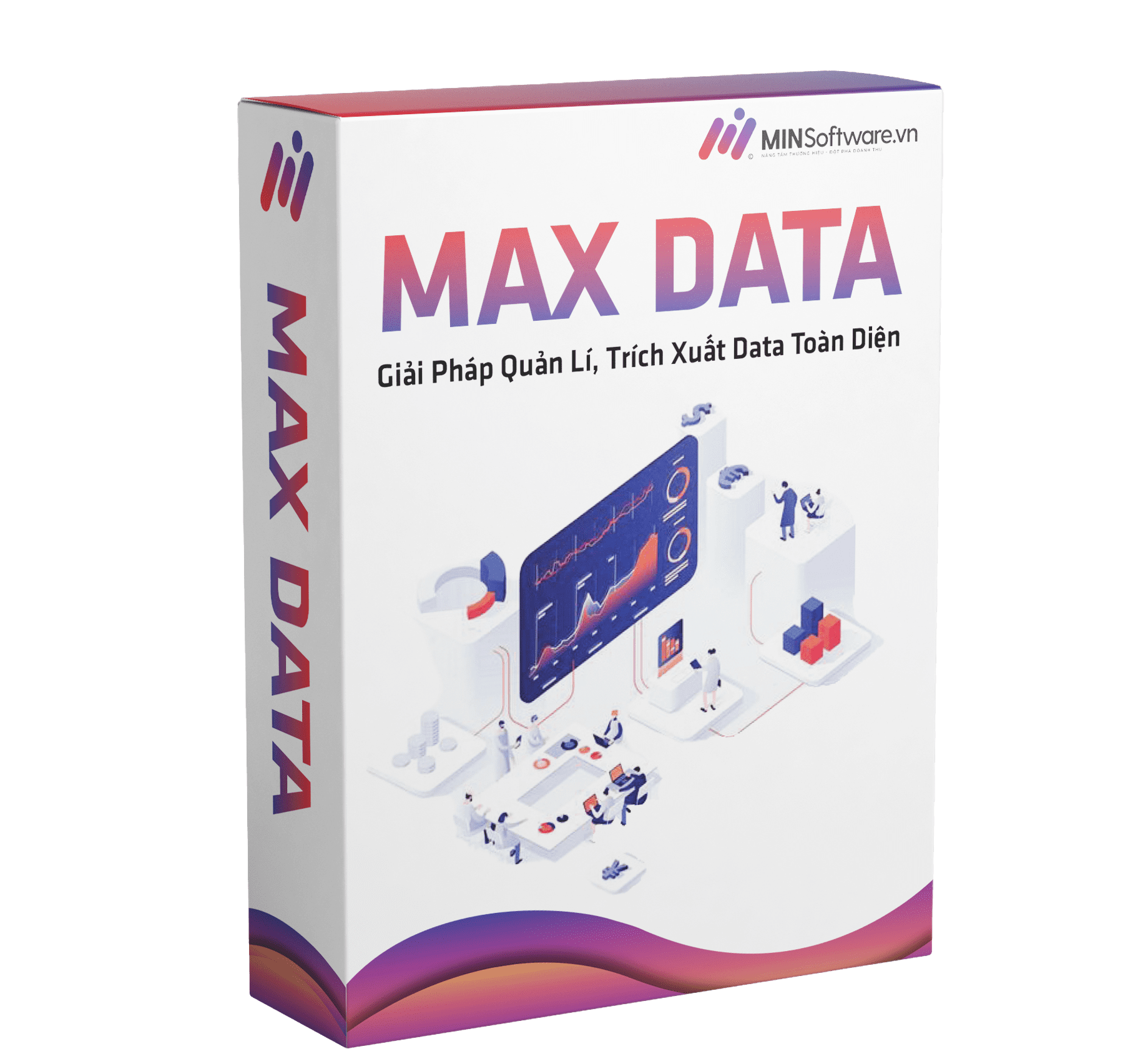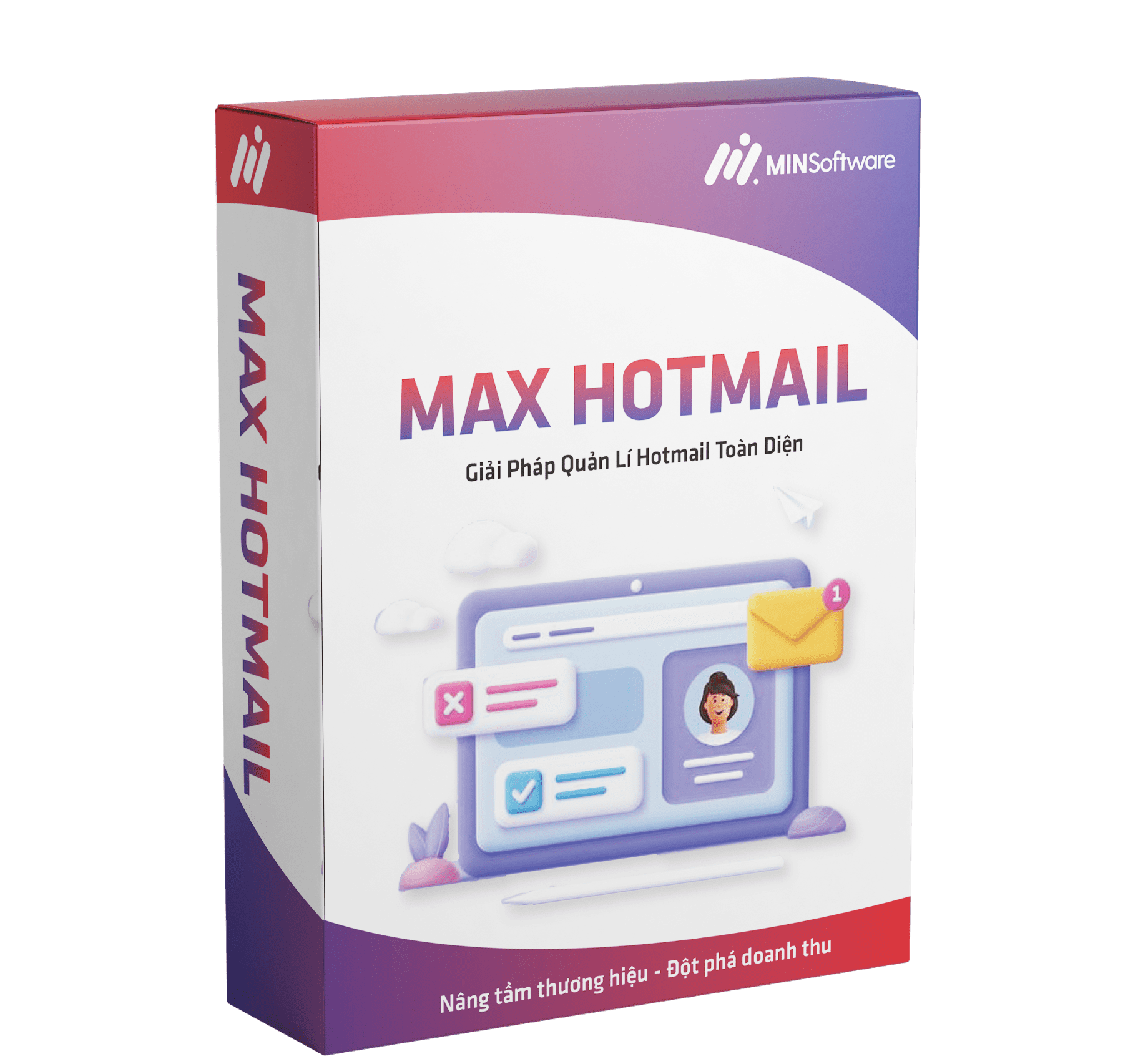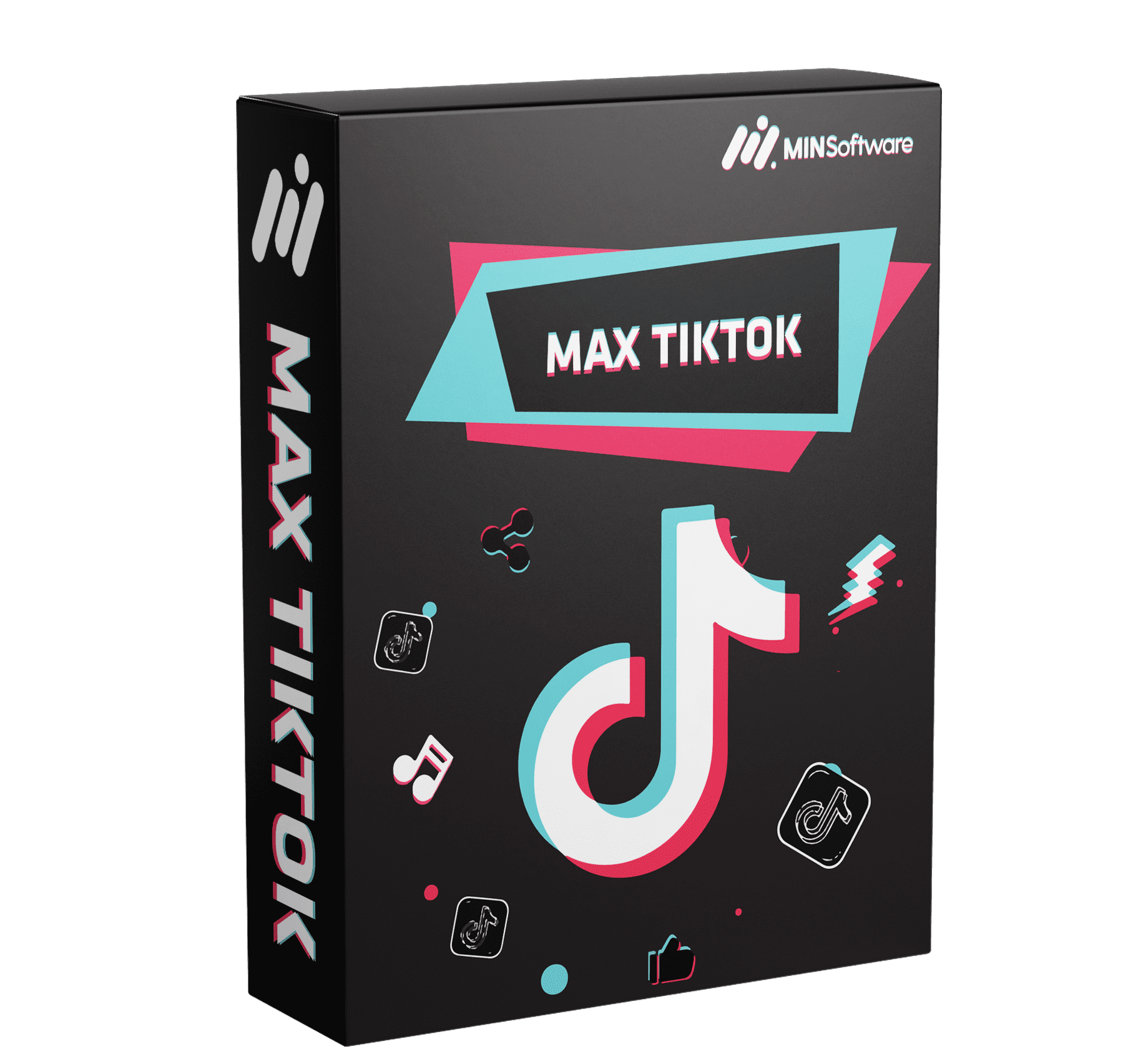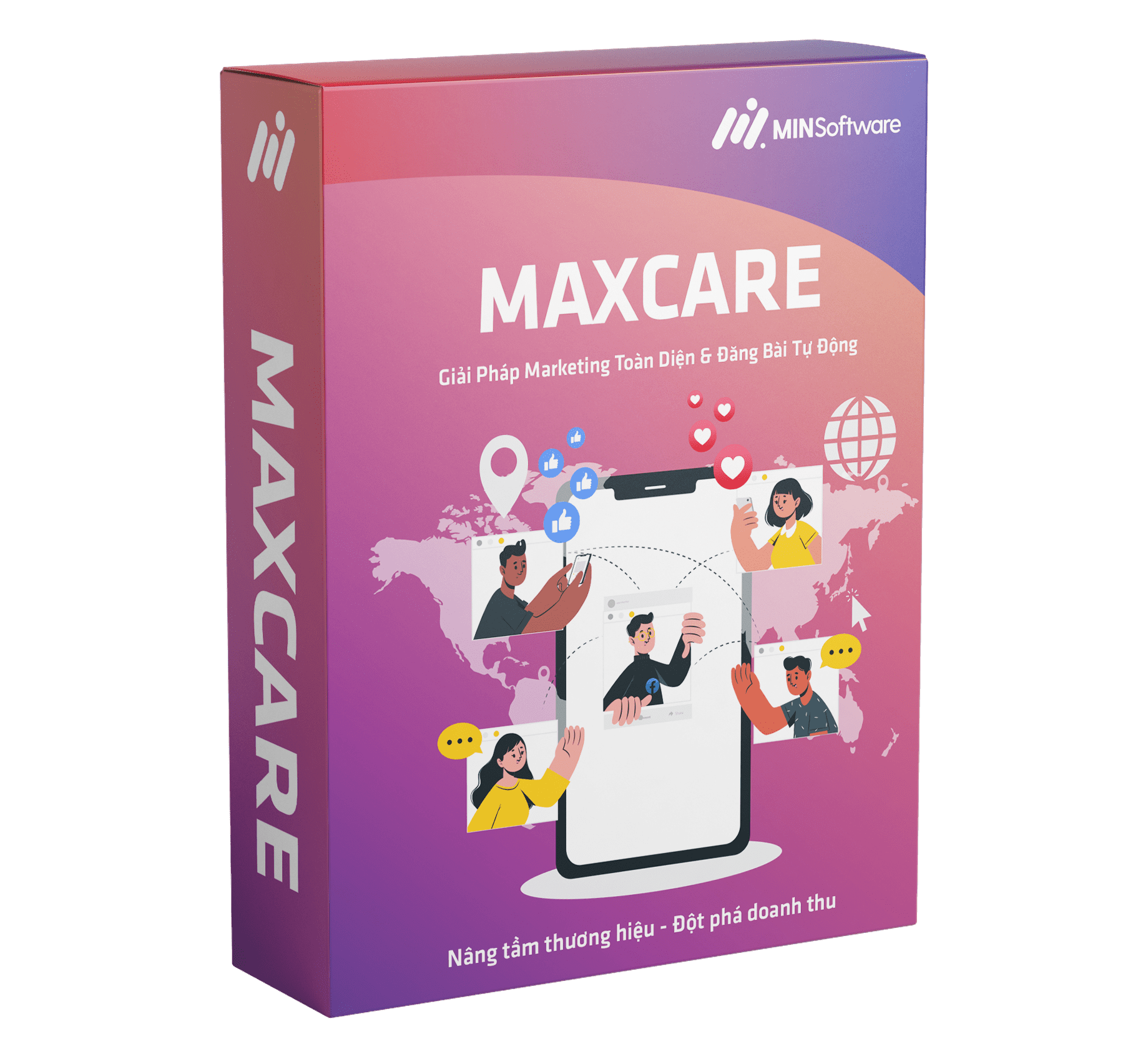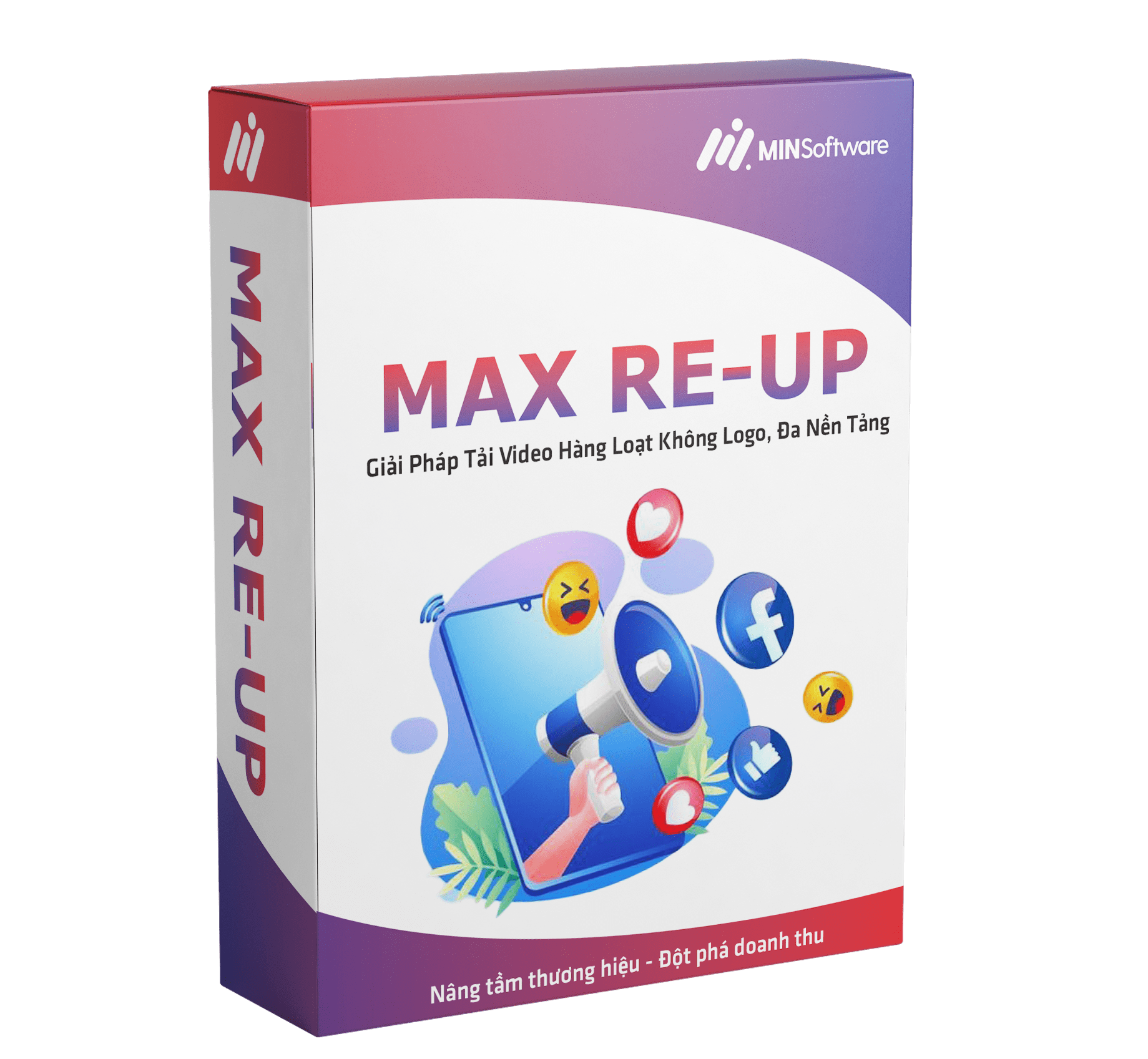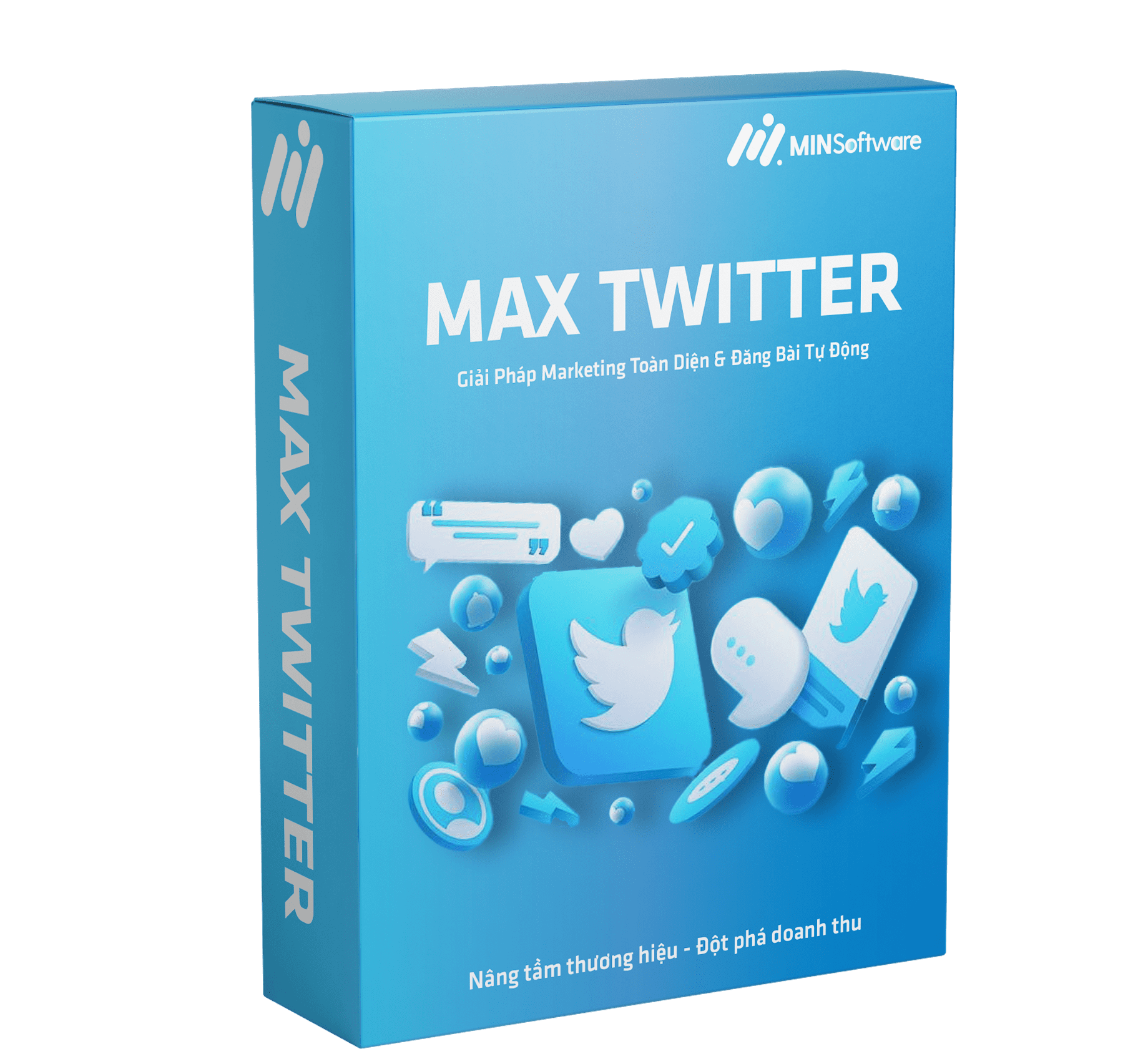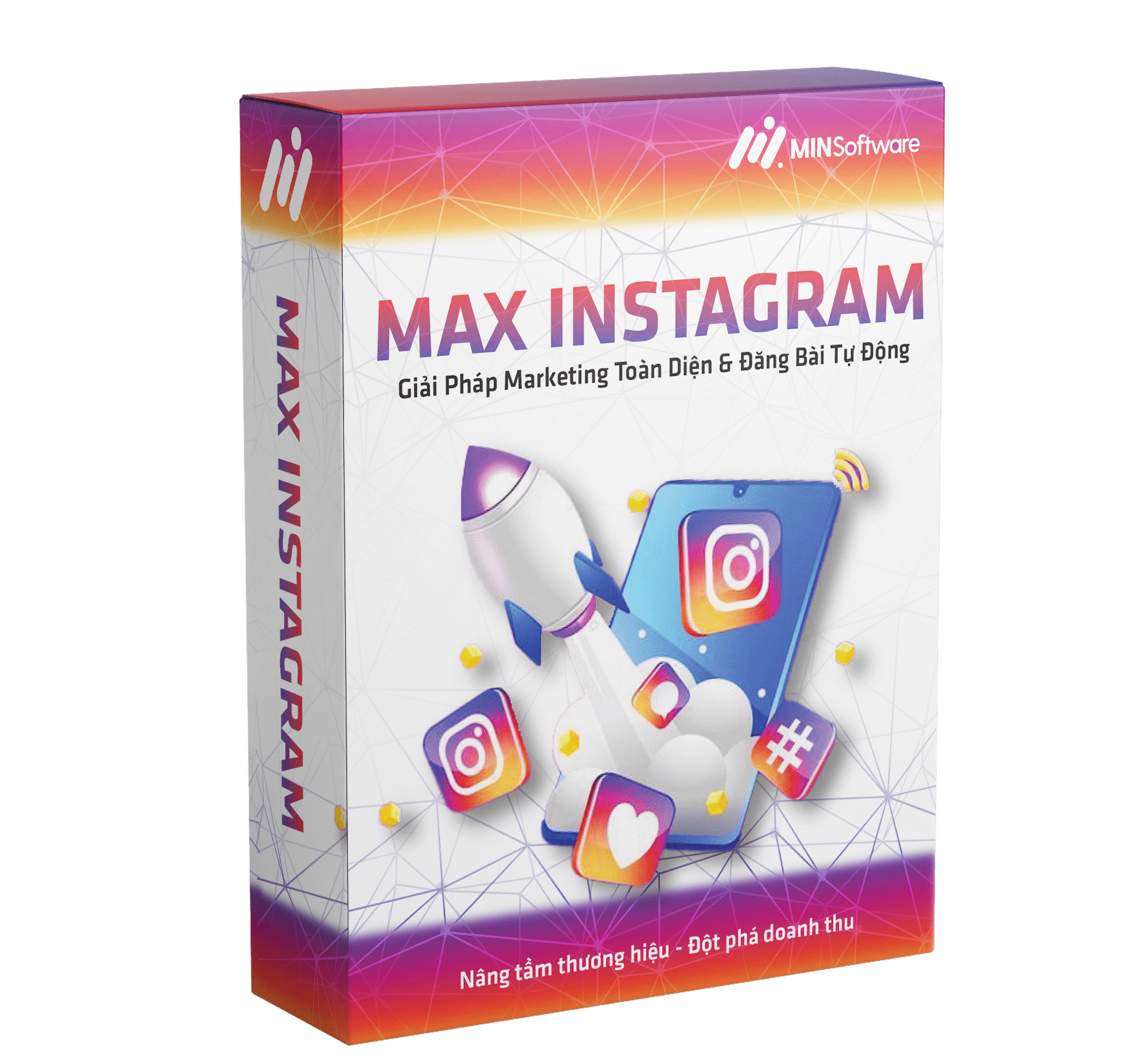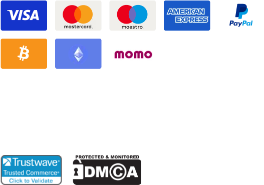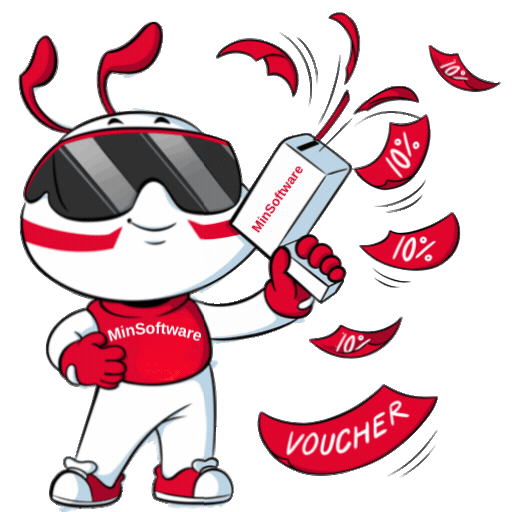In the digital age, effective Account Management is essential for both individuals and businesses to ensure security and efficiency. Gemlogin, when integrated with Maxcare software, offers an ideal solution for managing multiple accounts intelligently, helping to save both time and costs. This combination provides a streamlined approach to Account Management, optimizing operations for better productivity.
What is Gemlogin?
Gemlogin is a specialized software designed to manage and secure accounts on social media platforms. This tool helps you:
- Secure accounts: It creates a separate browser simulation environment to avoid account suspension or detection of abnormal activities.
- Multi-account management: Supports logging into multiple accounts at the same time without facing check-point issues or conflicting information.
- Automate tasks: Saves time for activities like posting, interacting, or sending messages.

Maxcare software – A comprehensive marketing support tool
Maxcare is a software designed to optimize marketing activities, especially on platforms like Facebook, and it integrates various features such as:
- Automated friend requests: Search and send friend requests to potential prospects.
- Bulk messaging: Quickly reach thousands of customers.
- Post management: Schedule and automatically post content to optimize time.
- Seeding posts: Increase natural engagement to make posts more visible.
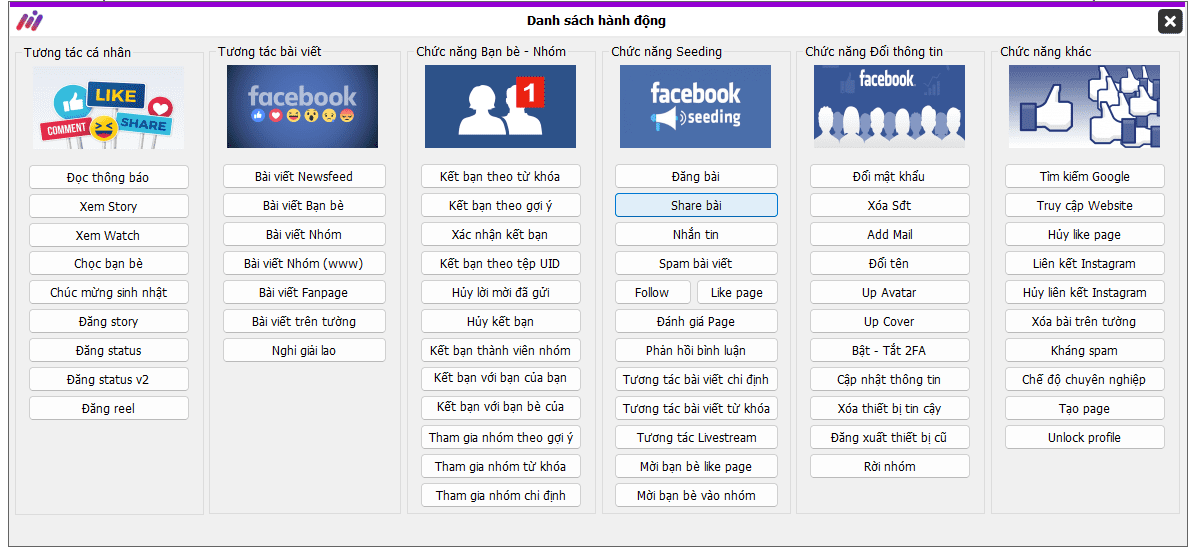
Benefits of Combining Gemlogin and Maxcare
1. Easier Account Management
With Gemlogin, you can create a secure environment for each account. Maxcare further supports automating tasks, significantly reducing manual work.
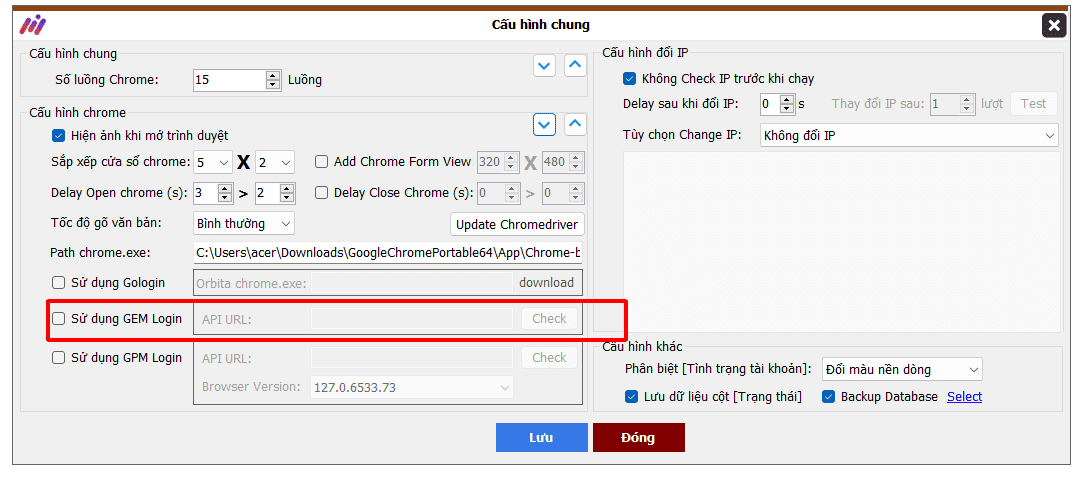
2. Enhance Business Effectiveness
- Leverage Maxcare to increase engagement and reach potential customers.
- Use Gemlogin to maintain account stability over time.
3. Save Time and Costs
Automating the entire process, from account management to executing marketing campaigns, allows you to focus on more strategic activities.
Basic Guide for Using Gemlogin and Maxcare
1. Install Gemlogin
- Contact the admin directly to receive a trial version for 10 profiles.
- Create separate browser profiles for each account.
- Log in to the accounts and start using.
- Create a Gemlogin account here: https://app.gemlogin.vn/register?ref=1368
2. Install Maxcare
- Contact the admin directly to receive a 1-2 day trial version
- Configure basic information (API, proxy, etc.).
- Plan and implement automated marketing campaigns
=> Gemlogin and Maxcare are the perfect duo for those who want to optimize online business operations. If you’re looking for solutions to manage accounts and automate marketing, these are two indispensable tools.
=> For trial support of Minsoftware tools, please contact the admin for assistance.
🎀 For free consultation and support, please contact:
𝗛𝗼𝘁𝗹𝗶𝗻𝗲/𝗭𝗮𝗹𝗼: 0865.866.962- 0969.078.803
𝗧𝗲𝗹𝗲𝗴𝗿𝗮𝗺: @maiminsoftware- @minhotline
𝗙𝗮𝗻𝗽𝗮𝗴𝗲: https://www.facebook.com/MINSoftwareofficial
𝐋𝐨𝐜𝐚𝐭𝐢𝐨𝐧: 58 Trương Công Giai, Dịch Vọng, Cầu Giấy