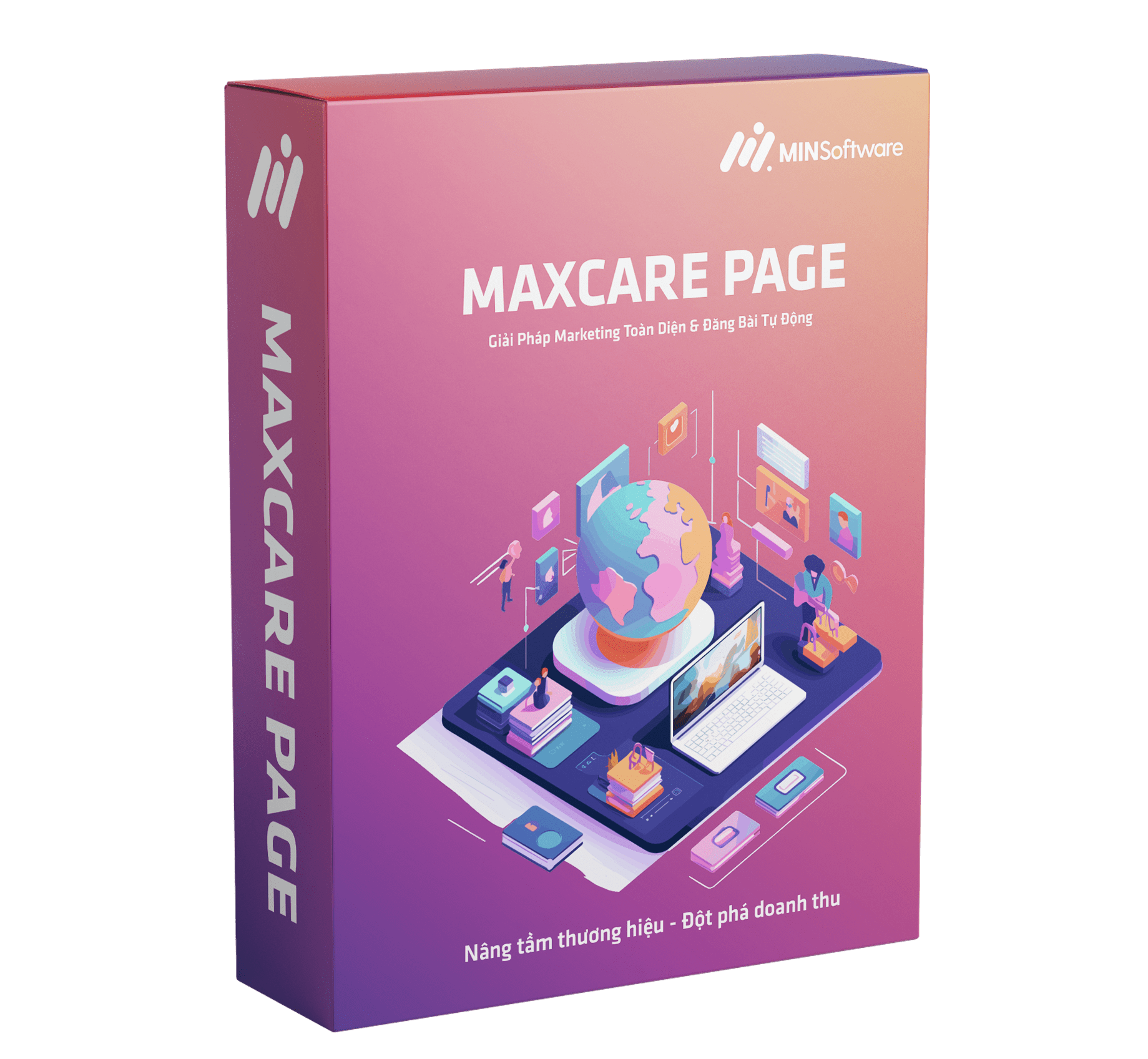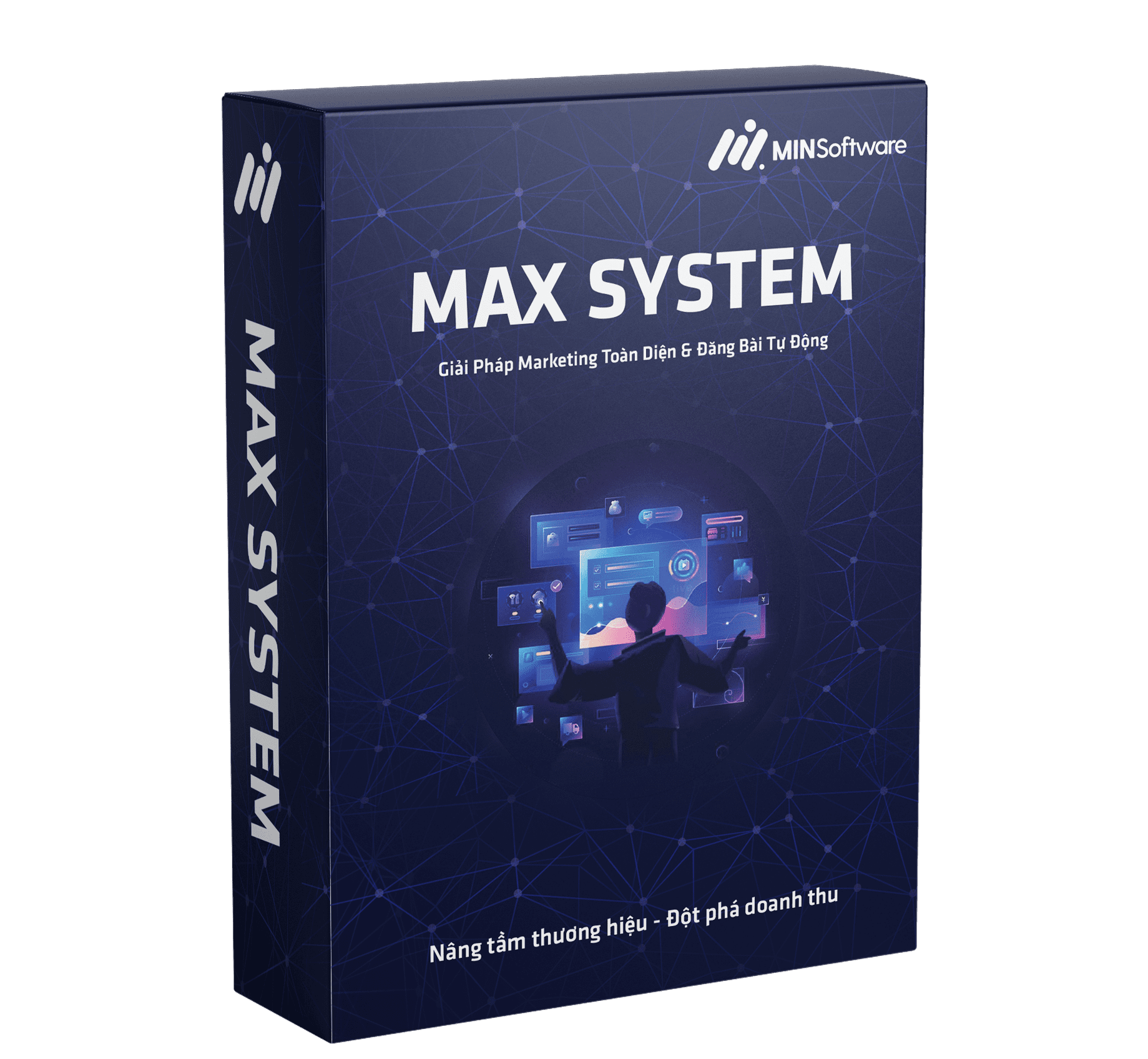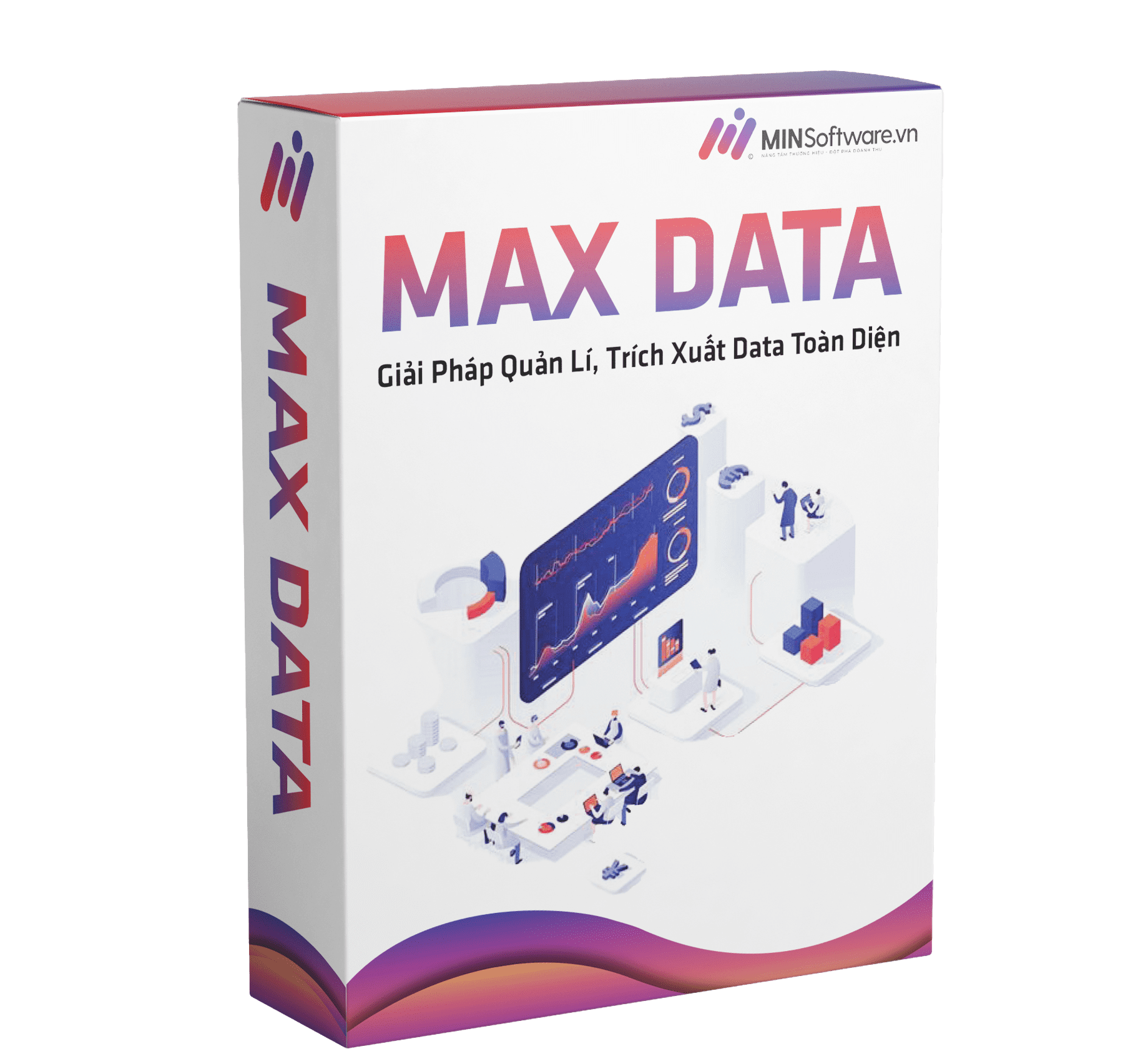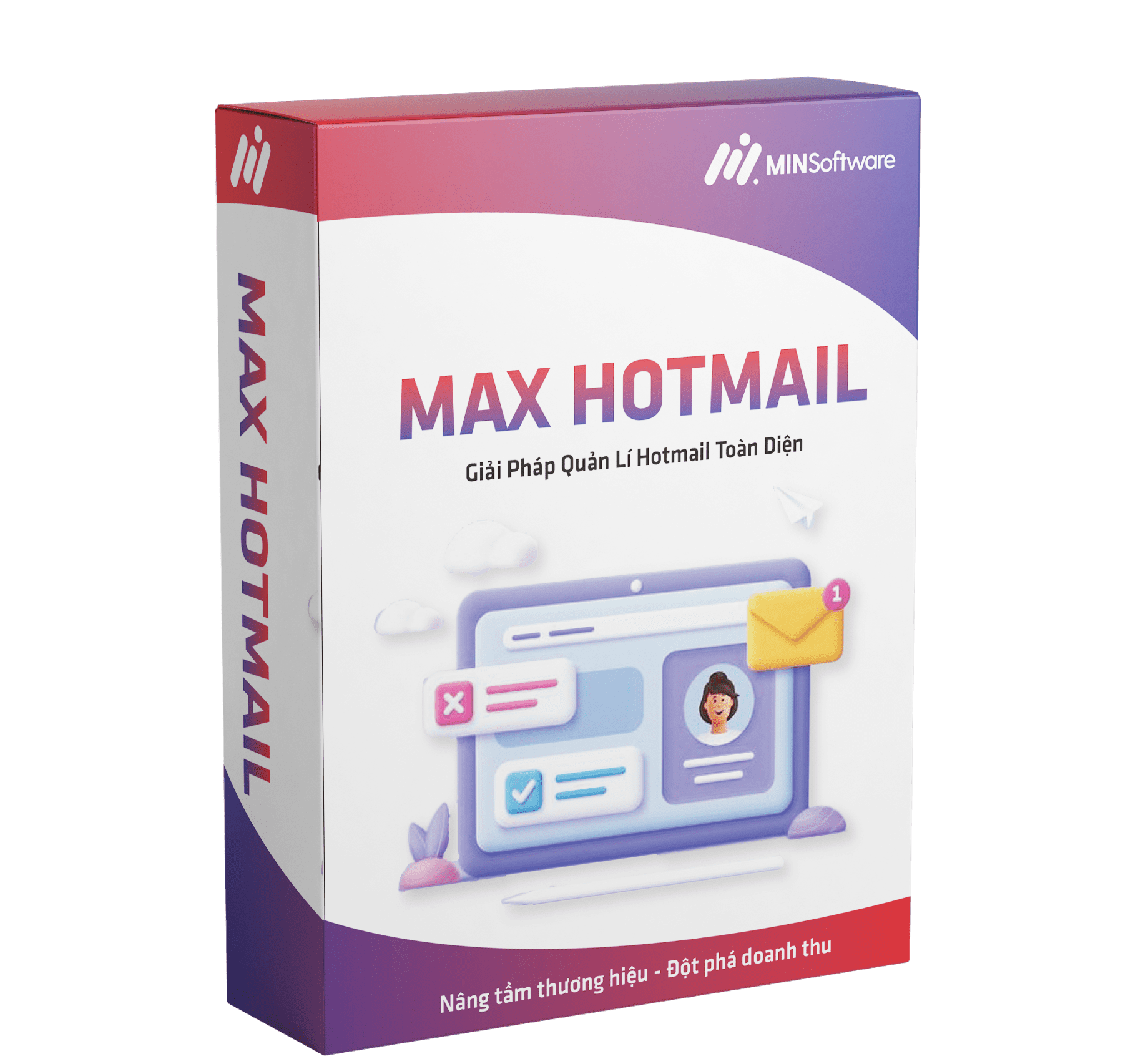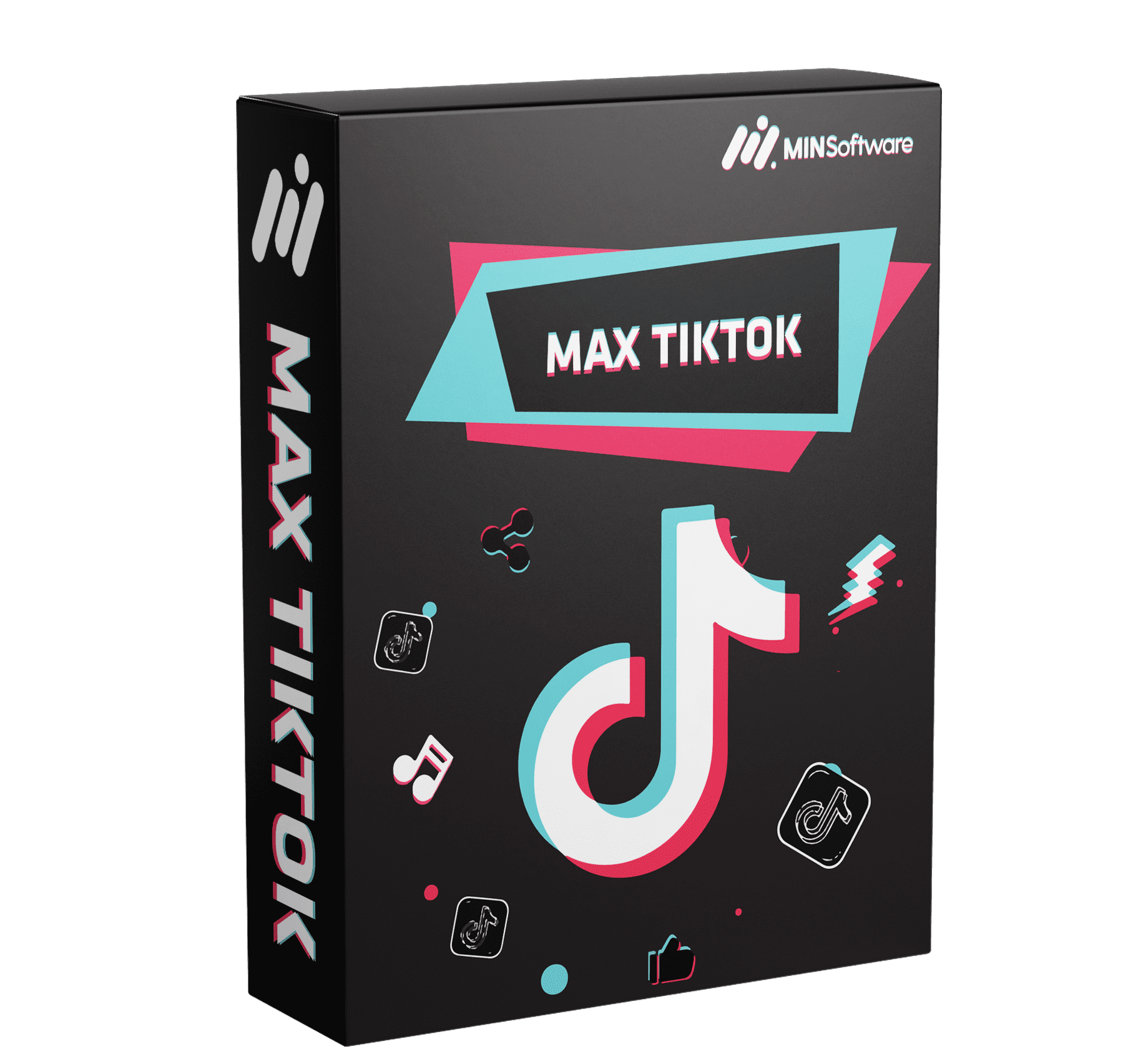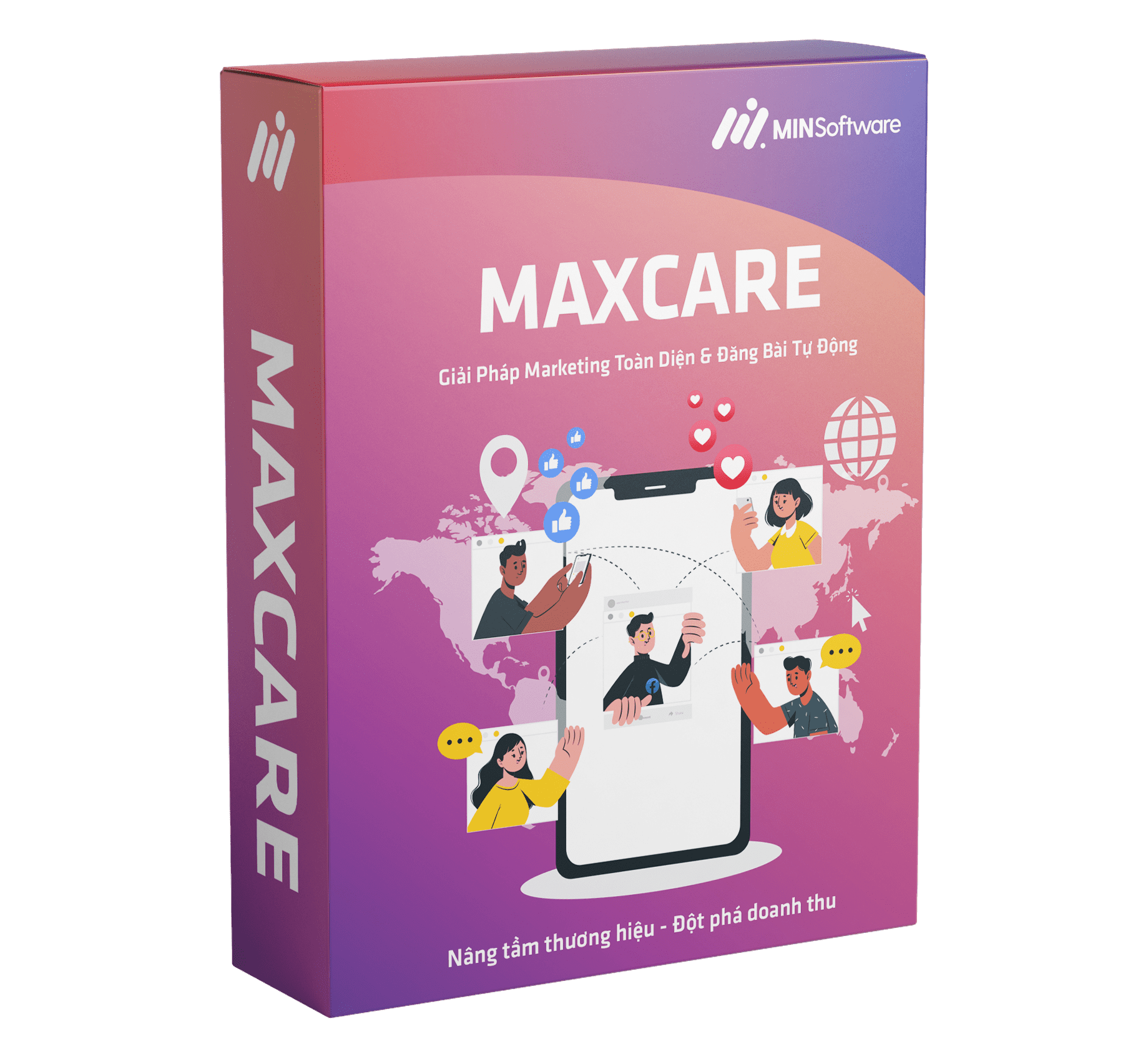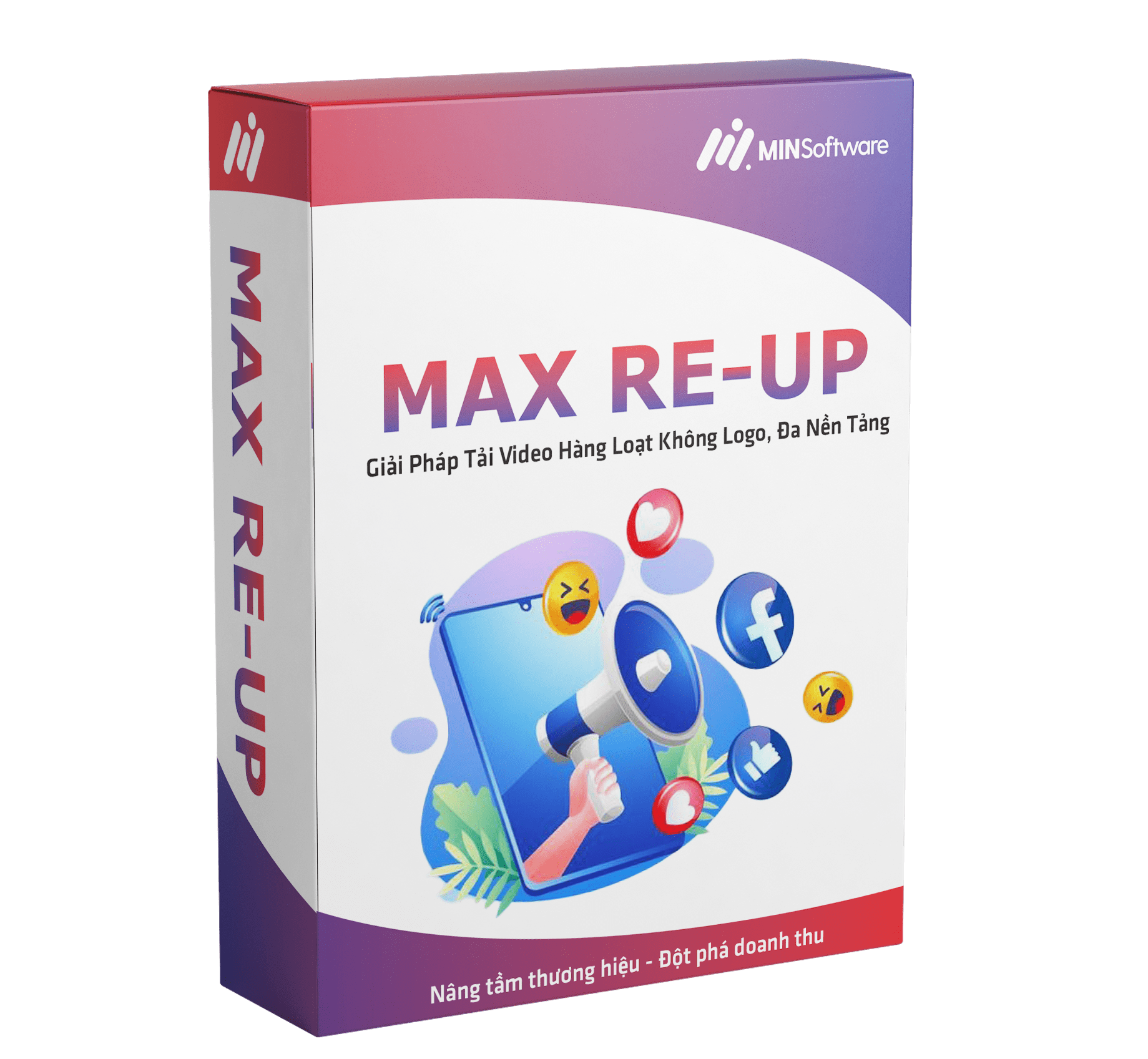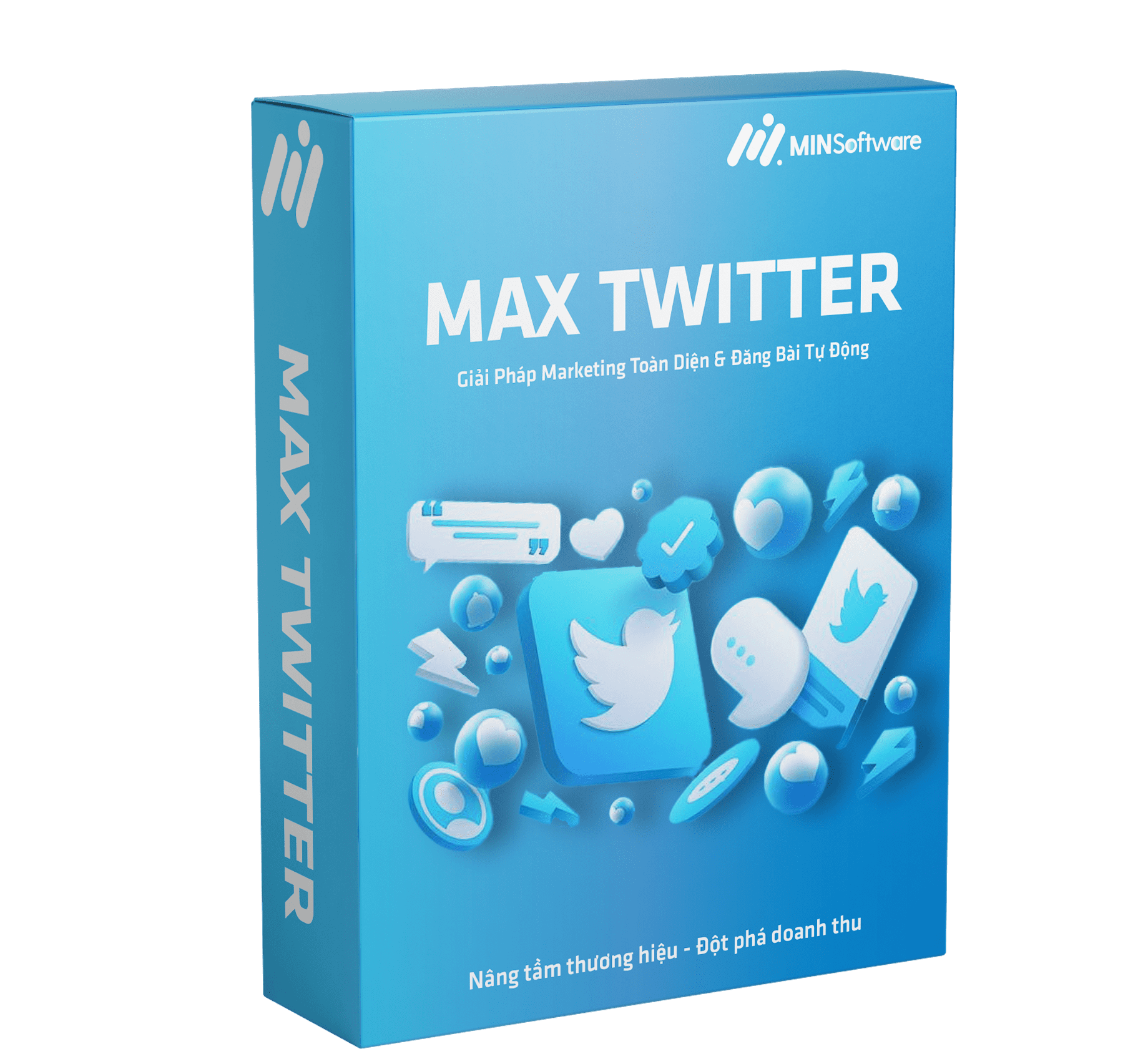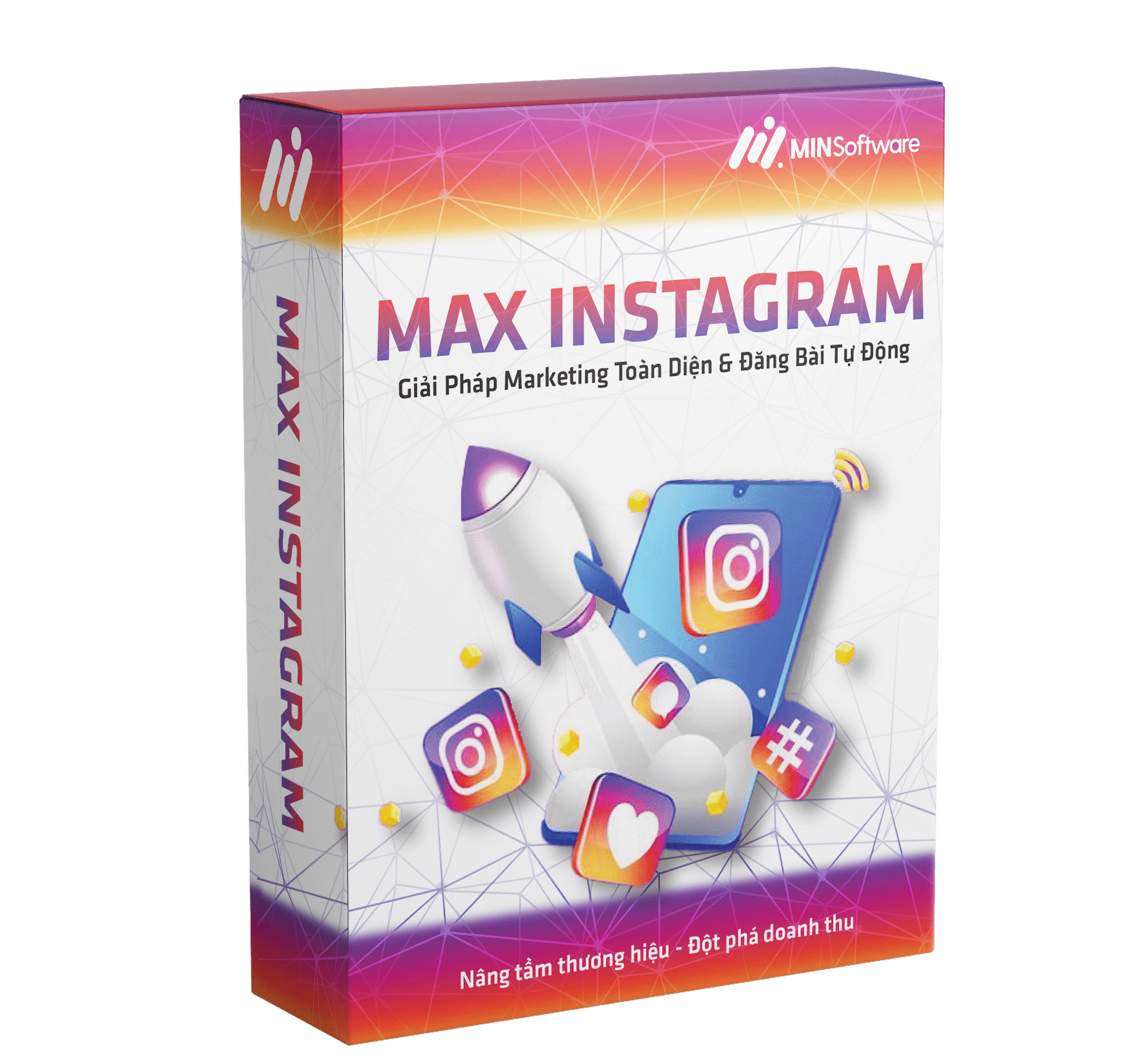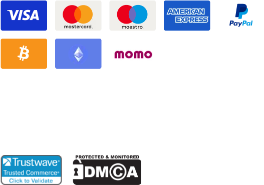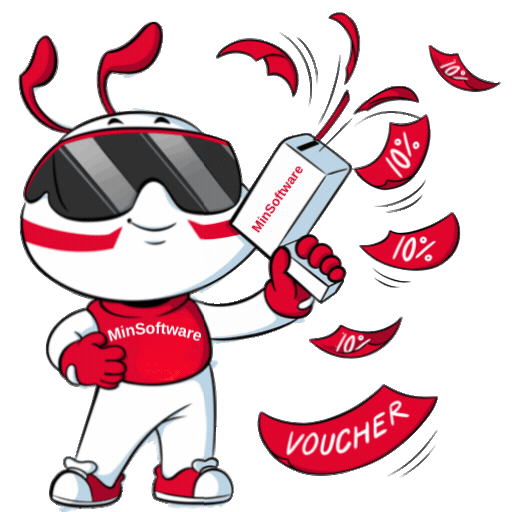What is TikTok Interaction? How to Improve Engagement on TikTok?
TikTok interaction is a crucial factor that many sellers on this social media platform are concerned about. In this article, Minsoftware will explore the concept of TikTok interaction and effective ways to interact with videos on TikTok Chrome to boost engagement.
1.What is TikTok Interaction?
1.1. Definition
TikTok interaction refers to various user actions that demonstrate interest in a person, a brand, or specific content through activities such as following, liking, sharing, and commenting on posts. For business accounts, customers interact with sellers by engaging with sales videos, commenting on product prices, leaving positive reviews about purchased items, and even asking questions about product details, availability, or promotions. These interactions help build trust, increase engagement, and enhance brand visibility on the platform.
1.2. The Importance of TikTok Interaction in Business
Engagement plays a vital role in strengthening the connection between sellers and buyers. Especially on social media platforms like TikTok, high interaction levels provide many benefits, such as:
- Building trust in the brand
- Enhancing brand identity
- Attracting more potential customers
- Increasing revenue and profits
2. How to Increase TikTok Interaction with MaxTikTok Chrome
MaxTikTok Chrome is a powerful tool that allows users to interact with videos on TikTok Chrome automatically. Below are three ways to enhance engagement using this tool:
2.1. Interact with Specific Videos on TikTok Chrome
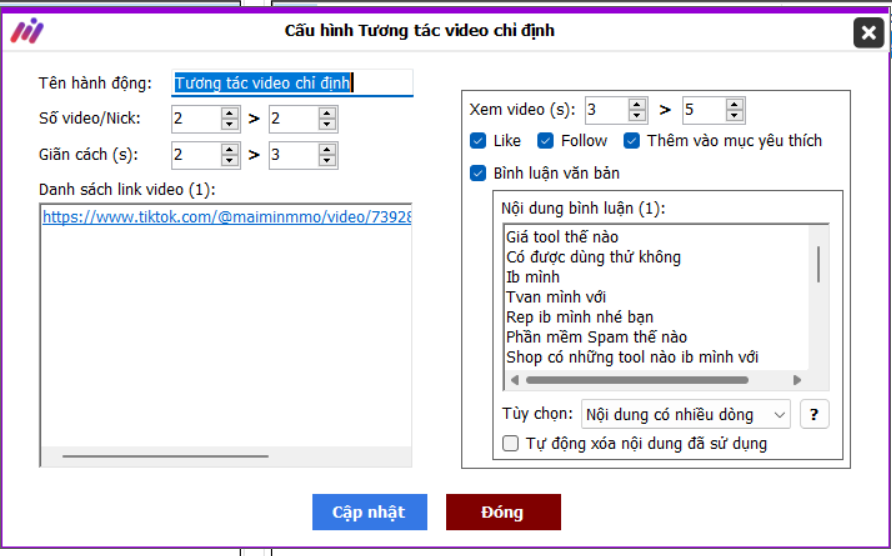
- Number of videos per account: Define the number of videos to engage with.
- Time gap: Set the interval in seconds between interactions.
- Video link list: Enter the links of the videos you want to engage with.
- Comments: Customize the comments to be posted, either a single line or multiple lines.
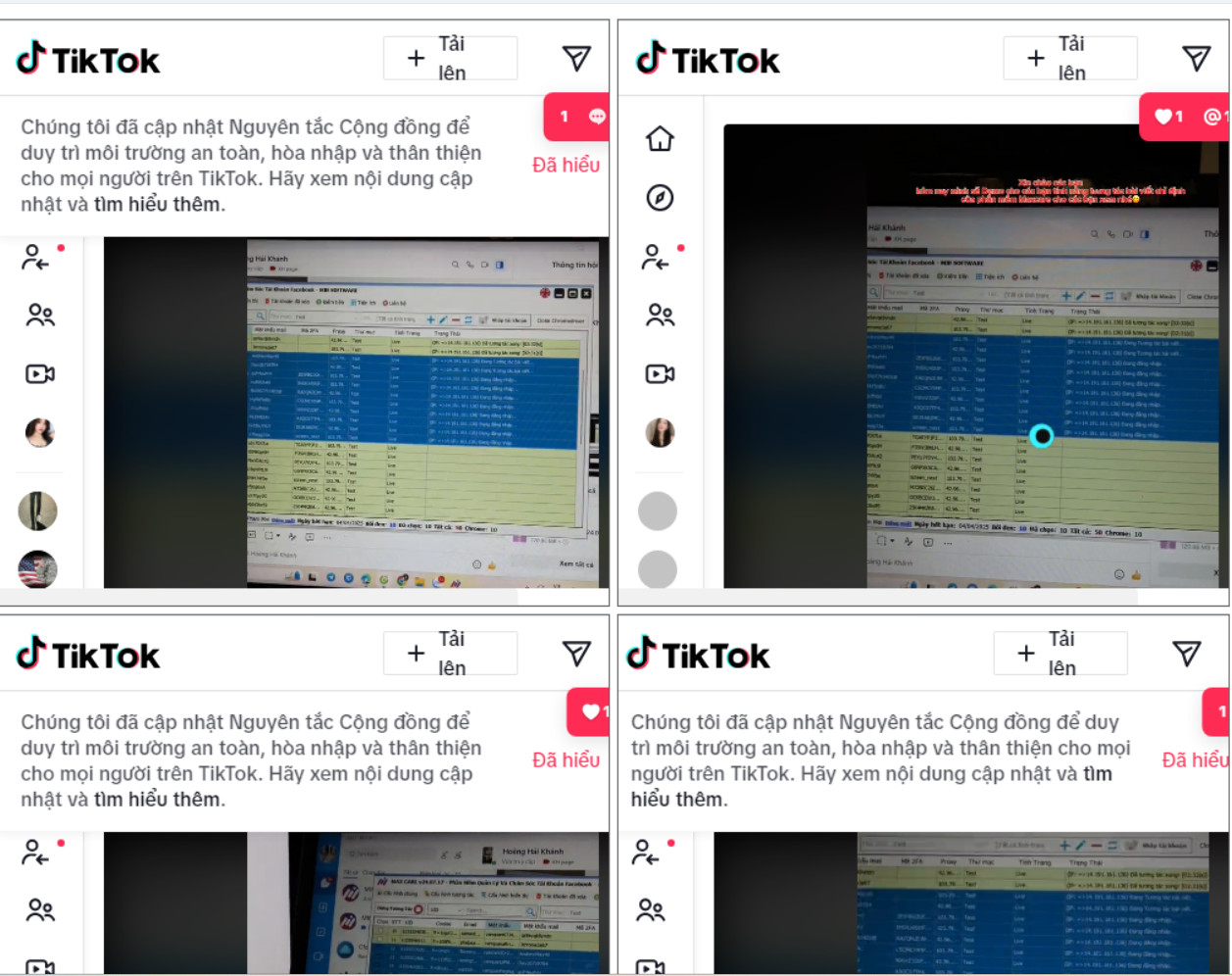
👉 The image below shows how Maxtiktok Chrome interacts with videos on TikTok Chrome based on the predefined script.
2.2. Interact with Random Videos on TikTok Chrome
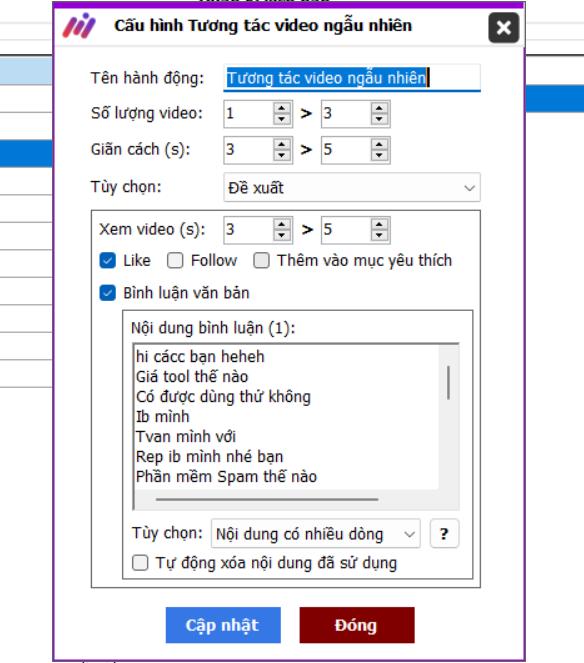
For random video interaction, you need to set up a script for the “Interact with Videos on TikTok Chrome” action.
- Number of videos per account: Define how many videos to interact with.
- Time gap: Set the interval in seconds between interactions.
- Additional interactions: The tool allows actions like Like, Follow, and Add to Favorites.
- Comments: Define custom comments to be posted, either single or multiple lines.
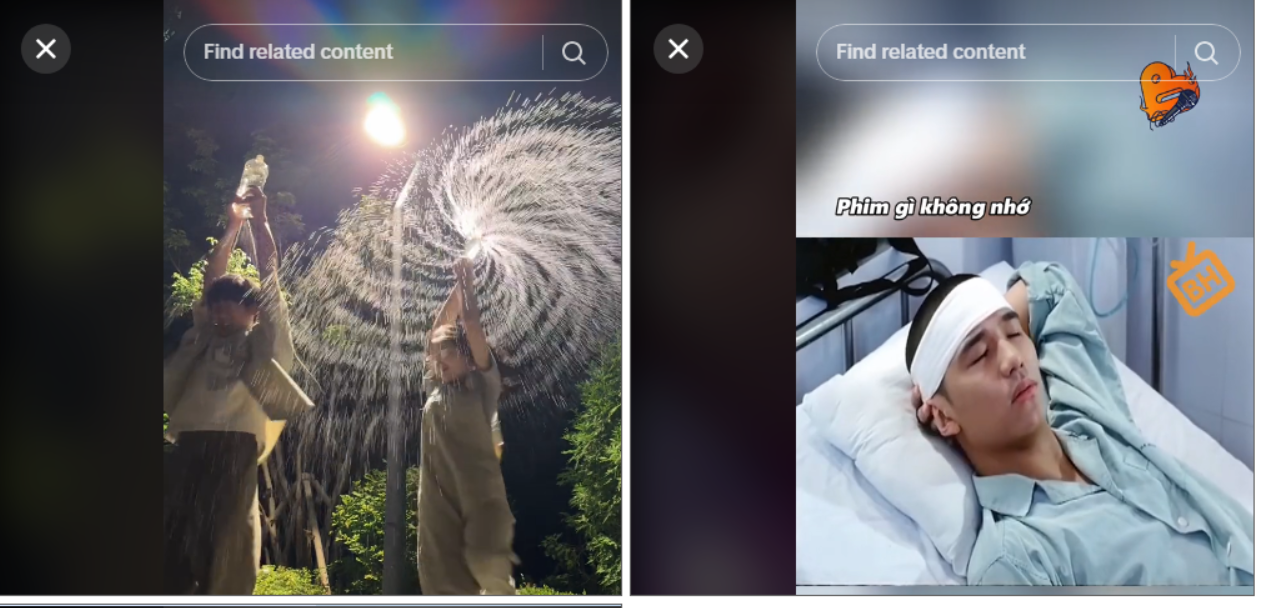
👉 The image below shows Maxtiktok Chrome automatically interacting with videos on TikTok Chrome.
2.3. Interact with Videos Based on Keywords on TikTok Chrome
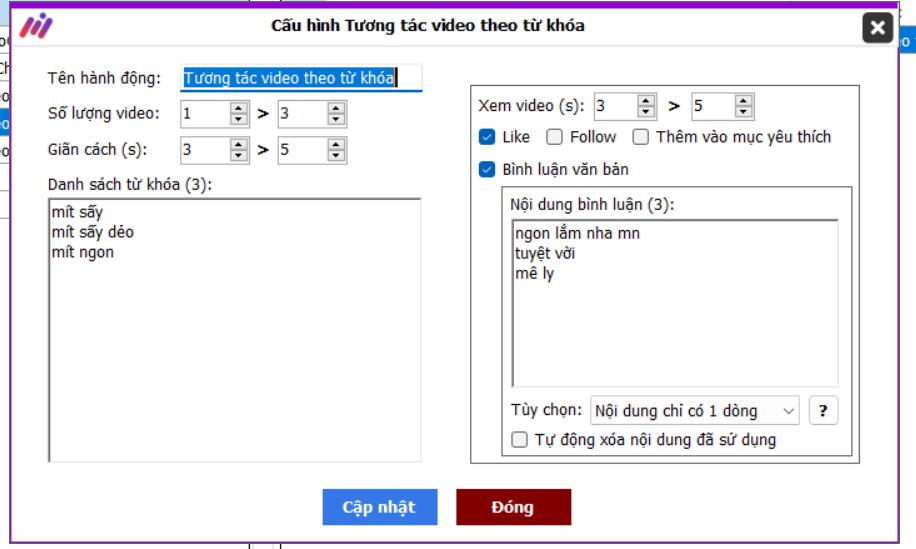
For keyword-based video interaction, set up a script for the “Interact with Videos on TikTok Chrome” action.
- Number of videos per account: Define how many videos to interact with.
- Time gap: Set the interval in seconds between interactions.
- Keyword list: Enter specific keywords (e.g., dried mango, crispy banana) to target relevant videos.
- Additional interactions: The tool allows Like, Follow, and Add to Favorites.
- Comments: Customize comments for interaction, either in single or multiple lines.
👉 The image below demonstrates how MaxTikTok Chrome interacts with videos on TikTok Chrome based on selected keywords.
MaxTikTok Chrome Pricing
AUTO TikTok Engagement & Account Management Tool
- Package 1: 1-month usage – 1,000,000 VND
- Package 2: 1-year usage – 3,500,000 VND
- Package 3: Lifetime usage – 7,000,000 VND
🔥 MaxTikTok Chrome – The Ultimate Tool to Automate & Interact with Videos on TikTok Chrome!
MINSoftware provides comprehensive guidance to help users understand how to effectively use software for customer engagement and business growth.
🎀 For more information and FREE support, please contact us:
𝗛𝗼𝘁𝗹𝗶𝗻𝗲/𝗭𝗮𝗹𝗼: 0865.866.962
𝗧𝗲𝗹𝗲𝗴𝗿𝗮𝗺: https://t.me/maiminsoftware
𝗙𝗮𝗻𝗽𝗮𝗴𝗲: https://www.facebook.com/maiminsoftware/
🏬𝐋𝐨𝐜𝐚𝐭𝐢𝐨𝐧: 58 Trương Công Giai, Dịch Vọng, Cầu Giấy