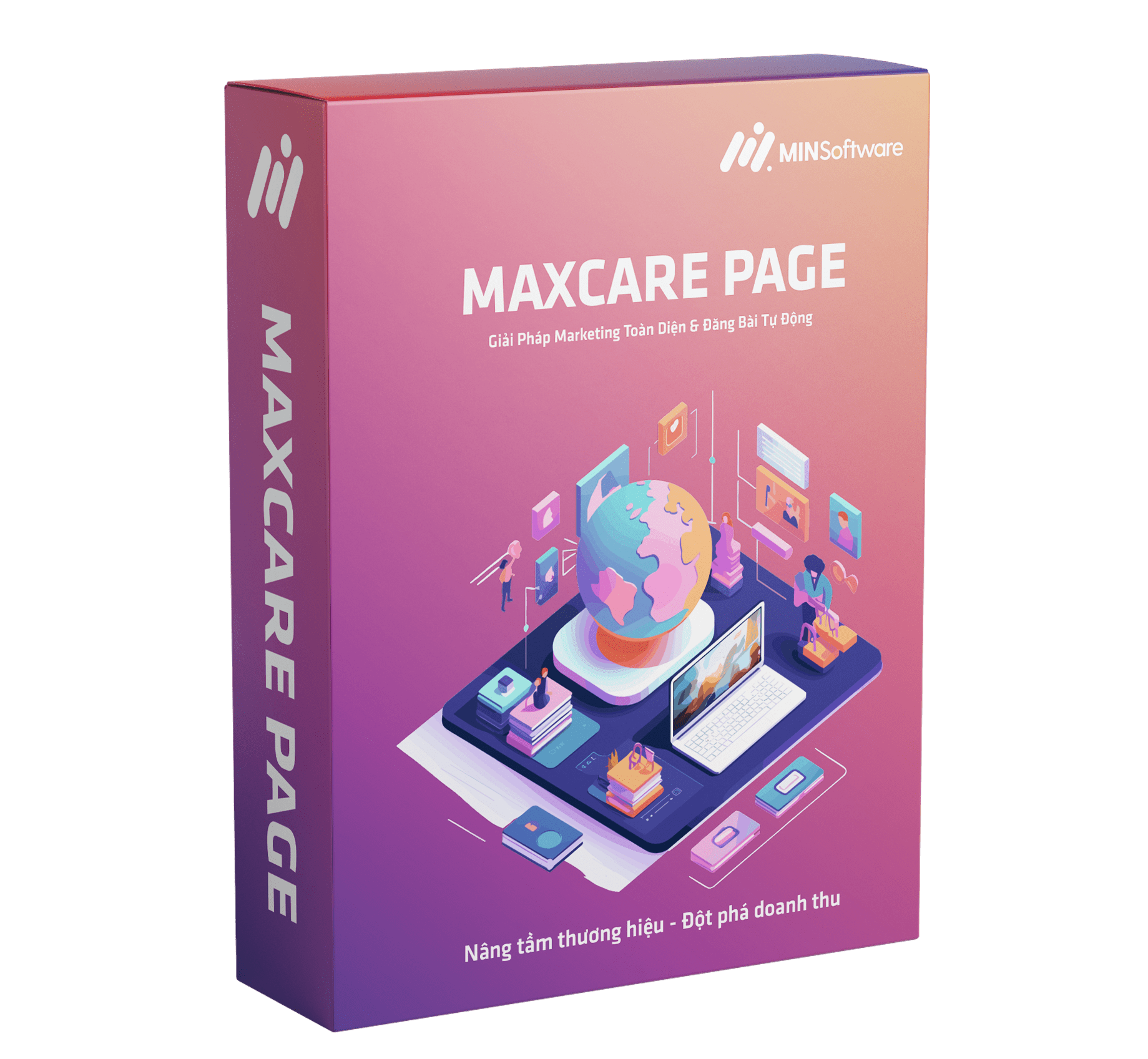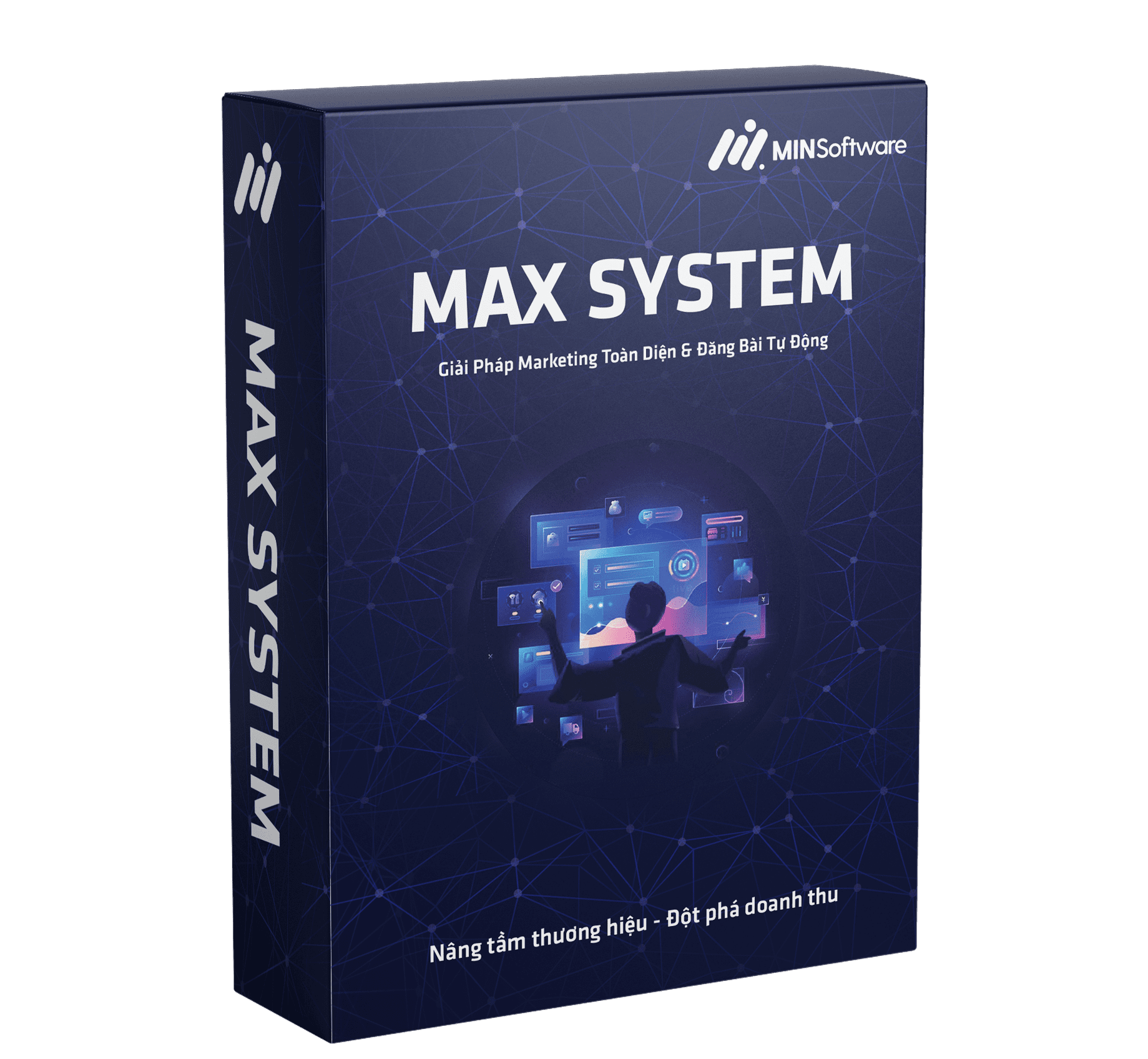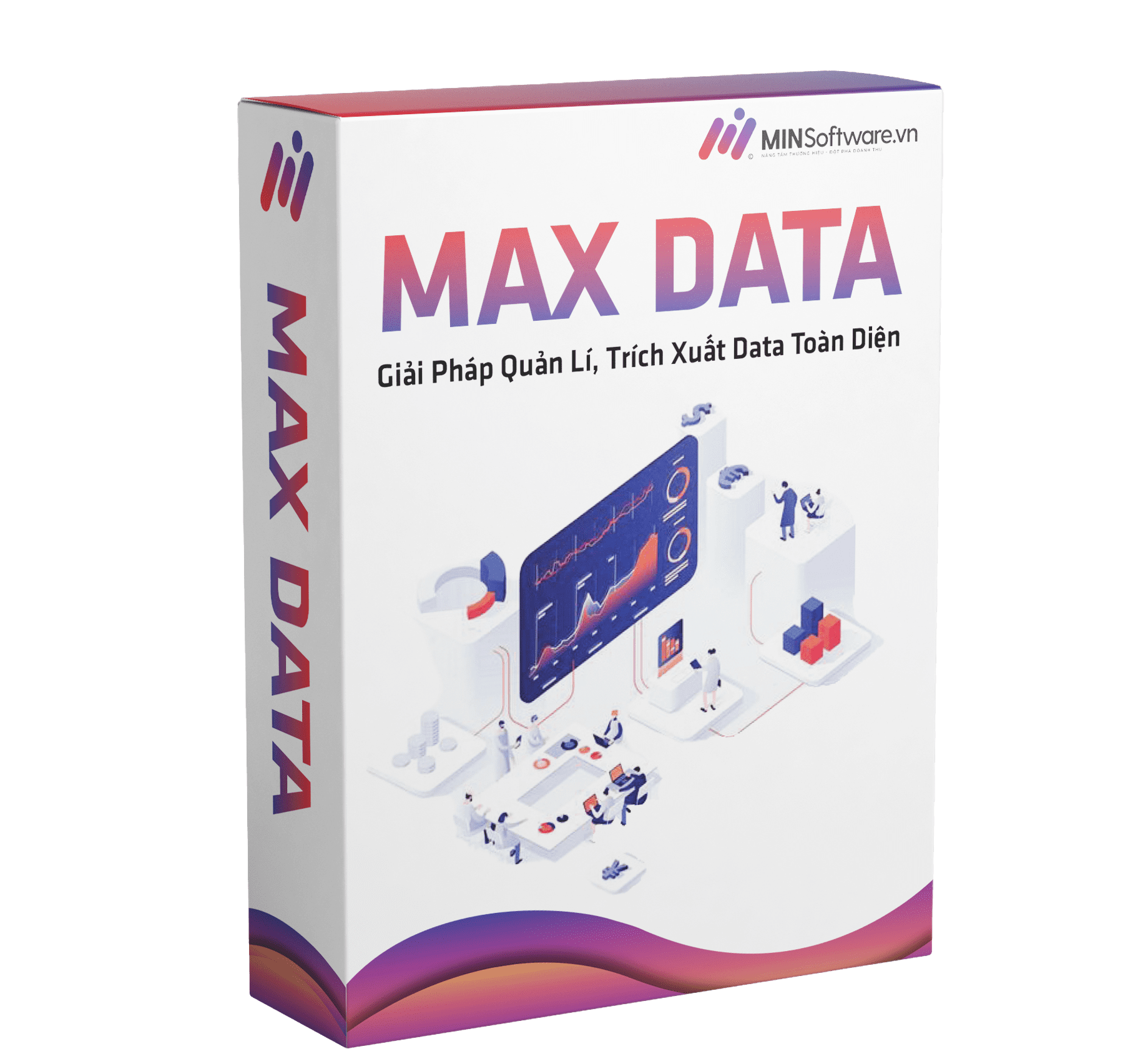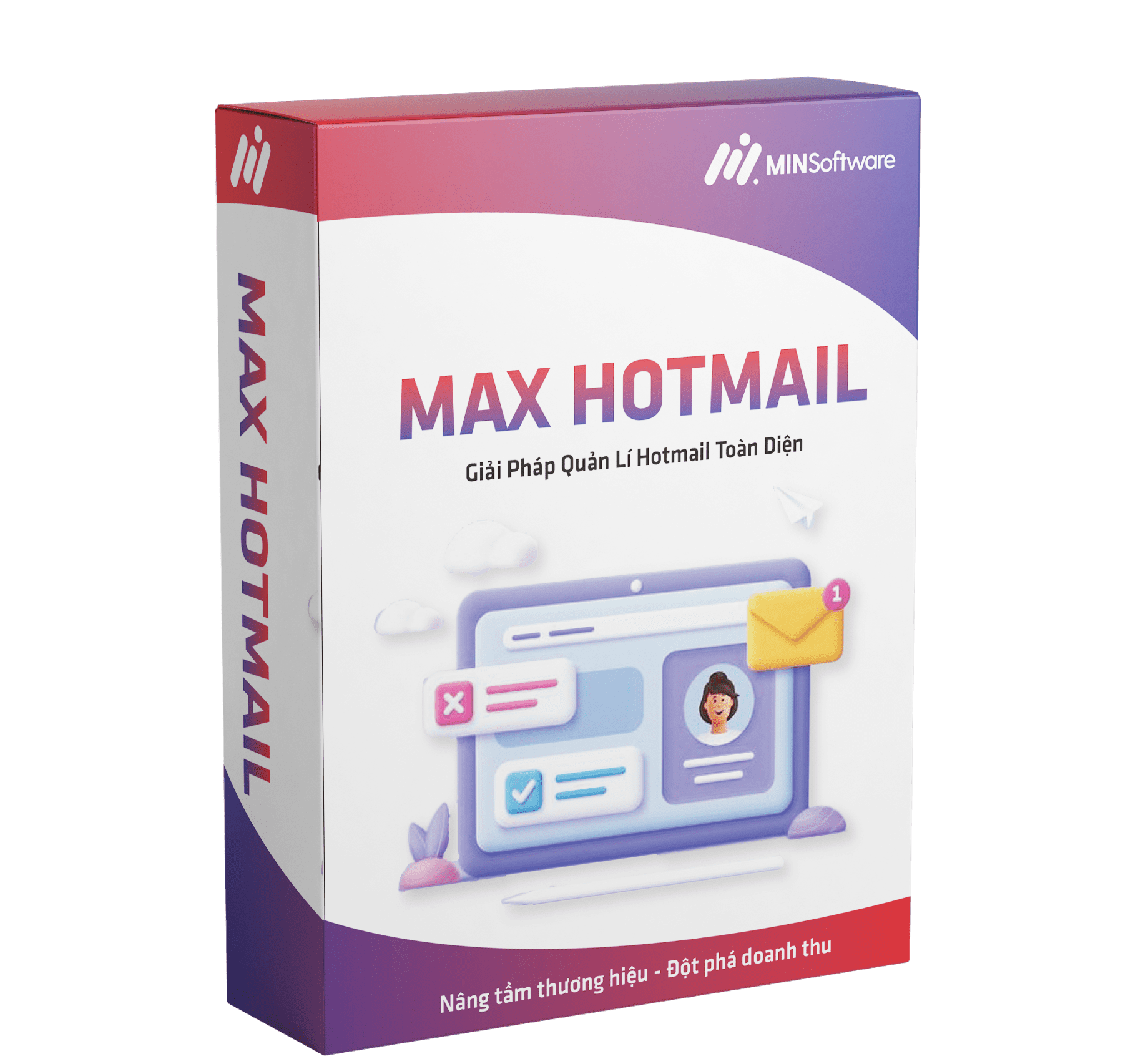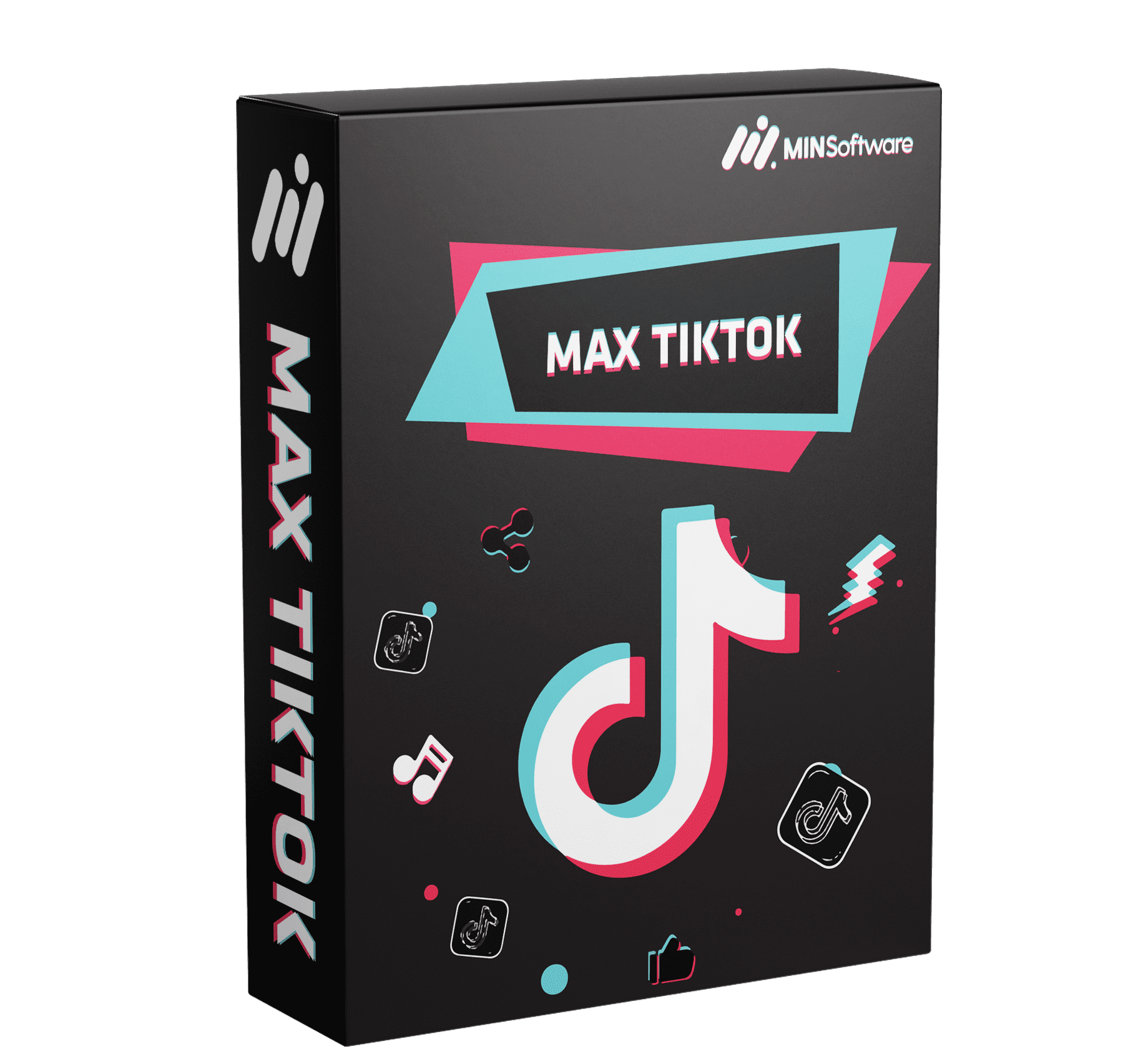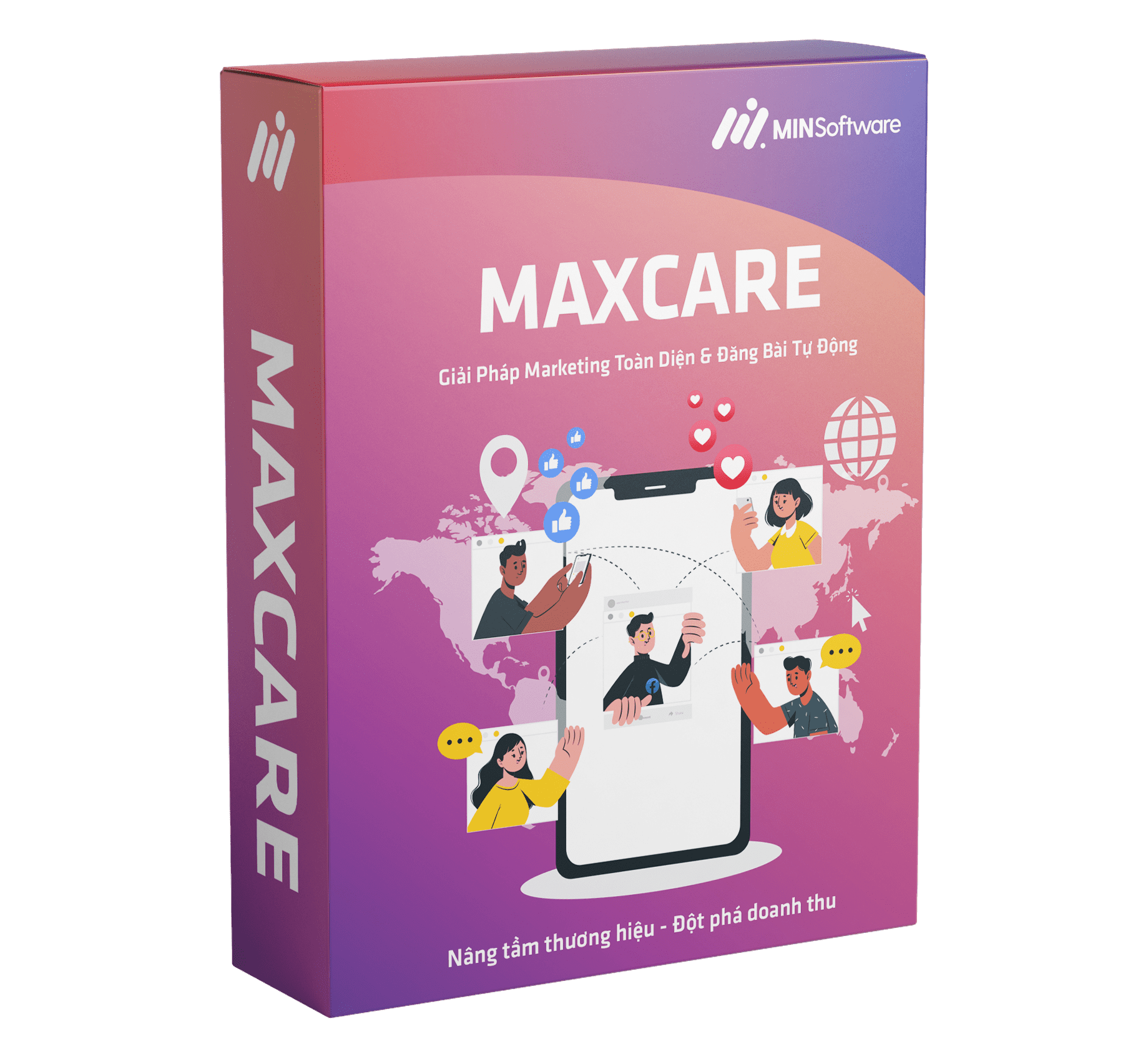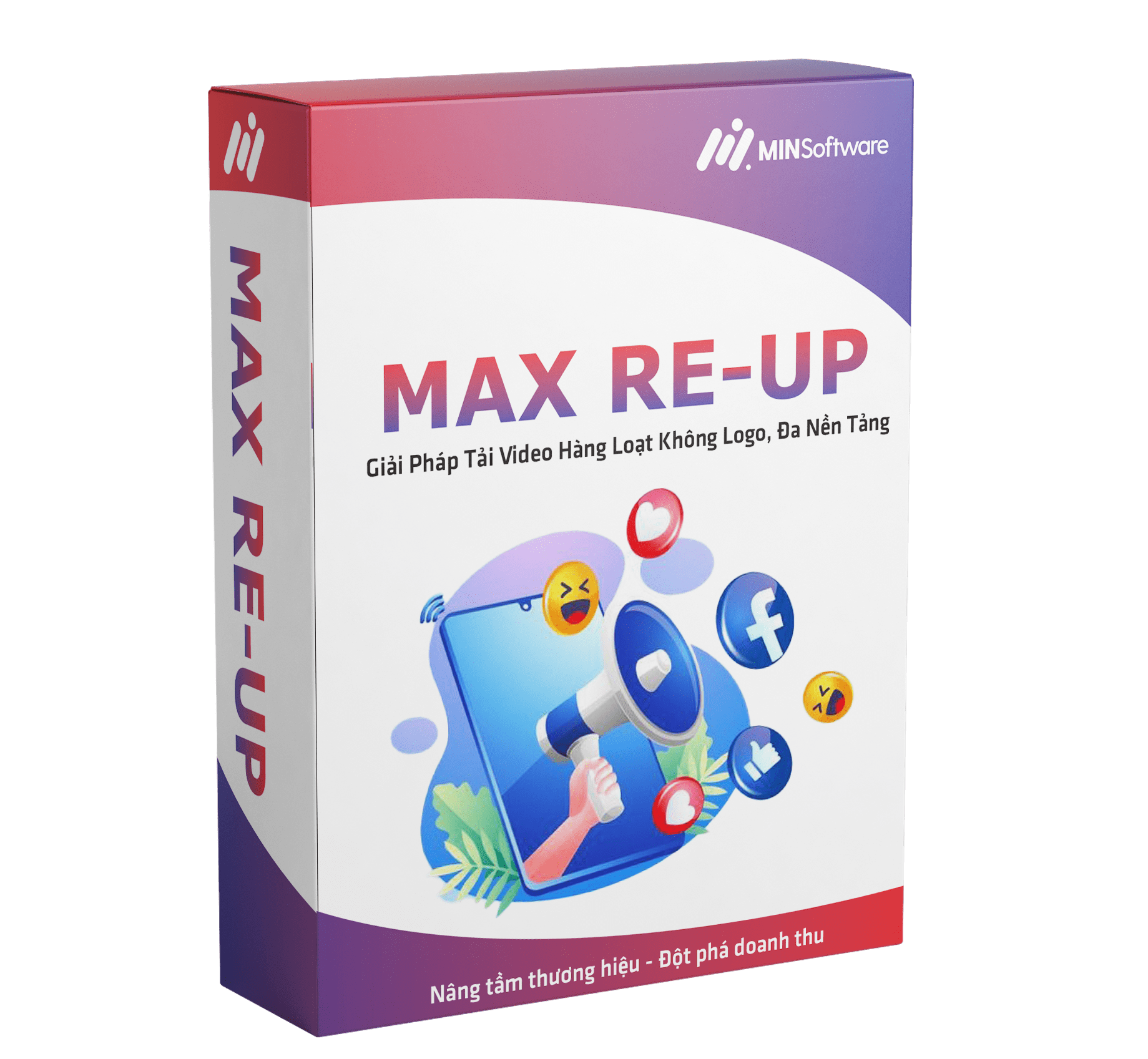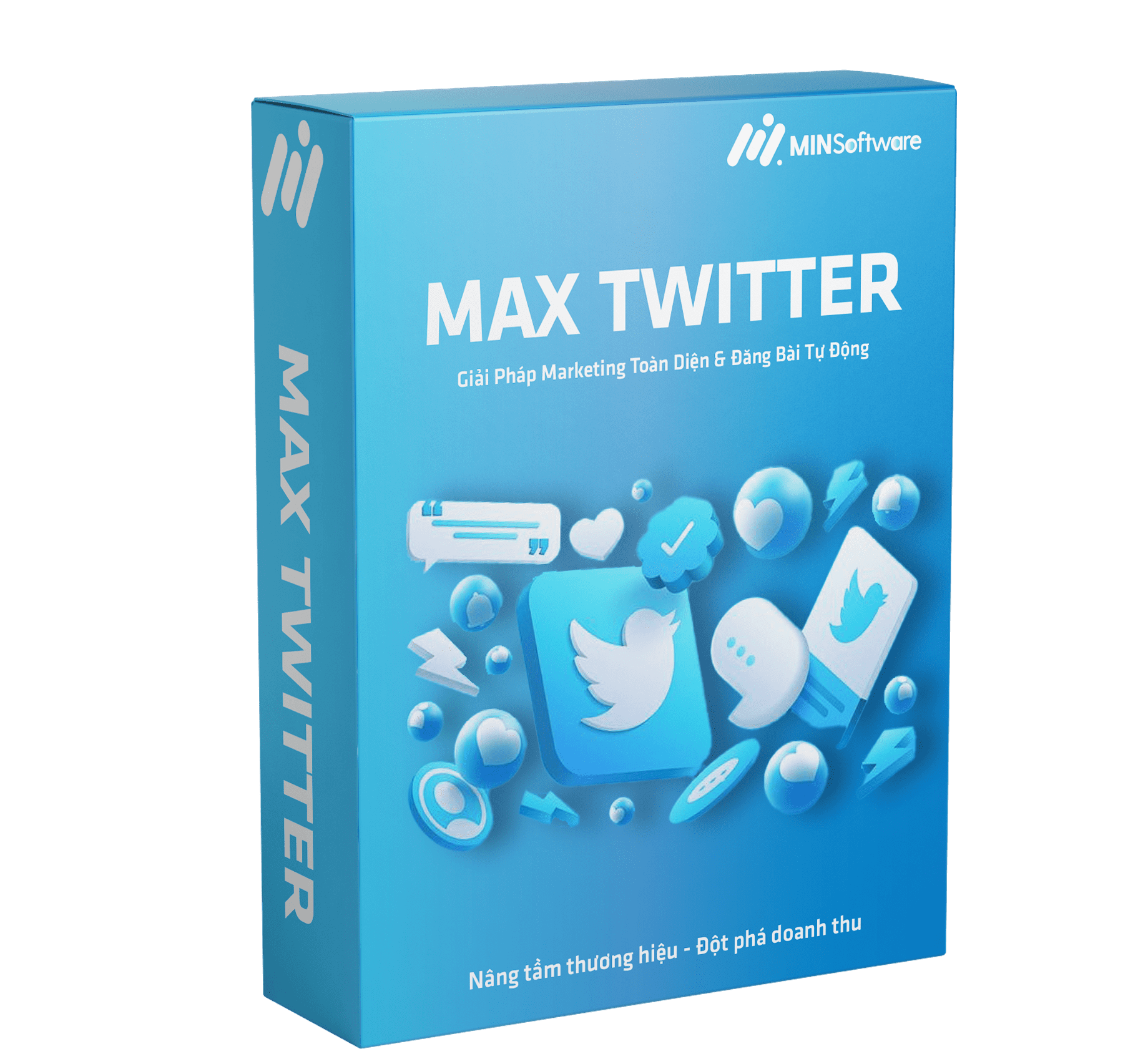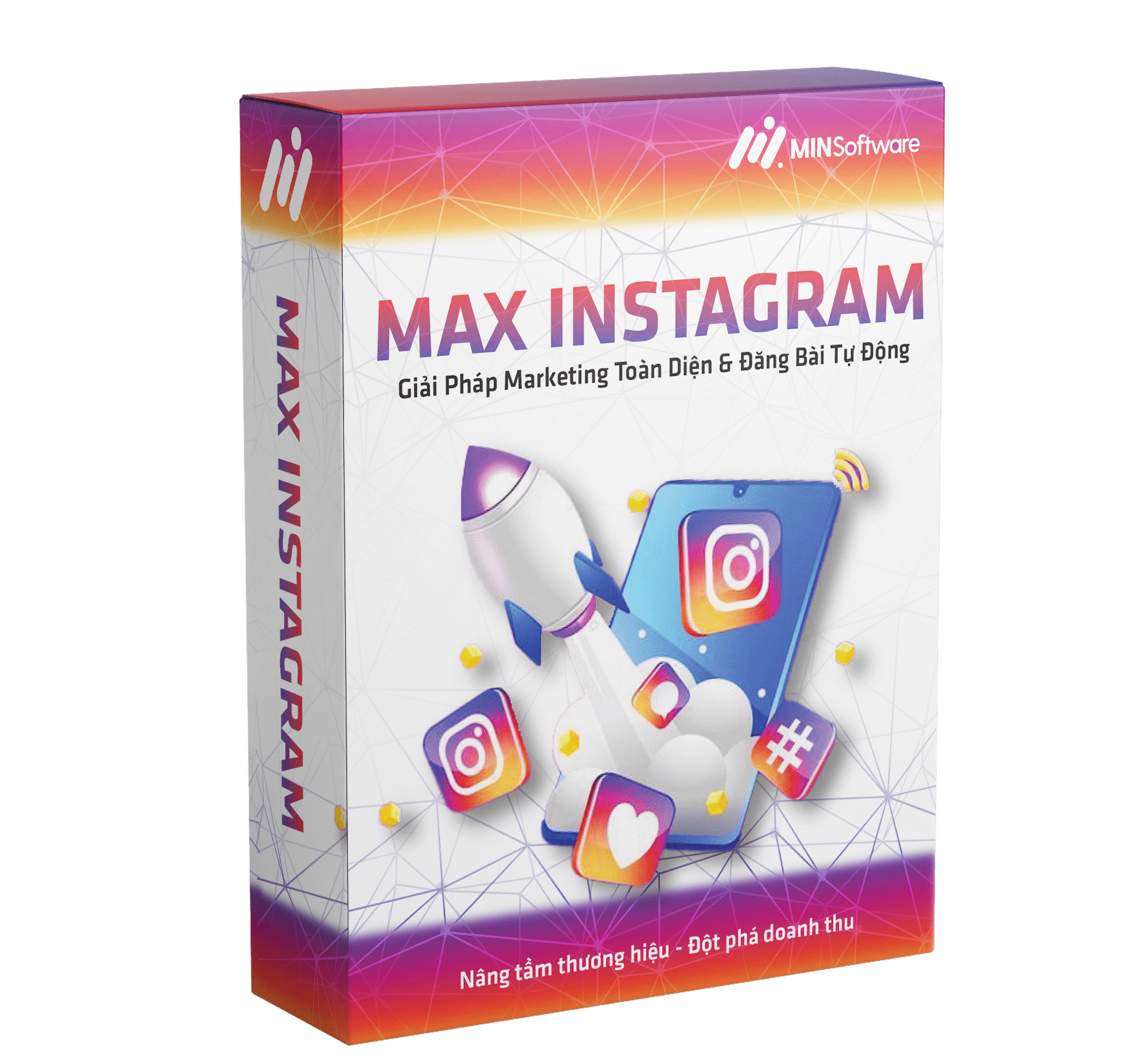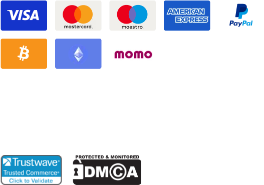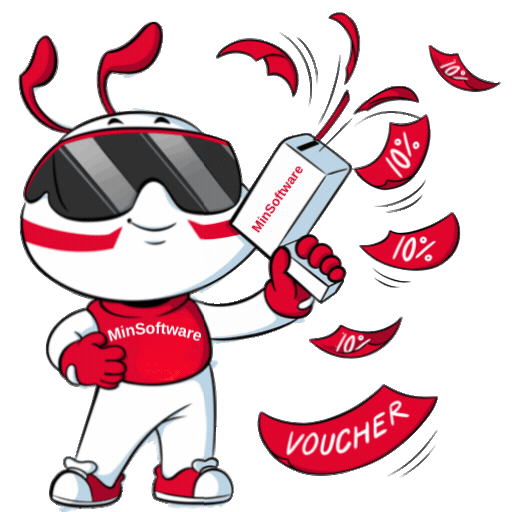In the digital age, social media is not just a tool for connecting people but also a powerful resource for market research, trend analysis, and business strategy optimization. With billions of users worldwide, Facebook is one of the most popular social networking platforms. One of the most effective ways to extract valuable information from Facebook is to automatically scan articles by keywords using Max Data. In this article, Minsoftware will guide you on how to perform keyword-based article scanning on Facebook and the benefits it brings.
What is Keyword-Based Article Scanning?
Automatically scanning articles by keywords using Max Data refers to the process of using tools and software to search, collect, and analyze posts containing specific keywords on Facebook. This helps users track information, trends, and feedback related to those keywords on the social network.
Why Should You Scan Articles by Keywords?
1. Capture Market Trends
Tracking what users are saying about your products, services, or industry on Facebook helps you understand market trends. This is crucial for adjusting business strategies in a timely manner.
2. Analyze Competitors
By scanning articles for relevant keywords, you can monitor competitor activities, understand their customer feedback, and use this knowledge to enhance your own strategies.
3. Optimize Content Strategy
By analyzing user discussions and interests, you can create more engaging content that aligns with customer needs, increasing engagement and visibility.
4. Improve Customer Service
Listening to user feedback allows you to detect customer issues quickly and enhance your service quality, ensuring better customer satisfaction.
How to Automatically Scan Articles by Keywords on Facebook?
1. Use Facebook’s Built-in Search Tool
Facebook provides a powerful internal search tool that allows users to find posts containing their desired keywords.
Steps to manually search for keyword-based articles on Facebook:
- Step 1: Log into your Facebook account.
- Step 2: Enter the keywords you want to search for in the search bar.
- Step 3: Filter the results by posts, groups, pages, or users to find relevant content.
2. Use Social Media Monitoring Tools
Several third-party social media analysis tools help automatically scan articles by keywords, making data collection and trend analysis much easier. Some popular tools include:
- Hootsuite – Not only helps with content management but also provides keyword monitoring and analytics across multiple social platforms, including Facebook.
- Mention – Tracks specific keywords and sends notifications when new posts containing those keywords appear.
- BuzzSumo – Analyzes trending content and popular discussions on social media, including Facebook.
3. Use Facebook API for Automated Scanning
If you have programming skills, you can use Facebook’s API to automate keyword-based scanning, making data collection more efficient and customized to your needs.
Steps to set up automated article scanning using Facebook API:
- Step 1: Register an application on Facebook Developer.
- Step 2: Use Graph API Explorer to test and fetch data.
- Step 3: Write a script to automate the data collection process, ensuring continuous keyword monitoring.
Read more:
- Secrets to Increase Facebook Fanpage Interaction
- 15 Ways to Increase Facebook Fanpage Likes, Should You Buy Facebook Likes?
- 16 Ways to Make Money on Facebook Easier
Guide to Scanning Articles by Keywords Using Max Data
Step 1: Log into the Software
Log into the Max Data software using the licensed account provided by Minsoftware.
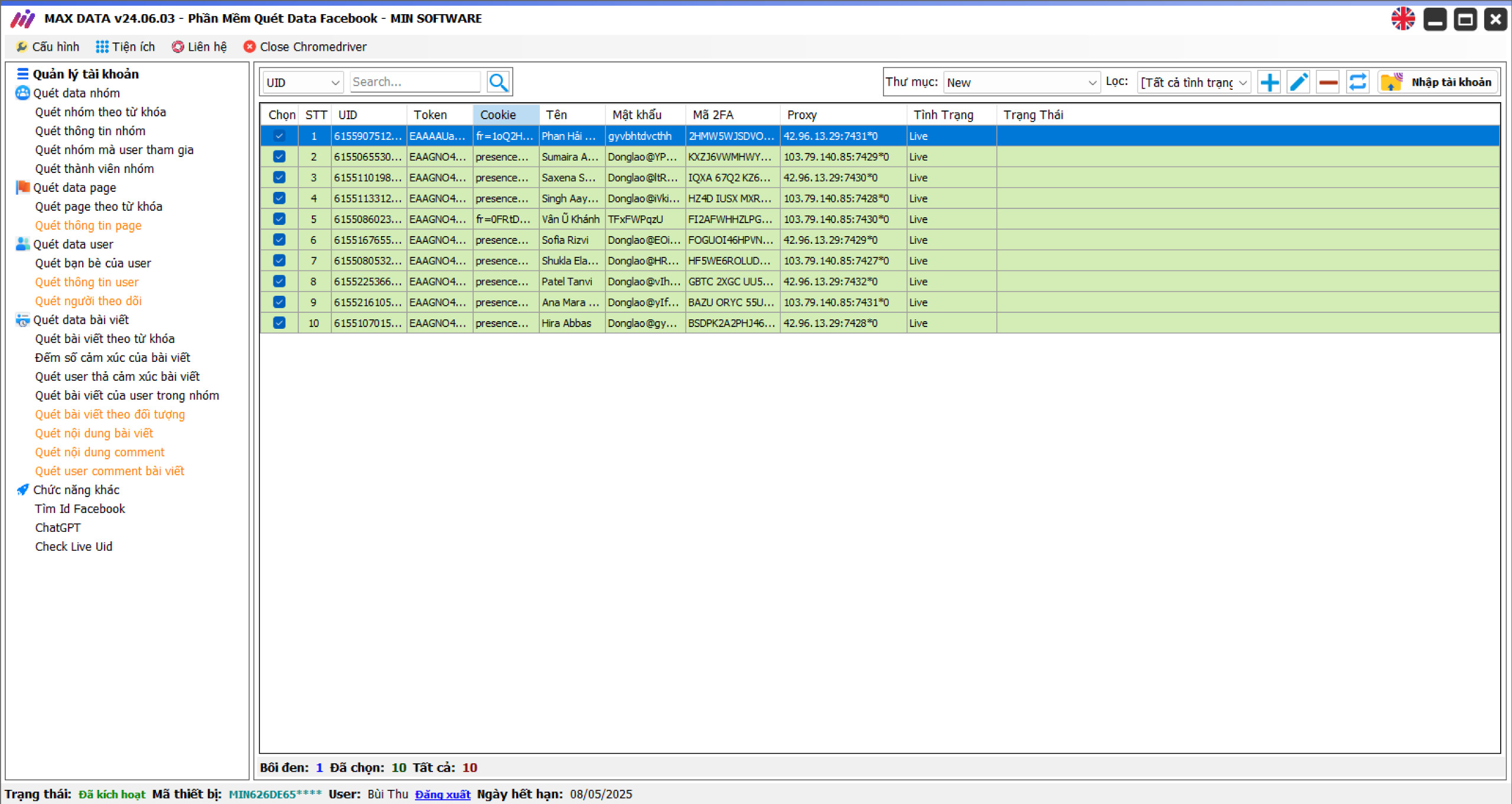
Step 2: Set Up a Keyword-Based Article Scanning Scenario
On the main interface of the software, navigate to:
📌 Scan Data > Scan Articles by Keywords
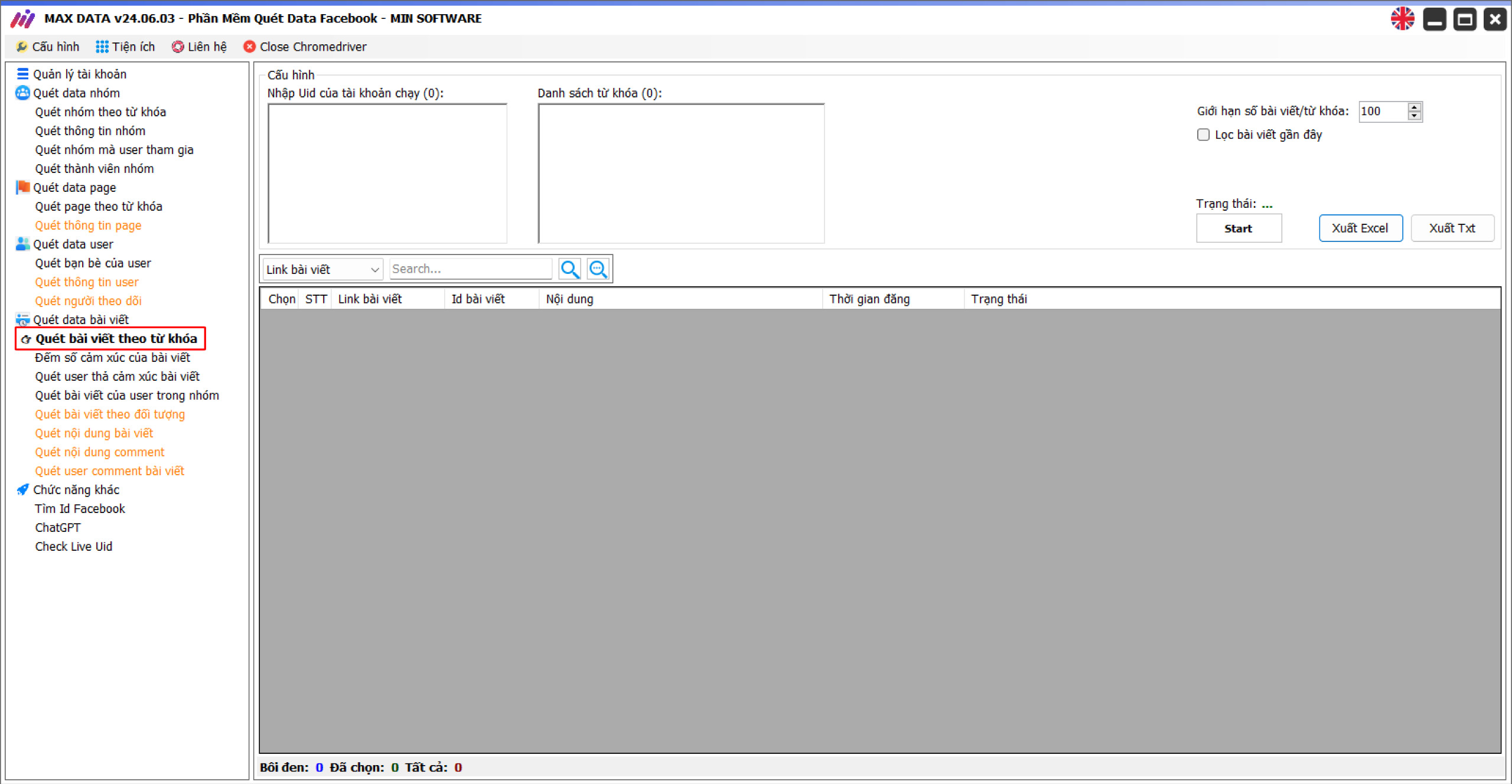
Proceed with configuring the keyword-based article scanning settings:
✅ Enter the UID of the account you want to run the scan on in the Account Management section.
✅ Input the list of keywords based on the topics you want to search for.
✅ Set the limit on the number of articles per keyword.
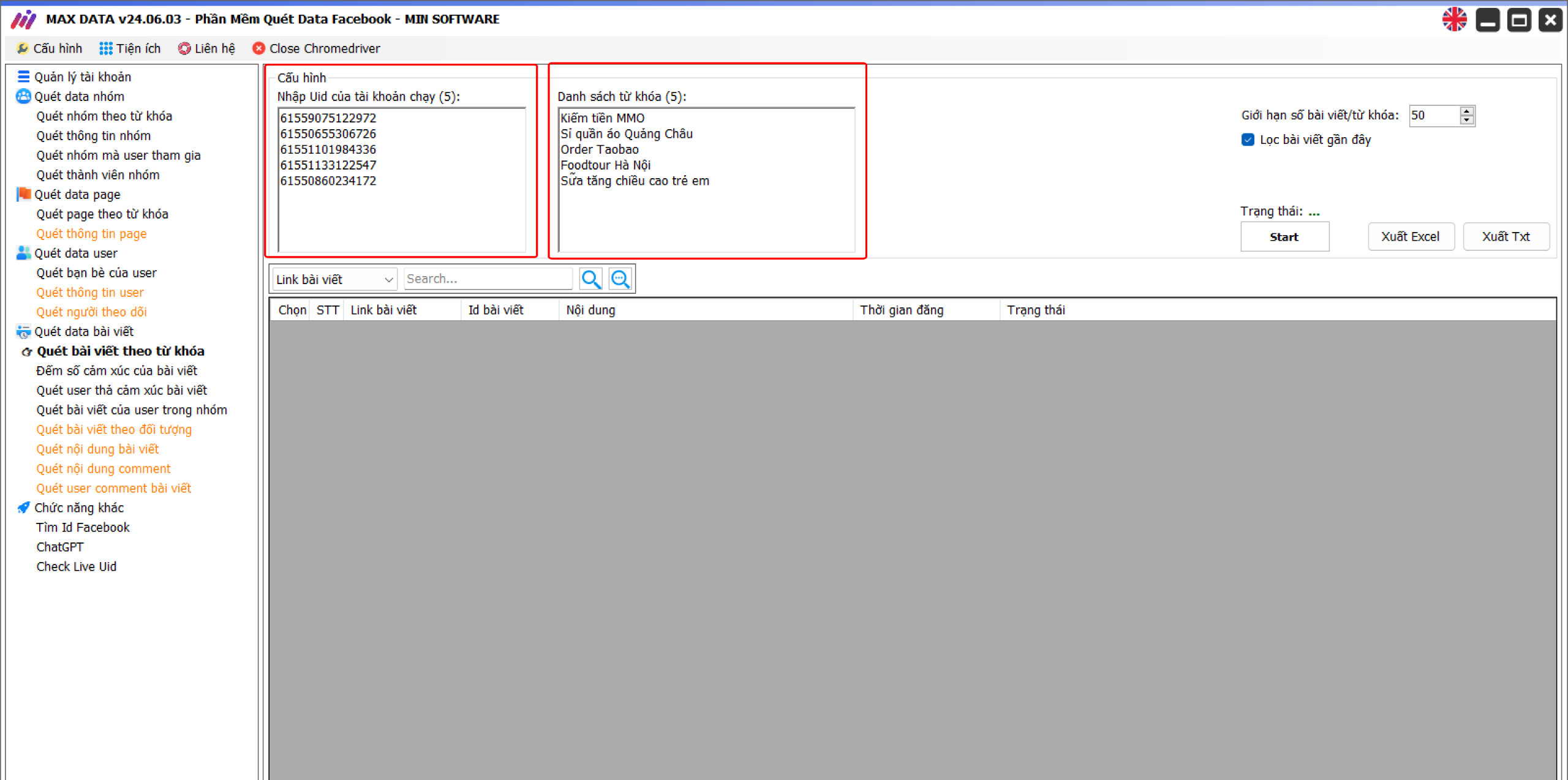
🎯 Click “Start” to begin scanning articles by keywords.
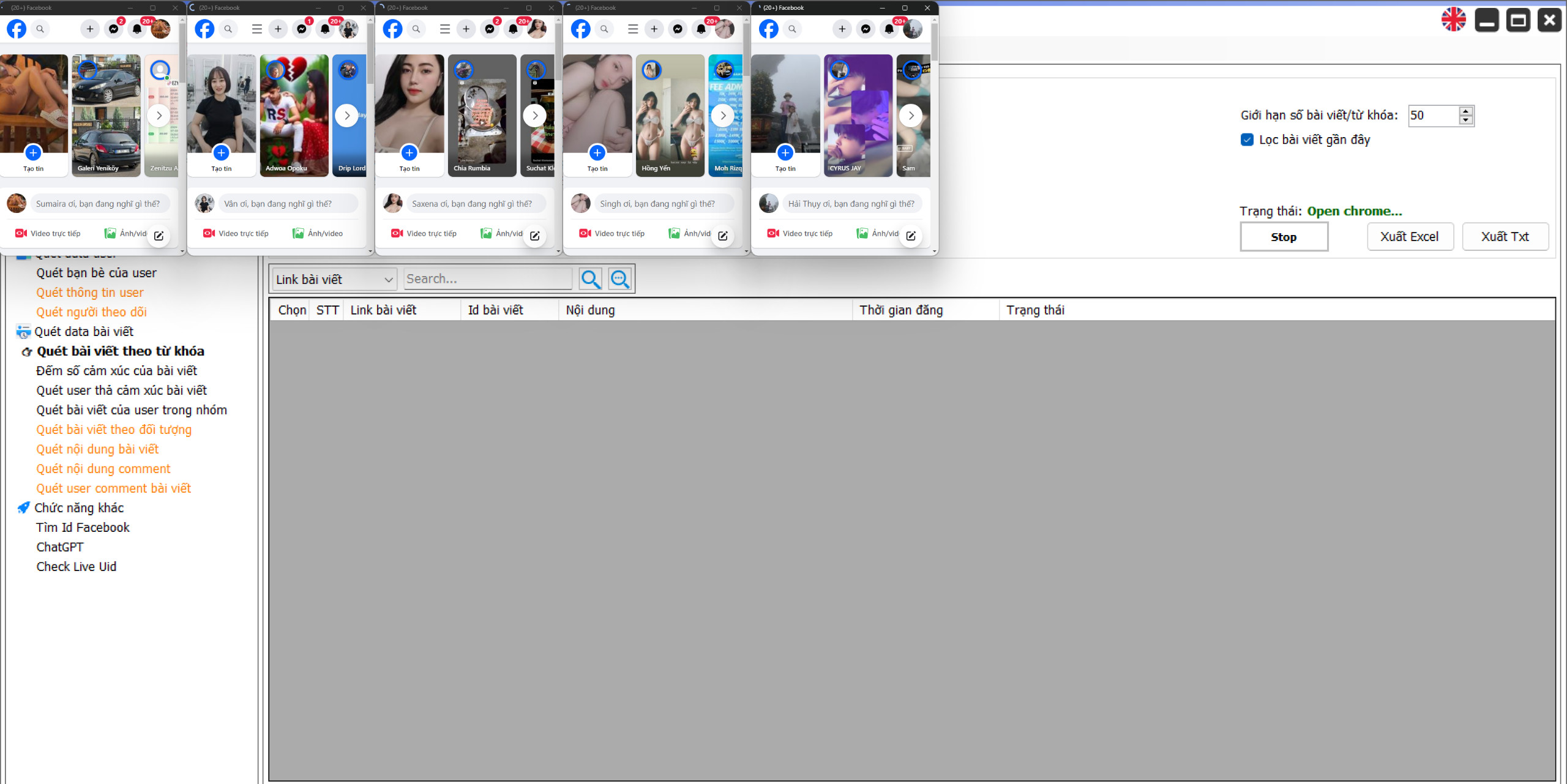
Step 3: Completion of the Scanning Process
Once the scanning process is complete, you can review and analyze the collected data.
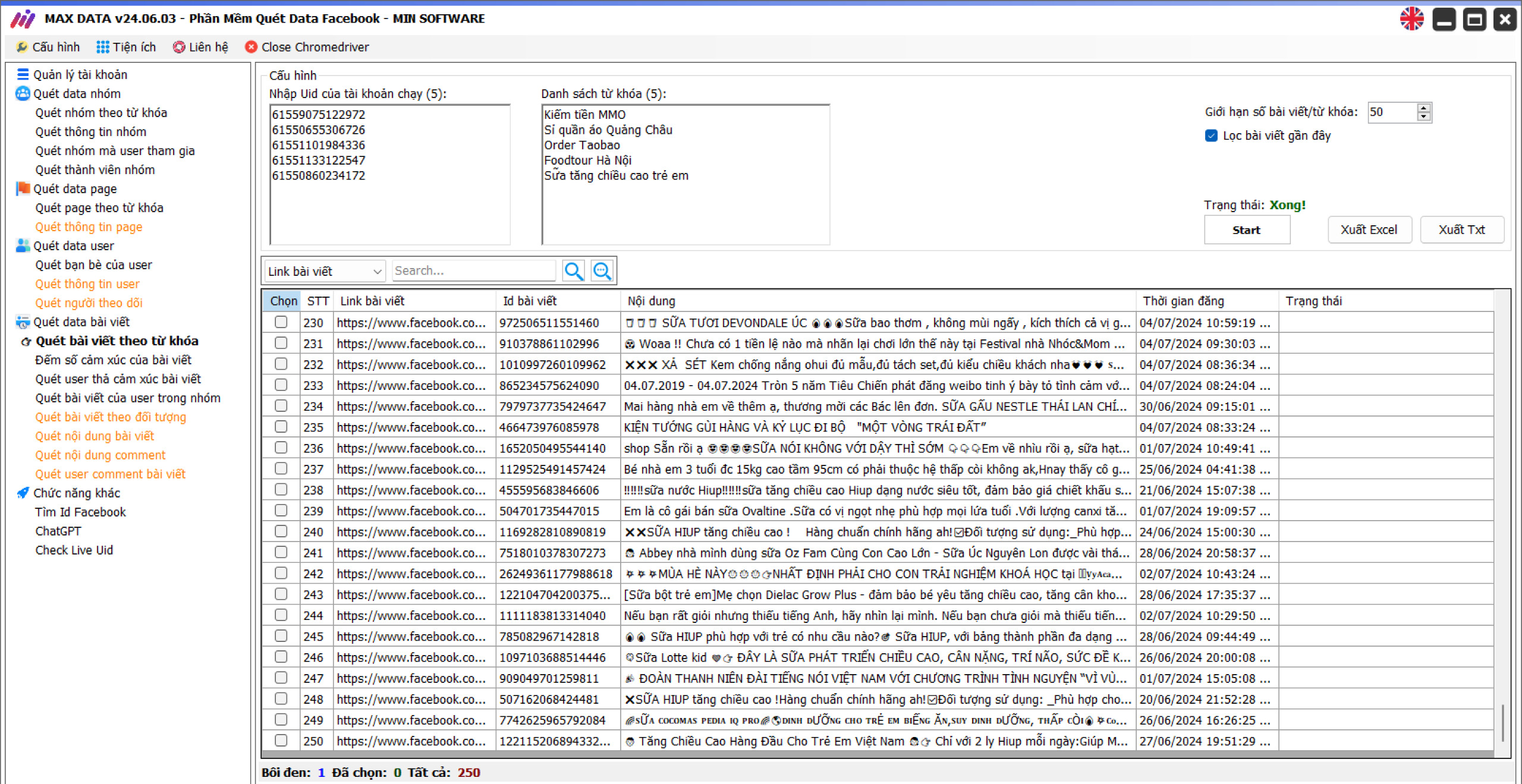
Important Notes When Scanning Articles by Keywords
🔐 Data Security
Ensure that you comply with Facebook’s data security policies and do not violate user privacy rights.
🎯 Accuracy of Data
Search results may include irrelevant or inaccurate information. Always filter and verify the collected data carefully.
📈 Continuous Updates
Trends on social media change rapidly. Regularly monitor and update your data to stay informed and avoid missing crucial information.
Conclusion
Keyword-based article scanning on Facebook is an effective method to capture valuable insights, market trends, and user feedback. By utilizing search and social media analytics tools, you can optimize your business strategies, improve customer service, and create content that aligns with customer interests.
However, always prioritize data security and information accuracy to ensure the highest efficiency in the scanning process.
👉 Join the MIN Software Community today to explore more useful tools!!!
Hotline/ Zalo: 0338.360.067 – 037.997.5501
Telegram: https://t.me/thuminsoftware