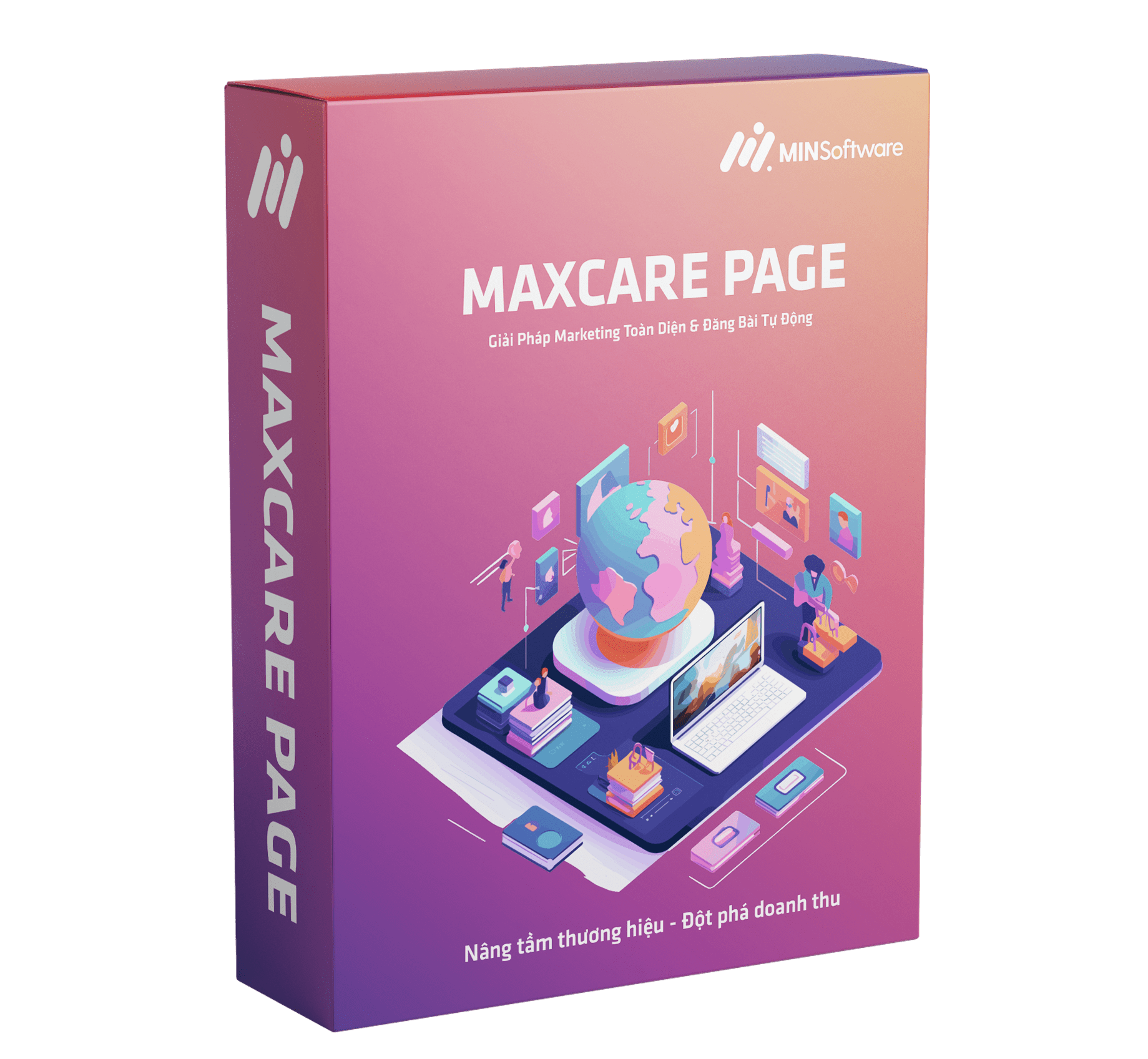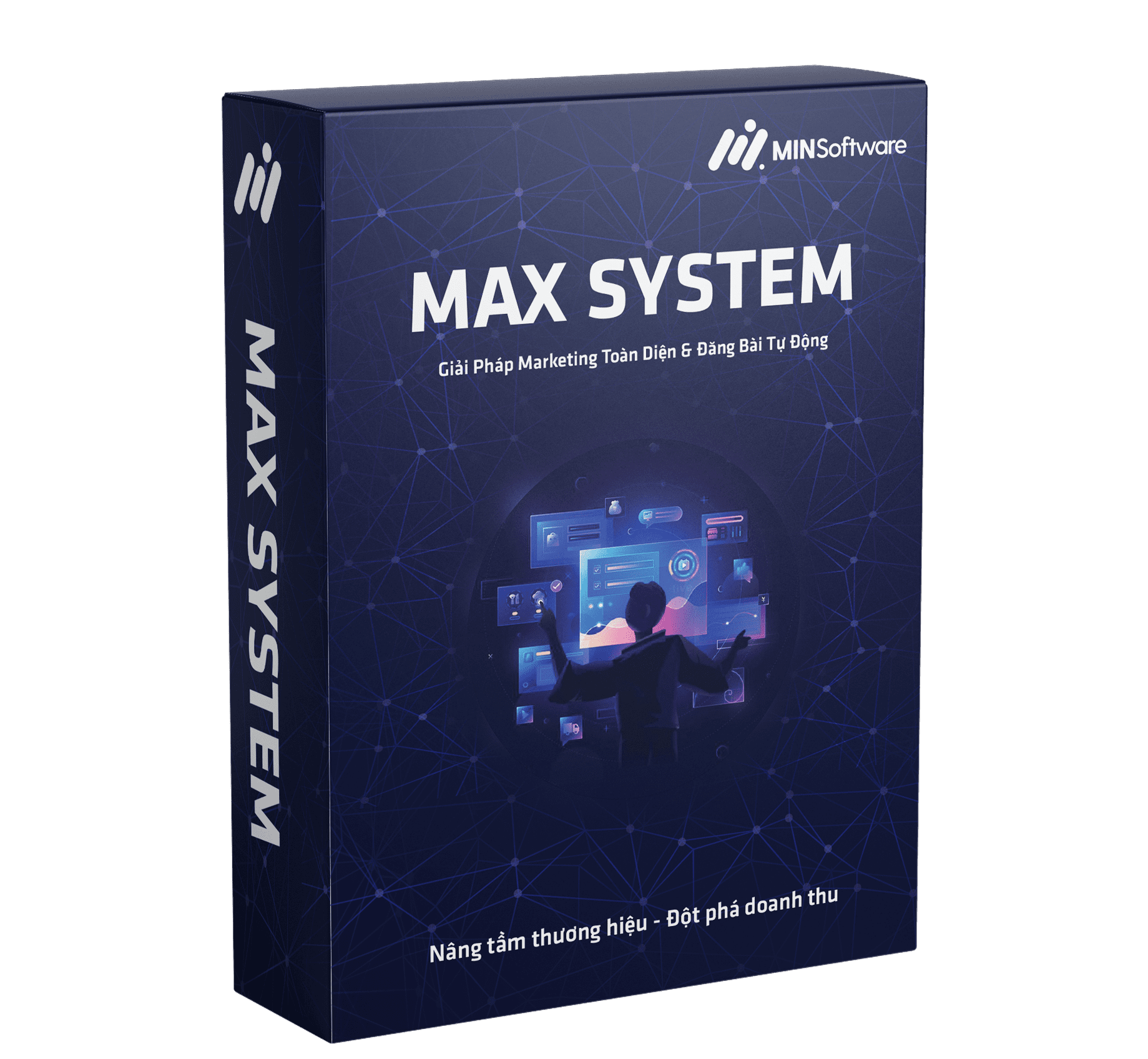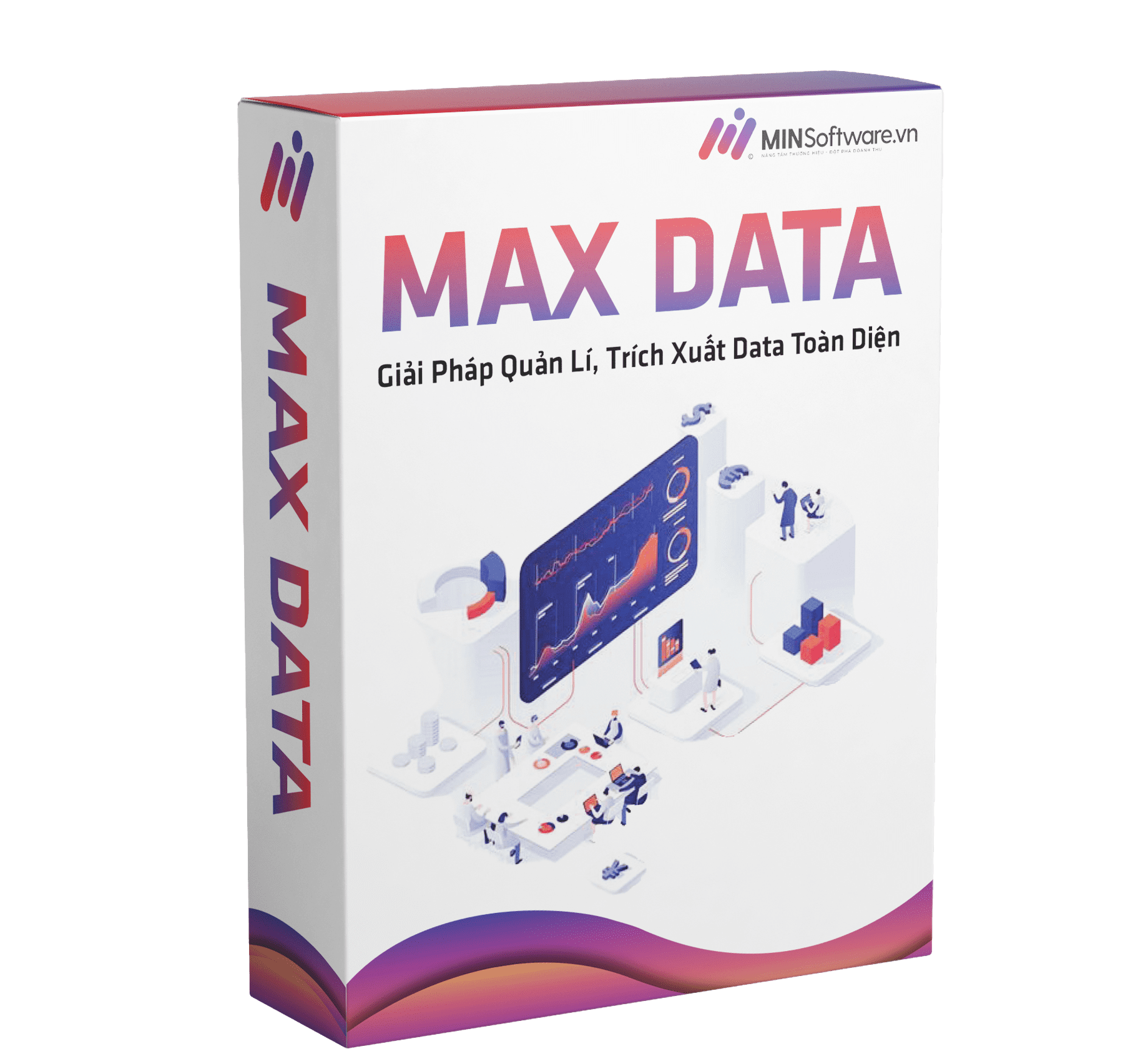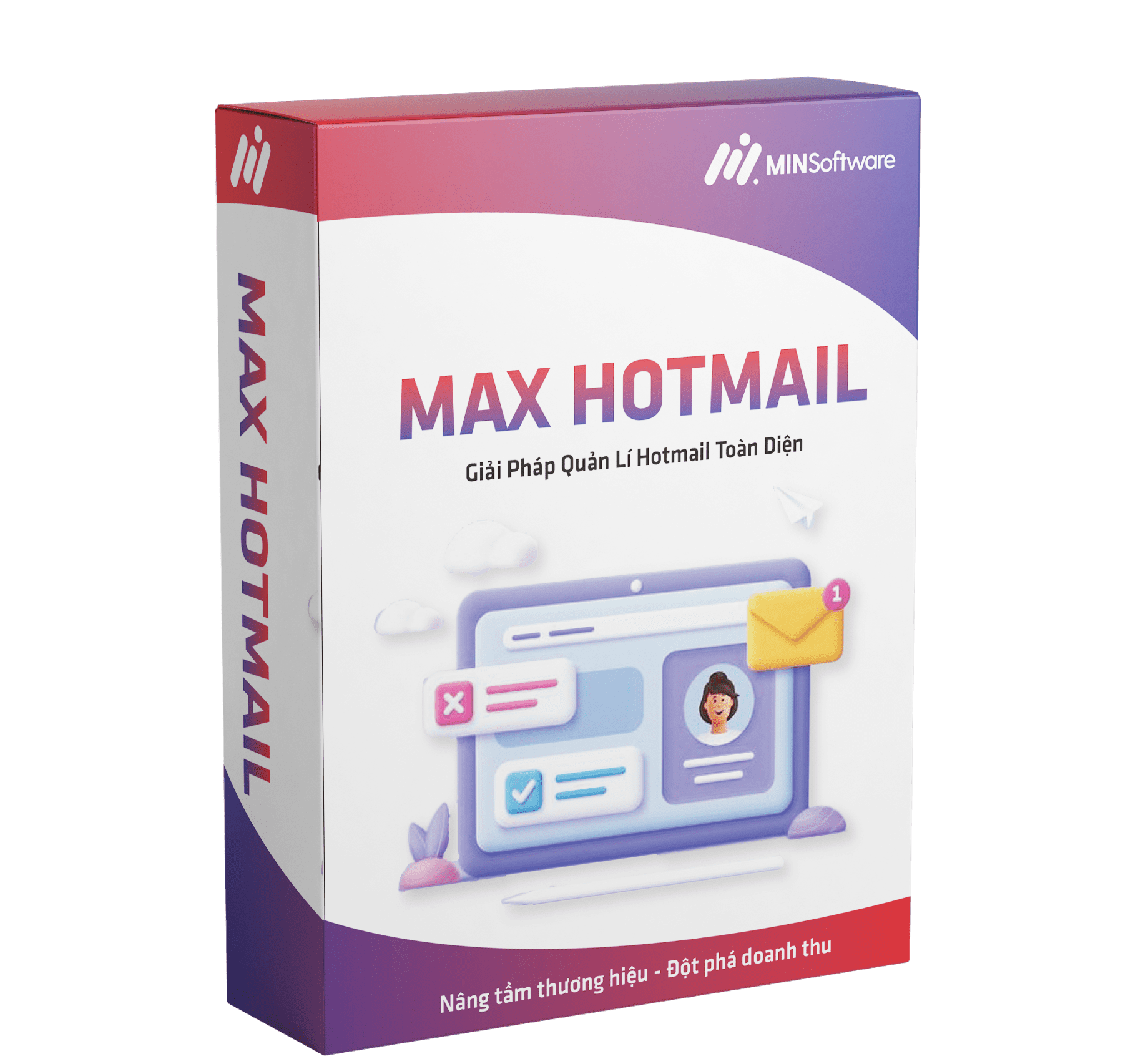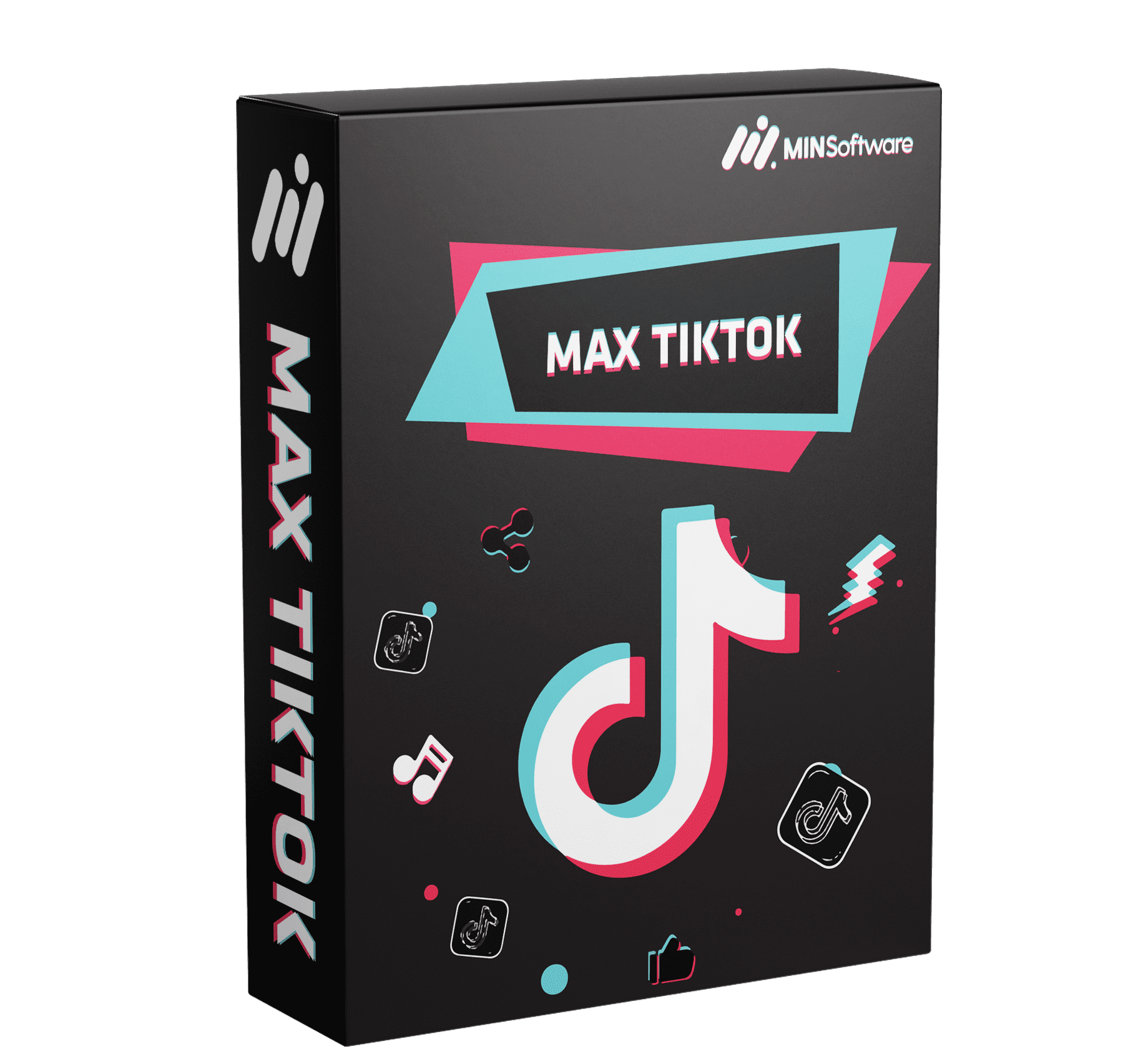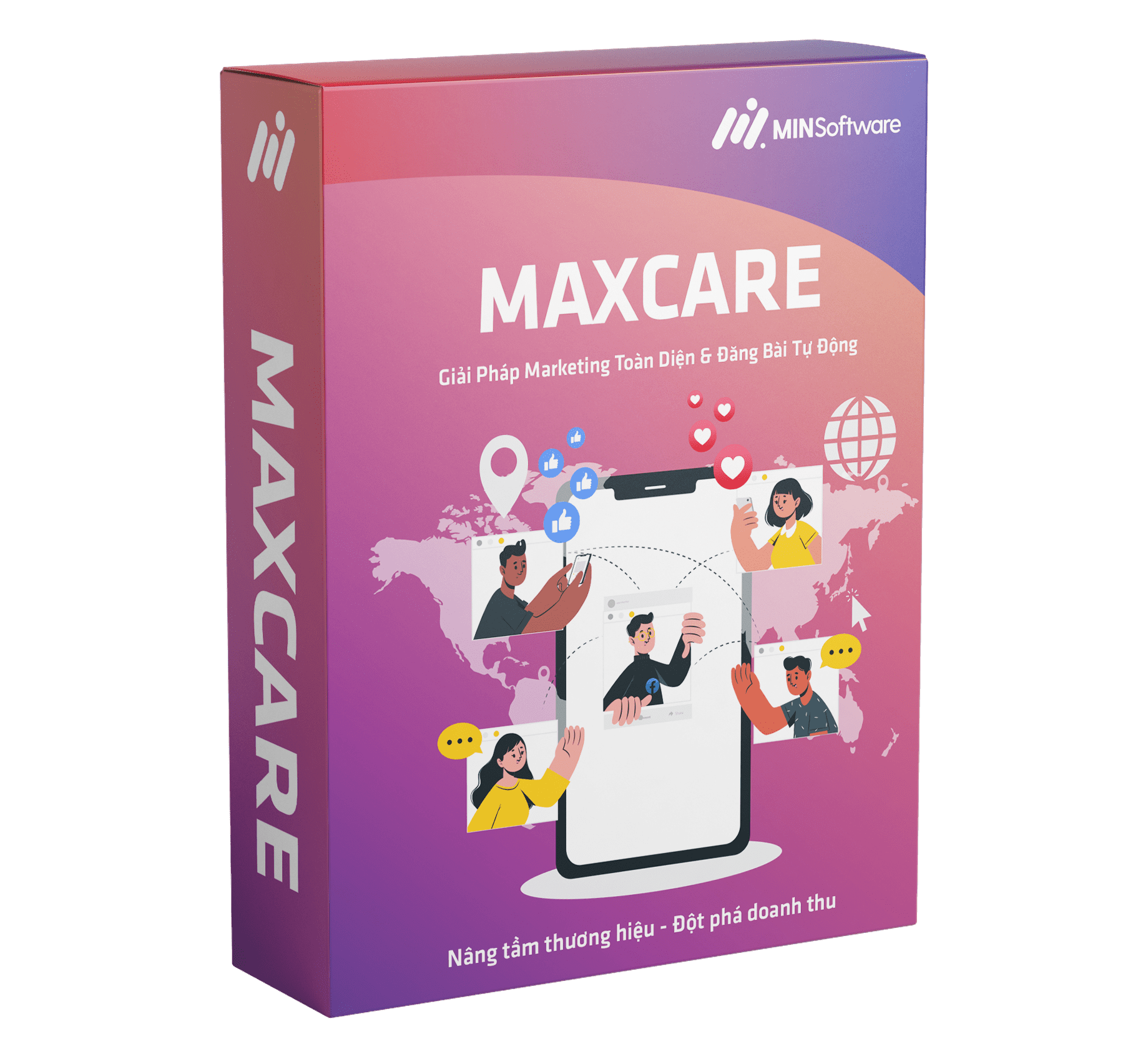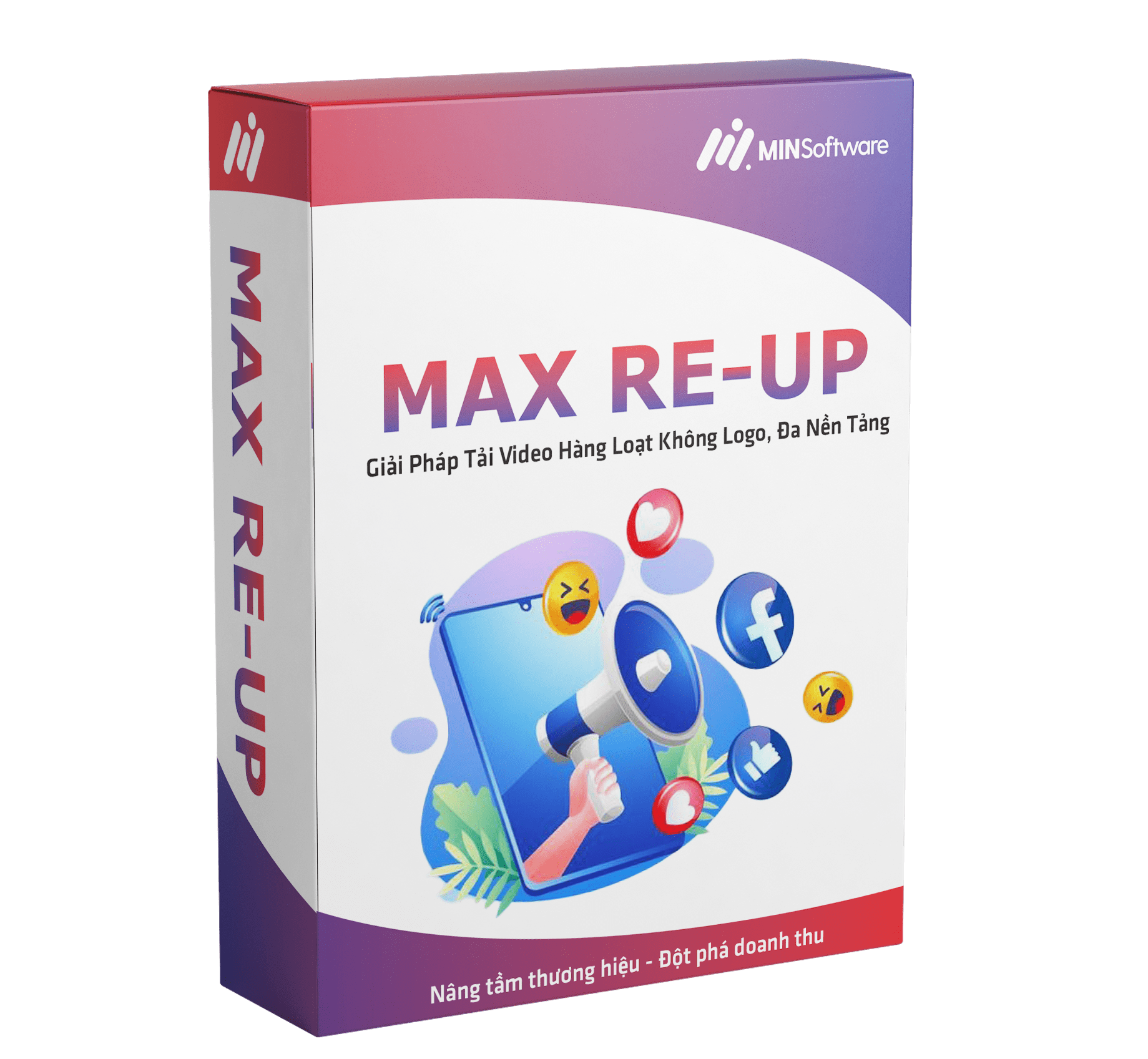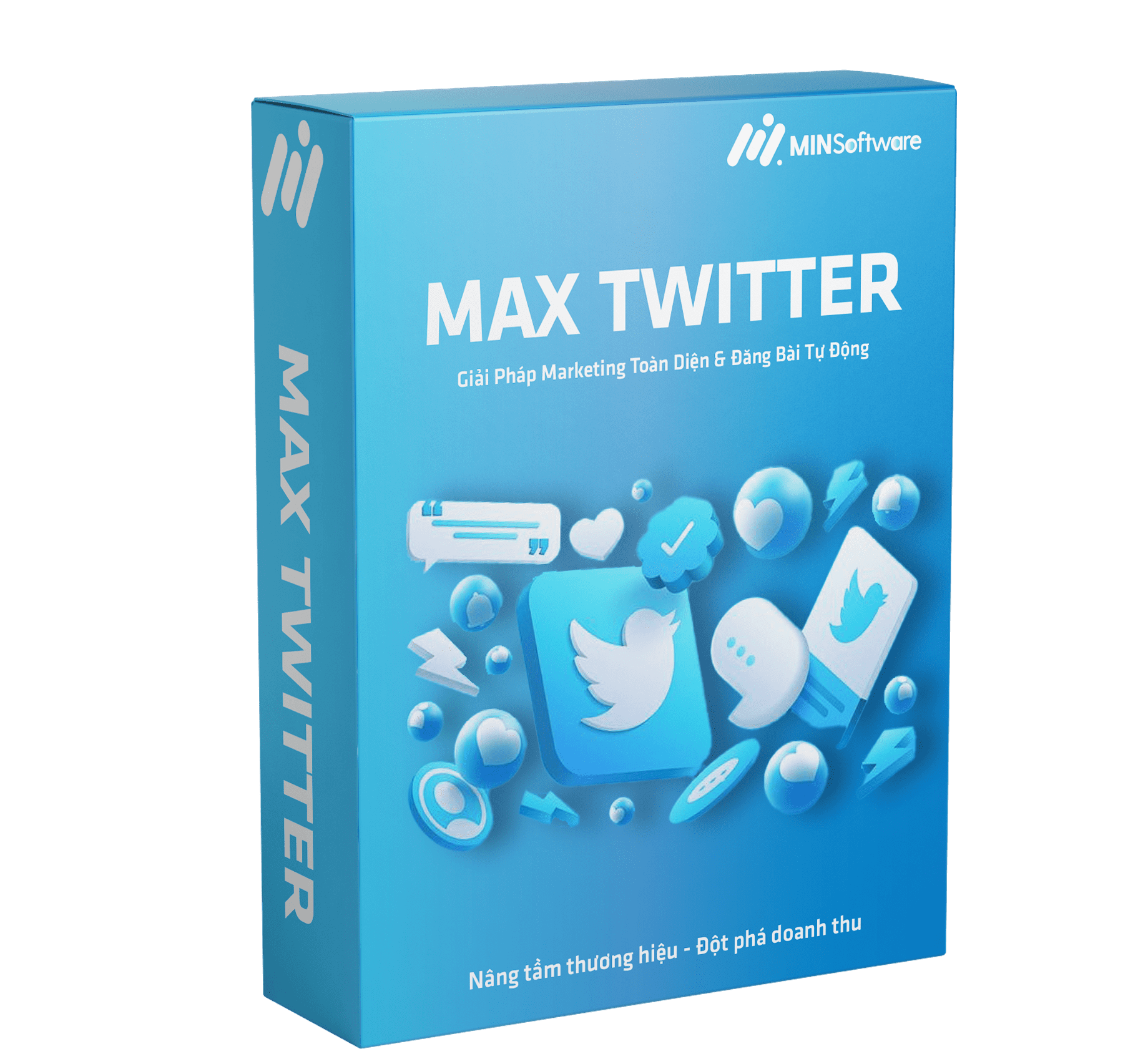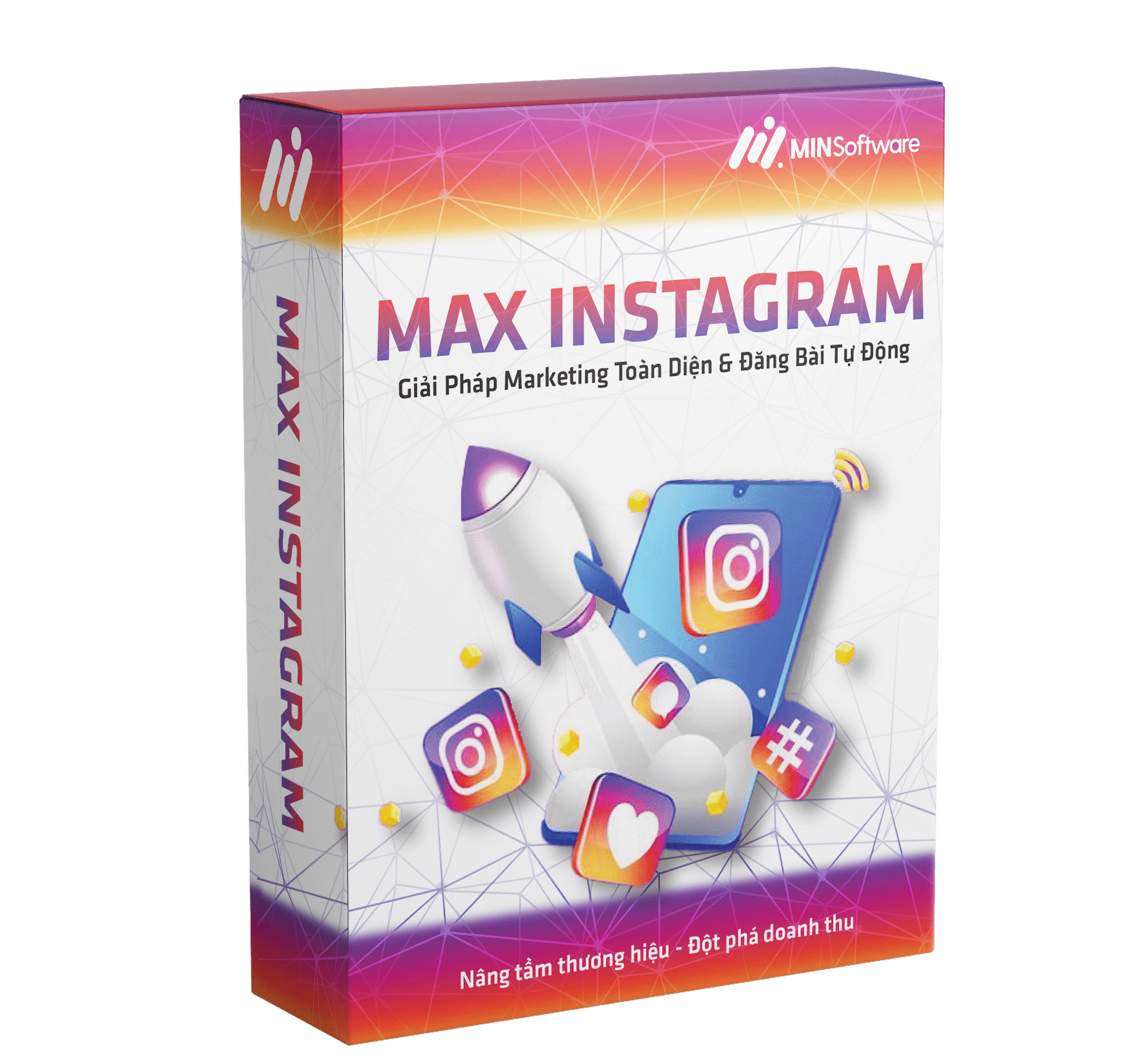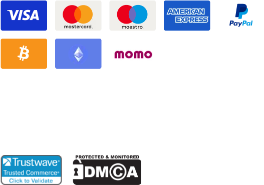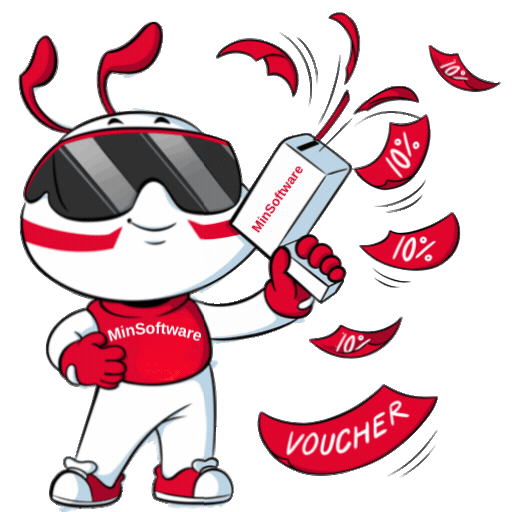Is finding Facebook Fanpages by keyword EASY or DIFFICULT? Facebook Fanpages have become an essential tool for businesses, individuals, and organizations to connect and engage with their audience. However, not everyone knows how to search for Fanpages on Facebook effectively. In this article, Minsoftware will guide you on how to find Facebook Fanpages using keywords quickly and easily, helping you optimize your search process
Methods to Search for Keywords on Facebook
Before learning how to find Fanpages, it’s important to understand various keyword search methods on Facebook. This will help you search for Fanpages more efficiently.
Finding Facebook Fanpages by Keyword or Name
There are multiple ways to search for a Facebook Fanpage using keywords. The simplest method is using Facebook’s built-in search tool. Simply enter the relevant keyword into the Facebook search bar and press Enter. The results will display Fanpages related to the keyword you entered.
Additionally, you can use related keywords to expand your search. For example, if you’re looking for a food-related Fanpage, you can enter keywords like “food,” “delicious dishes,” or “restaurant.” This method helps you discover more relevant Fanpages and explore new ones that you may not be aware of.
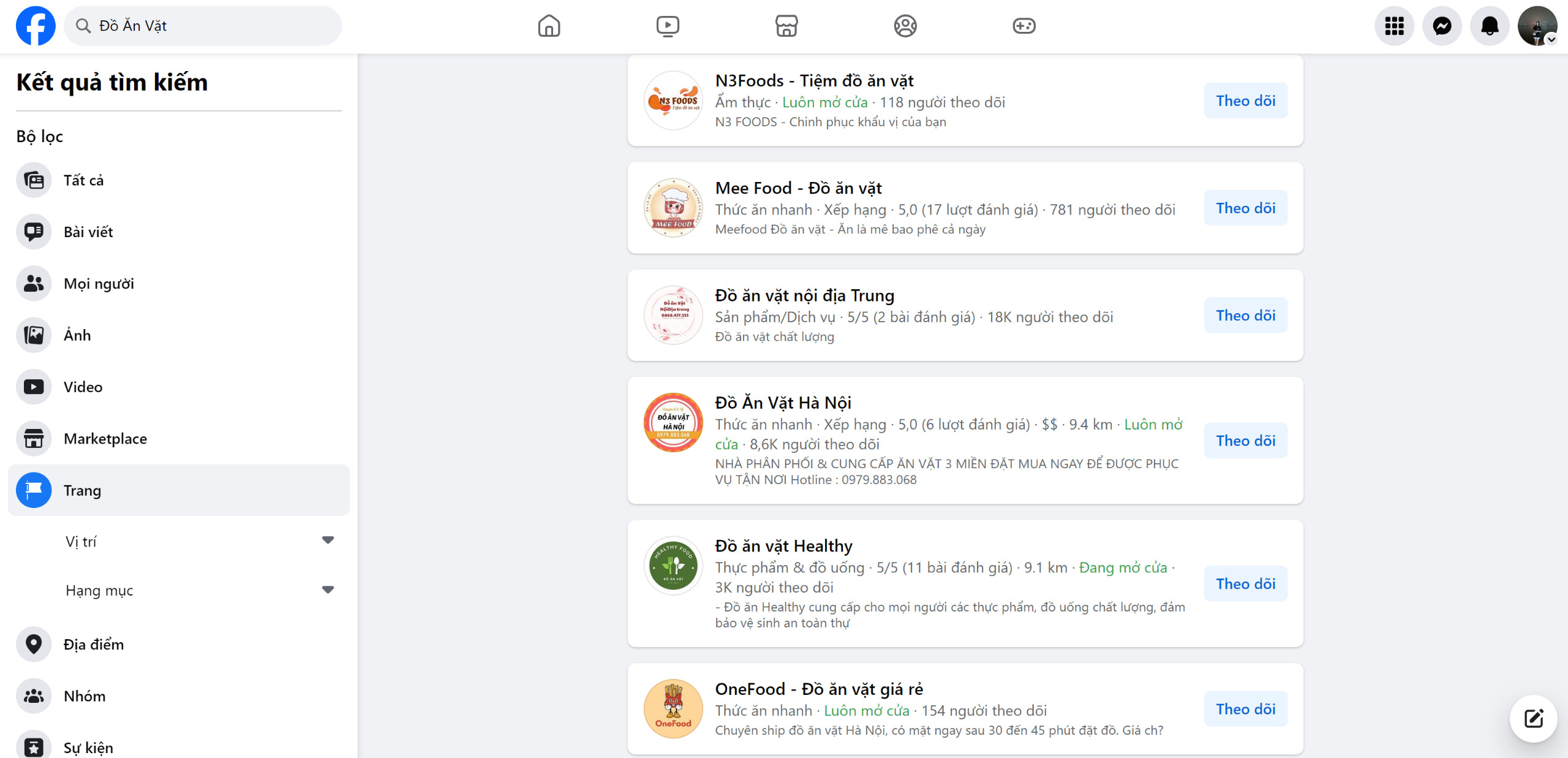
Searching for Fanpages on Google
Another method to find Fanpages on Facebook is through Google Search. You can use similar keywords as you would on Facebook to look up Fanpages. Then, select relevant search results that lead to Facebook Fanpages.
You can also use specific search terms like “Facebook Fanpage” or “Facebook page” to find articles or guides on how to search for Fanpages. This method provides additional insights into finding Fanpages on social media.
Read More:
- Secrets to Increasing Fanpage Engagement
- 15 Ways to Get More Likes on Your Facebook Fanpage – Should You Buy Facebook Likes?
- 16 Ways to Make Money on Facebook More Easily
How to Search for Fanpages on Facebook
Finding Fanpages Using Similar Keywords
One effective method to find Fanpages is by using similar keywords. This helps you discover more related Fanpages and explore new ones that you might not have encountered before.
For example, if you want to find a Fanpage about travel, you can use keywords like “travel,” “destinations,” or “hotels.” The results will show related travel Fanpages, allowing you to discover new ones.
Finding a Fanpage Using a Direct Link
If you already know a specific Fanpage and want to search for it on Facebook, you can use the direct link to that Fanpage. Simply copy and paste the link into the Facebook search bar. The result will display that Fanpage, allowing you to access it directly.
Tips for Finding Fanpages on Facebook Quickly
Besides the mentioned methods, you can apply some additional tips to make your Fanpage search more efficient.
Using the “Recent Searches” Feature
Facebook has a “Recent Searches” feature that allows users to revisit keywords they have searched for previously. This saves time and effort when searching for Fanpages.
To use this feature:
- Click on the search icon in the left-hand menu on Facebook.
- Select “Recent Searches.”
- A list of previously searched keywords will appear, allowing you to quickly find related Fanpages.
Using the “Search by Category” Feature
Facebook also provides a “Search by Category” feature, allowing users to find Fanpages based on different categories such as businesses, entertainment, sports, etc. This makes it easier to locate Fanpages related to your interests.
To use this feature:
- Click on the search icon in the left-hand menu on Facebook.
- Select “Search by Category.”
- Choose the category you are interested in.
- The results will display Fanpages within that specific category.
Guide to Finding Facebook Fanpages by Keyword Using MaxData
Step 1: Log into MaxData
- Download and install MaxData on your device.
- Log in with your account and password.
Step 2: Configure Fanpage Search Settings
- On the main interface, select the option “Scan Fanpages by Keywords.”
- In the Keyword List box, enter the keywords you want to scan (one keyword per line).
- In the Account Input section, enter the UIDs of the accounts running the search.
- Set the limit on the number of Fanpages per keyword based on your preference.
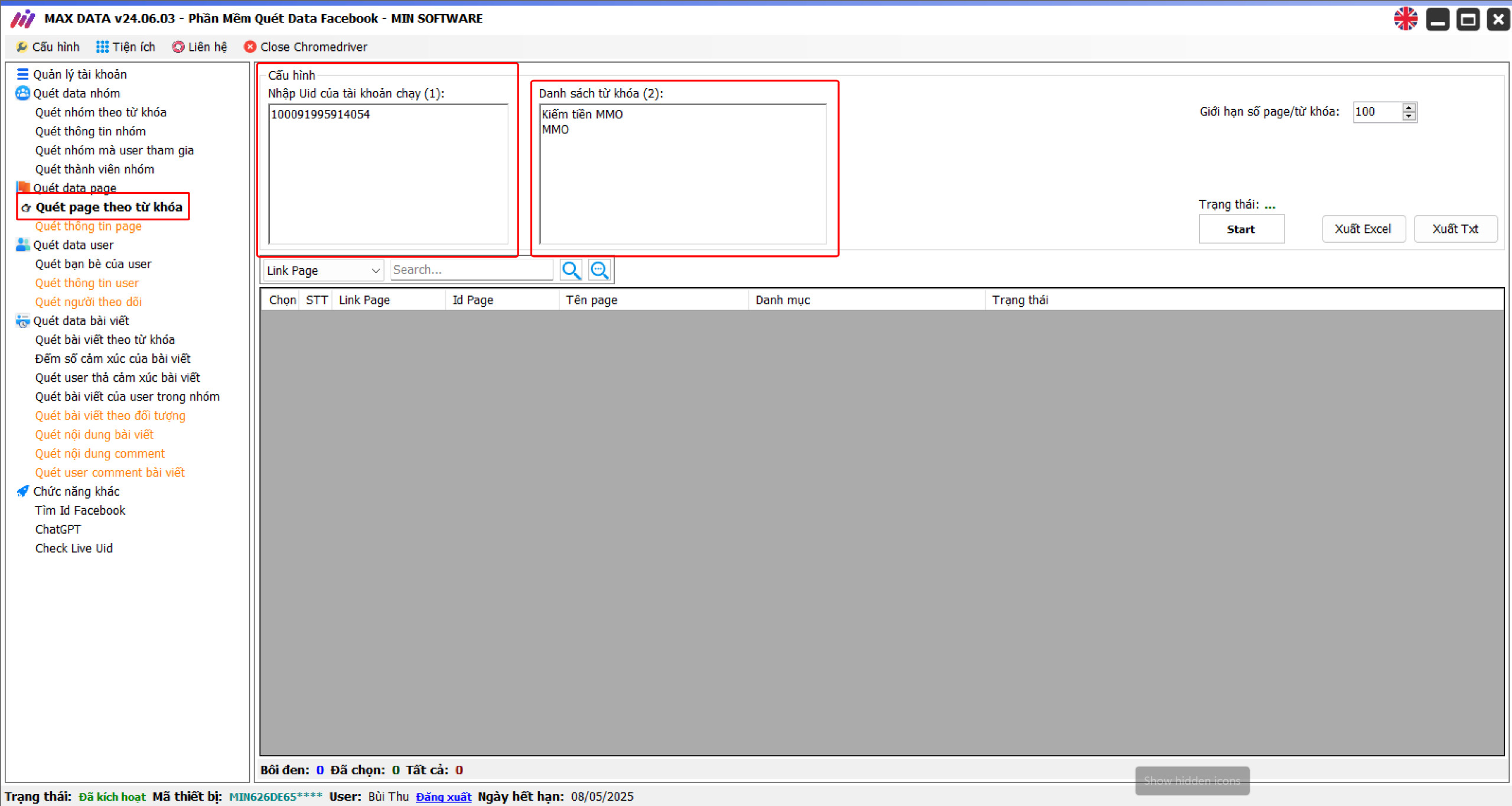
Step 3: Start Scanning
- Click “Start” to begin scanning.
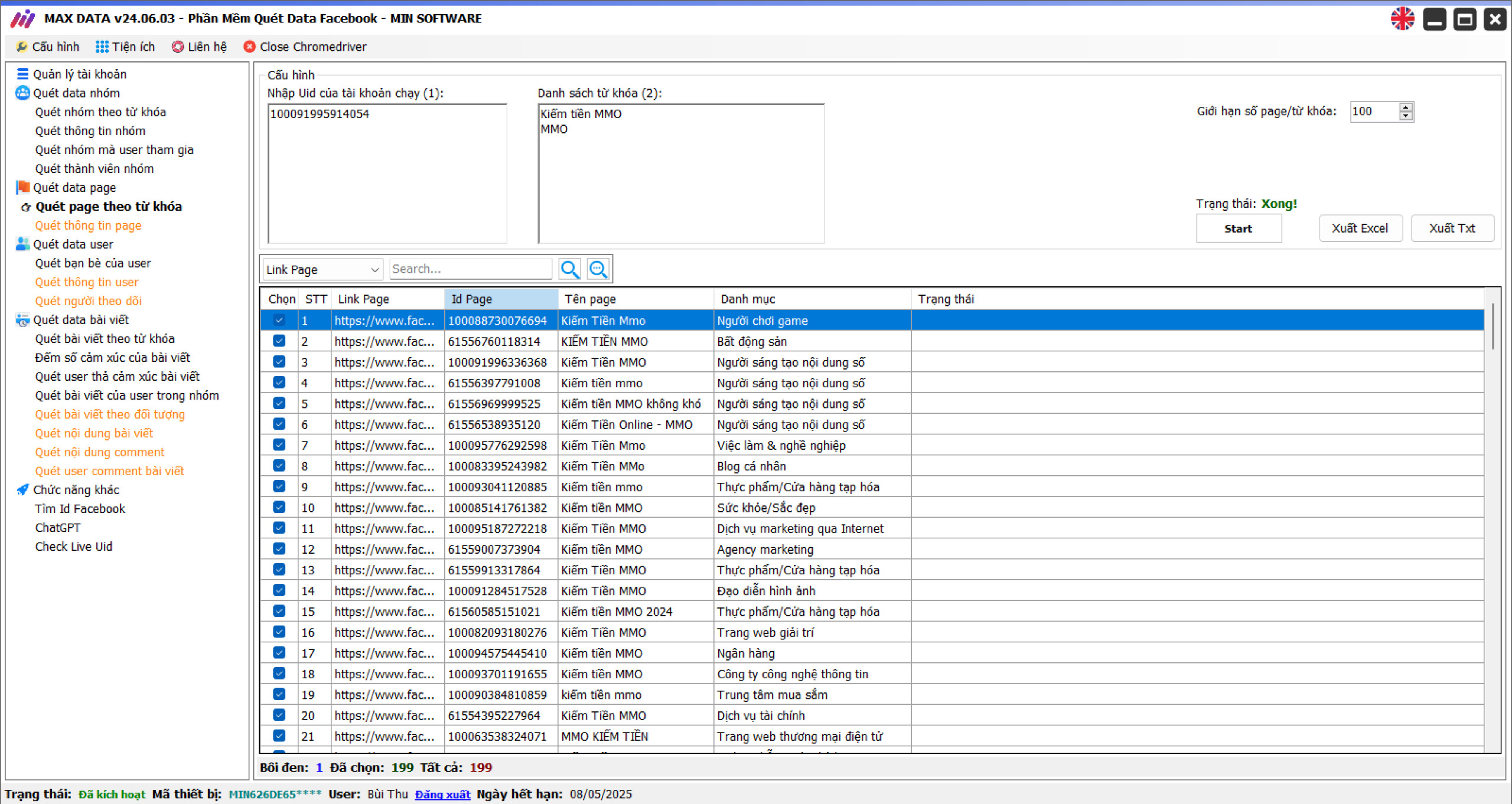
Conclusion
These are the easiest and fastest ways to Finding Facebook Fanpages by Keyword. You can apply these methods to efficiently search for Fanpages while saving time. Additionally, using features like “Recent Searches,” “Search by Category,” and “Search by Location” can help refine your search results.
We hope this guide from Minsoftware helps you Finding Facebook Fanpages by Keyword easily and effectively. Good luck!
Join the MIN Software community today to explore more useful tools!
𝗧𝗲𝗹𝗲𝗴𝗿𝗮𝗺 https://t.me/+1z8UKK2KEOsyMjll
𝗙𝗮𝗻𝗽𝗮𝗴𝗲: https://www.facebook.com/MINSoftware.Global.Official/