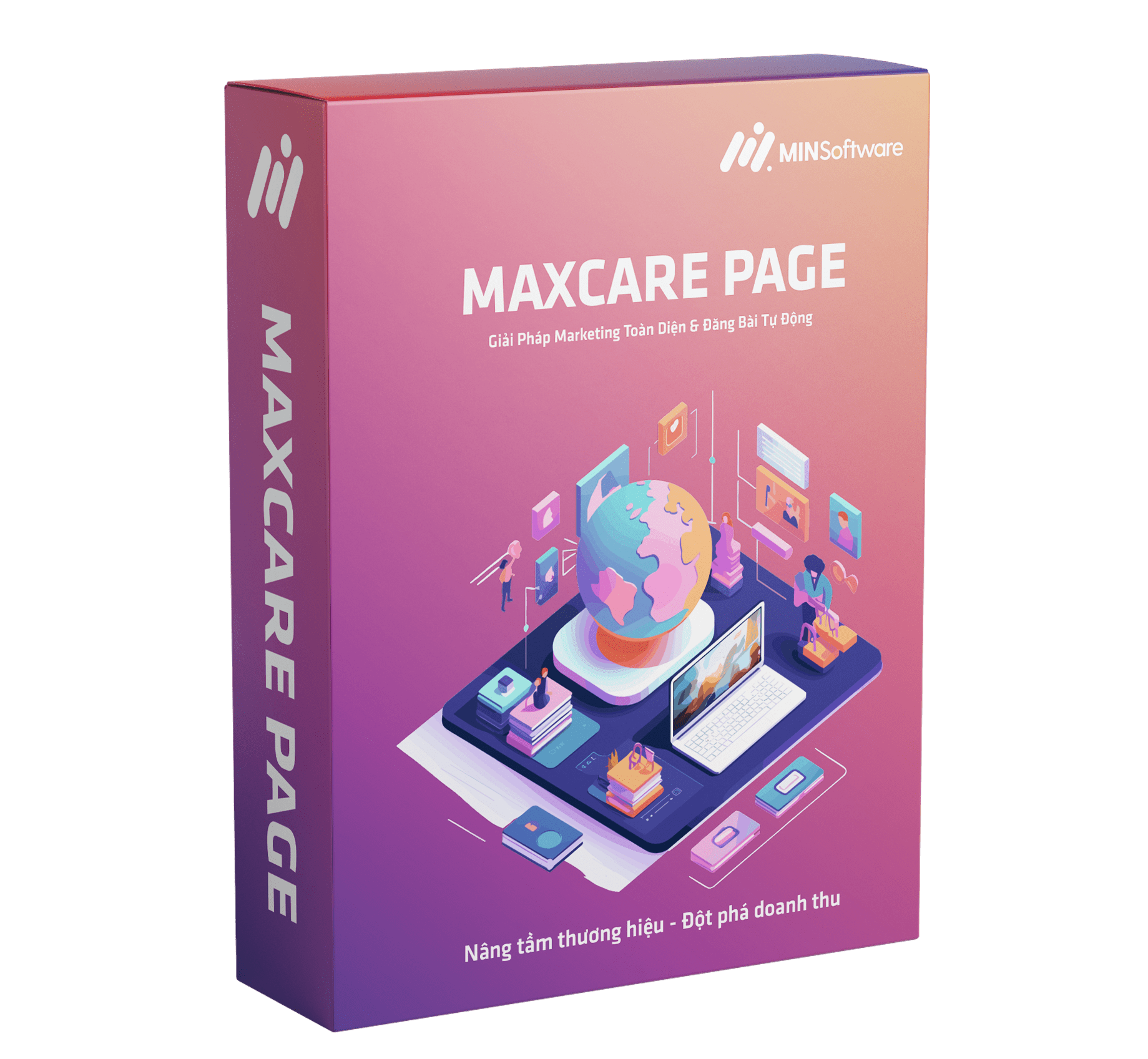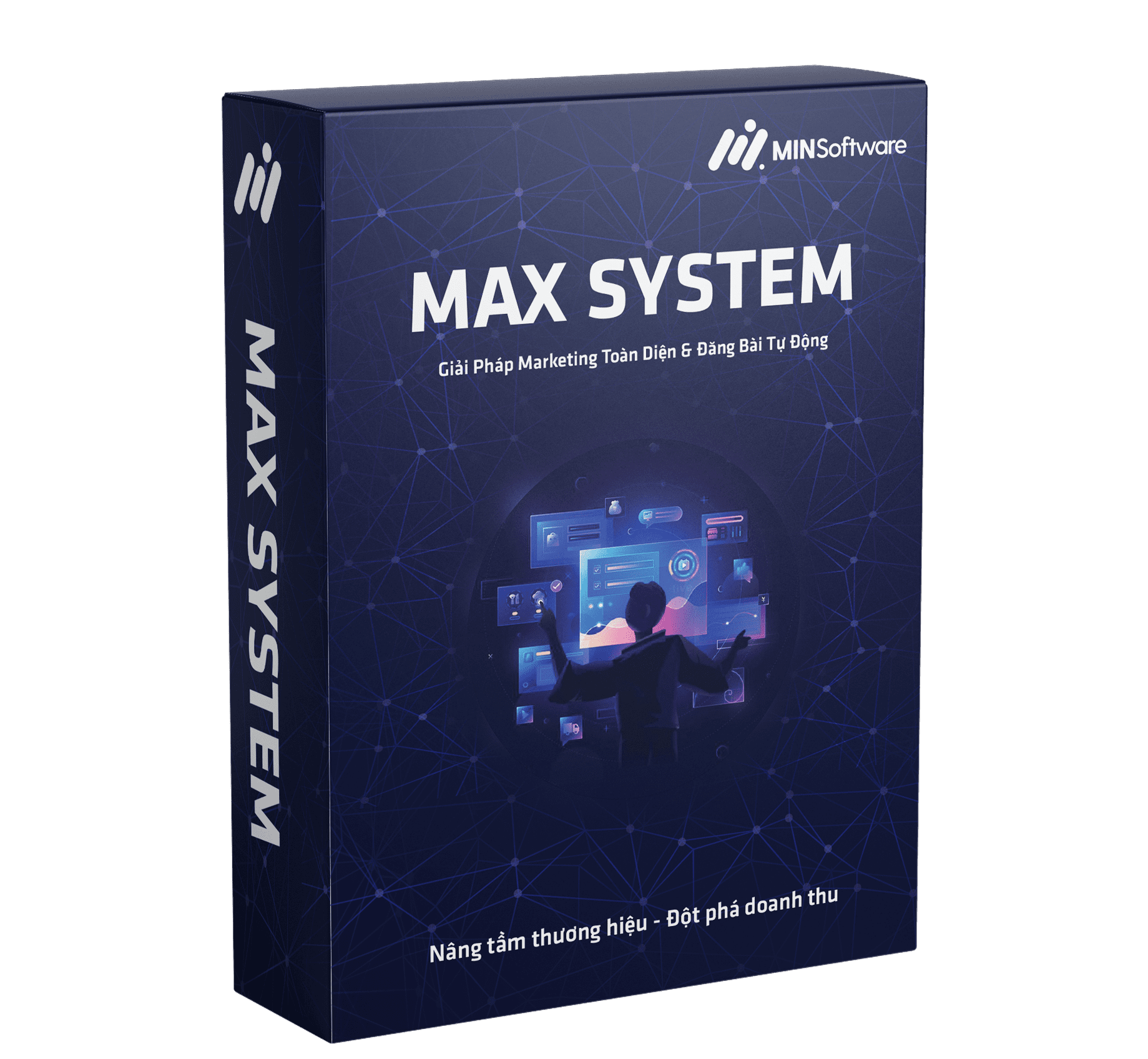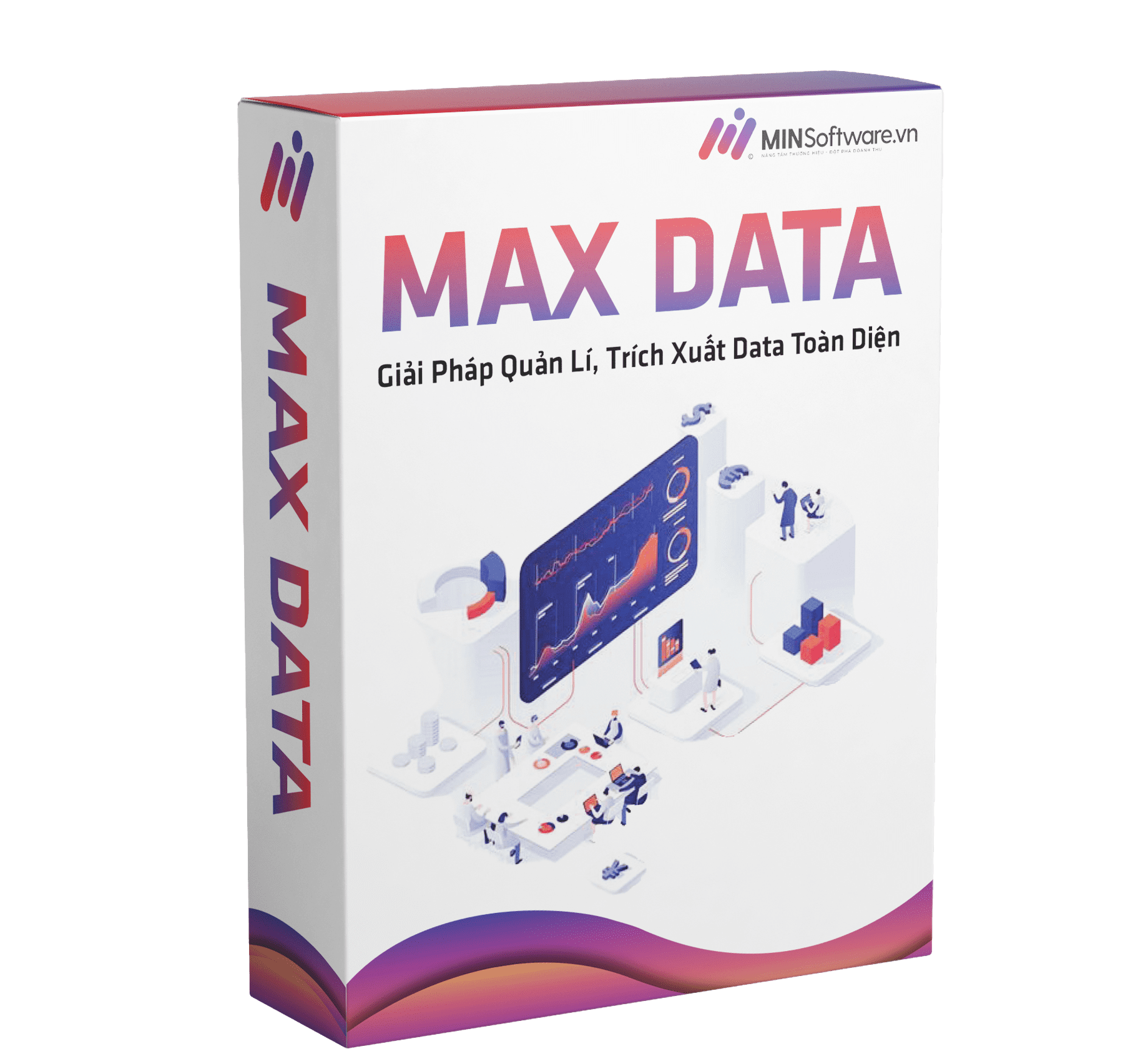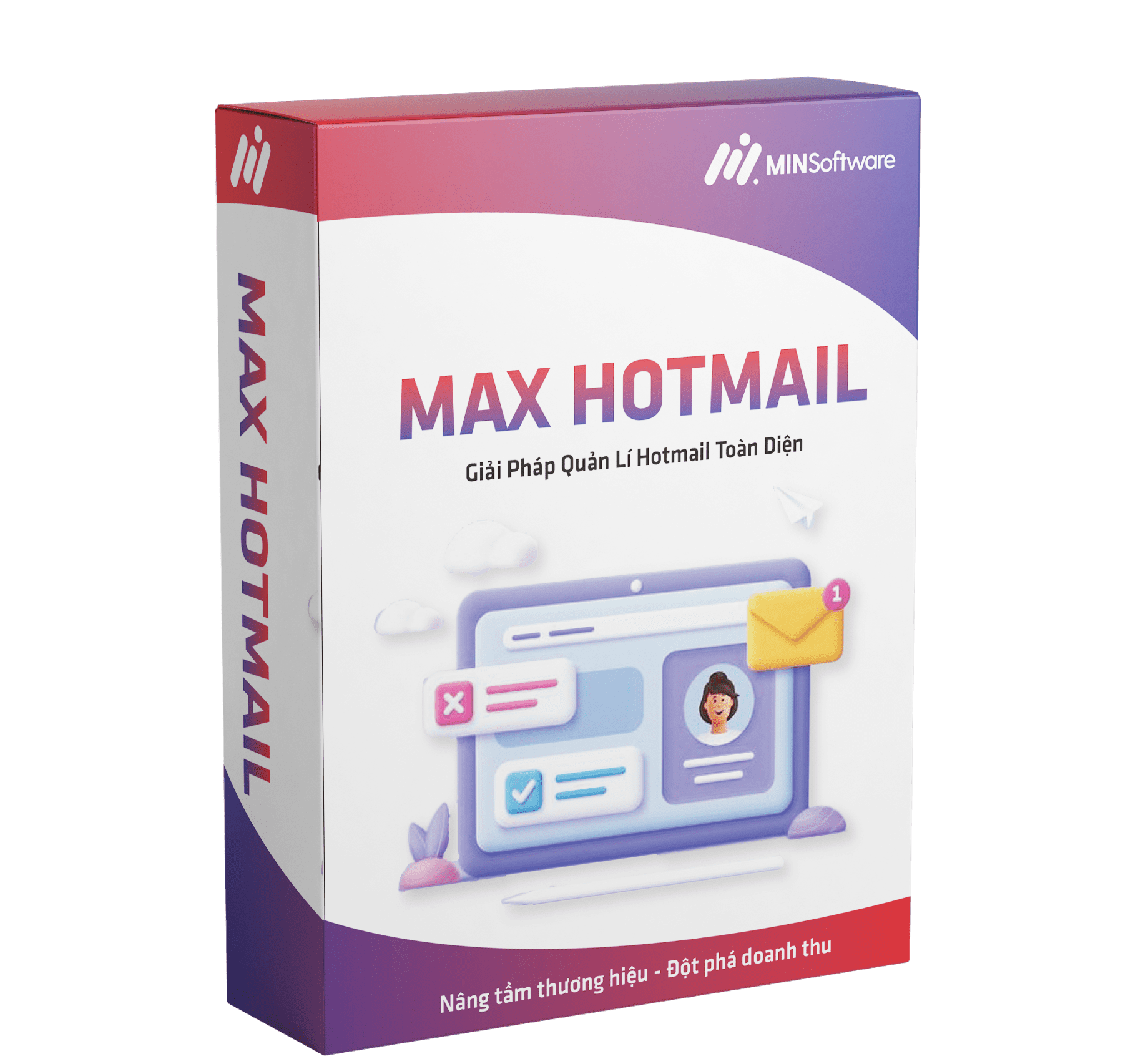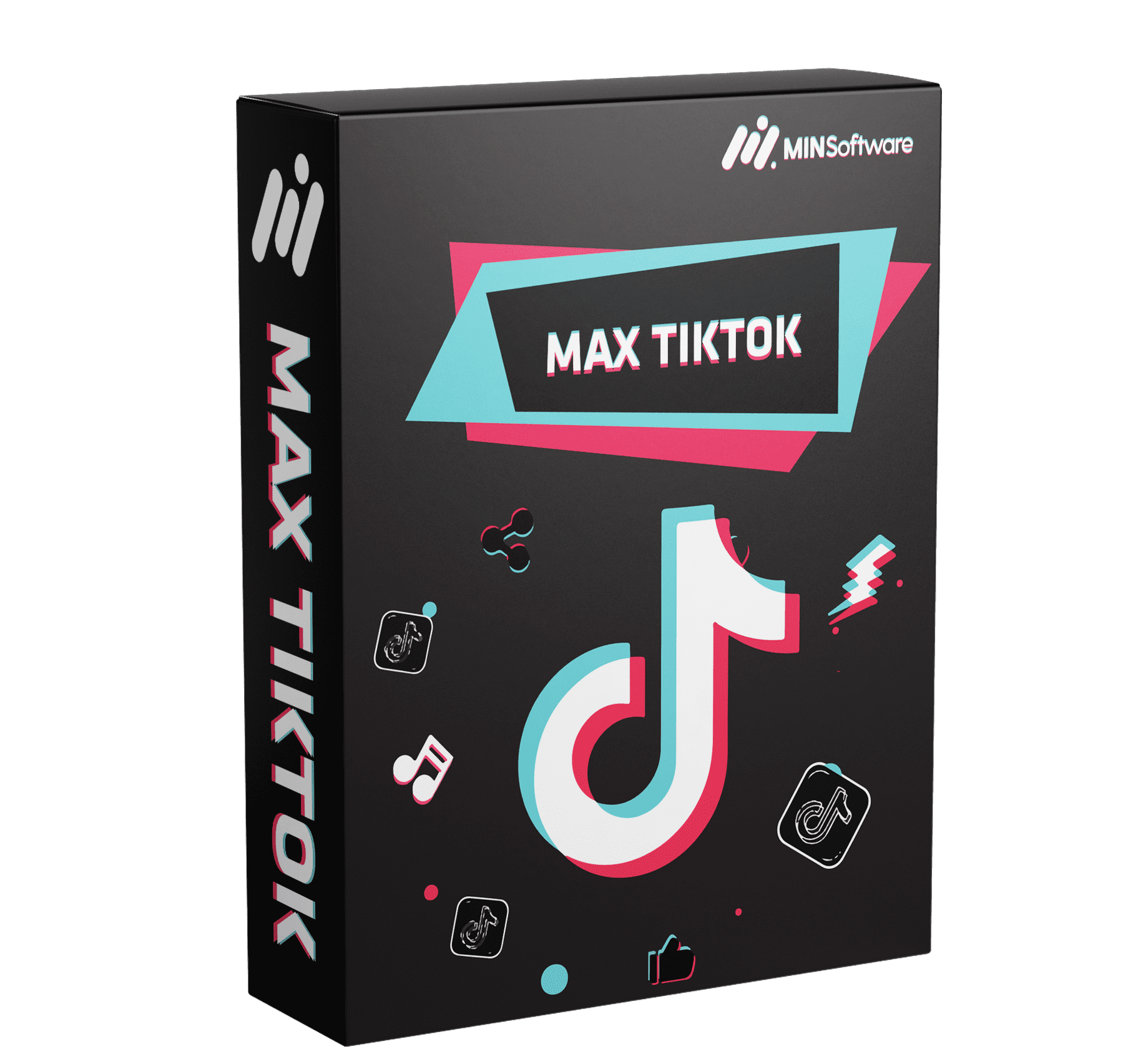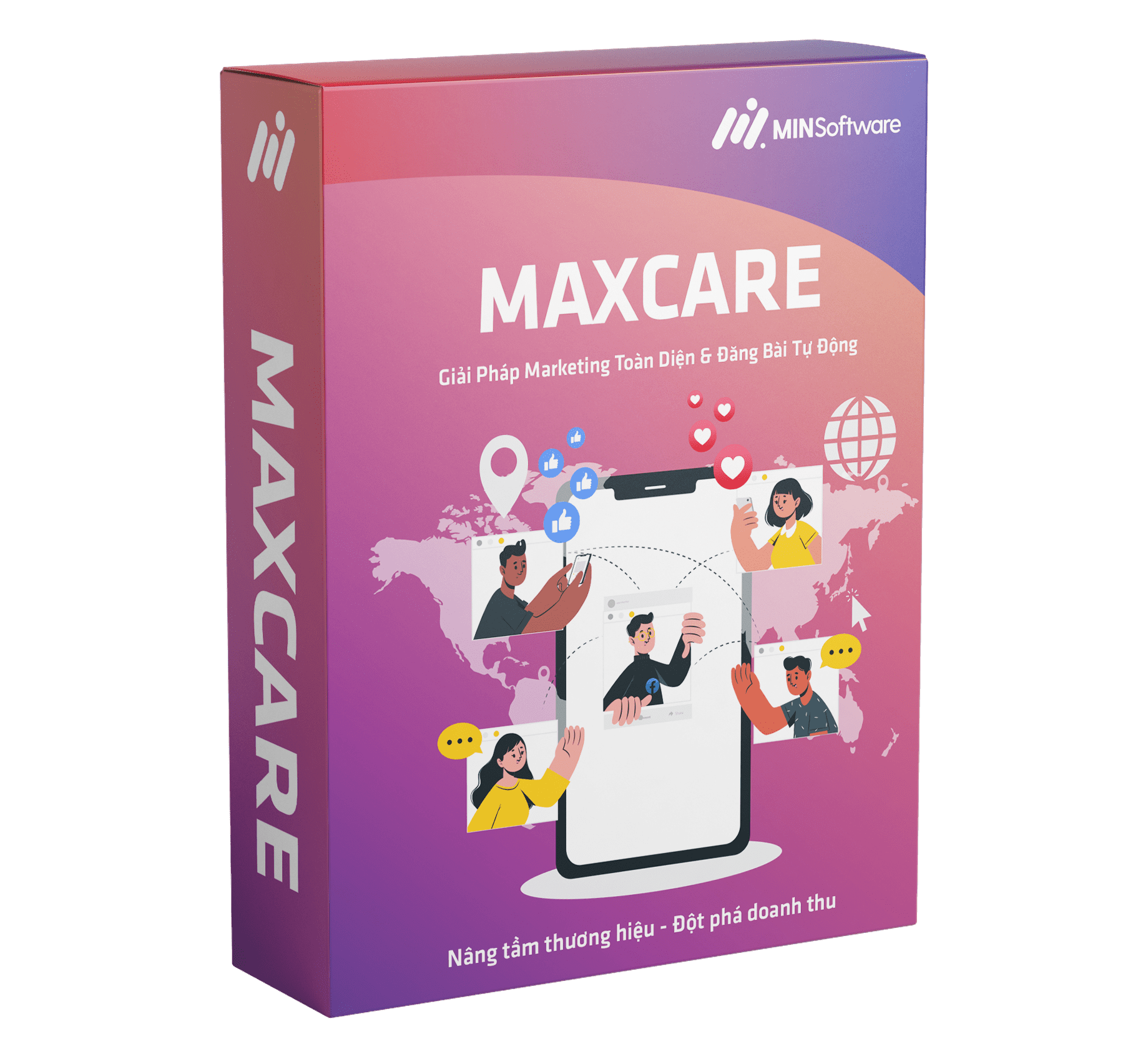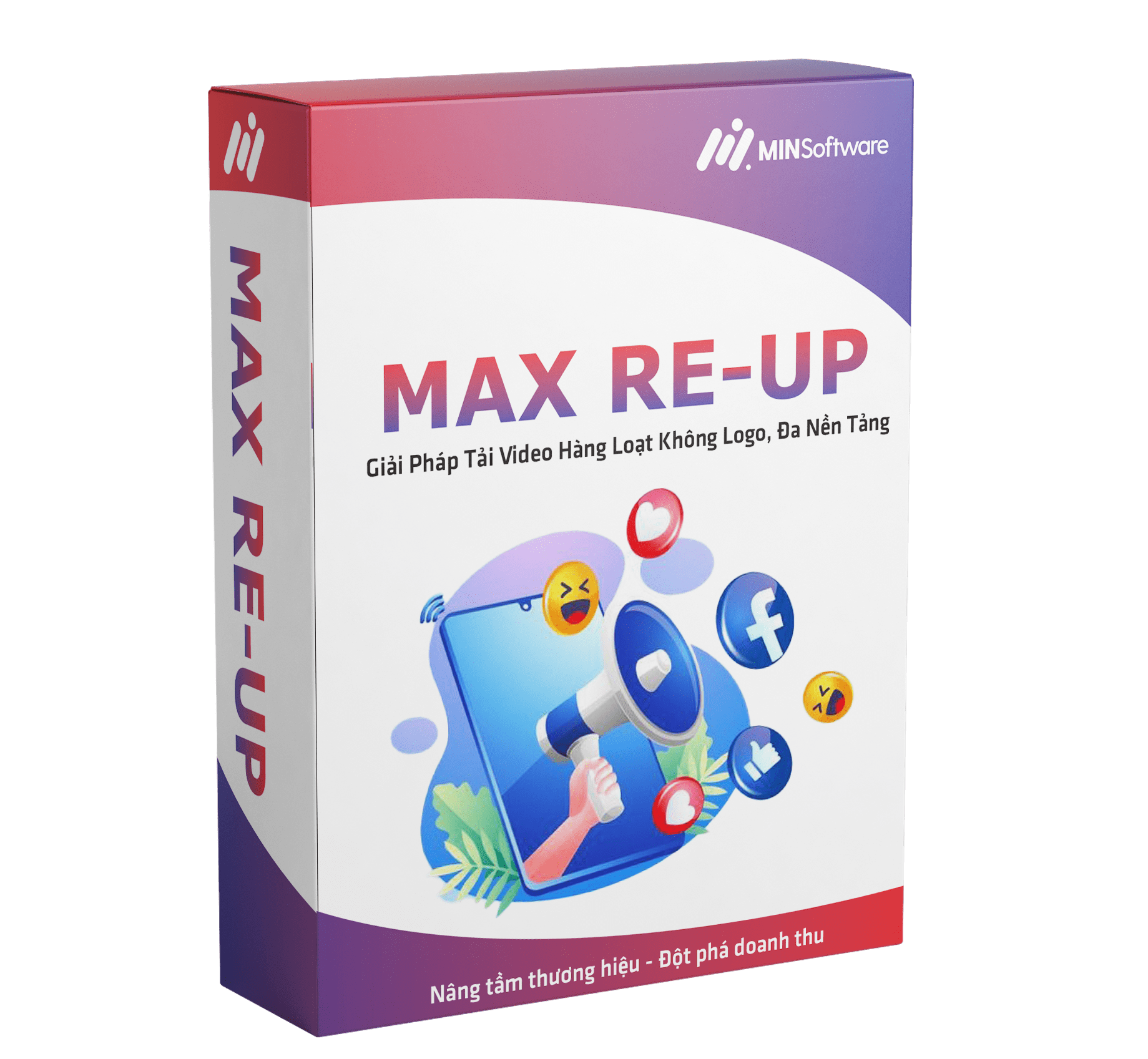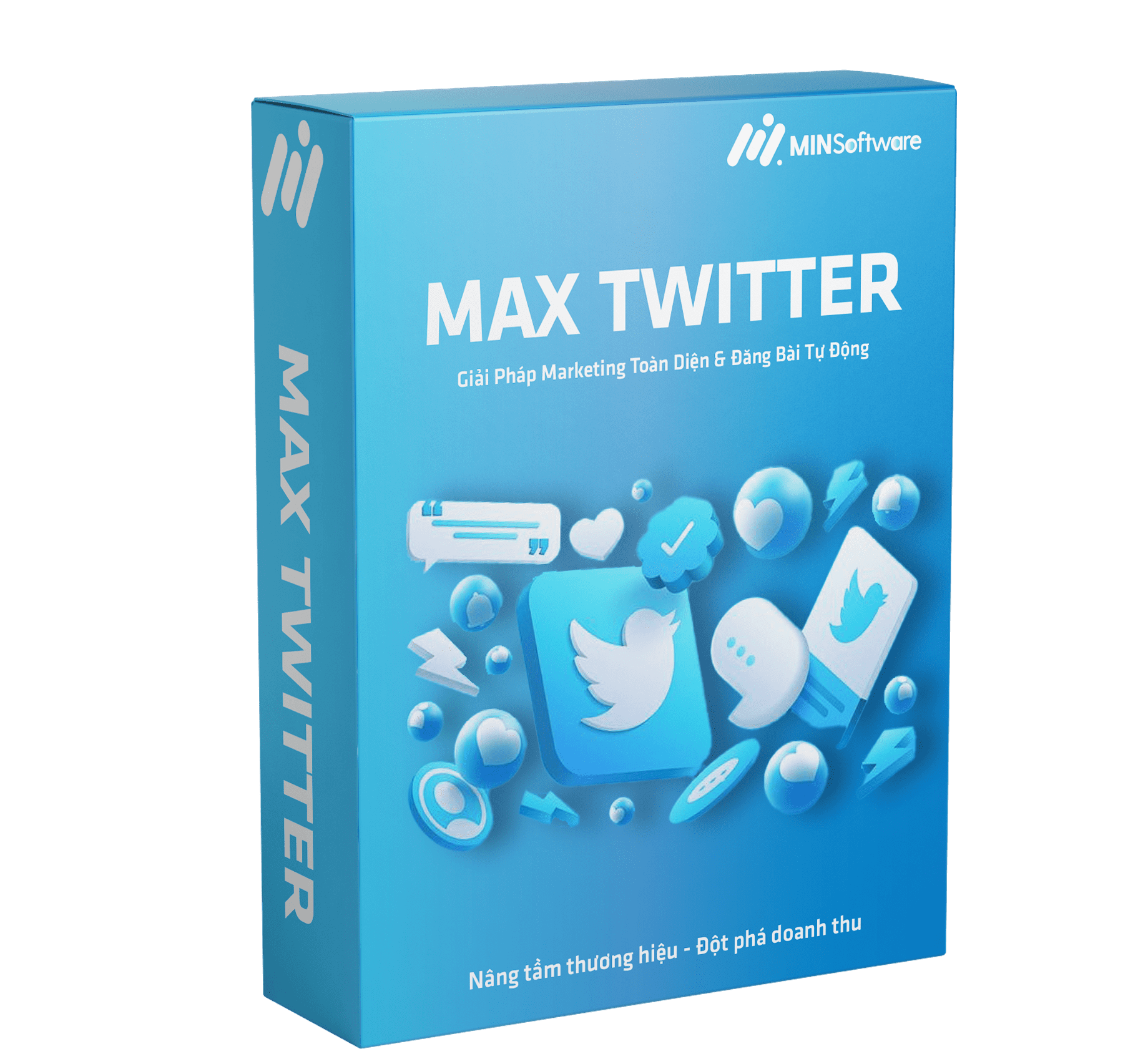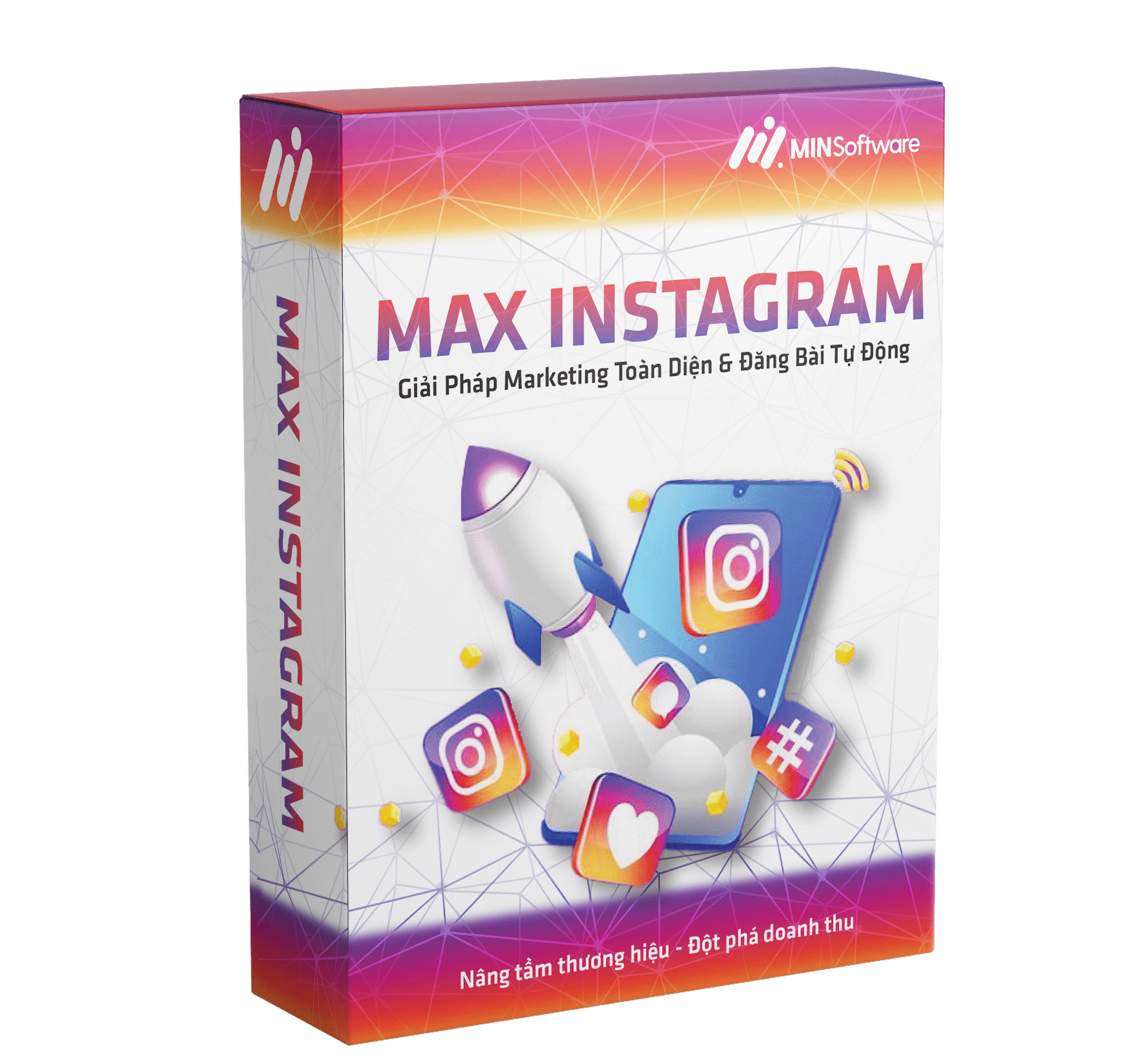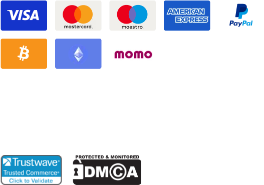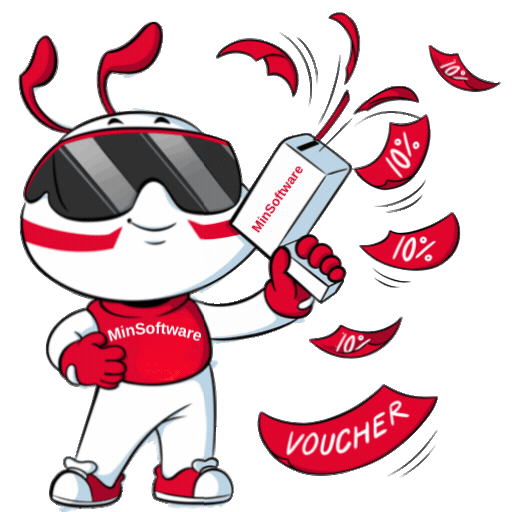Leveraging social media platforms to reach and engage customers has become essential for businesses. MAX REUP Facebook is designed to streamline this process by automating the posting of Reels, a standout feature on Meta (Facebook) that allows users to share short videos with customized effects, background music, and set durations. Manually and continuously uploading Reels can be time-consuming and challenging, especially for businesses conducting large-scale marketing campaigns.
What is MAX REUP Facebook?
Max Reup Facebook is a software that automates the process of reposting content, such as videos, images, and posts, from one source to your personal profile or fan pages. This method saves effort but comes with limitations, such as decreased engagement due to duplicated content. Despite this, many Facebook page managers opt for reposting because it requires minimal effort. However, it’s important to consider the drawbacks, such as reduced interaction rates caused by repetitive content.
Key Features of MAX REUP Facebook
- Mass Reels Posting: Upload multiple Reels videos to multiple Facebook pages or profiles simultaneously, saving considerable time.
- IP Changing via Proxy: Protect accounts by automatically changing IPs for each login, reducing the risk of account suspension.
- Download Videos from Multiple Platforms: Supports downloading videos from Instagram, TikTok, Douyin, and other platforms without watermarks.
- Flexible Customization: Users can modify posting times, captions, hashtags, and audio before publishing videos.
- Multi-Account Management: Supports unlimited pages and profiles, allowing organization of videos into separate folders for each account.
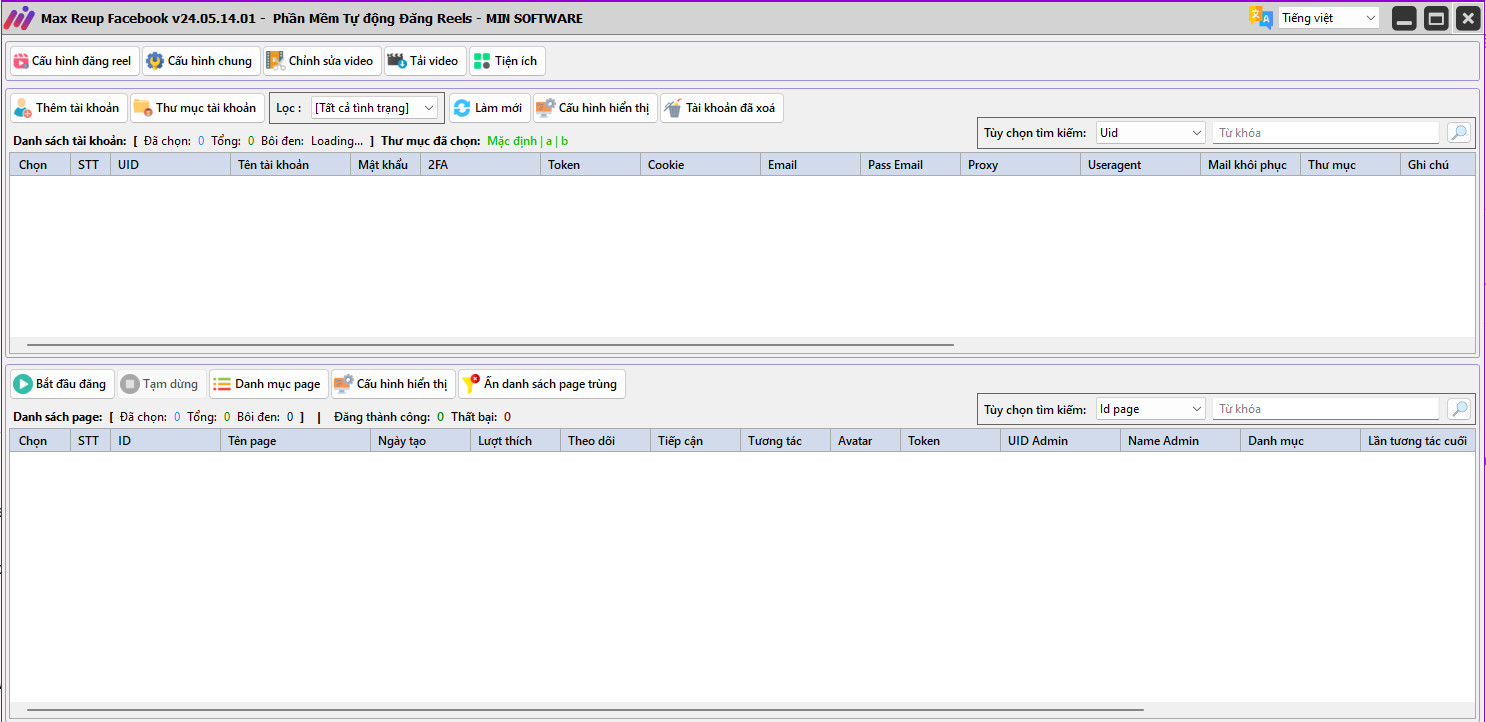
- Max Reup Facebook Software to Post Reels in Bulk to Page Pro5
 How MAX REUP Facebook Helps You
How MAX REUP Facebook Helps You
✅ Download videos from platforms like YouTube, Facebook, Instagram, and TikTok.
✅ Mass repost Reels videos to Fanpages in large quantities.
✅ Support IP change via proxy for each account.
✅ Automate browser interactions to mimic real users.
✅ Organize video folders by topic for each page or apply a single video to all pages.
✅ Auto-embed conversion links in descriptions or comments.
✅ No limit on the number of pages or profiles managed.
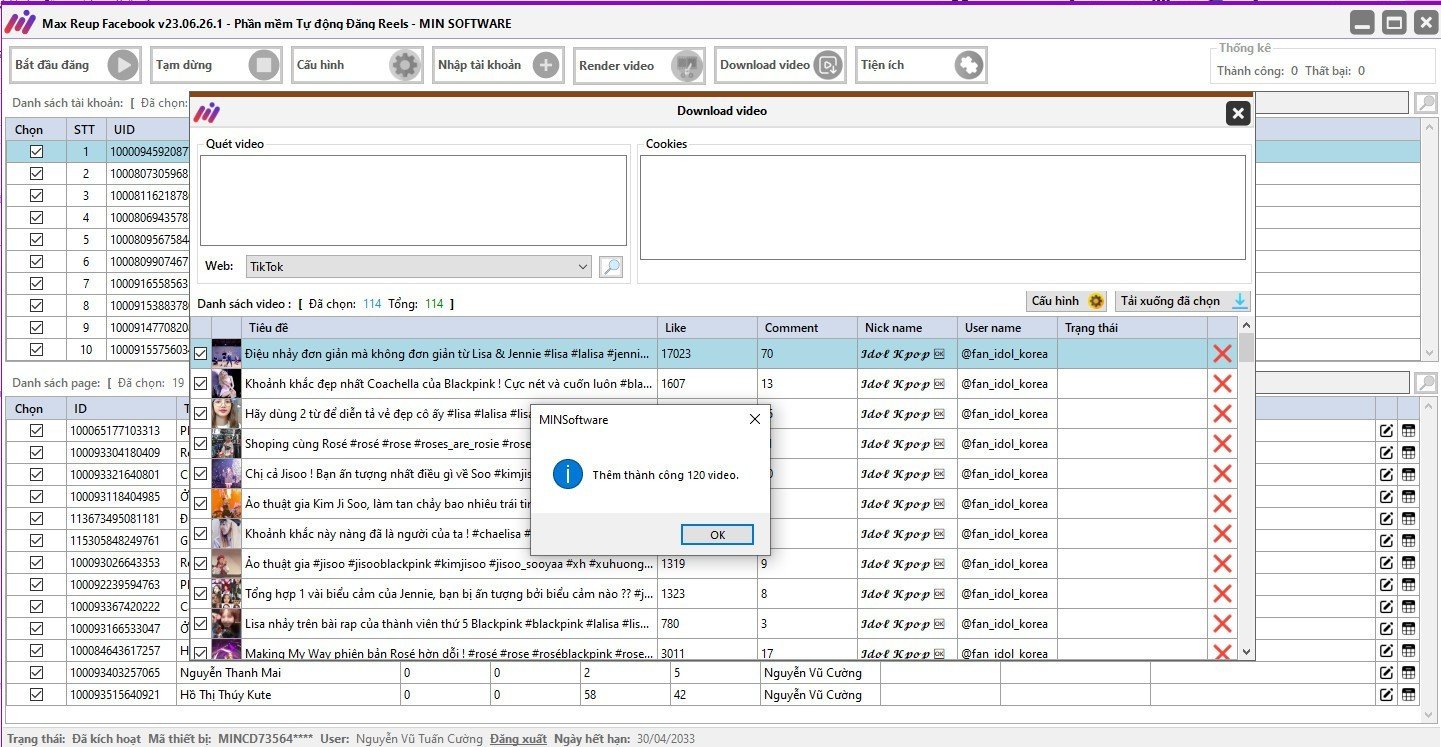
Basic User Guide
- Download and Install the Software: First, download MAX REUP Facebook from the official website and install it on your computer.
- Log into Facebook: Sign in to your Facebook account via the software using cookies or your ID and password.
- Prepare Videos: Upload videos from your computer’s storage or download them from platforms like TikTok and Douyin. Then, edit captions and hashtags as needed.
- Set Up Posting Schedule: Select videos for posting and configure the interval time between posts to avoid being flagged as spam by Facebook. You can choose to post immediately or schedule posts in advance.
- Start Posting Videos: Once all settings are configured, press the start button to begin mass posting videos across your Facebook pages and profiles.
Join the MIN Software Community for more powerful tools and resources to grow your business! 🚀
𝗛𝗼𝘁𝗹𝗶𝗻𝗲: +(84)865.866.962
𝗧𝗲𝗹𝗲𝗴𝗿𝗮𝗺 https://t.me/+1z8UKK2KEOsyMjll
𝗙𝗮𝗻𝗽𝗮𝗴𝗲: https://www.facebook.com/MINSoftware.Global.Official/